Banner Video
We have provided a feature in our theme where you need to do basic configuration, and then you can easily add a video to your website through the Banner Video Snippet.
WARNING
Right now video banner is not supporting web-site wise configurations and it will support below formats.
Steps to configure the Banner Video snippet:
- Step 1: Go to backend Website / Configuration / Settings. Inside Emipro Theme Settings tab, you can see an option to configure video (as an attachment) in order to display in the website via a snippet.
- Create or assign the attachment record as per the below screenshot & save the configuration page.
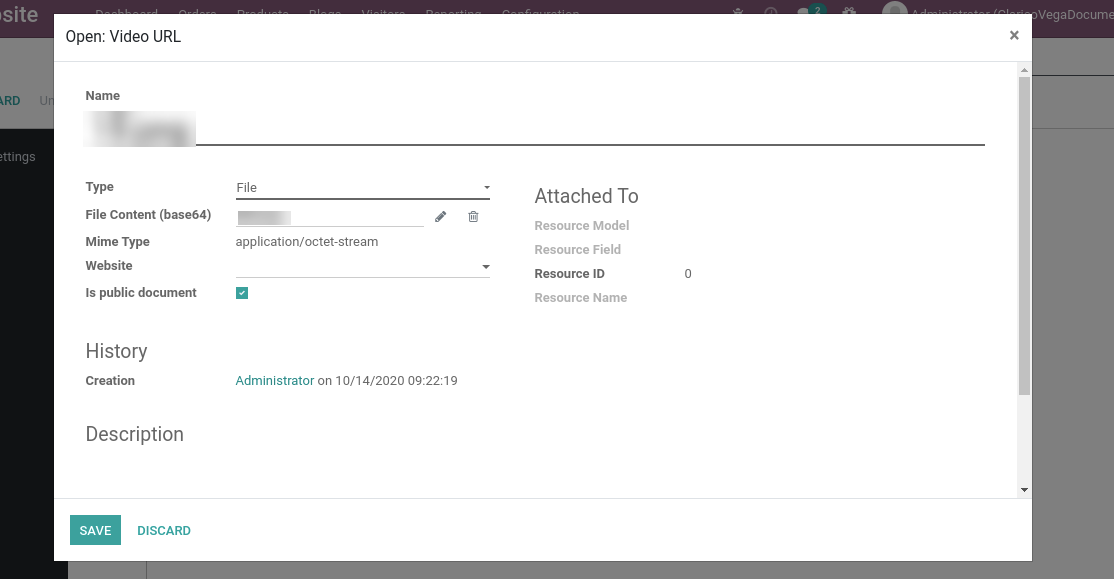
In order to apply the video banner, go to website & open Website Editor from the top right Edit button. You can see a Video Banner snippet inside the Dynamic Snippet portion. Drag & drop that snippet in your web page & save the changes.
Right now, the video banner does not support web-site wise configurations and will support formats below.
- Mov
- Mkv
- Mp4
- WebM