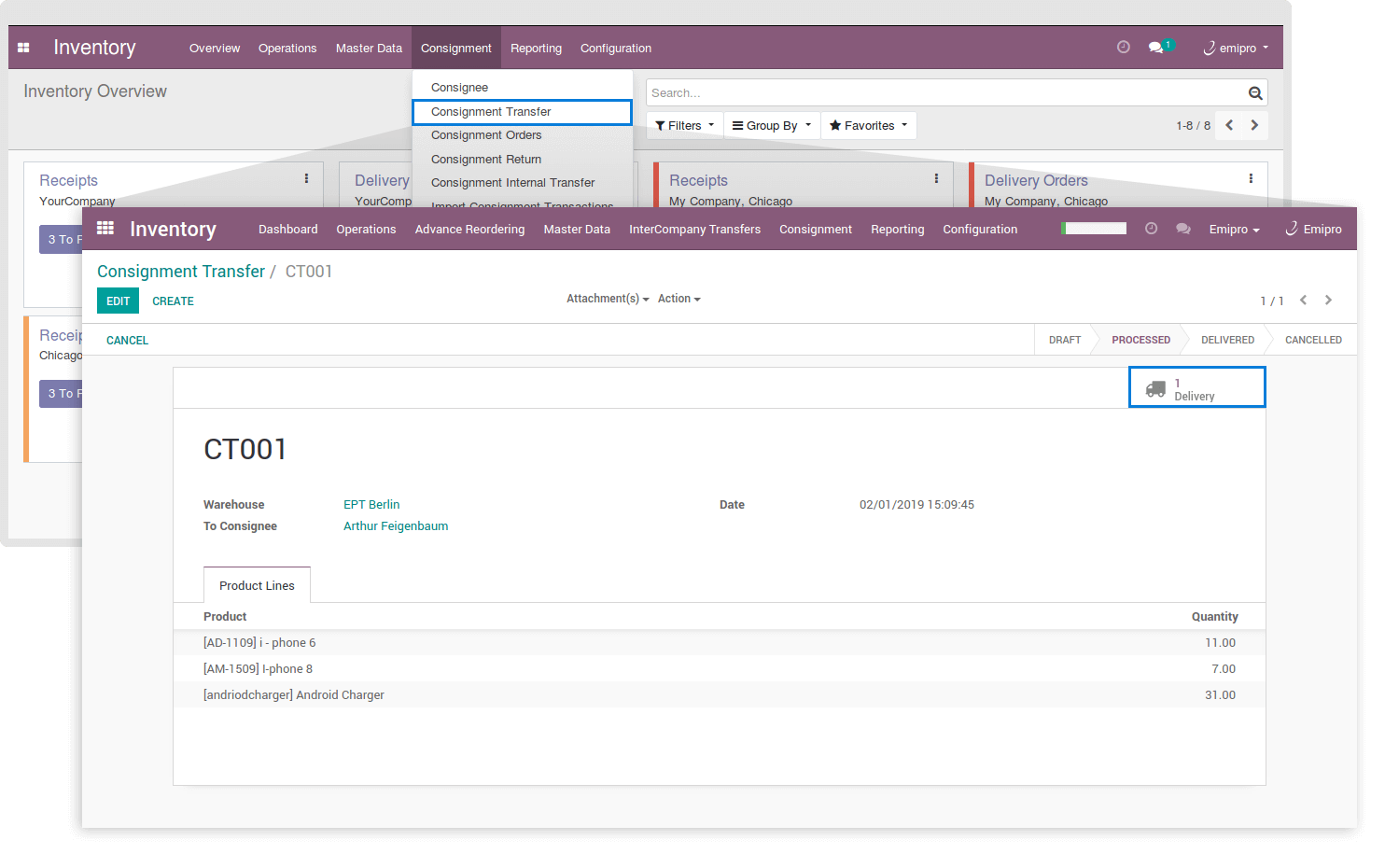Consignment Transfer
Once the new Consignee is registered, navigate to Consignee Transfer from Consignment menu to enter the details for goods that you want to transfer to Consignee. Enter the warehouse name & consignee name, Further, add the products and its quantity for transfer. Save it, and a Process button can be seen.
Once the consignment transfer is processed, it is linked-up with Delivery Orders. You have to validate & process the delivery order for the successful transfer to a consignee.