Import Shipment
After Export the orders you can Import the Shipment File Manually or through Scheduler from FTP/SFTP Server to Odoo. For Import shipment it is necessary to export that order.
You can Import Shipment from Inventory ==> Dropship Shipping Operations ==> Operations ==> Select Supplier ==> Choose Operation Import Shipment.
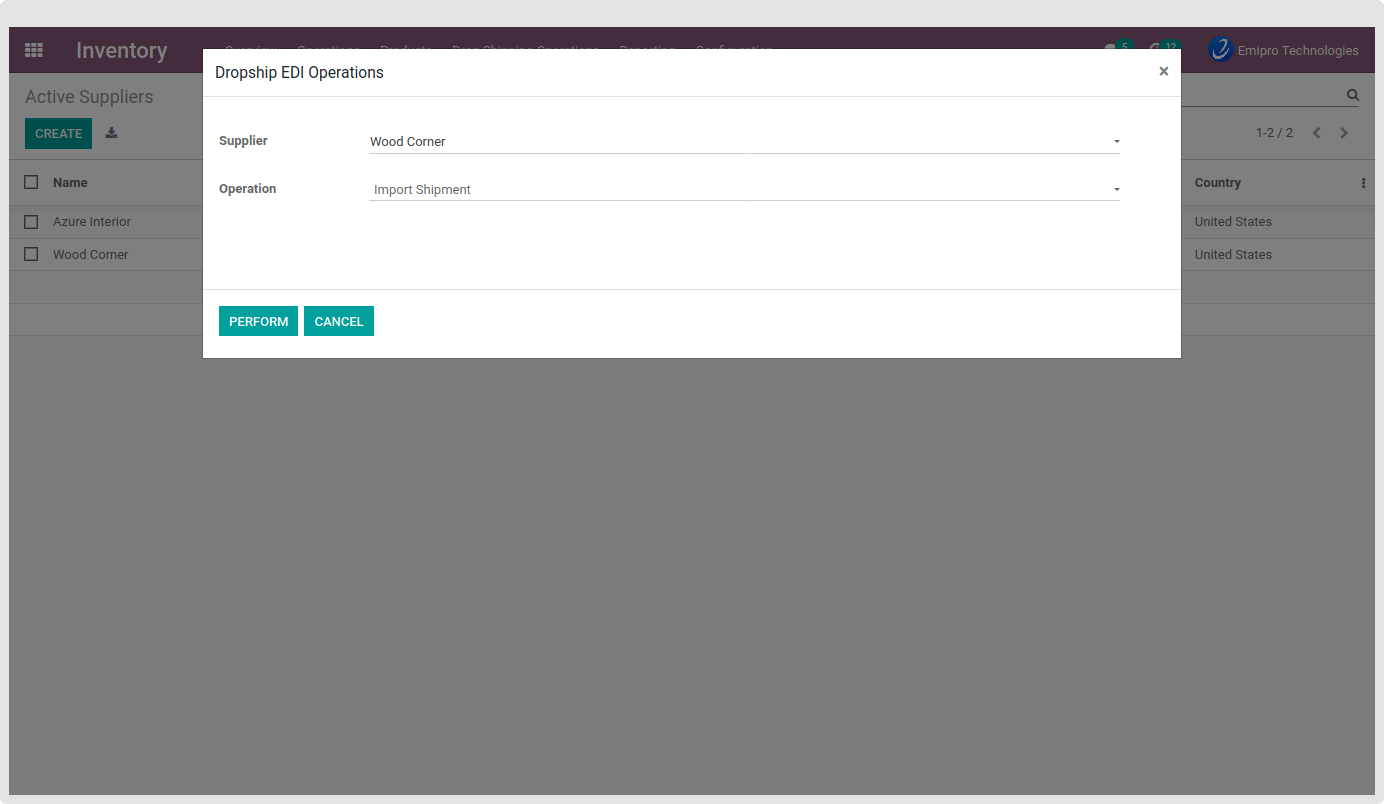
We can import full and partial shipments and after import shipment successfully the delivery order is done. For partial shipments, we need to enable “Is Partial Process allow for the Shipment?” option inside the supplier configuration and for the full shipment, import time disable that option. If we want to import partial shipment without enabling the above option in the vendor then it will create the log partial import-related and shipment is not done.