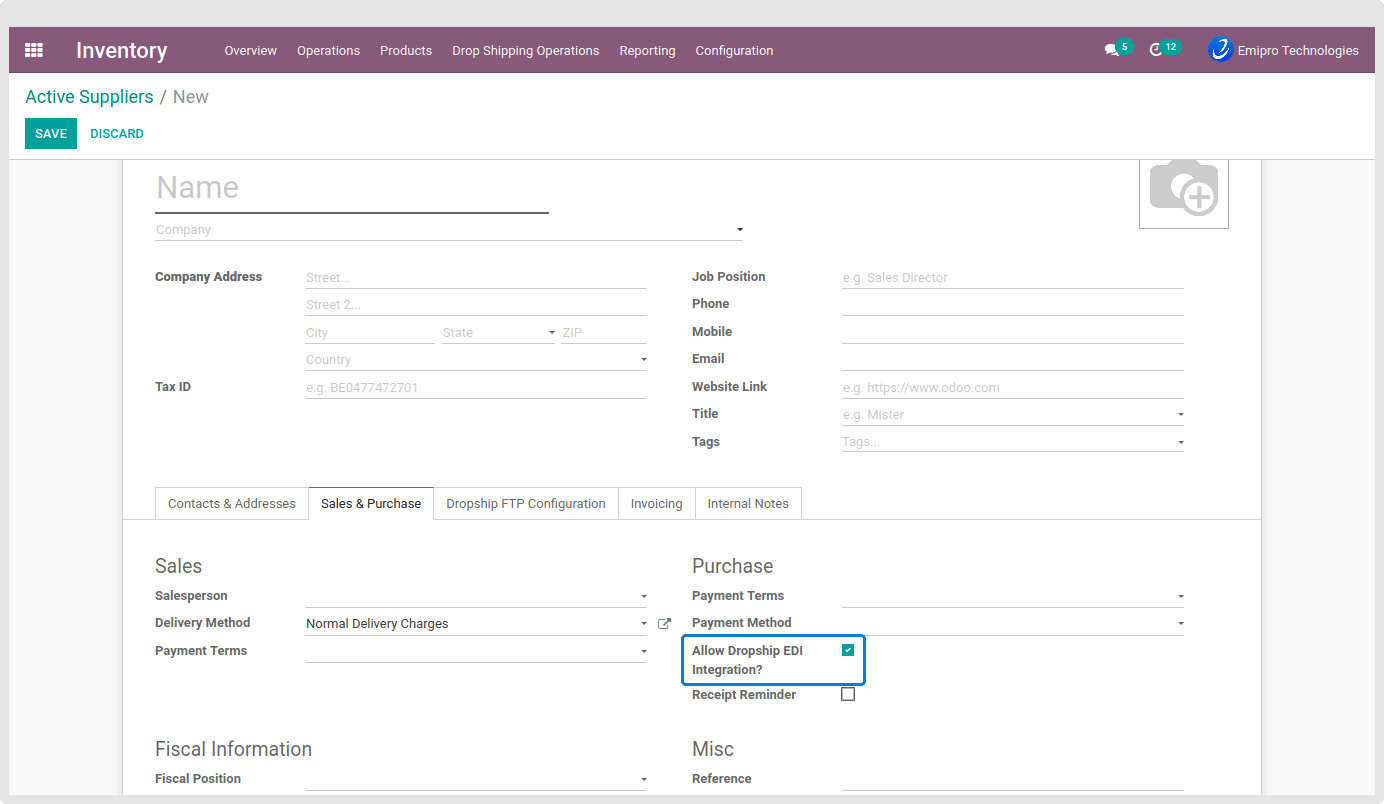Active Suppliers
You can see here the list of all suppliers for dropshipping. You need to do one configuration to see the particular suppliers inside this menu that Go to the Purchase ==> Vendors ==> Sales & Purchase ==> tick this option “Allow Dropship EDI Integration?” and that supplier is visible there. When you tick that option then there is a visible ‘Dropship FTP Configuration’ tab and that tab inside needs to be the necessary configuration for dropshipping operation for a particular supplier.
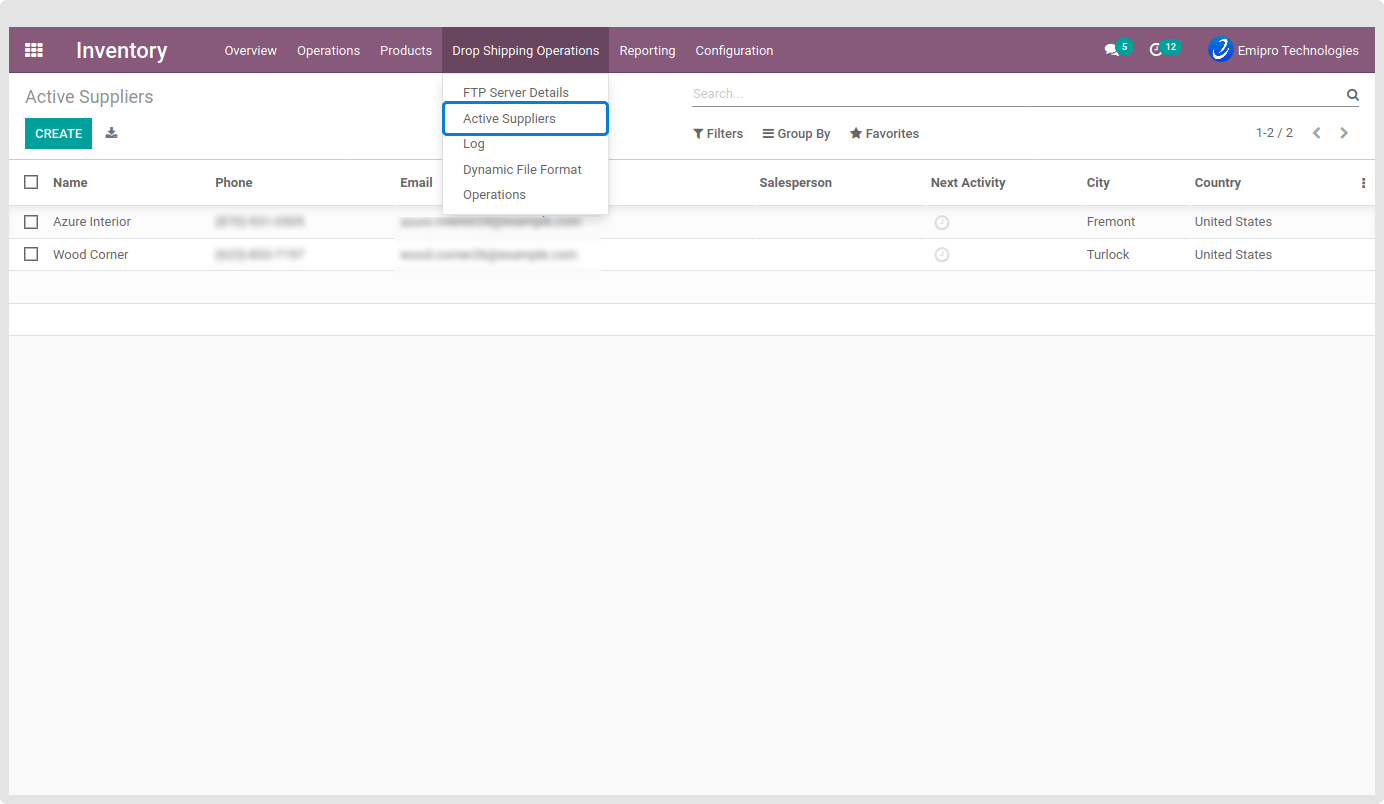
Also, You can directly create a supplier inside this menu for dropshipping operations but to display that supplier in the ‘Active Suppliers’ list you need to enable this option “Sales & Purchase ==> tick this option ‘Allow Dropship EDI Integration?’” inside the supplier.