How To Change Button Style?
- To change the button style , go to Web Pages -> Customize -> Customize Theme -> Button s and choose the button style.
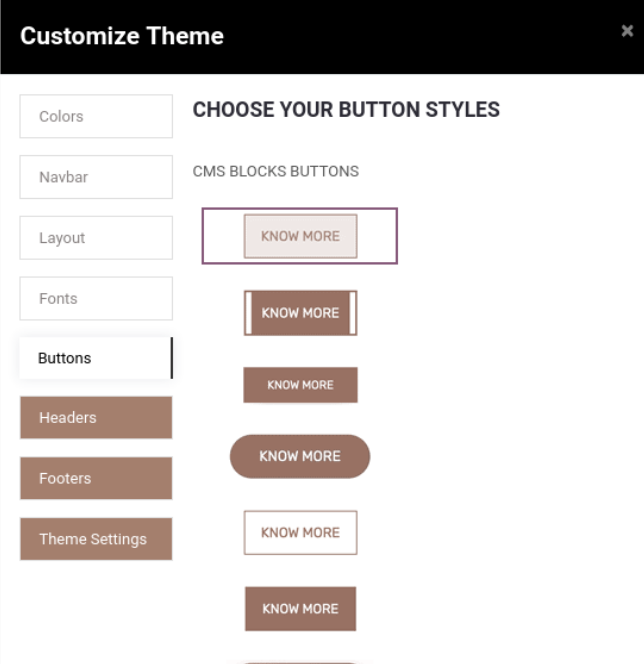
- As shown in the above screenshot we provide 16 button styles so you can easily
configure the best button style as per your business needs.
- Button style 16 only for the gradient, in that we use Extra Color-2 and Extra Color-3 as per the screenshot above. You need to set up your gradient color in the Extra Colors option.