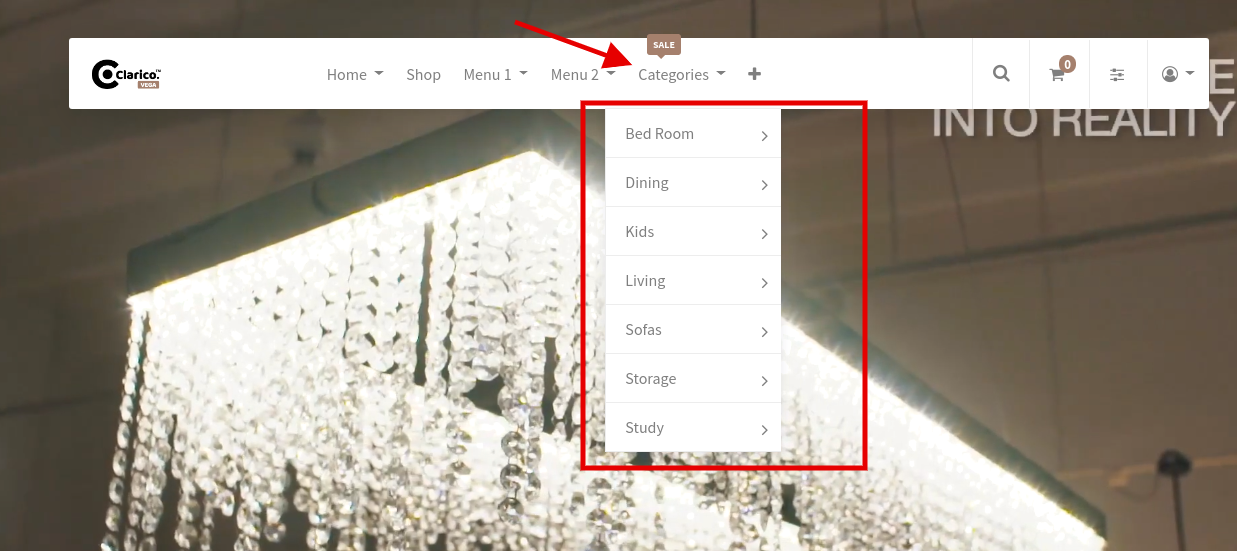How To Enable Dynamic Category Menu?
- To enable the dynamic category menu, Go to Web Pages / Pages / Edit menu and edit the menu which you want to set as a dynamic category menu.
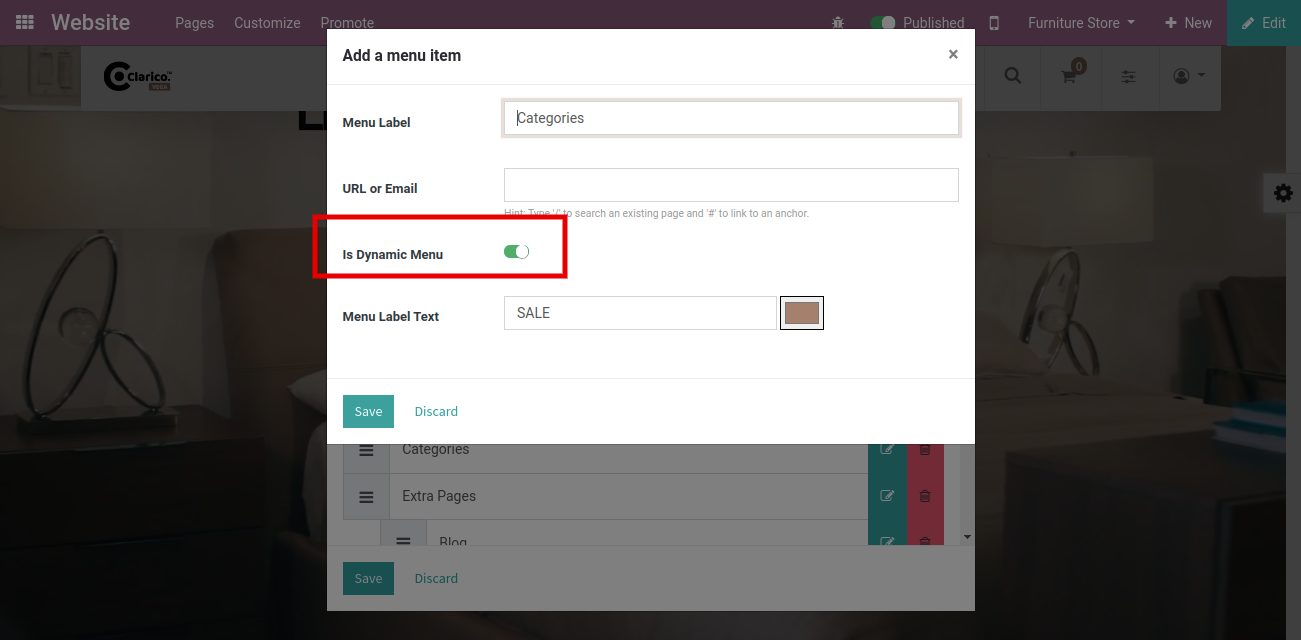
- As shown in the above screenshot there is one option to enable/disable the dynamic category menu. After enabling this option, this menu will show a list of published categories. Please review the below screenshot for your reference.