Product Count In Shop Filter
This feature displays the associated product count in the Attribute listing. To enable Product Count in Shop Filter, open Website Editor from the Website & click on Clarico vega option. You can find the product Count in Shop Filter option as shown in the below screenshot. Enable that option & save the changes.
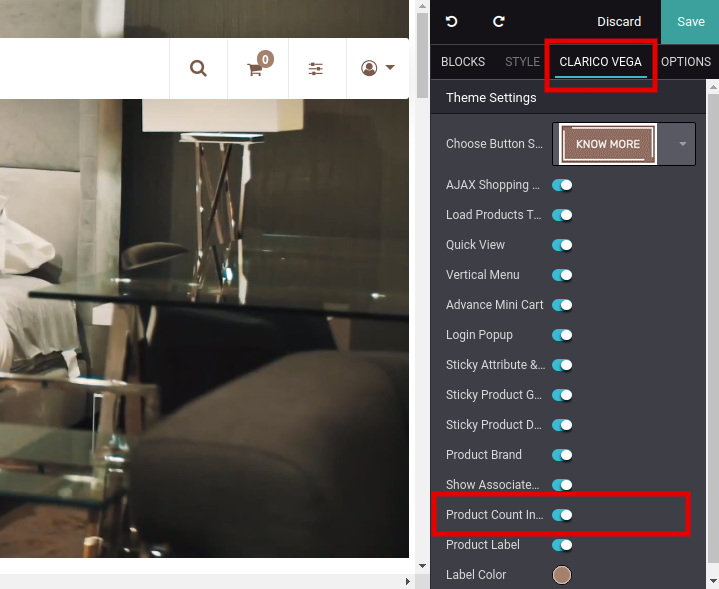
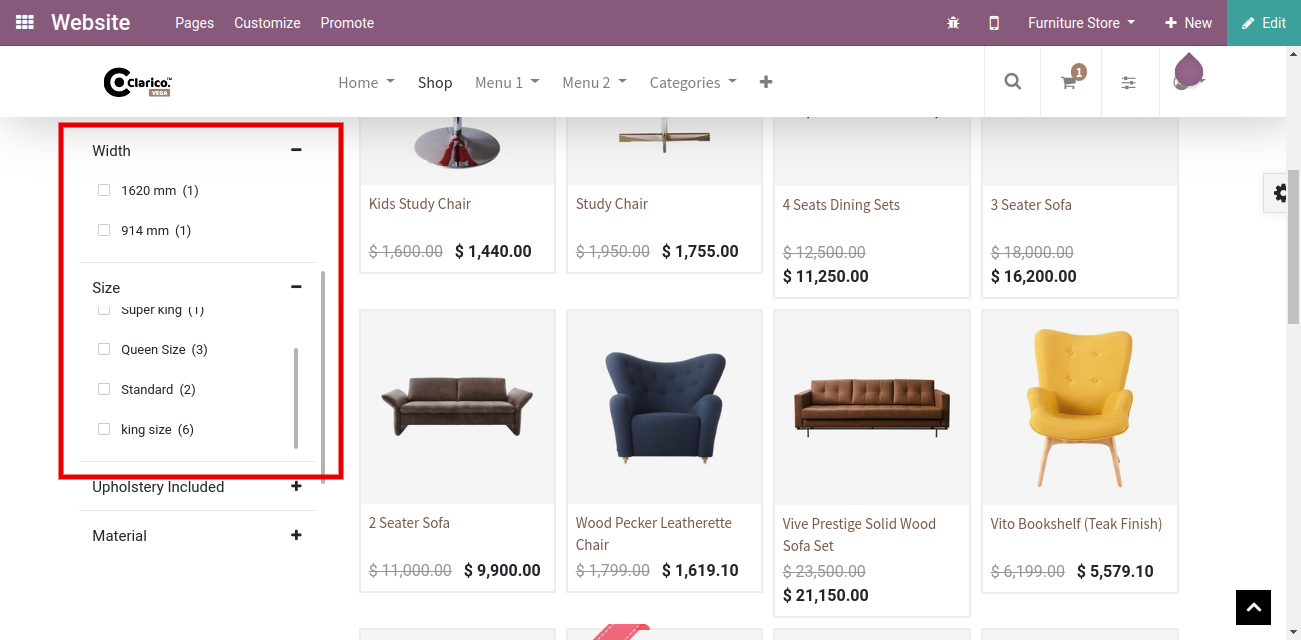
After enabling this option, you can see the count of Products in Attribute listing as per the below screenshot.