Color Variants
- Using this feature, you can view the number of colors available for a particular product without visiting the product page.You will see a relevant image of the product once you hover over the color/image icon.
- To enable/disable the Color Variants, open Website Editor from the Website & click on Clarico Vega Tab.
- You can find the option for enable/disable the Color Variants from that configuration as per the below screenshot.
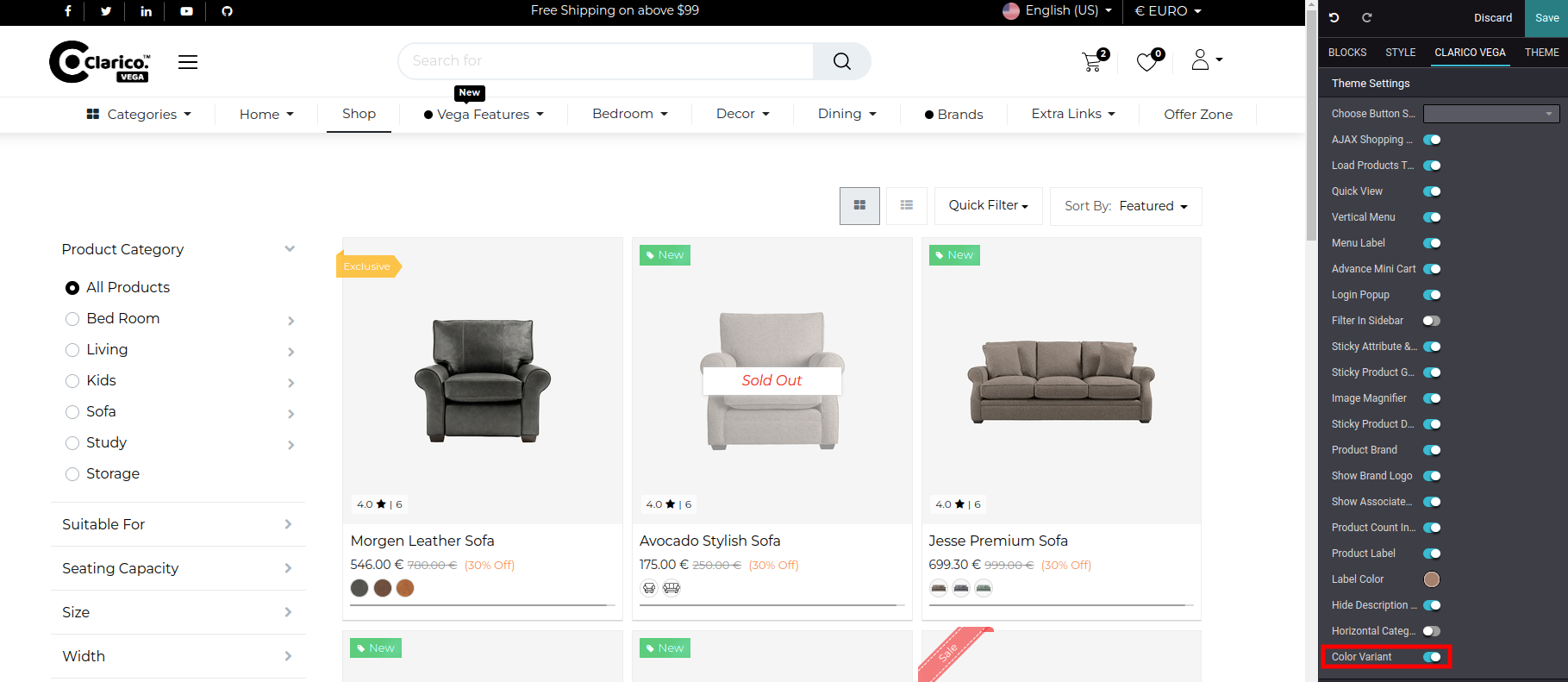
- After enabling this feature you can see the Color Variants In shop page.
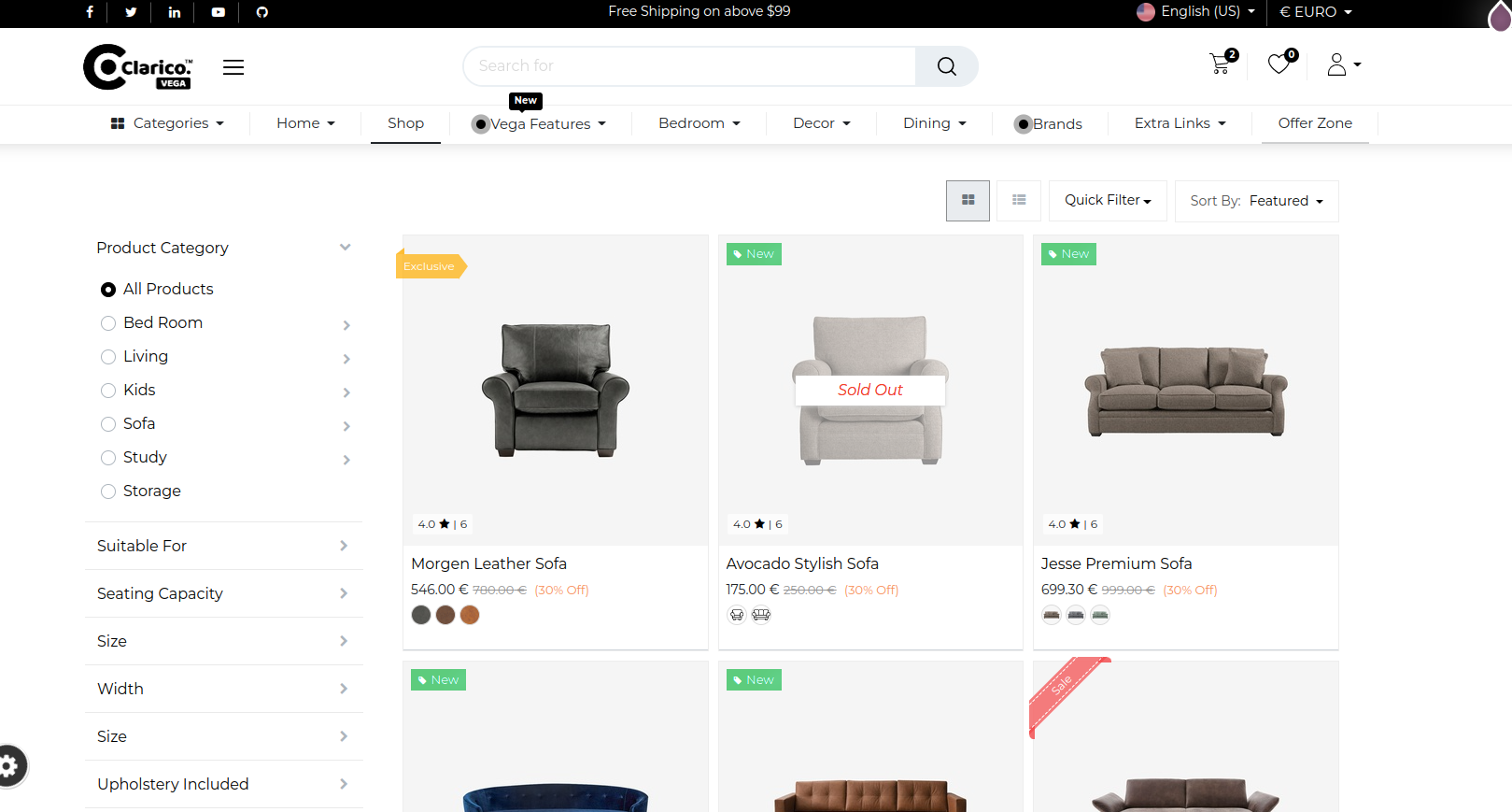
NOTE
This feature will only work with Display Type of color attributes.The product has multiple Color attributes then the first color variant will be displayed.