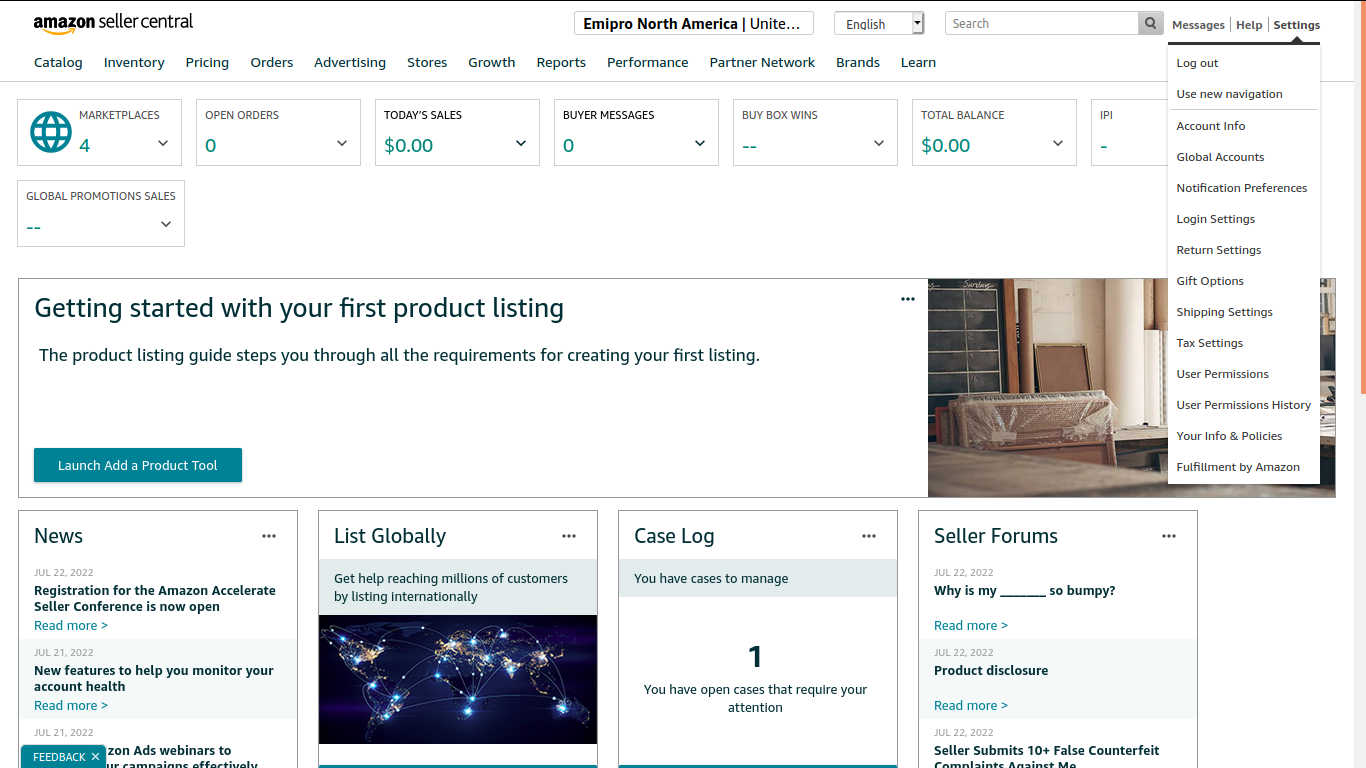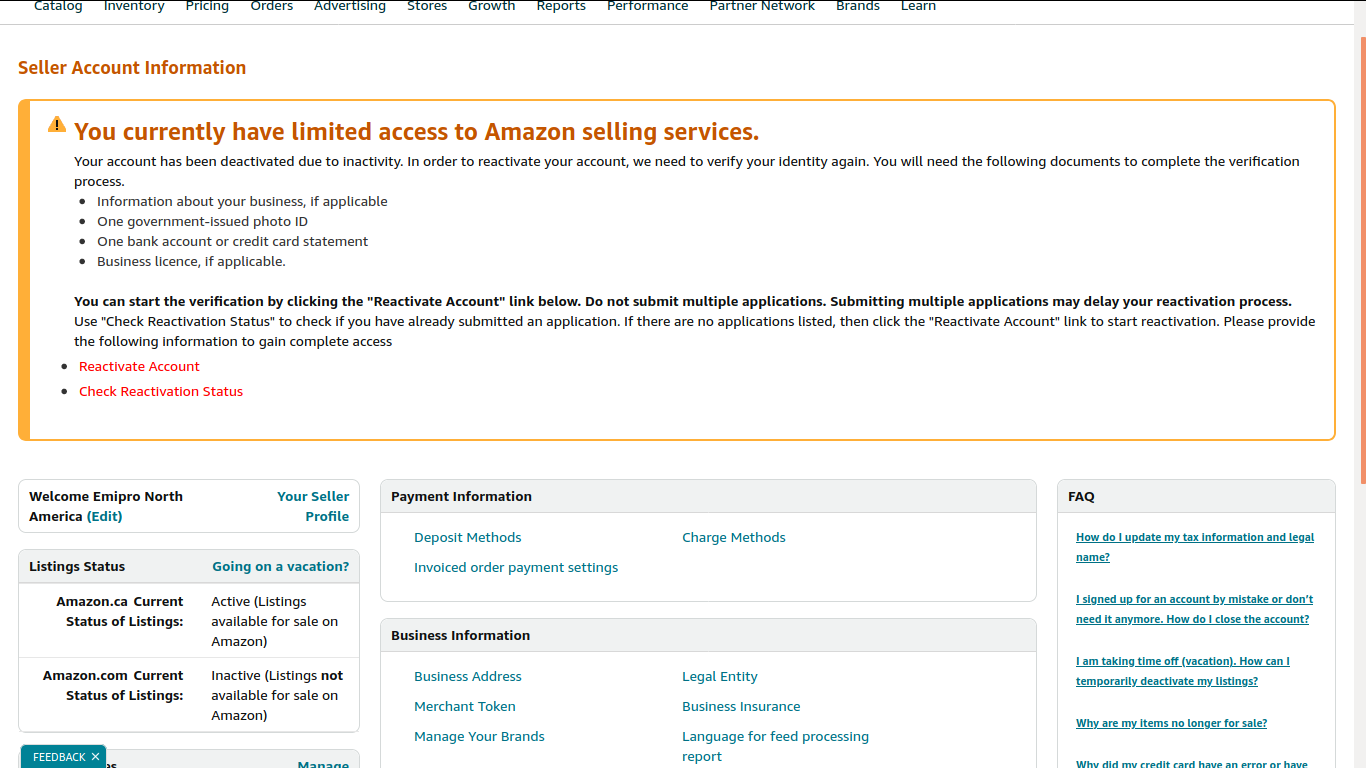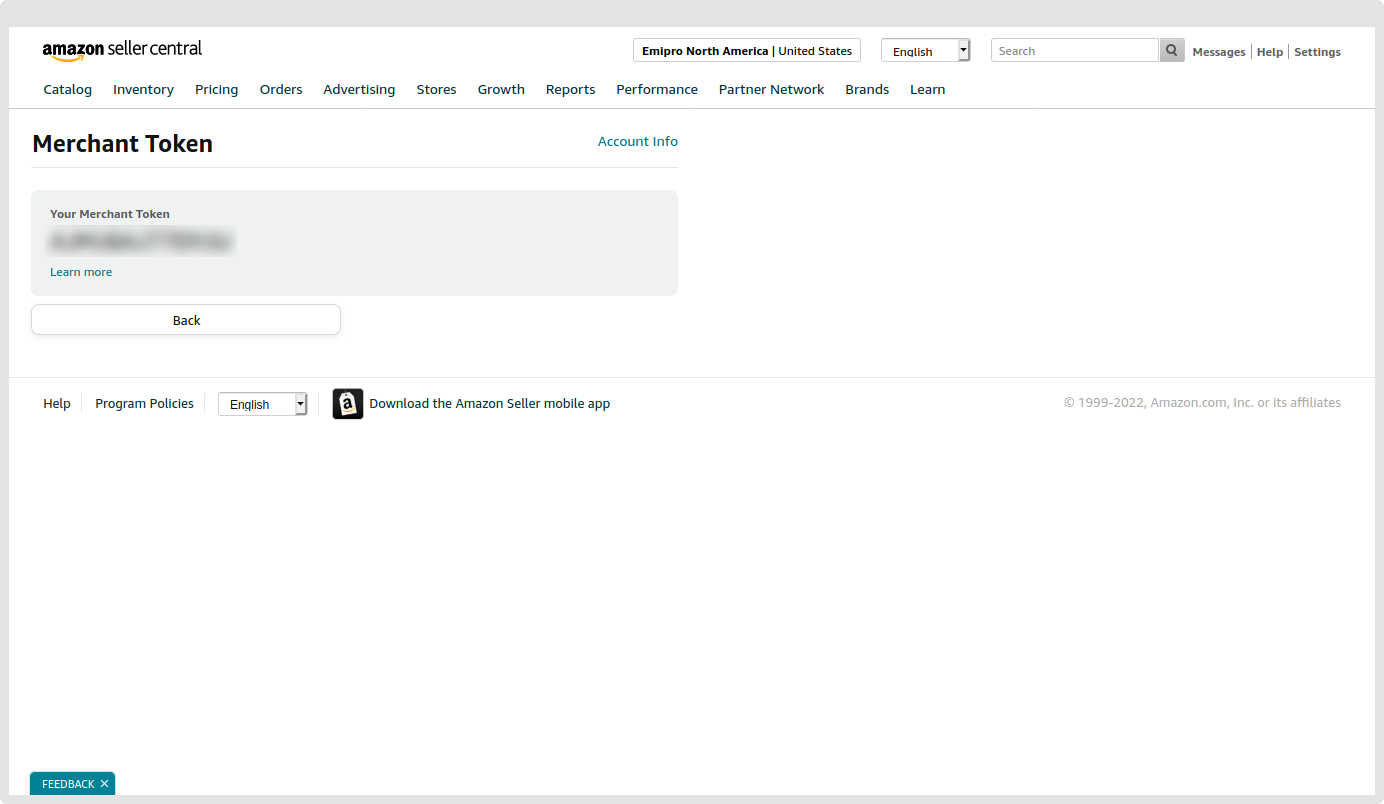Register Your Seller ID
1.Register Your Seller ID
As per Amazon’s Acceptable Use Policy and Data Protection Policy, the seller has to authorize Emipro’s Seller Application in their Seller Central account, in order to use the connector.
- Go to Amazon ↣ Configuration ↣ Settings
- Click on Register Your Seller ID
SPECIAL NOTE :
In compliance with Amazon’s Data Protection Policy, customer data fetched into Odoo from Amazon is automatically removed after 30 days. The information which will be deleted from the sales order are: Name, Email ID, Phone Number, Billing and Shipping Address If you are legally required to retain personally identifiable information (PII) for tax or regulatory purposes, such data must be stored in a “cold” or offline backup. This backup must be encrypted and kept in a physically secure location, with no immediate or interactive access. These guidelines are outlined in the Amazon Seller Registration page Terms and Conditions. Please ensure you review them during the seller registration process. Reference Link: Terms and conditions
Seller Registration Form
A registration form will open after you click on the Register Your Seller ID button. This form requires few fields to be filled in.
-
Name: You have to fill in the name of your business here.
-
Email: You have to fill in your email id which is registered with your seller account as it needs to be verified later on.
-
Order Reference: You have to fill in the purchase order reference from Odoo App store (Example: SO2022/XXXXXXX) for Emipro’s Amazon odoo connector here. You will find it in the email you received regarding your purchase of Emipro’s Amazon odoo connector.
-
Merchant Id/Seller Id: You have to fill in your Merchant Id/Seller Id here.
-
Select Marketplace: You have to select the marketplace/s which you have configured in your seller central.
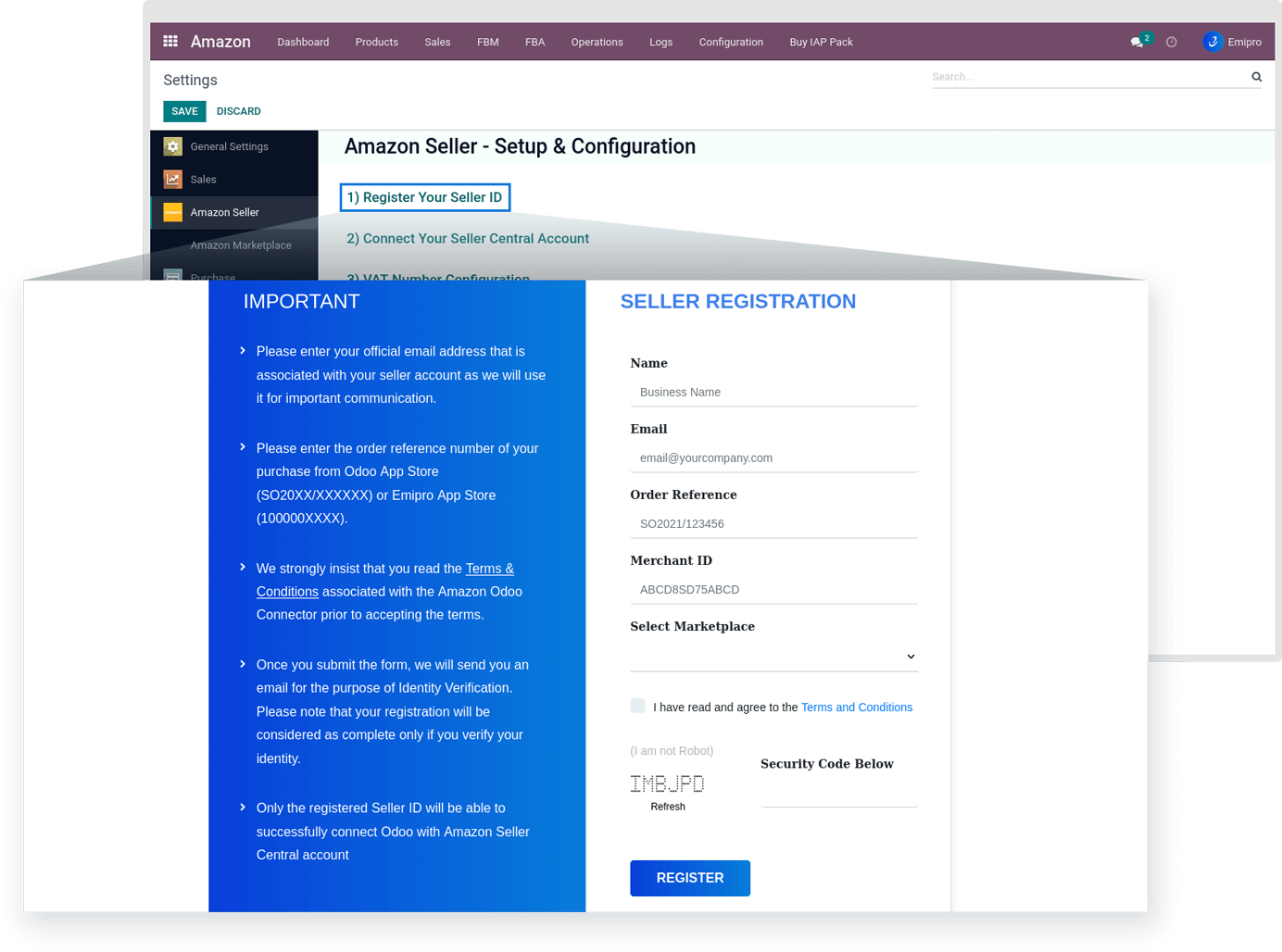
Email Verification
Once you click the Register button on the form. An email verification link will be sent to the email address you provided in the form. You simply need to click on the Verify button in the email to complete the email verification process.
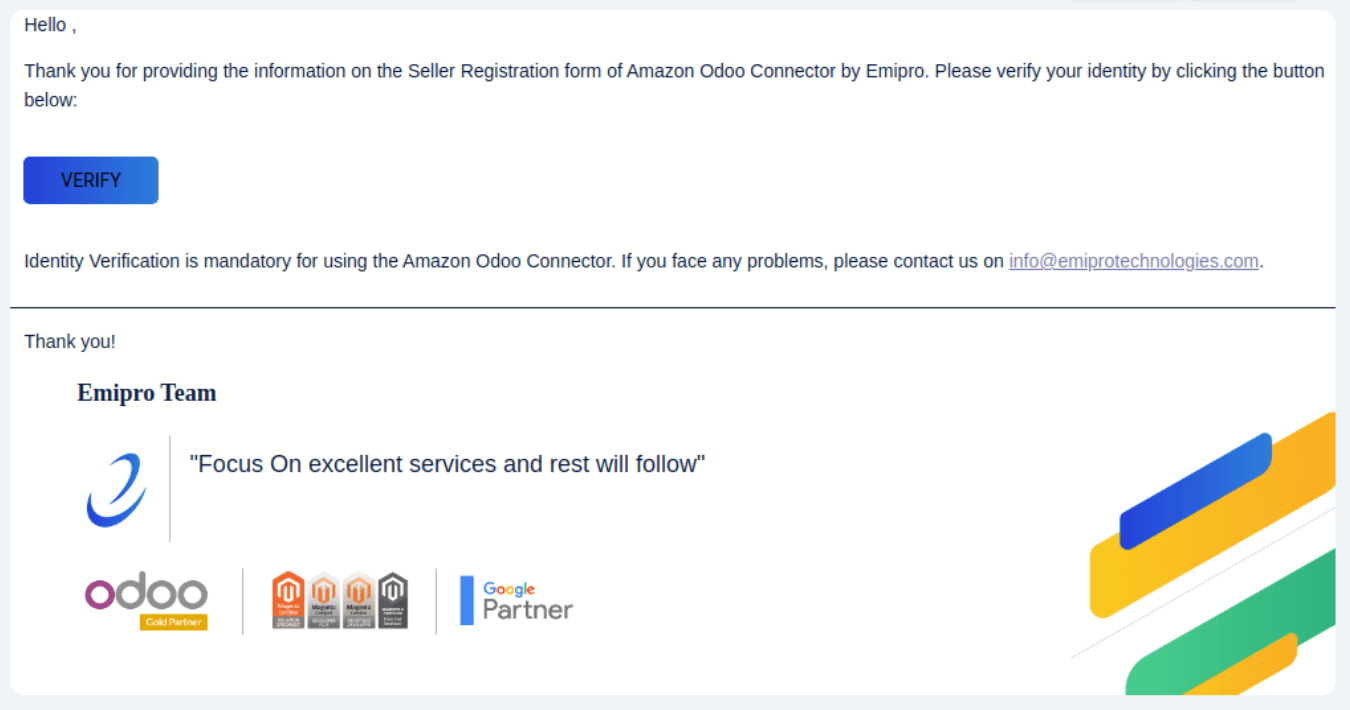
SP API Authentication
As soon as your email has been verified, you will receive another email with an authentication link that helps us synchronize with your seller central account.
You simply need to click on the Authenticate SP-API button in the email, which will take you to Amazon’s seller central login page.
You must then log into your seller central account.
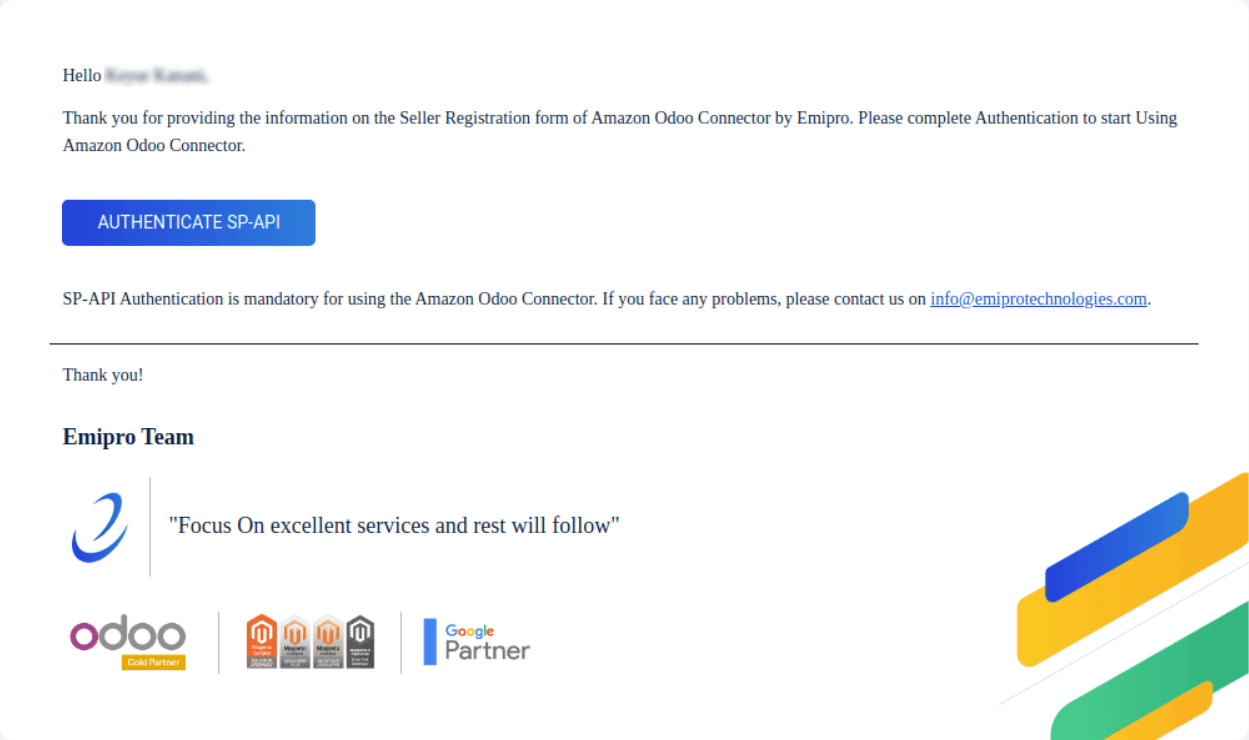
SP-API data consent
When you log into the seller account, Amazon will ask for your consent to access data using the SP API.
Simply click the Confirm button.
With this, you have successfully completed the registration process.
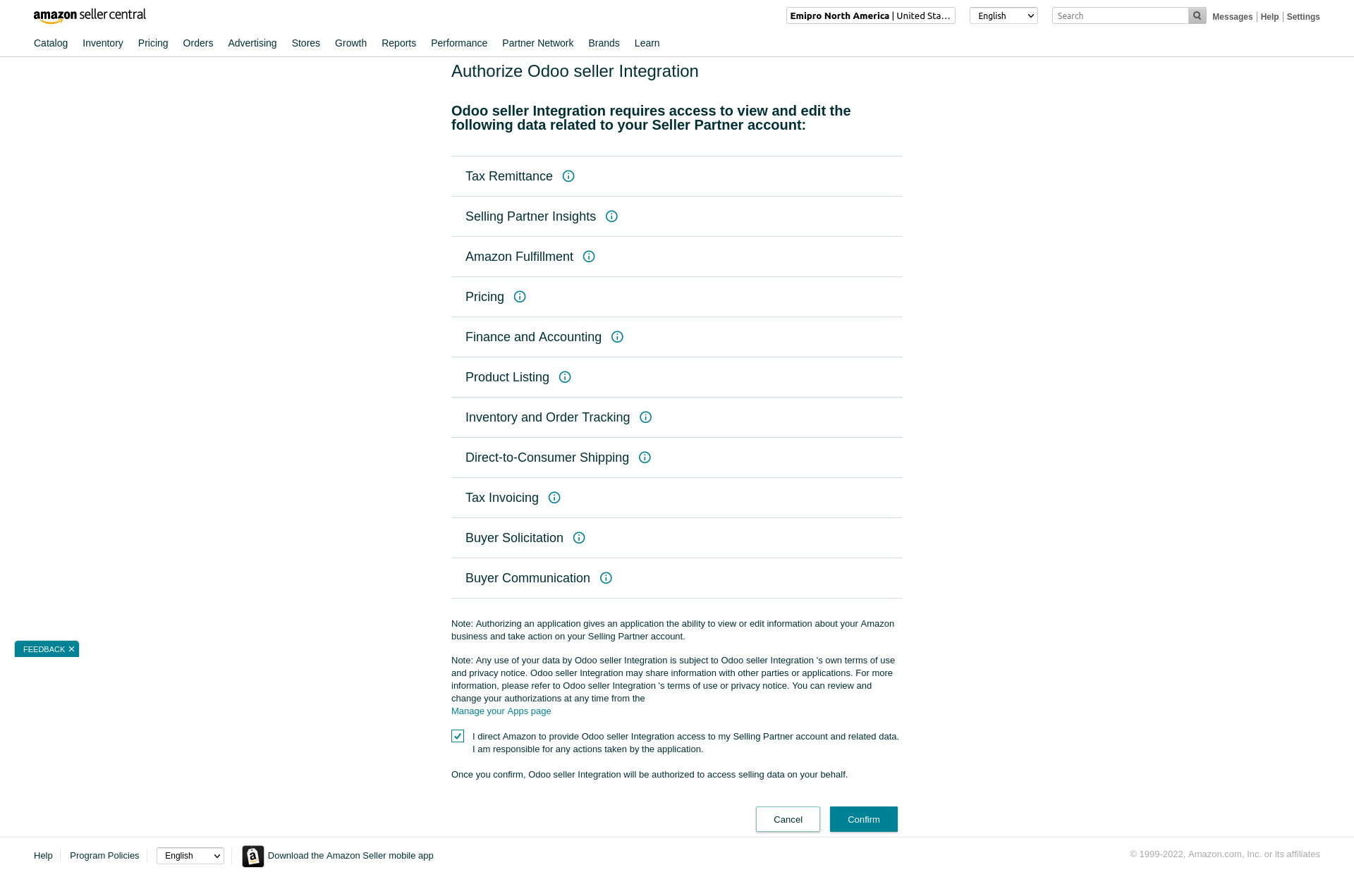
1.1 How to Get Merchant Token/Id
- Go to Amazon Seller Cental ↣ Settings
- Click on the Account Information
- You can see the Business Informaion Tab
- Click on the Merchant Token field
- Great Job, You can get successfully your Mrtchant token.