Check Status Inbound Shipment Plan
- Operation to verify the status of the inbound shipment plan.
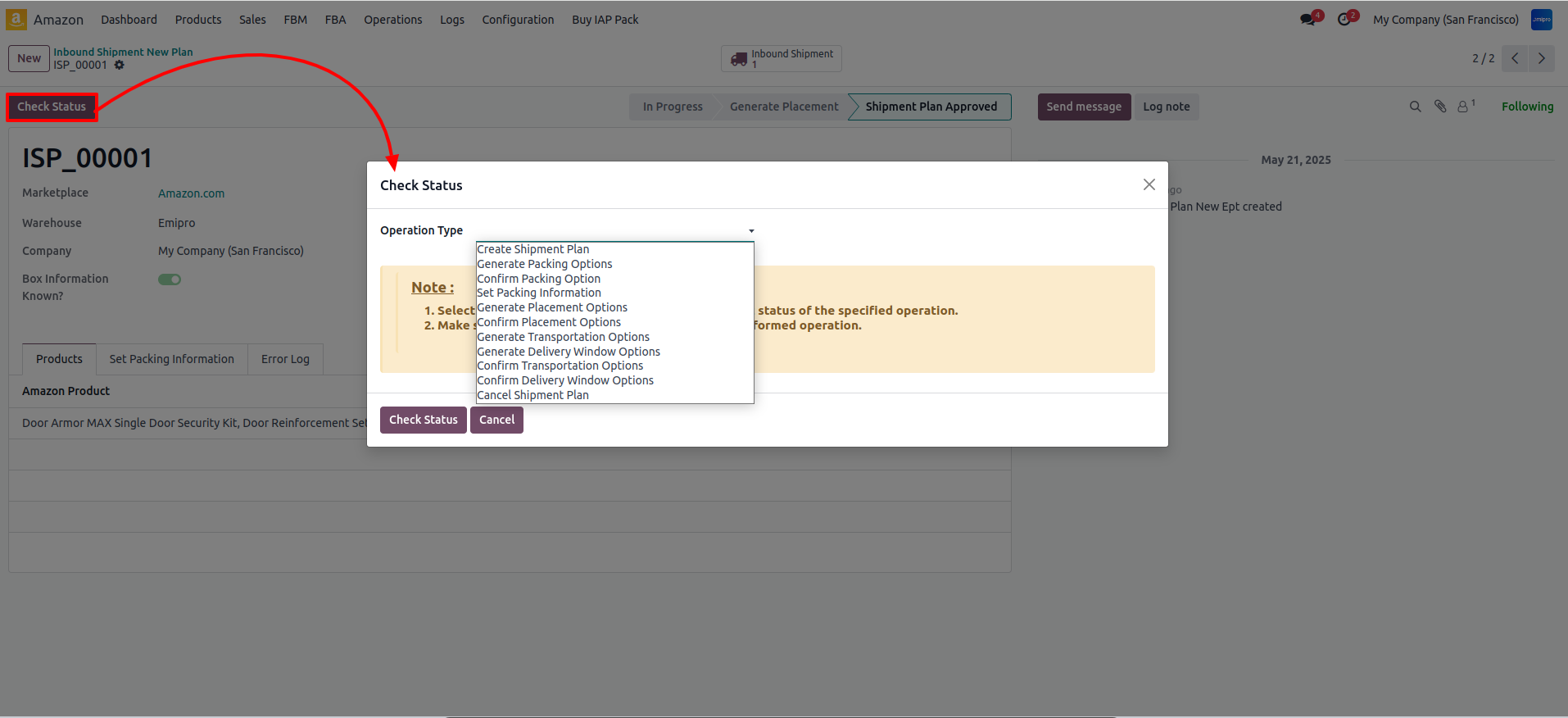
1) After performing operations for the shipment plan like Generate Packing Options, Confirm Packing Option, Set Packing Information or etc for both flow box information known or not known Amazon provided us one Operation ID and by using that Operation ID we can check the current status of the performed respective operation.
2) For checking the status of the performed operation you need to click on the Check Status button in the shipment plan, the system will open one wizard where you need to select the operation type like create plan, generate packing options or etc and click on Check Status button.
3) The system will pop up the message whether your operation is successful or not in the seller central and based on that you can perform your next operation for the shipment plan.