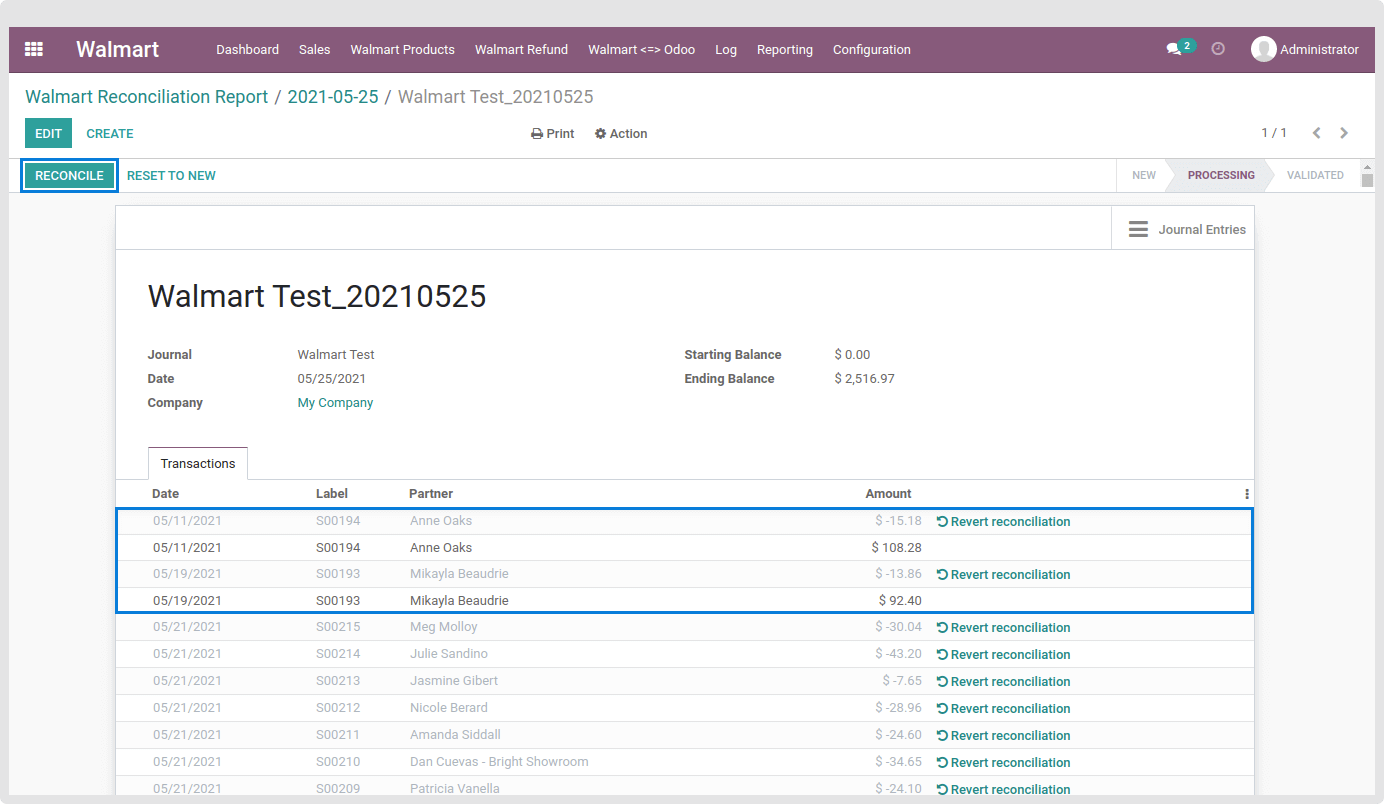Get Reconciliation Report
This feature allows you to fetch the reconciliation . To use this feature, please Navigate to Walmart / Processes / Walmart Operations.
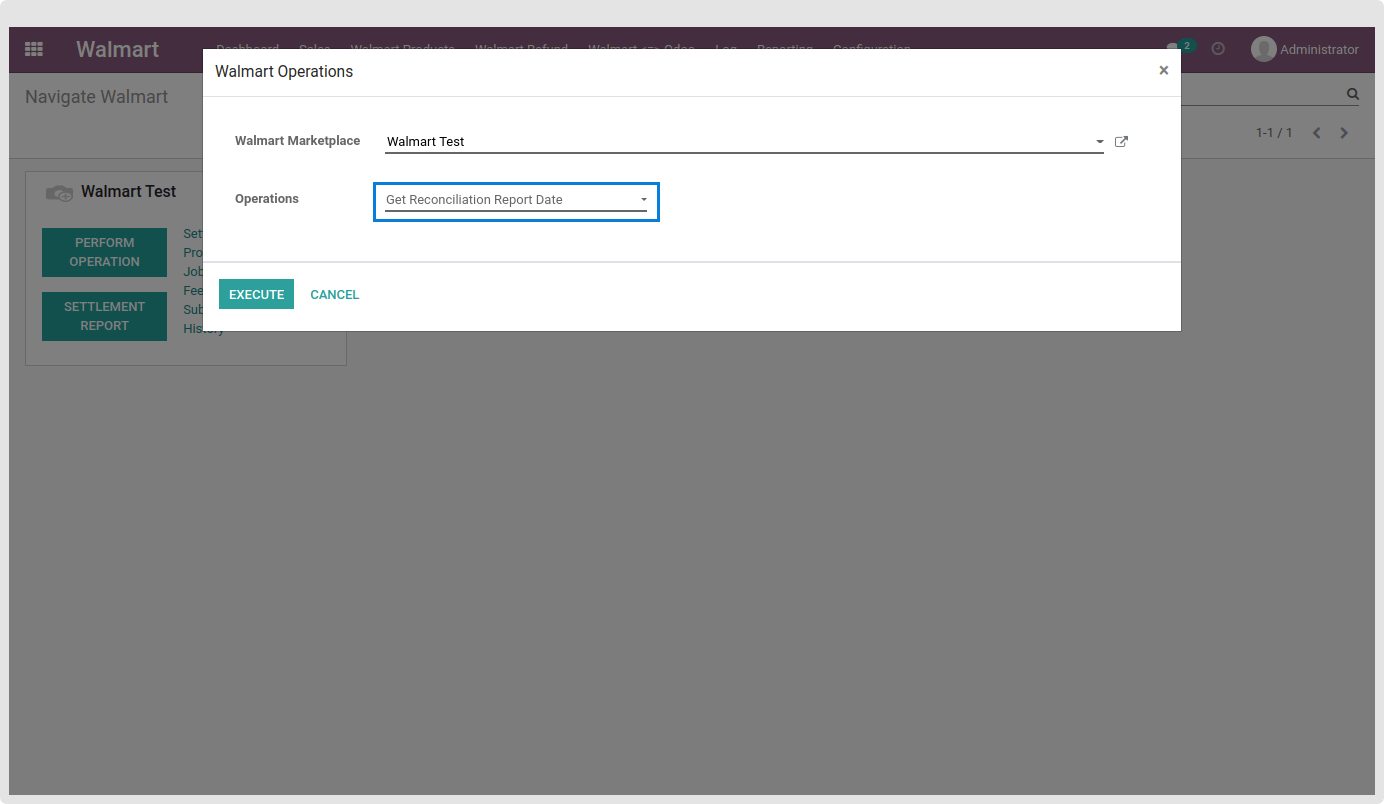
Once you perform this operation it will fetch all the available report dates and you will be redirected to the Reconciliation Report Screen.
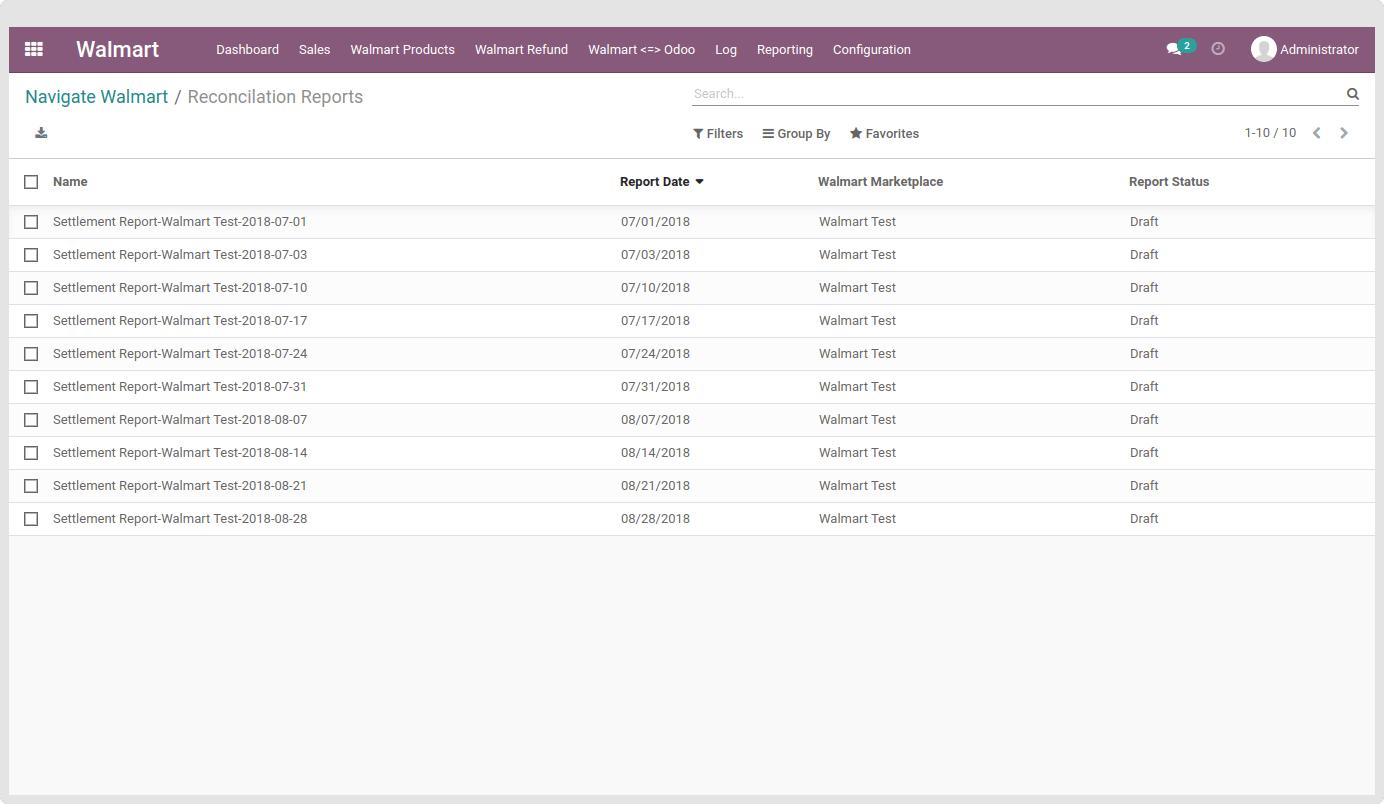
Once you get the available dates, you need to fetch the Reconciliation report for a specific date.
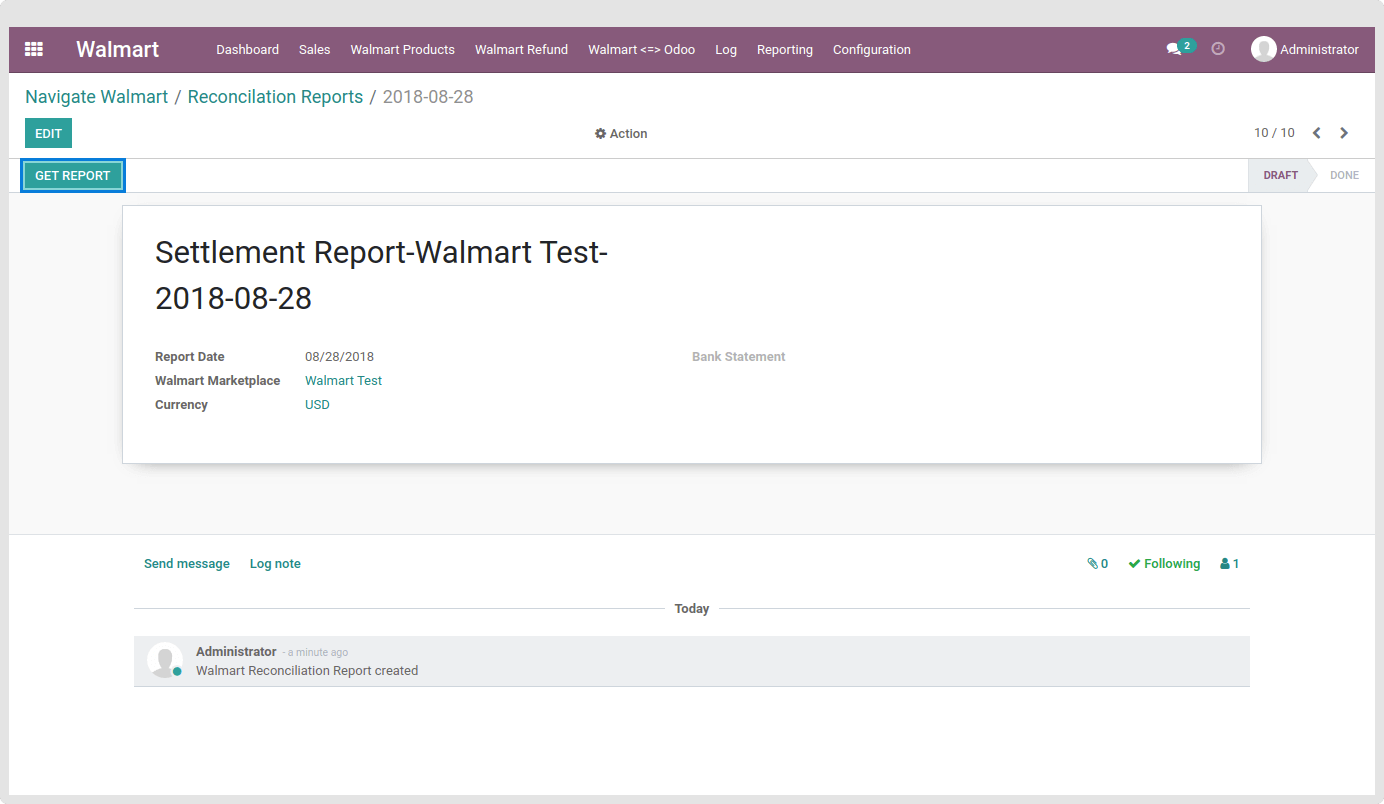
After requesting the report file, you will receive one csv file with reconciliation information if generated on Walmart for the same date.
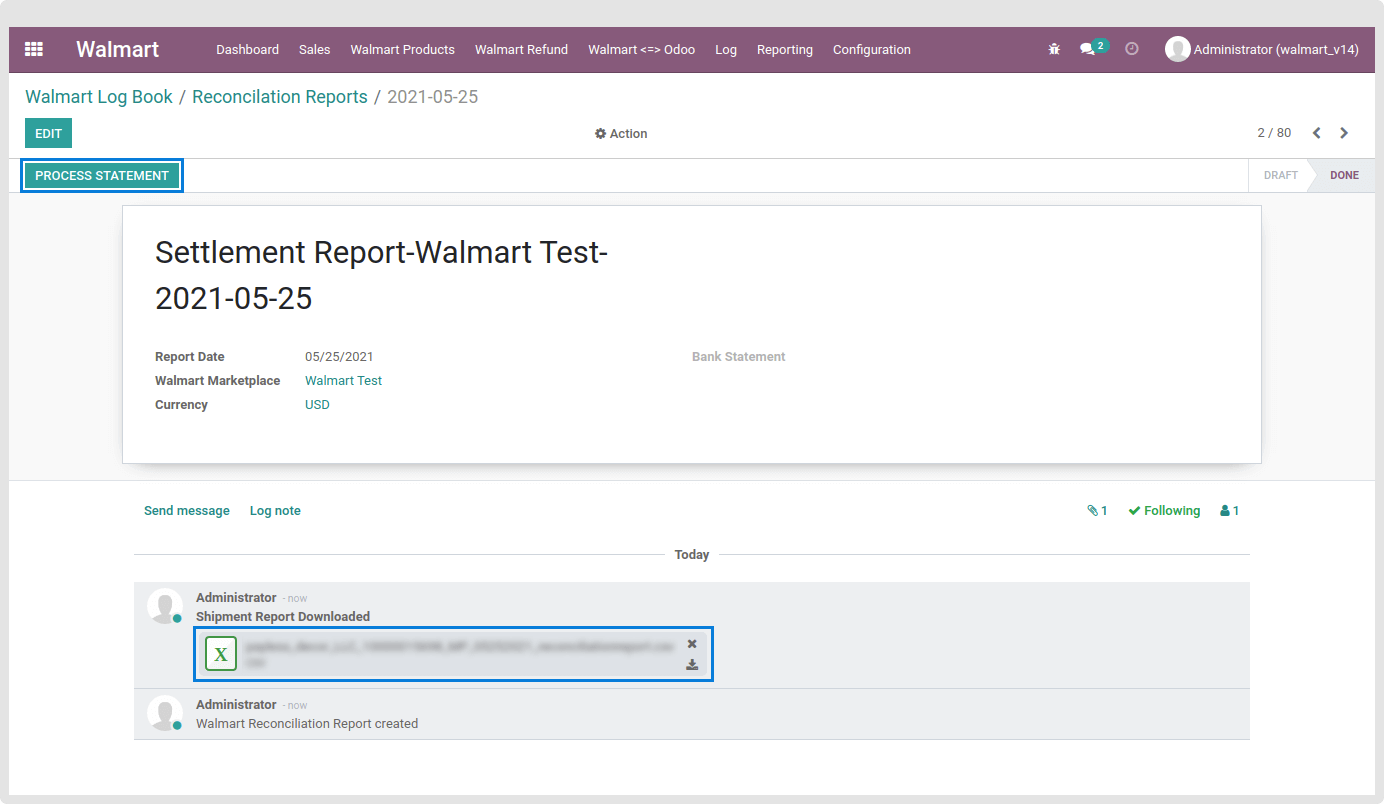
Once the reconciliation file is downloaded you can click on the process statement. It will create the bank statement and match the order reference with import order reference. If everything is matched then it will reconcile it and move its processed state. If it can’t find the proper reference then it will remain partially processed. It will also create the invoice/ refund invoice based on the statement if it is not already created in Odoo.
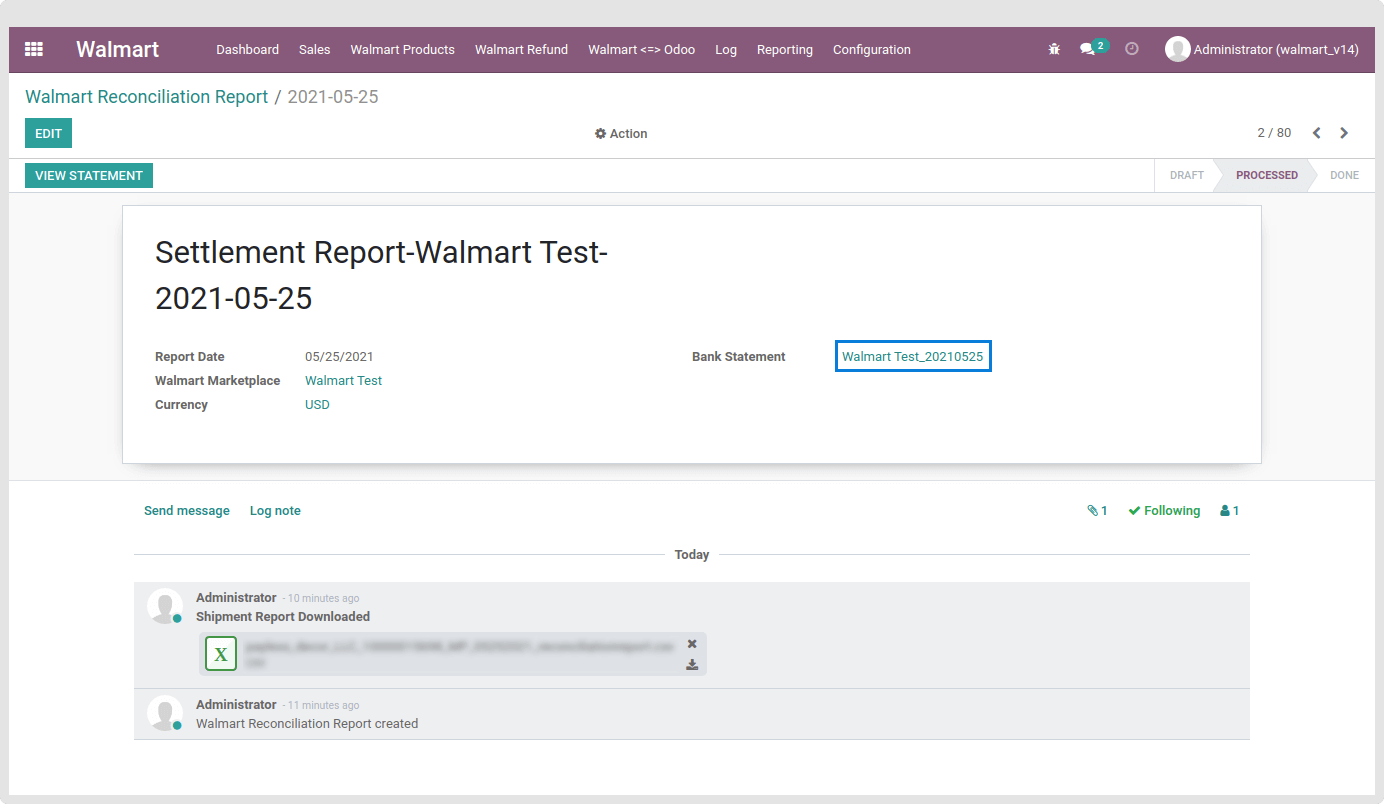
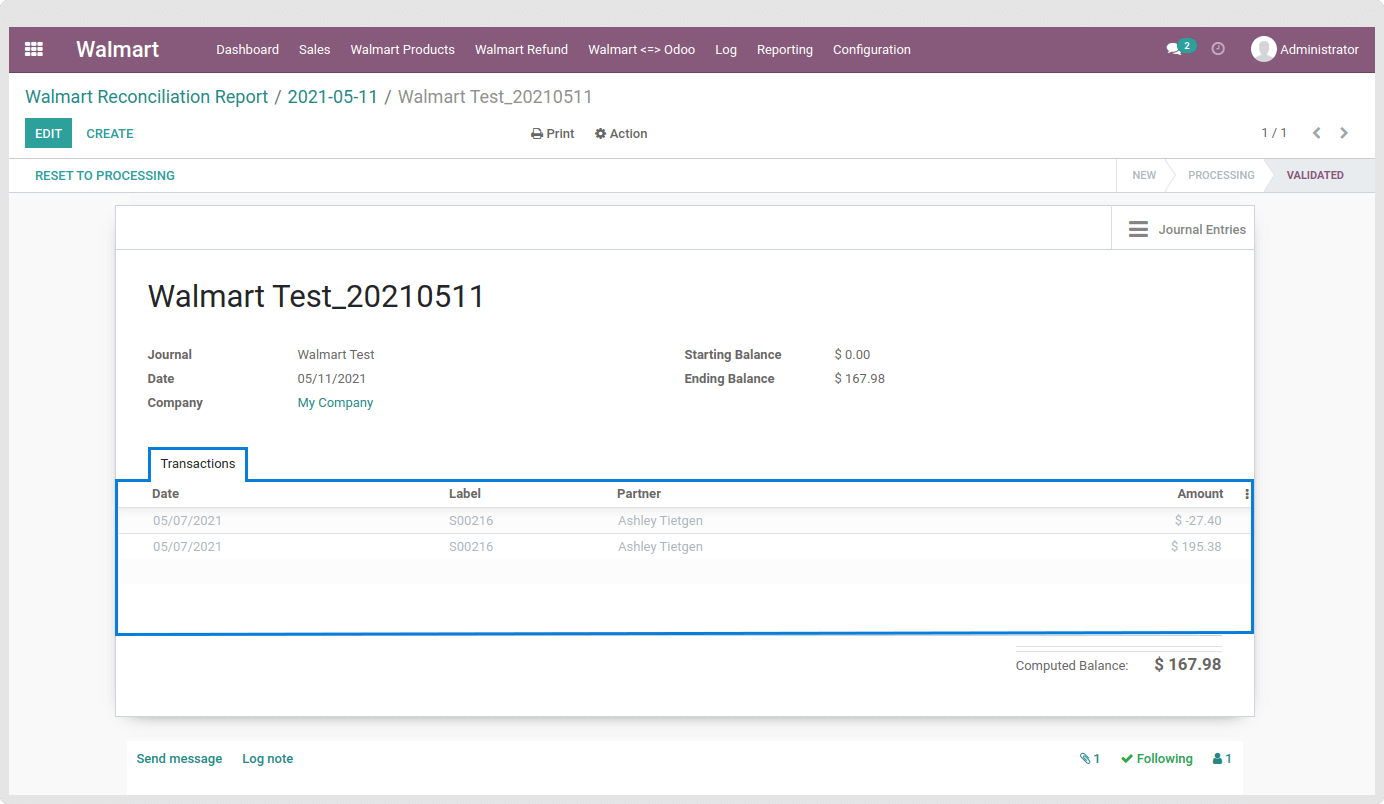
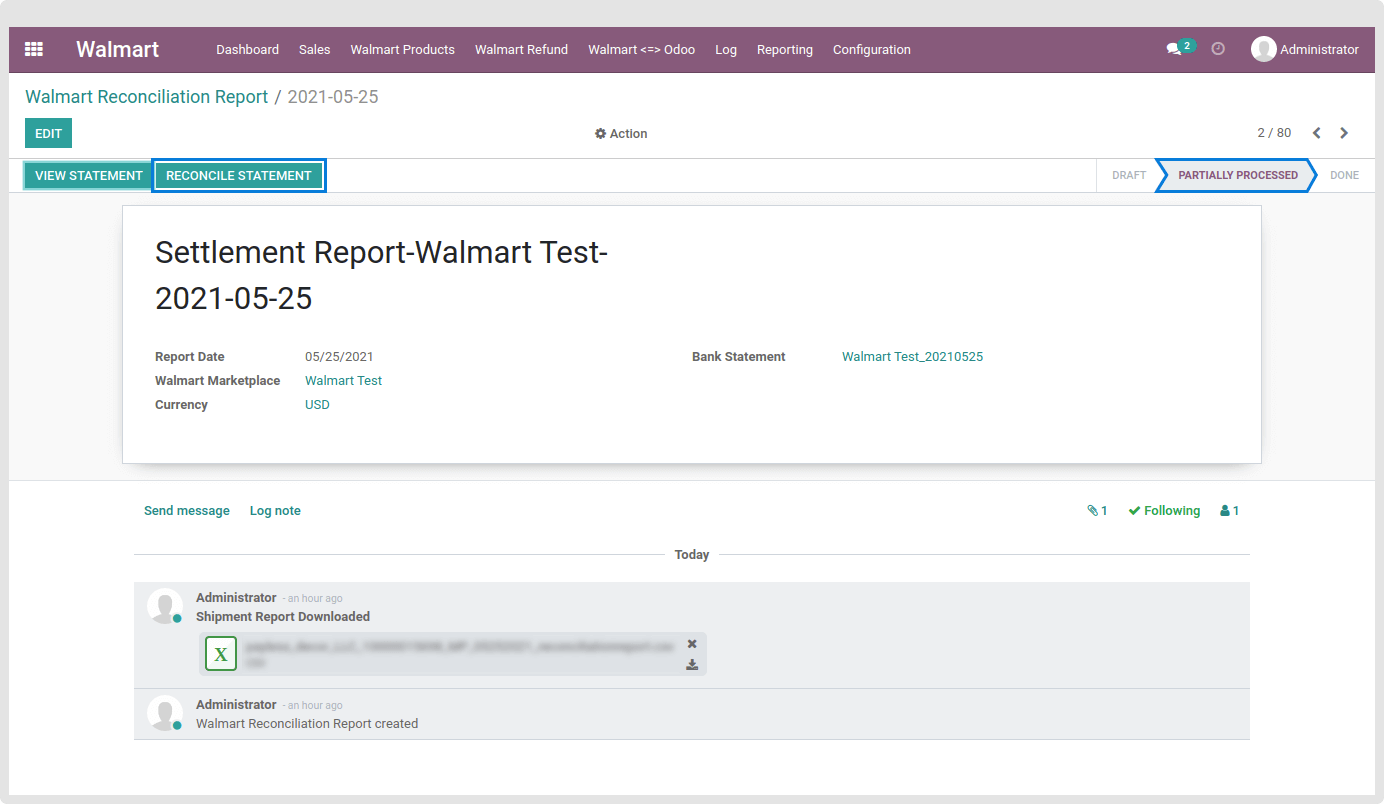
As you can see that bank statement didn’t reconcile all the entries so you can do it manually as well.