Map Offers Via CSV
The connector doesn’t directly sync products between Walmart & Odoo, instead, it creates a layer above Odoo products called Walmart Products. If you are doing this for the first time it will automatically sync the products as well to get additional details.
Navigate to Walmart / Processes / Walmart Operations. Select the Operation as Import Offers.
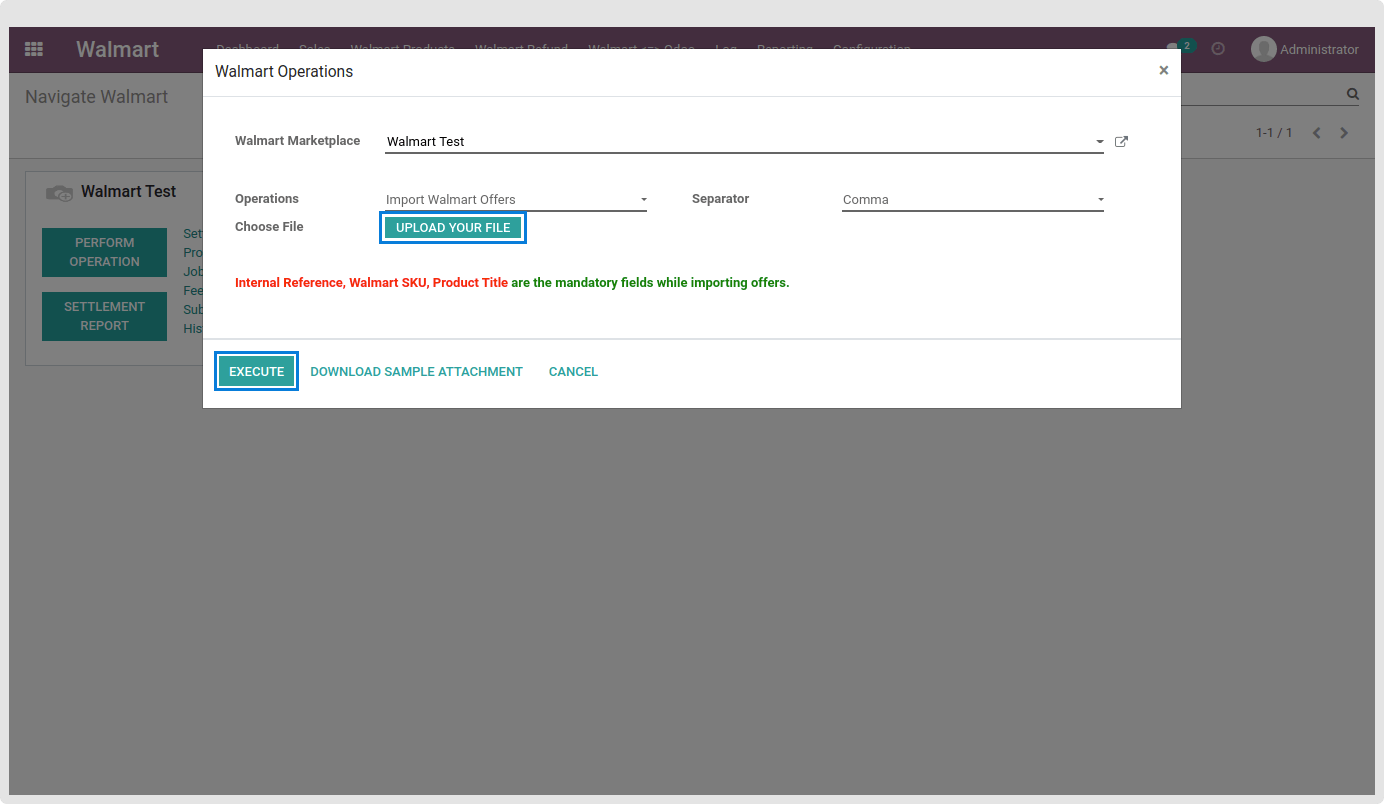
After clicking on the “Download Sample Attachment” button, It will download a CSV file with the following columns.
- Title
- Internal Reference
- Walmart SKU
Under the Seller SKU enter the SKU of Walmart Product and save the file. Use that CSV file for creating offers in the Walmart layer by navigating to Walmart / Processes / Walmart Operations.
After performing this operation offers are created in Walmart Layer and it will be located at Walmart / Products / Products.