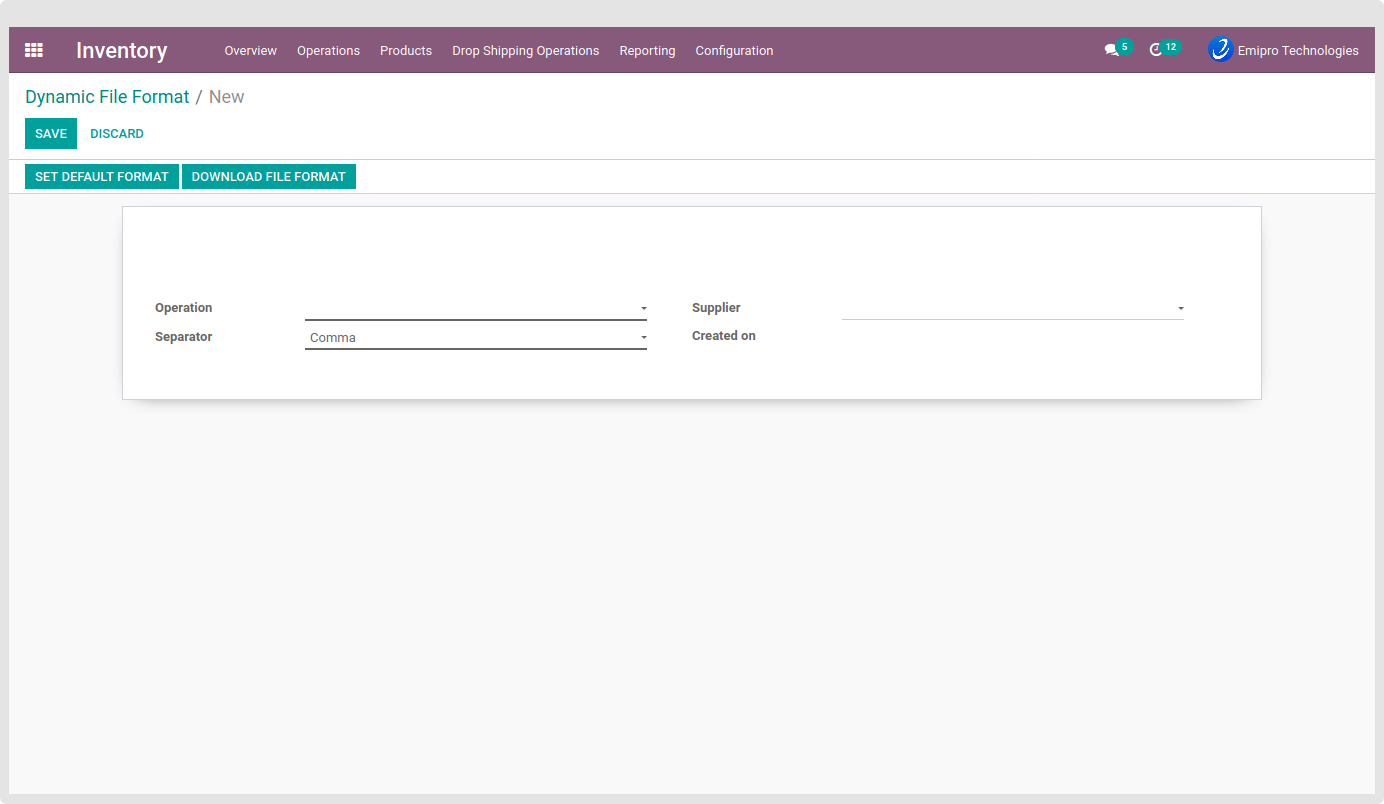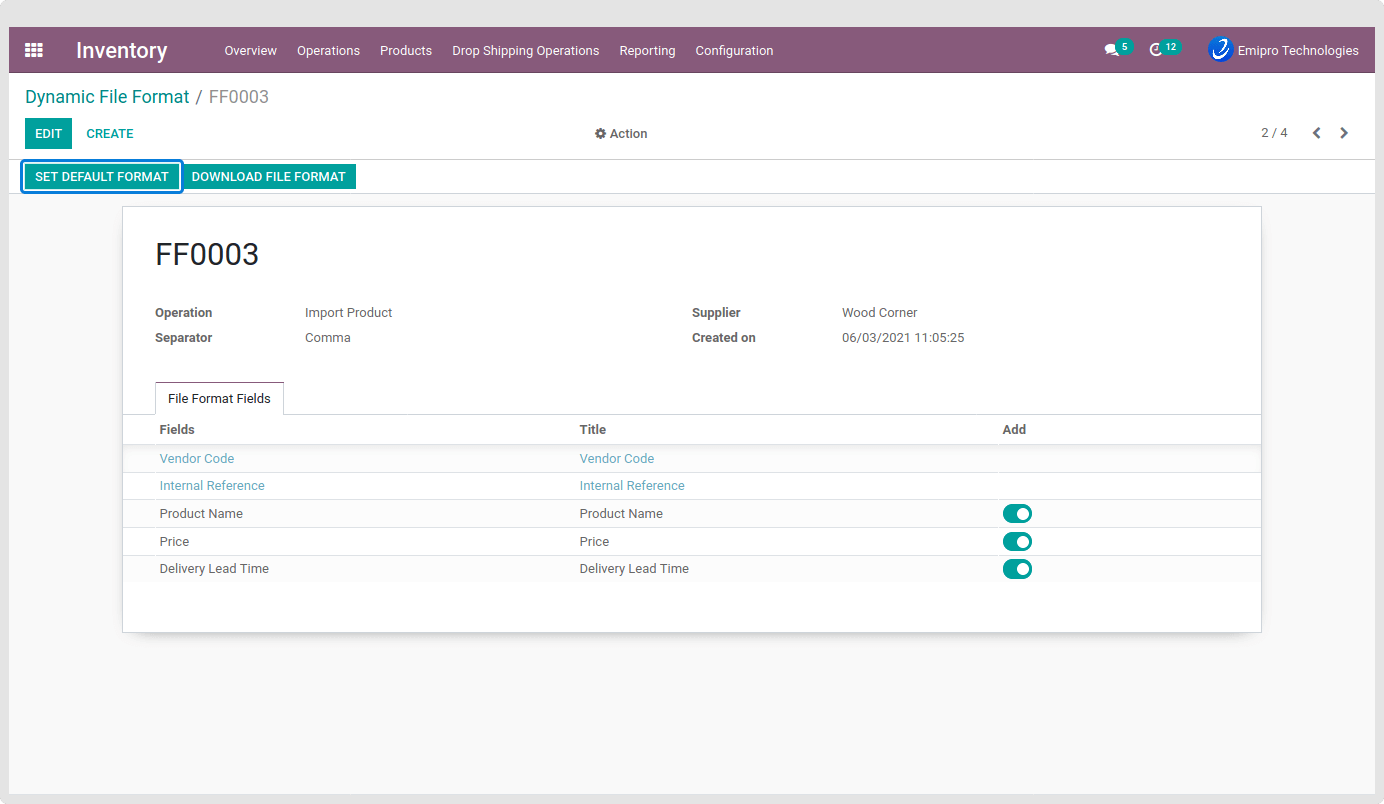Dynamic File Format
In this feature, we can ‘SET DEFAULT FORMAT’of the file for a particular operation. When we click on this button then it will list the optional and required file format fields inside this tab “File Format Fields’’. also we can ‘DOWNLOAD FILE FORMAT’ by clicking on this button which is available on the top of the form beside the ‘SET DEFAULT FORMAT’button. In the list of the fields, optional fields beside have an option for ‘Add’. whenthe ‘Add’ option is enabled for a particular field that means that field is necessary for that operation and when to disable that option that means that field is unnecessary for the particular operation.
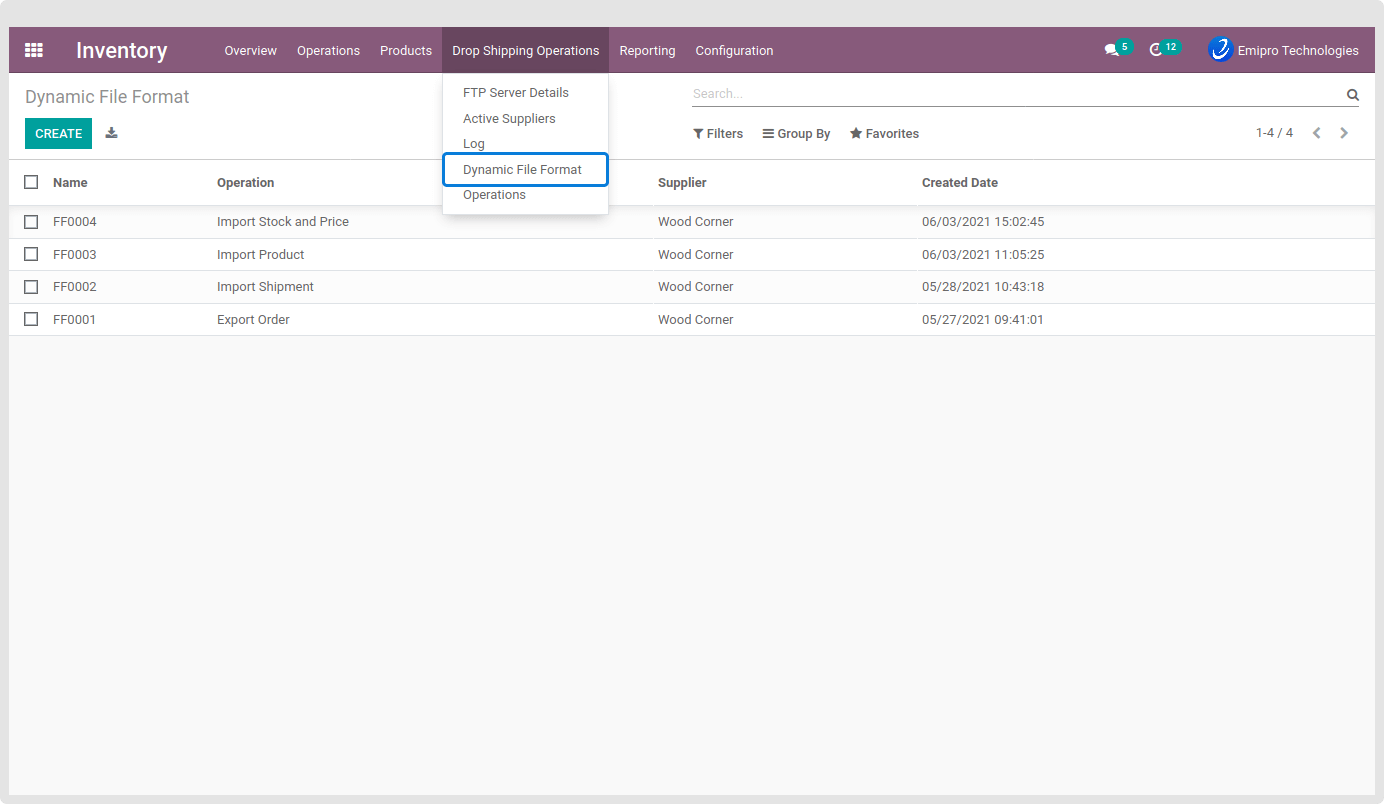
We can create a ‘Dynamic File Format’ record with each of the separate operations for all Active Suppliers. For creating a Dynamic File Format record you need to configure the following details.
Operation :
Select an operation like Export Order, Import Products, Import Shipment, etc.. for creating a Dynamic File format Record.
Supplier :
Select that supplier for whom you want to create a Dynamic File Format.
Separator :
Select a proper separator in which format you want a dropshipping operation.
Created on :
When we save a dynamic file format Record that time automatically sets that day’s date and time in this field.