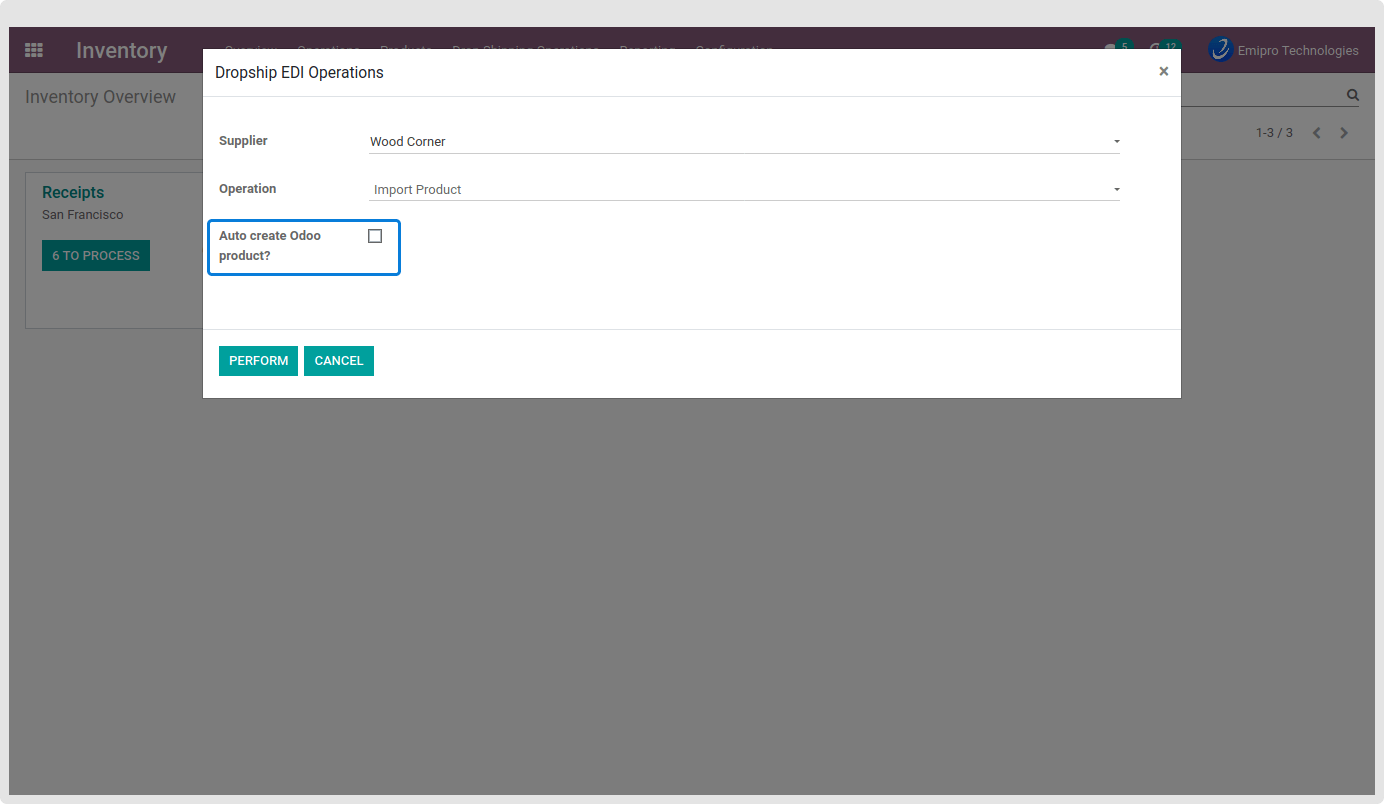Import Products
You can Import Product from Inventory ==> Dropship Shipping Operations ==> Operations ==> Select Supplier ==> Choose Operation Import Product.
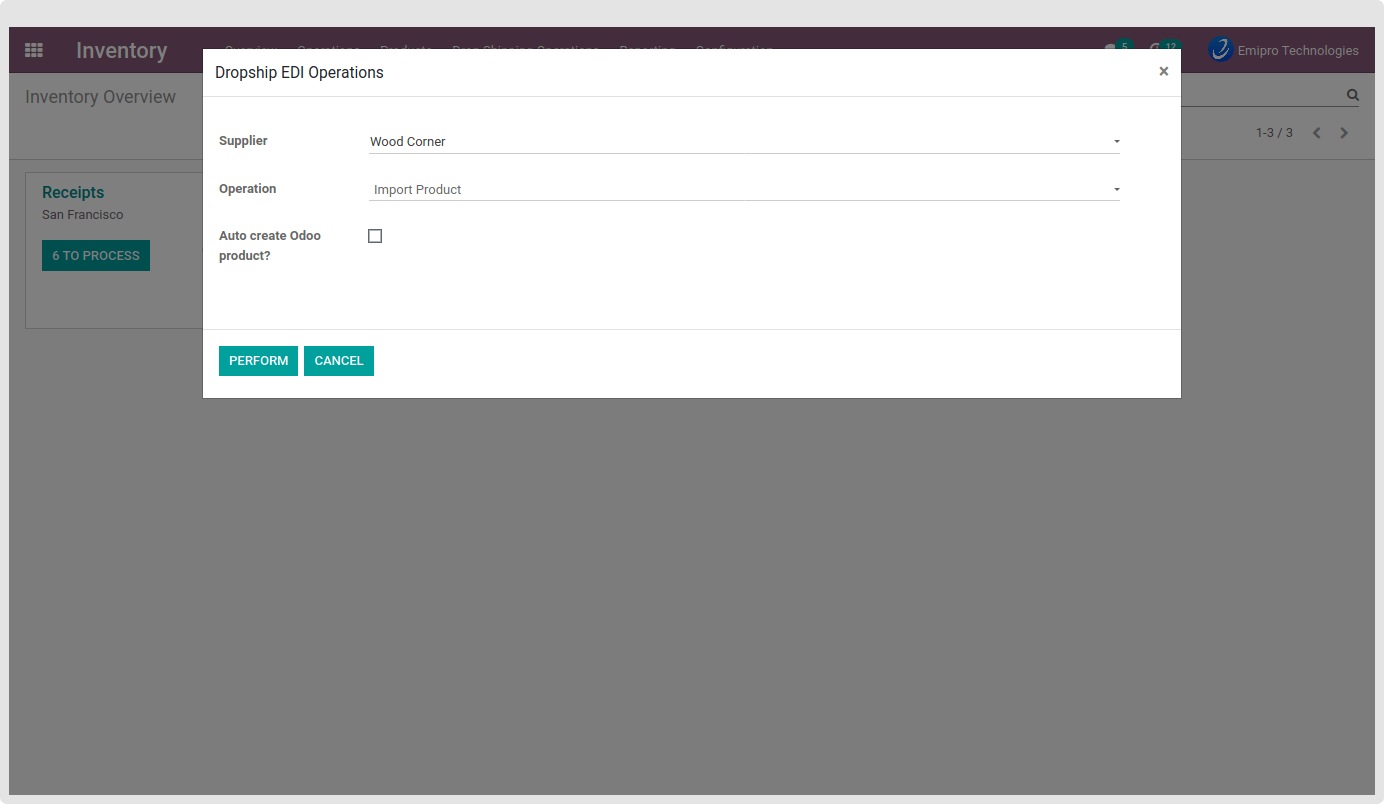
Before Import Product Operation you need to configure ‘Dynamic File Format’ for a particular supplier and Download the File Structure for import product operation and you can take an overview for Dynamic File Format relevant from above 1.3 Dynamic File Format index.
When importing products without the ‘Auto create Odoo product?’ option then it will find the products in the odoo based on ‘Internal Reference’ and if not found the product in odoo then it will create the log for that and If found the product but the vendor product code is different then it will create new supplier with new vendor product code and set into that product otherwise it creates log like that the ‘Supplier is already assigned with Vendor Code for the Product’.
When you select the Import Product option from Operation wizard then there is a visible ‘Auto create Odoo product?’ optionwhich is described below.
Auto create Odoo product?
When you enable this option and import the product operation time then first it will find the file products in the odoo based on ‘Internal Reference’ and if not found any products then it will create those products in the odoo otherwise it will create the log.