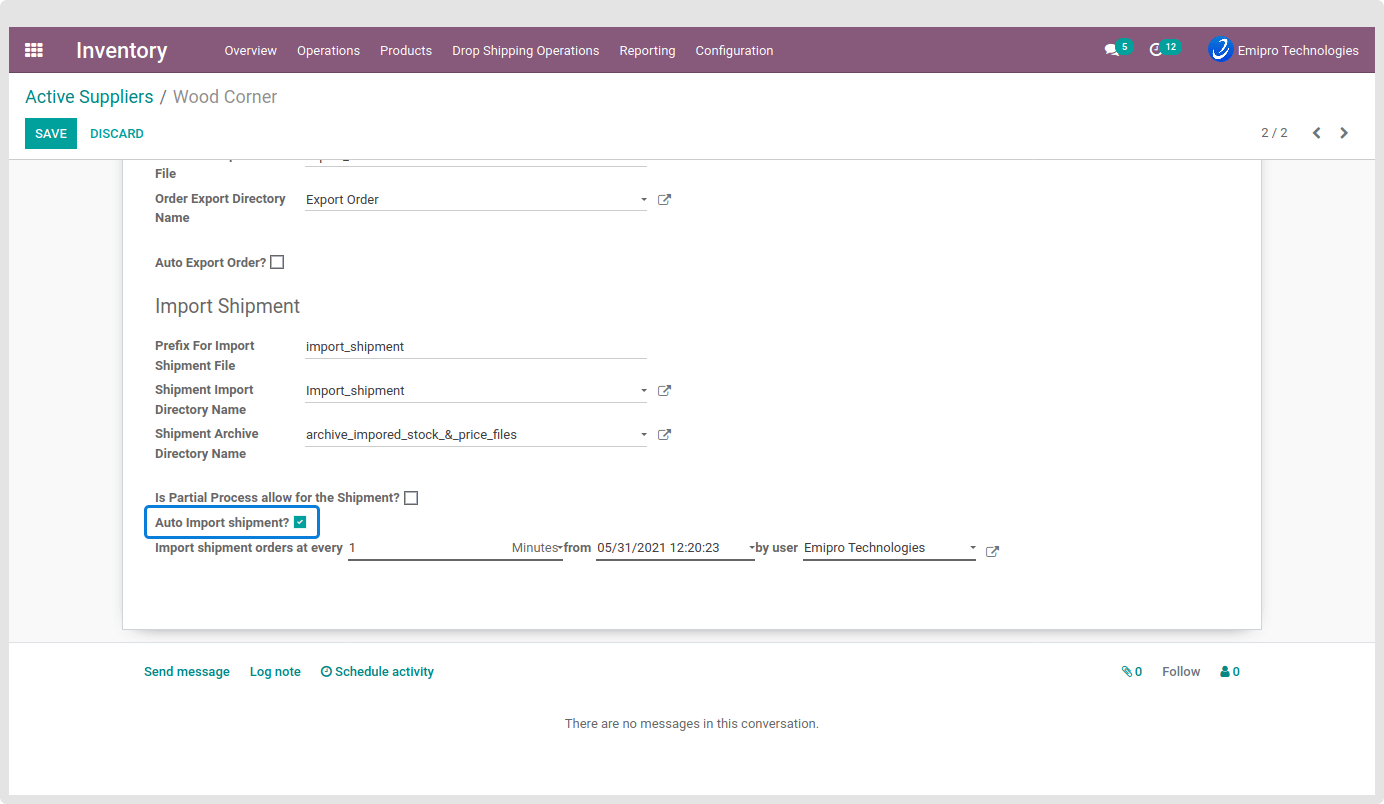Import Shipment Configuration
Before Importing a shipment, You need to do a one-time configuration inside a particular supplier.
For configuration, Go to Inventory ==> Dropship Shipping Operations ==> Active Suppliers ==> Open particular supplier ==> Dropship FTP Configuration ==> Shipment ==> Inside Import Shipment header need to configure following details.
Prefix For Import Shipment File :
You need to set the prefix here to identify the filename of the import shipment file from FTP/SFTP server directory but if you do not configure the prefix here then it will try to identify the file from FTP/SFTP directory with the default prefix ‘import_shipment’.
Shipment Import Directory Name :
You need to configure the FTP/SFTP Server directory name here for import shipment operation from FTP/SFTP Server to Odoo. If not set directory name here then it will create the log for that and the file is not imported.
Shipment Archive Directory Name :
You need to configure the FTP/SFTP Server Import Shipment archive directory name here. After importing the shipment file the file is moved to the archive directory from the Import Shipment directory.
Is Partial Process allow for the Shipment?
If you want to import the partial order then we need to enable this option inside a supplier otherwise it does not process partial order and create a log for that. We can do partial operation manually and automatically.
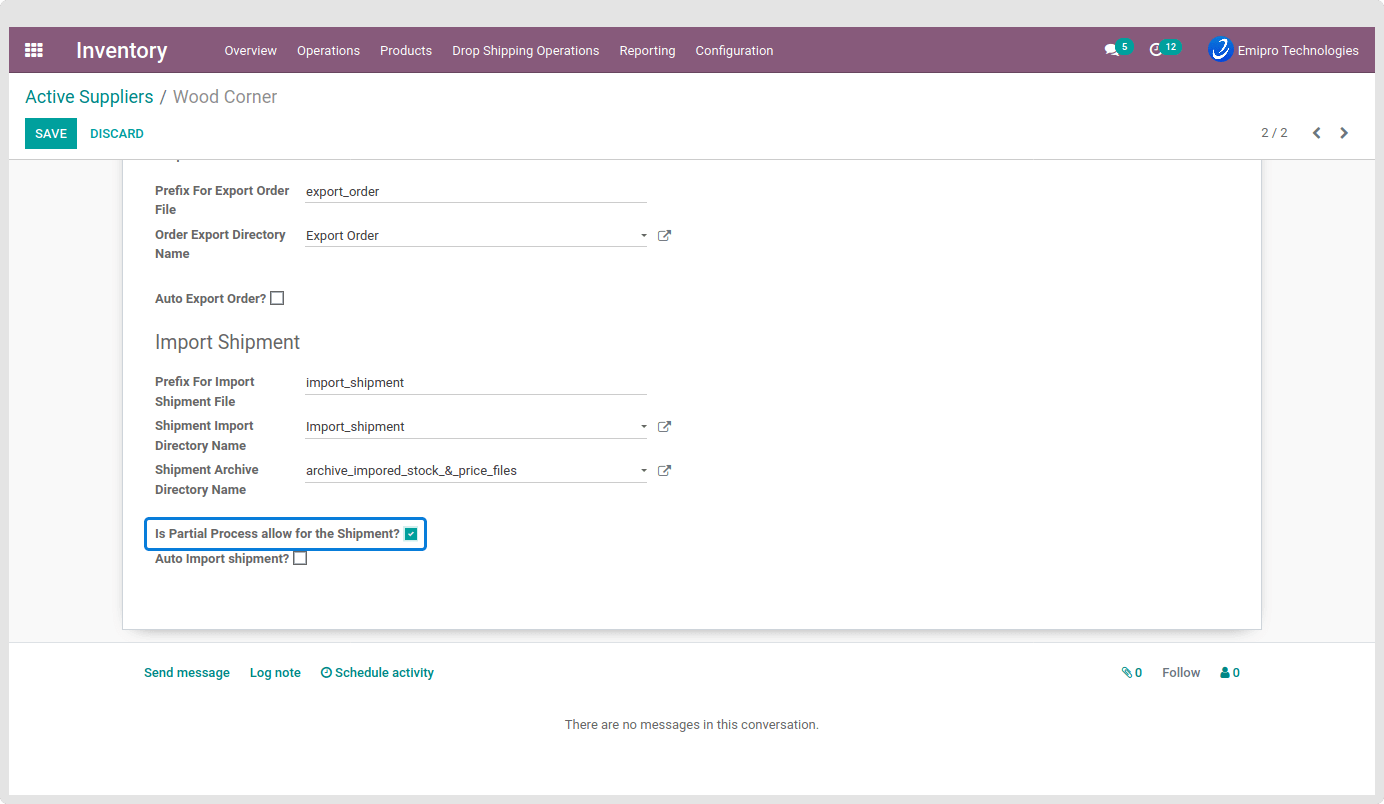
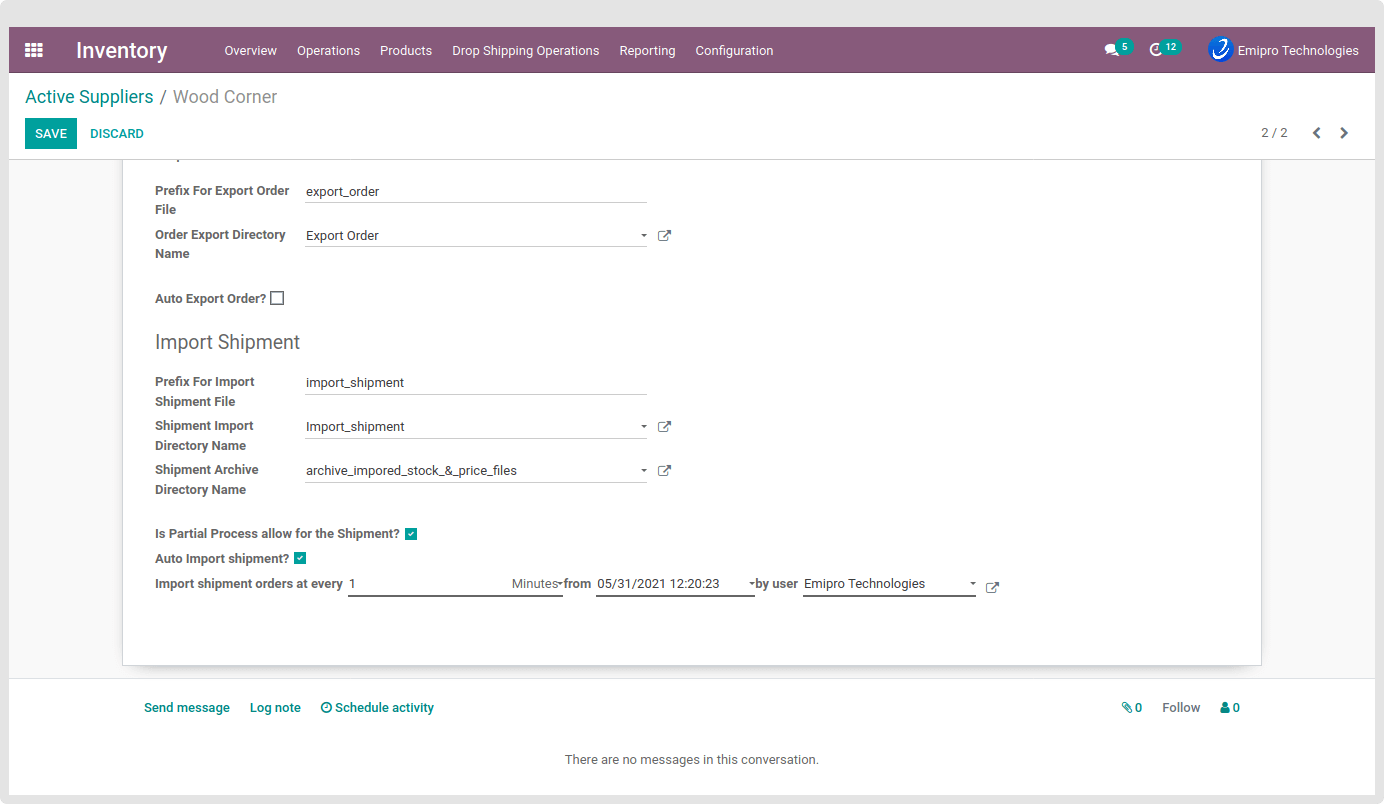
Auto Import shipment?
You can automatically import shipment using the scheduler for that you need to enable this option and need to configure proper values.
To set a scheduler, the user will require to enter 3 values:
Time:you can set the interval in Hours & Days which means the scheduler will run after a selected time interval.
Execution date & time: Here you can set the execution date & time from when the scheduler will start.
User: You have to select the user through which you want the task to be carried out. Make sure that the user selected for this task should possess the rights for the same.