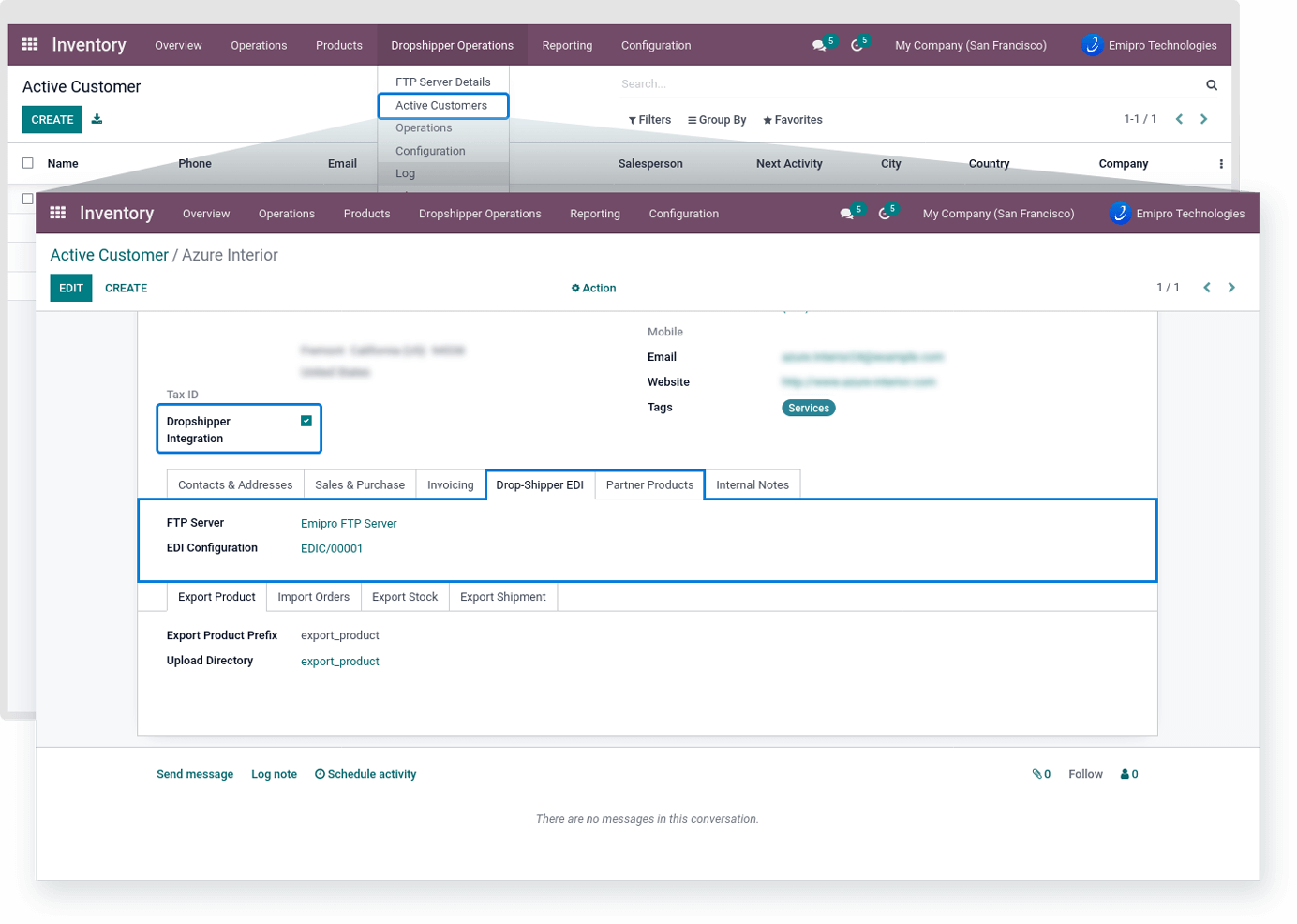Active Customers
You can see here the list of all Customers for dropshipper. You need to do one configuration to see the particular customers inside this ‘Active Customers’ menu. For that, Go to the Sales ==> Customers ==> tick this option “Allow Dropshipper EDI Integration?” and that customer is visible here. When you tick that option then there are visible 2 tabs ‘Drop-Shipper EDI’ and ‘Partner Products’ and that tab inside needs to be the necessary configuration for dropshipper operation for a particular customer.
When you directly create a customer inside this menu with the create button for dropshipper operations then this option ‘Allow Dropshipper EDI Integration?’ is automatically true at creation time.