Export Shipment
You can export shipments manually and automatically. You can export shipment manually from Inventory ==> Dropshipper Operations ==> Operations ==> Export Shipment. Before manually and automatic export shipment, You need to configure file format for export shipment. You can read file format related to index 3.
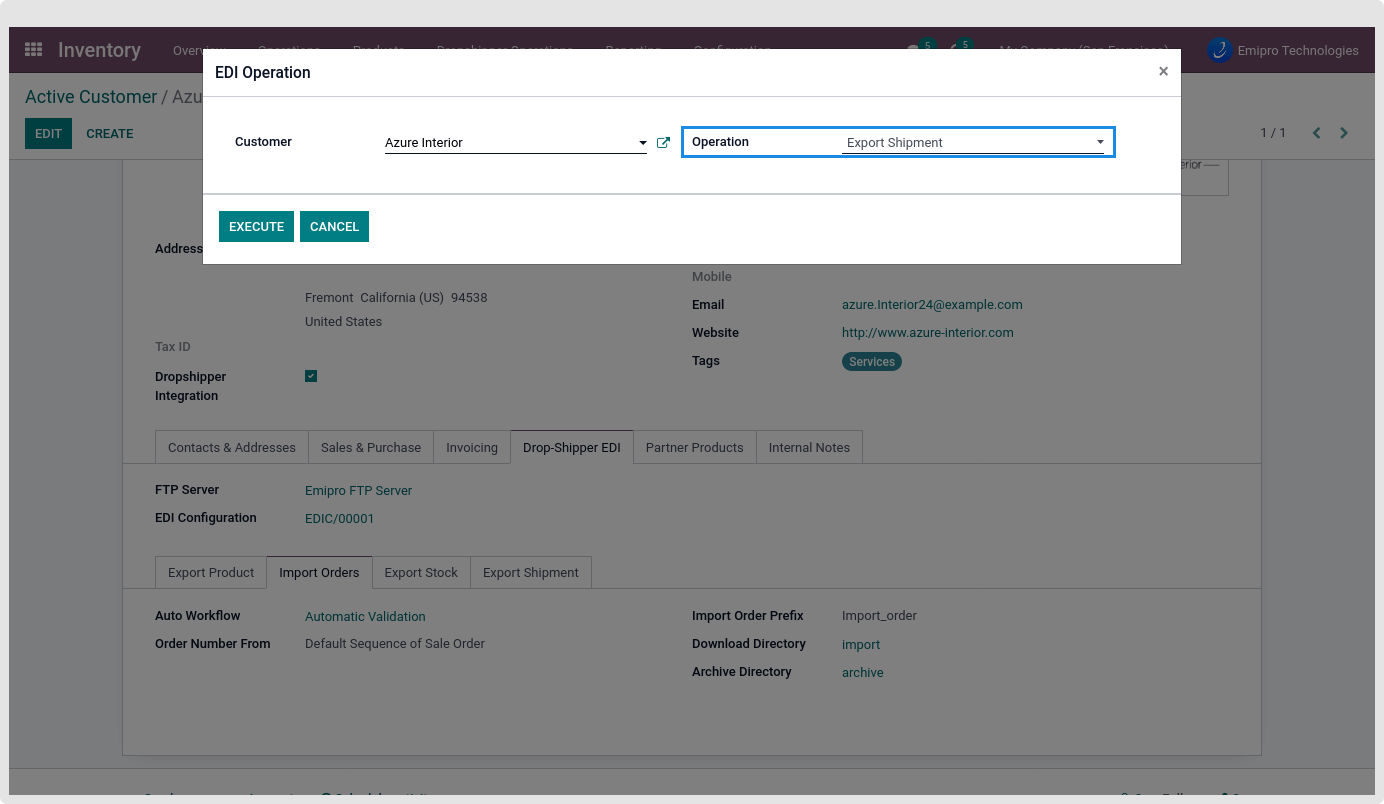
For automatically exporting shipment purposes, You need to one time configure a common export shipment scheduler under Inventory ==> Dropshipper Operations ==> Automation Group. You can find more details about ‘Automation Group’ related in index 6. After configuring ‘Automation Group’ then you need to just tick the “Auto Shipment Export” option in particular customers for export shipment automatically.
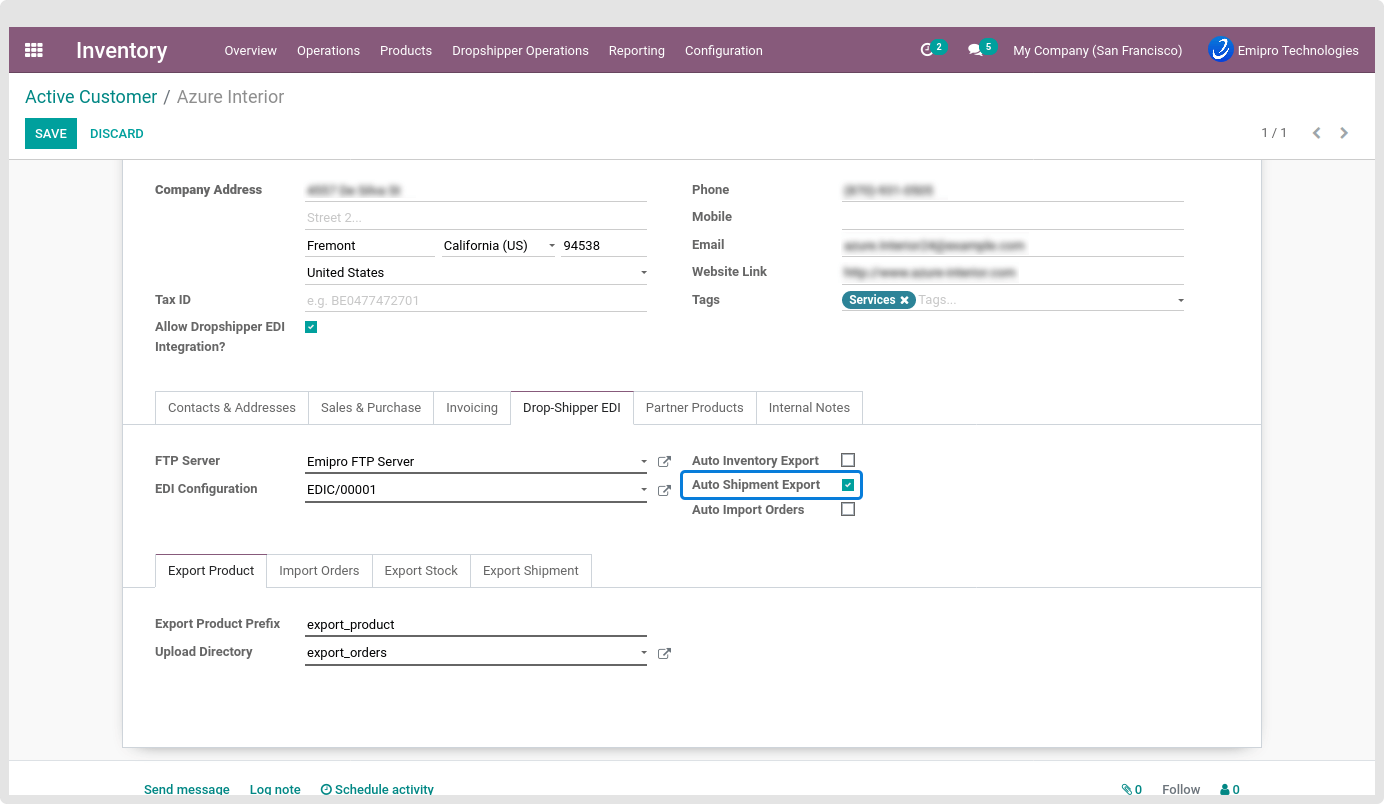
5.3.1 Export Shipment Configuration
Before export shipment, you just need to do the following basic configuration.
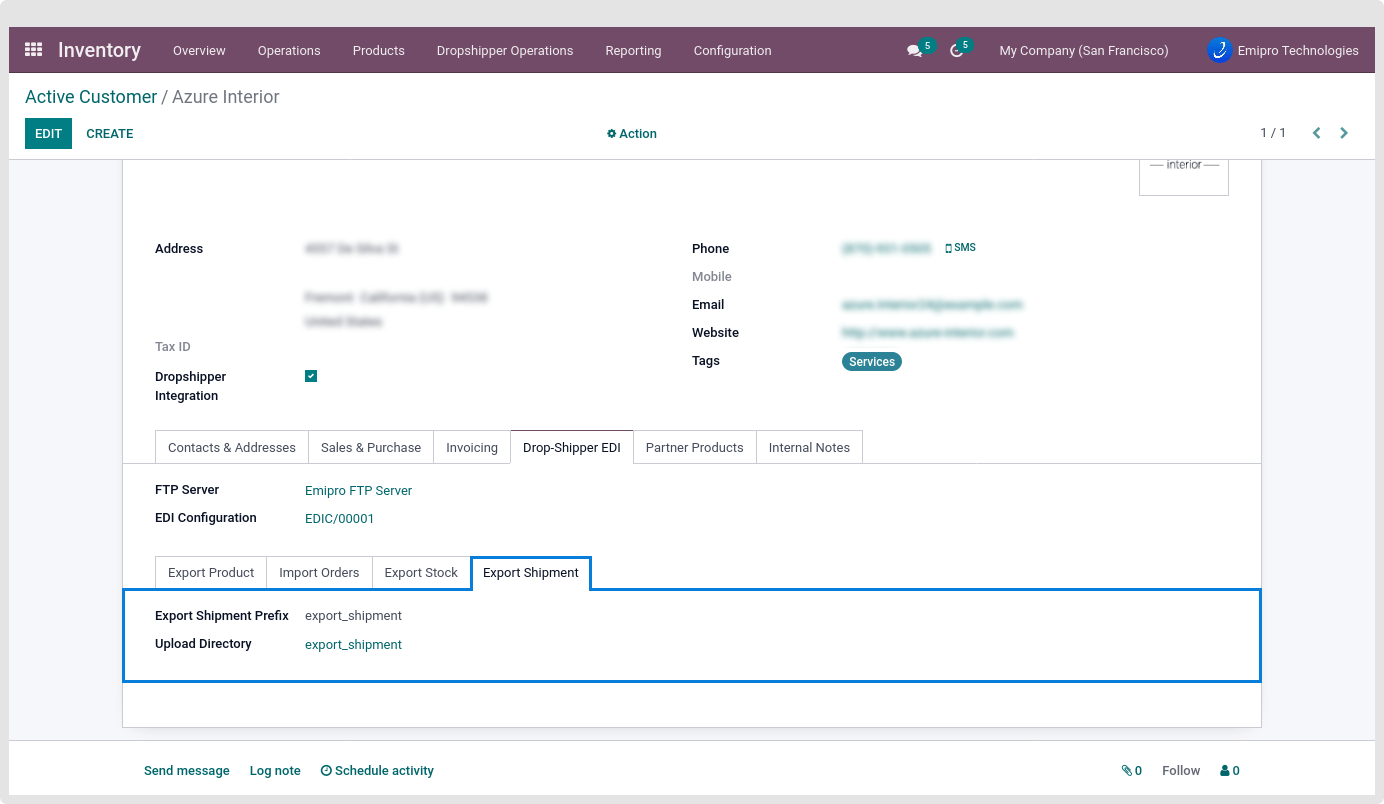
Export Shipment Prefix :
Set a prefix for the export shipment file operation.
Upload Directory :
Set an FTP/SFTP Directory name here for export shipment operation from where the file is exported.