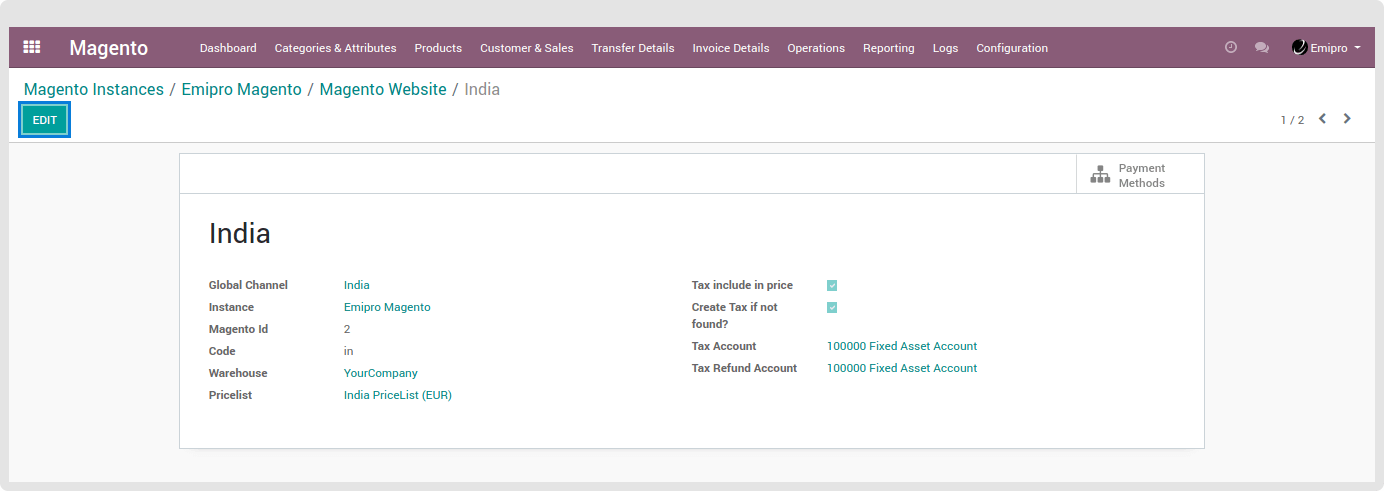Configure Specific Website
Navigate to Magento Website from storeview configuration itself by clicking on external link button .
Global Channel: Select the Global Channel from your Odoo to organize discussions between individual teams, departments, projects, or any other group that requires regular communication.
Instance, Magento ID and Code will be prefilled as it fetched from Magento itself.
Warehouse: Select the Warehouse for this Magento Website in which you will carry out product operations.
Pricelist: Select the proper Pricelist as it is the list of costs for various products by customer.
Tax include in price: Let’s discuss this with one example.
If the tax is not included in the price, you will get:
- Price without tax: $100
- Taxes: $10
- Total to pay: $110
- If the tax is included in the price
- Price without tax: 90.91
- Taxes: $9.09
- Total to pay: $100
Create Tax if not found? : It will automatically create the new tax if it is not found in Odoo. It will further ask to add value in Tax Account and Tax Refund Account.