Create and Configure Magento Instance
After installing Odoo Magento2 Connector in your Odoo, you can see Magento menu in your Odoo if Current user has rights as manager or User for Magento Connector.
Now, on the other hand, we have all the required information and authentication data from Magento which will help us to integrate it with Odoo. So, let’s create and configure the Magento Instance in Odoo.
- You can Configure Magento Instance under Menu Magento / Configurations / Settings.
- There is one section called Instance Configuration. Click on Create More Instance.
- You can see the wizard for Instance configure.
- In that wizard add Magento2 details like a version of Magento, Magento Location, Access Token, Warehouse and click on Create Button.
- As we have generated Access Token from the above procedure in Magento, we have to enter the same information over here.
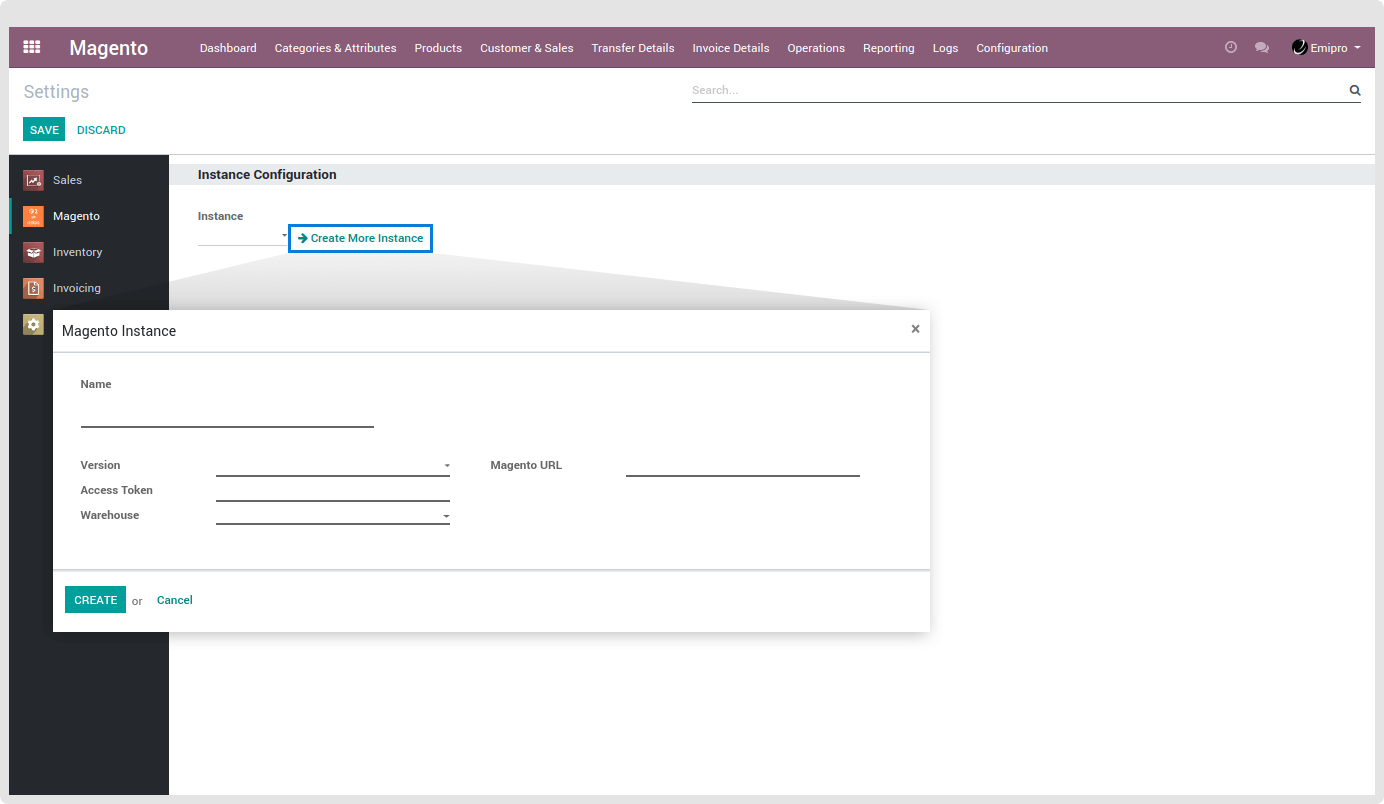
Once, the Integration process is complete, we need to configure the Magento2 connector to carry out the various processes between them.
Navigate Magento / Settings and select the Magento Instance you created. If there is no Magento Instance, simply click on Create More Instance button and fill up the basic information for Magento and Odoo.