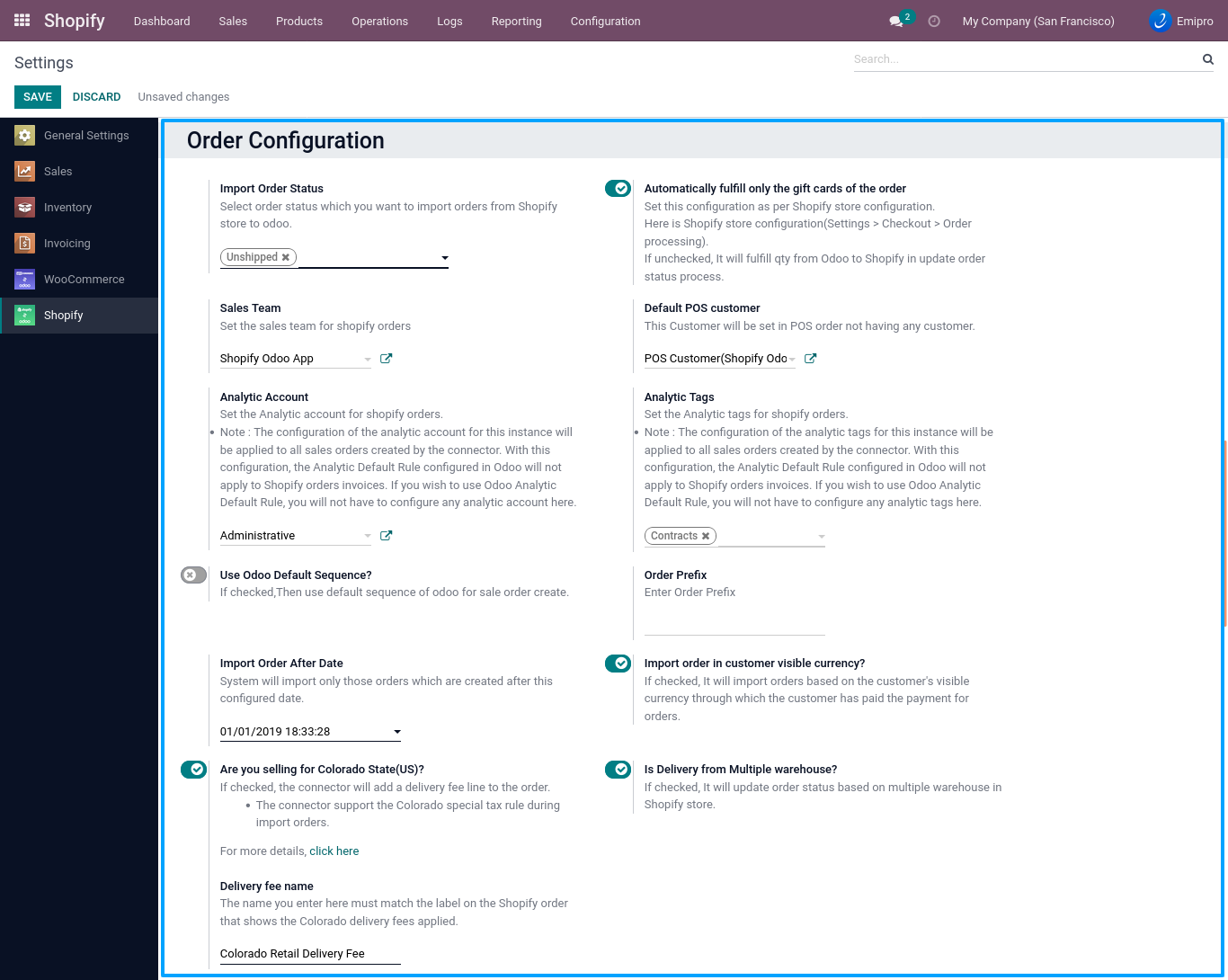Order Configuration
- Import Order Status: Select the types of Orders that you want to import to Odoo from Shopify. It can be Unshipped or Partially Fulfilled, or both of them.
- Use Odoo Default Sequence?: If it is checked, the imported orders from Shopify will be seen the same as Odoo default Sales Order. To visibly differentiate it, we recommended not to use this option.
- Order Prefix: You can set the prefix for all the Sales Order you receive from Shopify to Odoo to have better visibility and identification, specifically in list view. For example, for Shopify Orders, you can use SHPF as a prefix which will display the Sales Order number as SHPF12345.
- Import Order After Date: Only orders that are created after the specified date in this field will be imported into your Odoo.
- Sales Team: Select the sales team configured who will be looking after the Shopify Orders in your Odoo.
- Analytic Account: If you wish to set the analytic account to Shopify order you can mention it over here. When importing orders for this instance it will set an analytic account to the order.
- Analytic Tags: If you wish to set the analytic tags to Shopify order you can mention it over here. When importing orders for this instance it will set an analytic tags to the order.
- Import order in customer visible currency?: If you wish to import orders based on the customer’s visible currency through which the customer has paid the payment for orders, then enable this configuration.
- Are you selling for Colorado State(US)?: If you selling for Colorado state(Us) and added Colorado special tax rule, need to enable this configuration. If User enable this configuration then they need to add delivery fee name as per shopify, So connector will create one different line with this fee while importing order. For more details of Colorado Tax rule, Click here.
- Automatically fulfill only the gift cards of the order: Set this configuration as per Shopify store configuration. Here is Shopify store configuration(Settings > Checkout > Order processing). If unchecked, It will fulfill qty from Odoo to Shopify in update order status process.
- Is Delivery from Multiple warehouse?: If you have applied multi location in Shopify store Order line items, need to enable this configuration. If this configuration is enable, it will create delivery order based on multi warehouse. Also it will take warehouse from warehouse in order into Shopify Location.
NOTE
If Analytic Accounting and Analytic Accounting Tags groups are enabled, Analytic Account and Analytic Accounting Tags are displayed.
Please make sure when importing the orders from Shopify to Odoo. The Analytic Default Rule configured in Odoo will not apply to Shopify orders invoices. If you wish to use Odoo Analytic Default Rule, you will not have to configure any analytic account & analytic tags there.