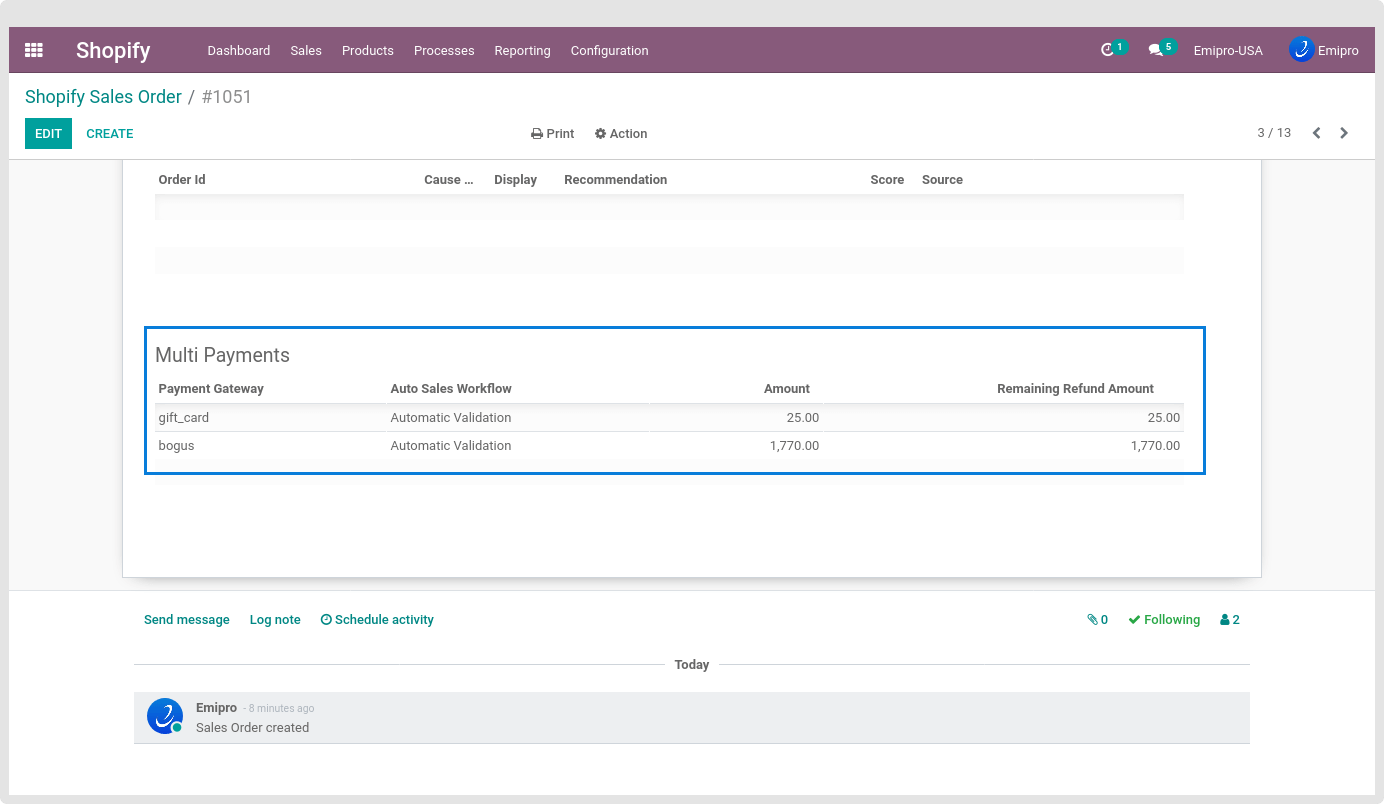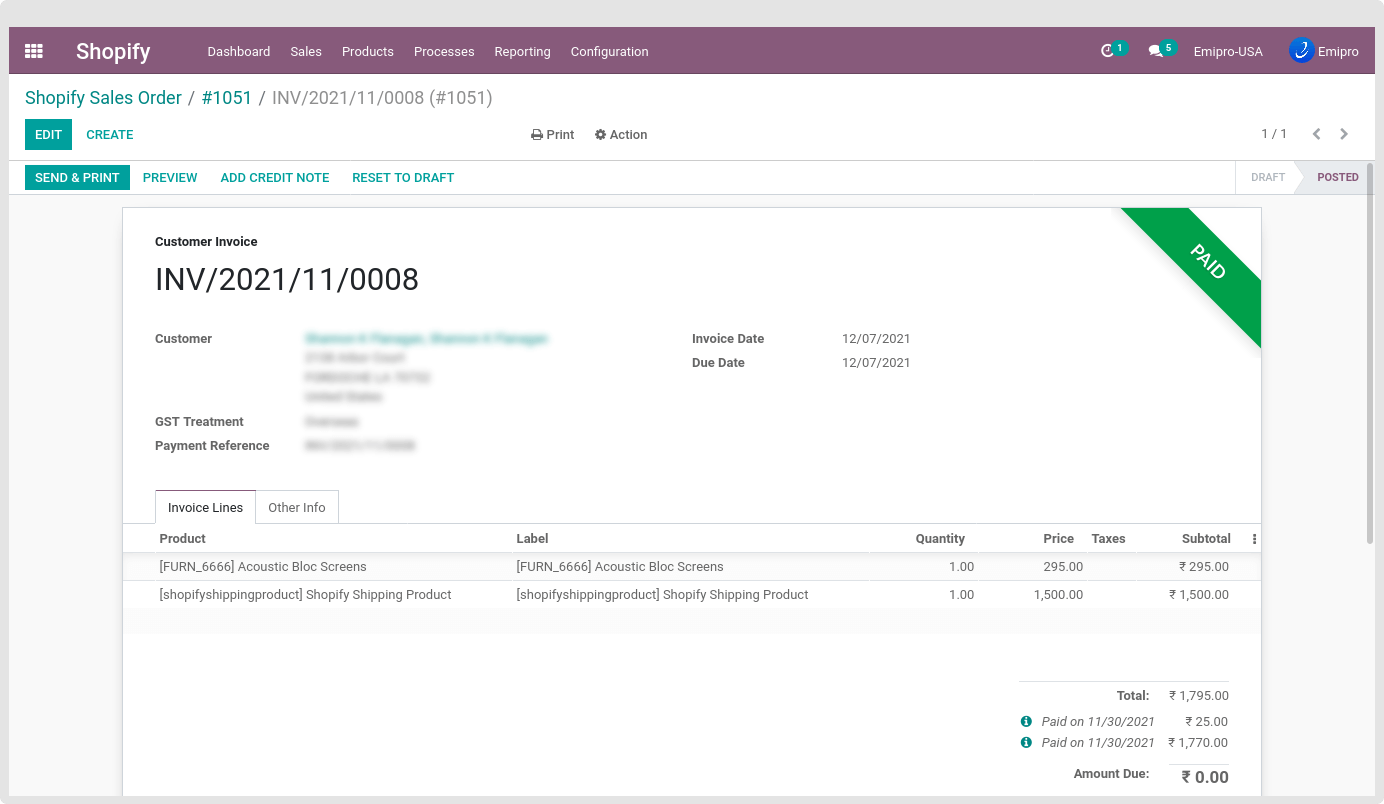Processing Sales Order
Sales management with Shopify and Odoo is the full set of actions required by a seller to deliver a customer the goods they have ordered. It also includes the process of tracking a sales transaction from inception right through to completion.
Either manually or setting automatic schedulers (Refer the last section), you can import Sales Order from Shopify as shown in the screenshot below. It can be processed as a normal Sales Order in Odoo. You can update the order status from Odoo to Shopify when your Delivery Order is processed.
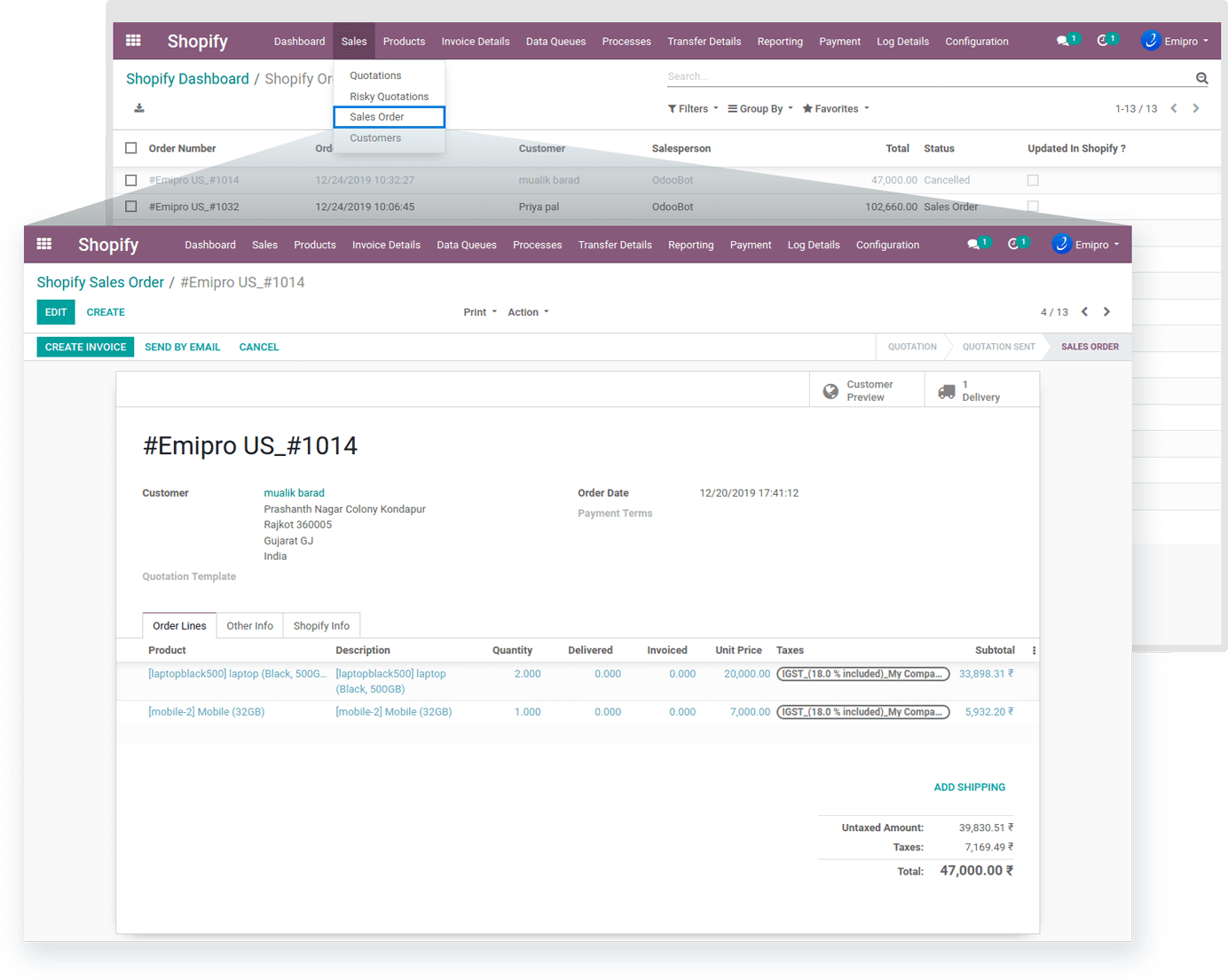
If you have multiple packages to be shipped for single Sales Order, use the Odoo’s Put in Pack feature as shown in the screenshot below. When you Update the Order Status, all the details of packages will be exported to Shopify along with its shipping details.
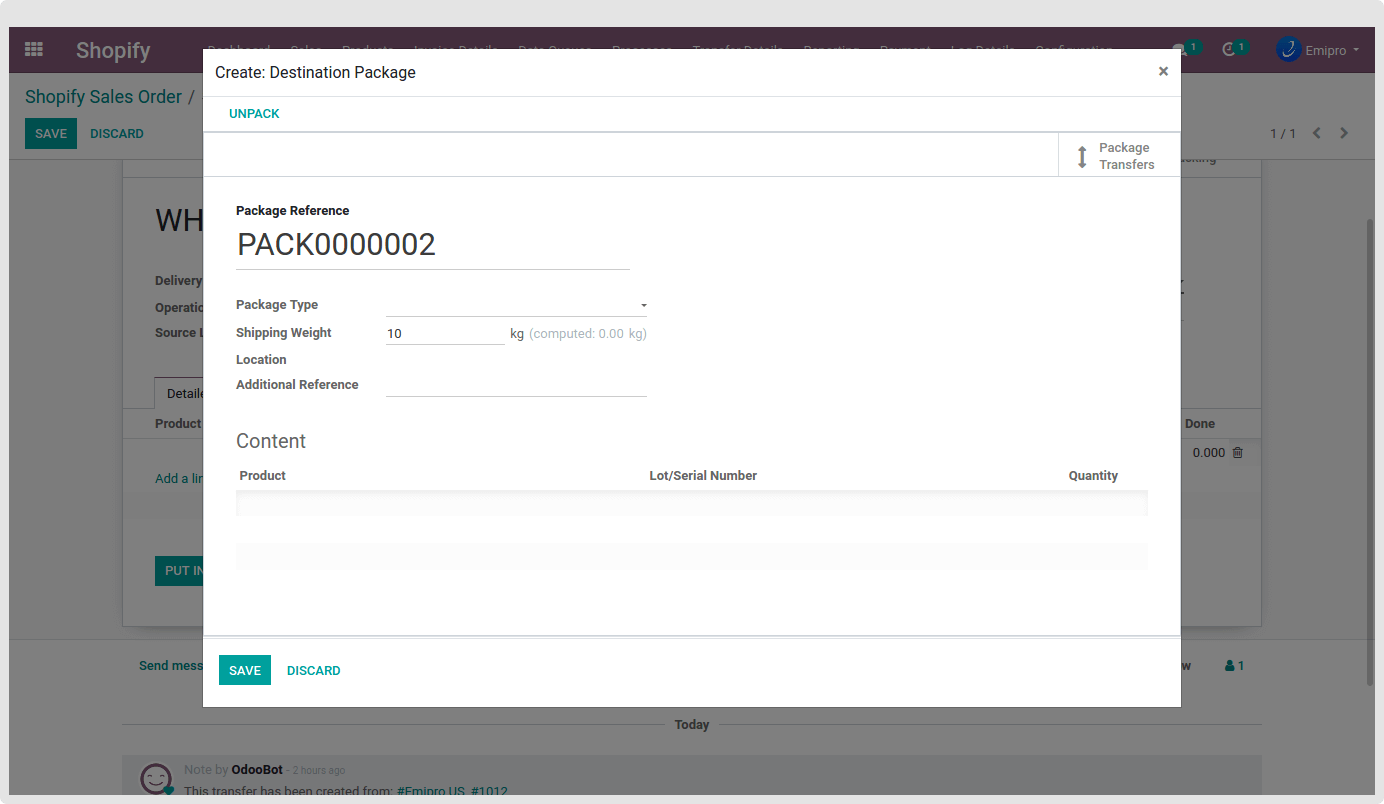
In addition to this, if an order is paid via two or more payment methods, for example, gift card and stripe, the connector will create two payments against the order. As shown in the below screenshot, you can see that the two payments line has been added in the Multi Payments section.