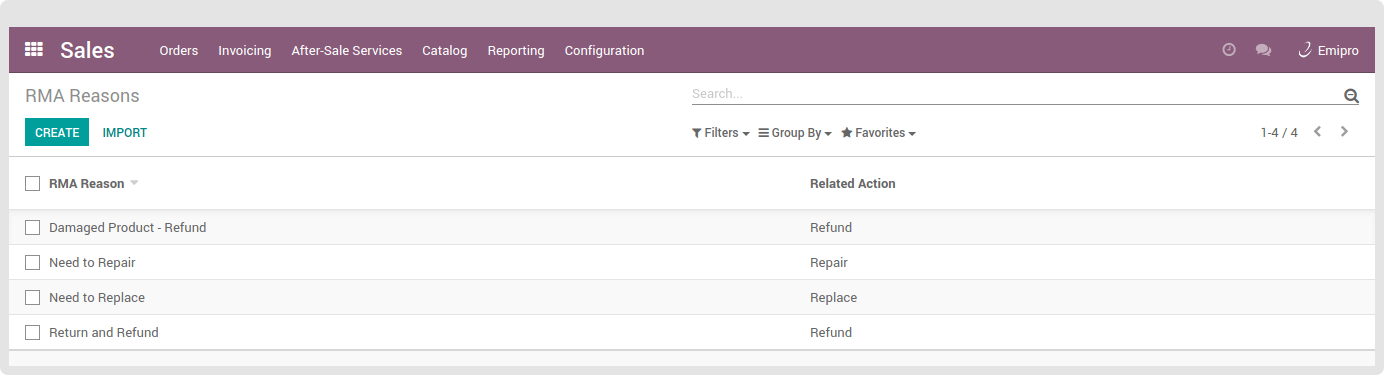Configuration
After successful installation of ‘RMA in Odoo’ app, navigate to Sales app in Odoo where user can see the After Sale Services menu. It has two options ‘RMA’ and ‘RMA Reasons’.
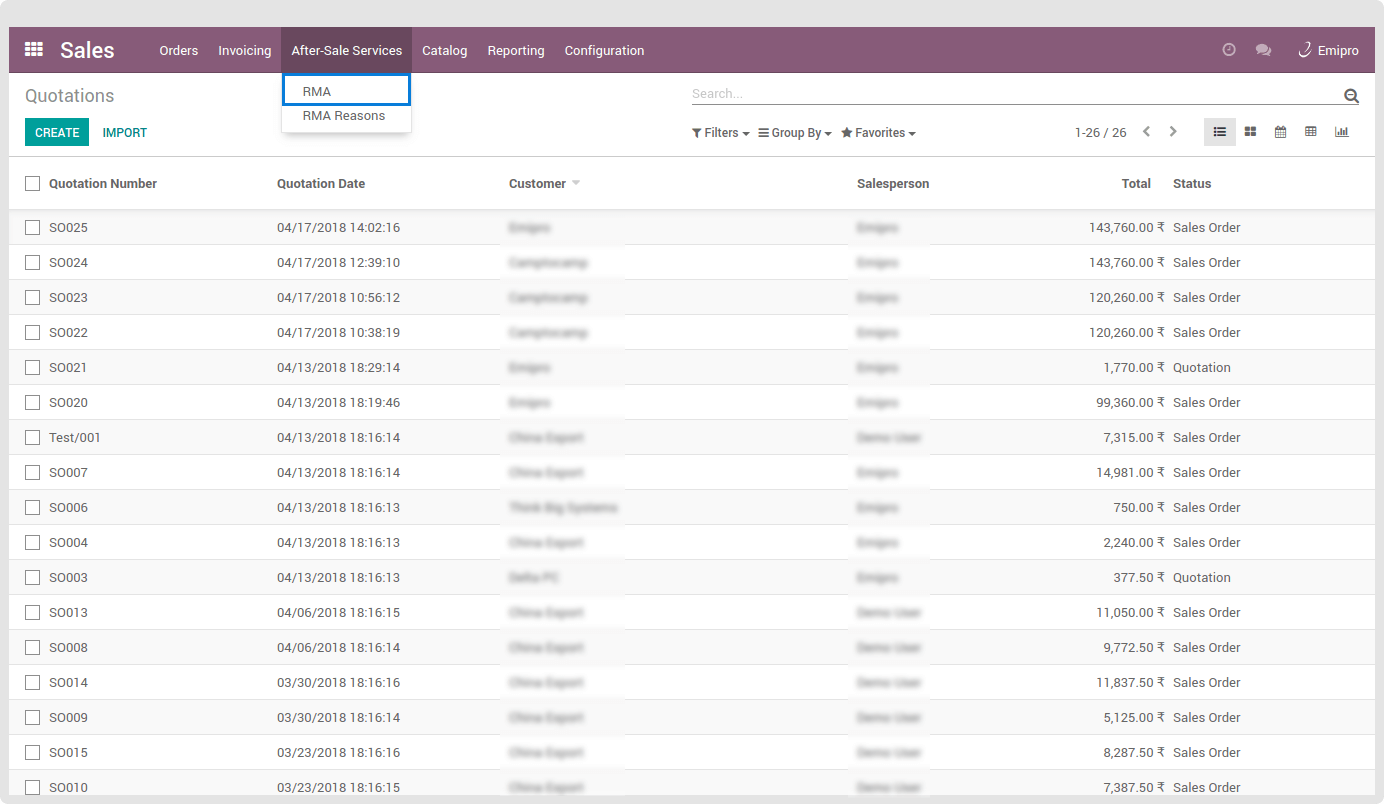
In configuring ‘RMA Reasons’, user can create the predefined reasons for product return with its suitable action to be taken. It is very important to set the maximum combinations of Reasons & Actions to avoid errors during RMA validations.
For eg. when you set ‘Need to Repair’ reason against ‘Repair’ action, it should follow the same combination during entering reasons and actions in RMA Lines by an admin user. If there is a mismatch in the combination, Odoo will not be able to process any actions for that particular RMA Request.