Replace
There will be two scenarios for the replacement process.
- When the product is the same, the system will generate Receipt of returned product & Delivery Order of newly replaced product when the user validates the RMA.
TIP
If you entered the reason ‘Need to Replace’ and selected action is ‘Replace’, the same combination should be configured in advance in RMA Reasons.
- When the product is different, the system will generate Receipt of the returned product, Delivery Order and Sales Order of the newly replaced product when the user validates the RMA. Here, a user can set the quantity for different product and create its new invoice.
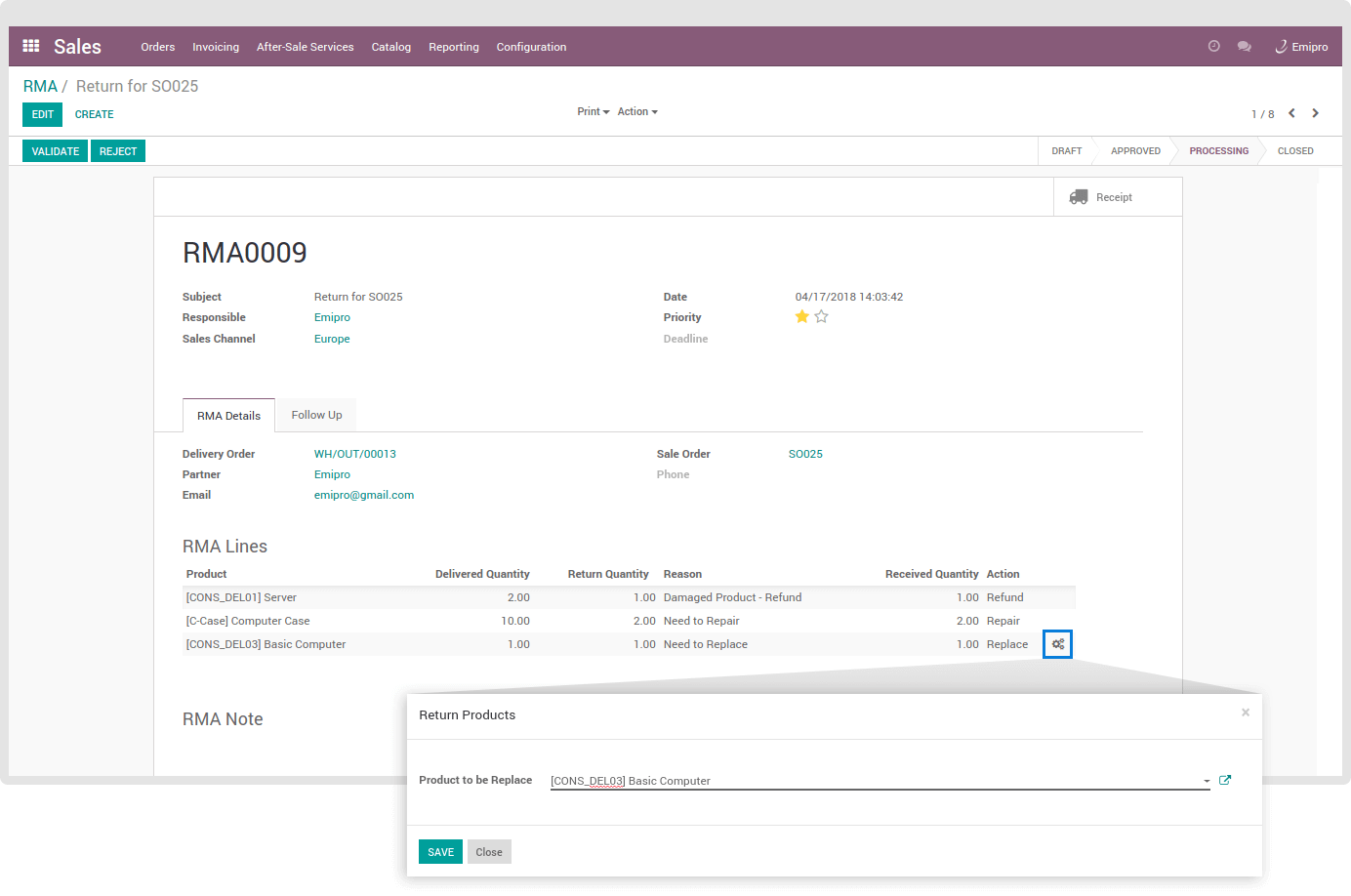
For Replace scenario, you will find the new Sales Order along with Receipt and Deliveries as you are going to give the new/different product to your customer.