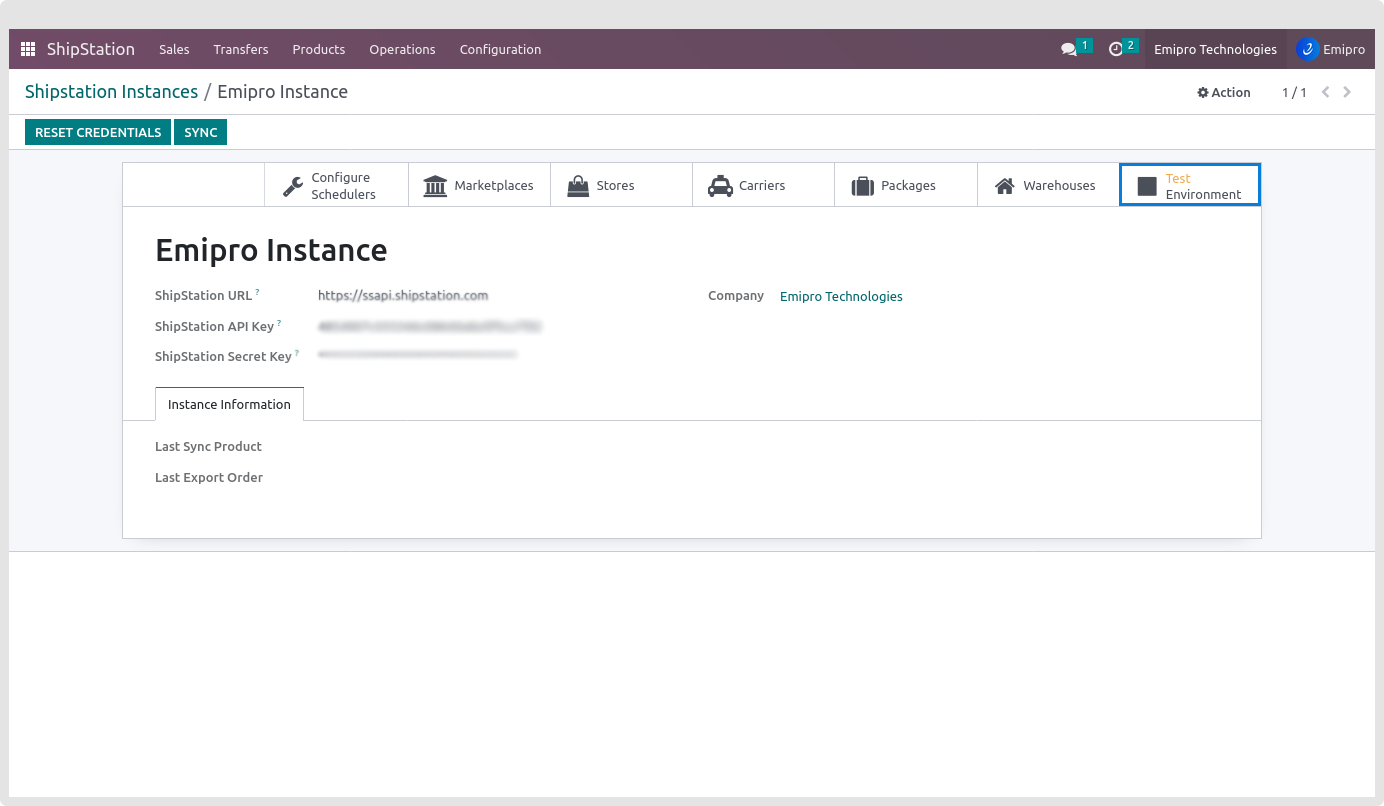Setup Shipstation Odoo Connector
This connector aims to make retailers exceptionally efficient at processing, fulfilling, and shipping their eCommerce orders. Creating and configuring Shipstation instances in Odoo will be the first step to start our successful integration after successful installation.
Navigate to ShipStation / Configuration / Settings and click on the “Create More Instance” button to create the new instance.
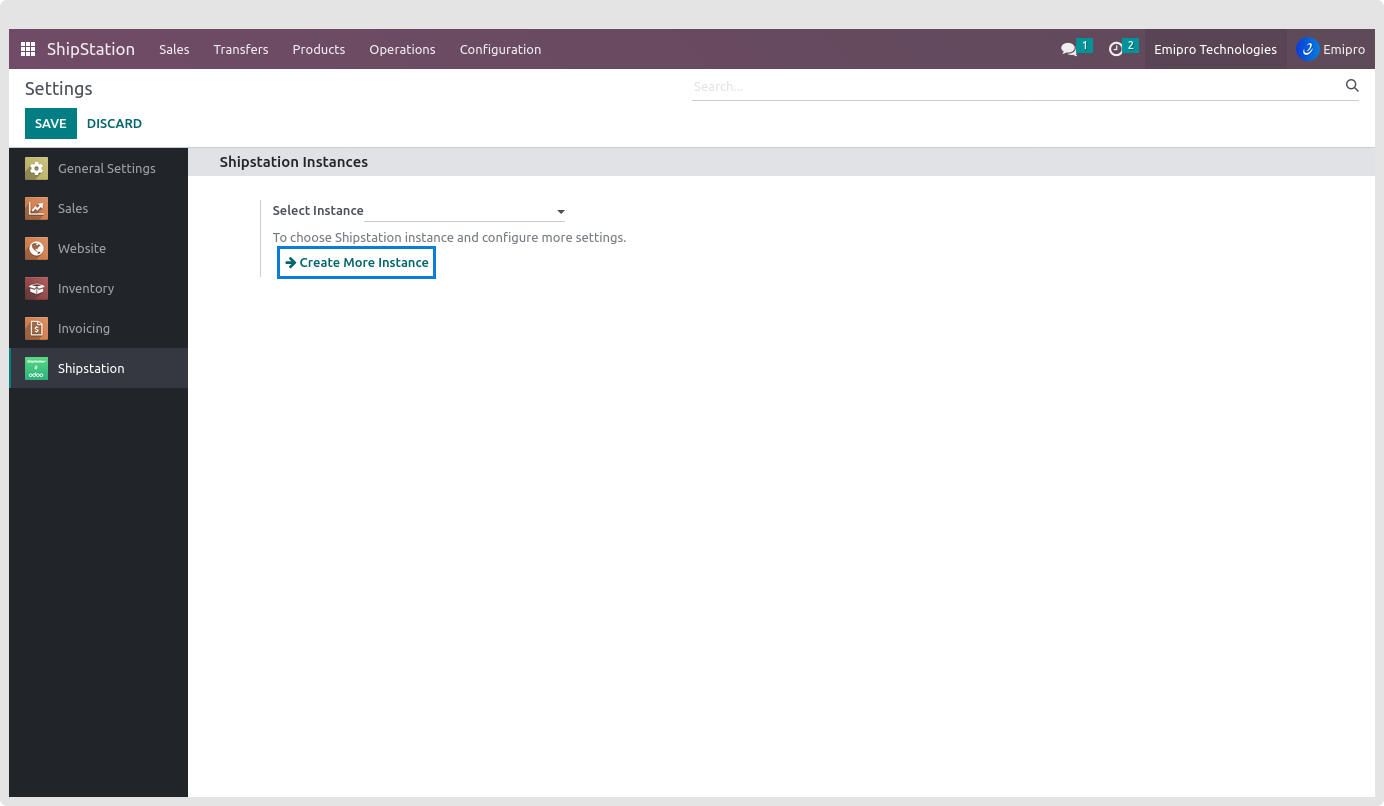
Enter the Shipstation API key and secret key.
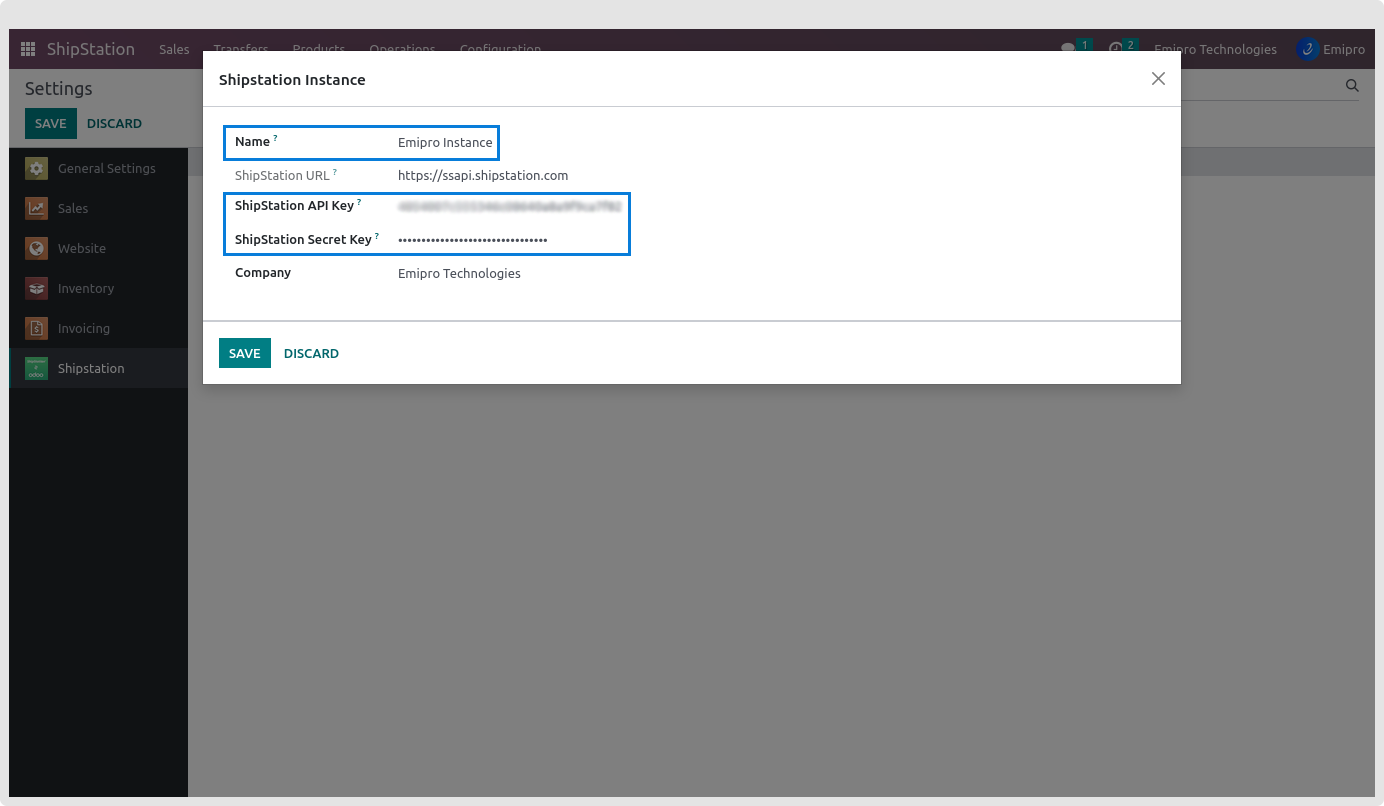
To get the API key and secret key login to shipstation, go to Settings / Account / API Settings. From this API settings you can get the keys.
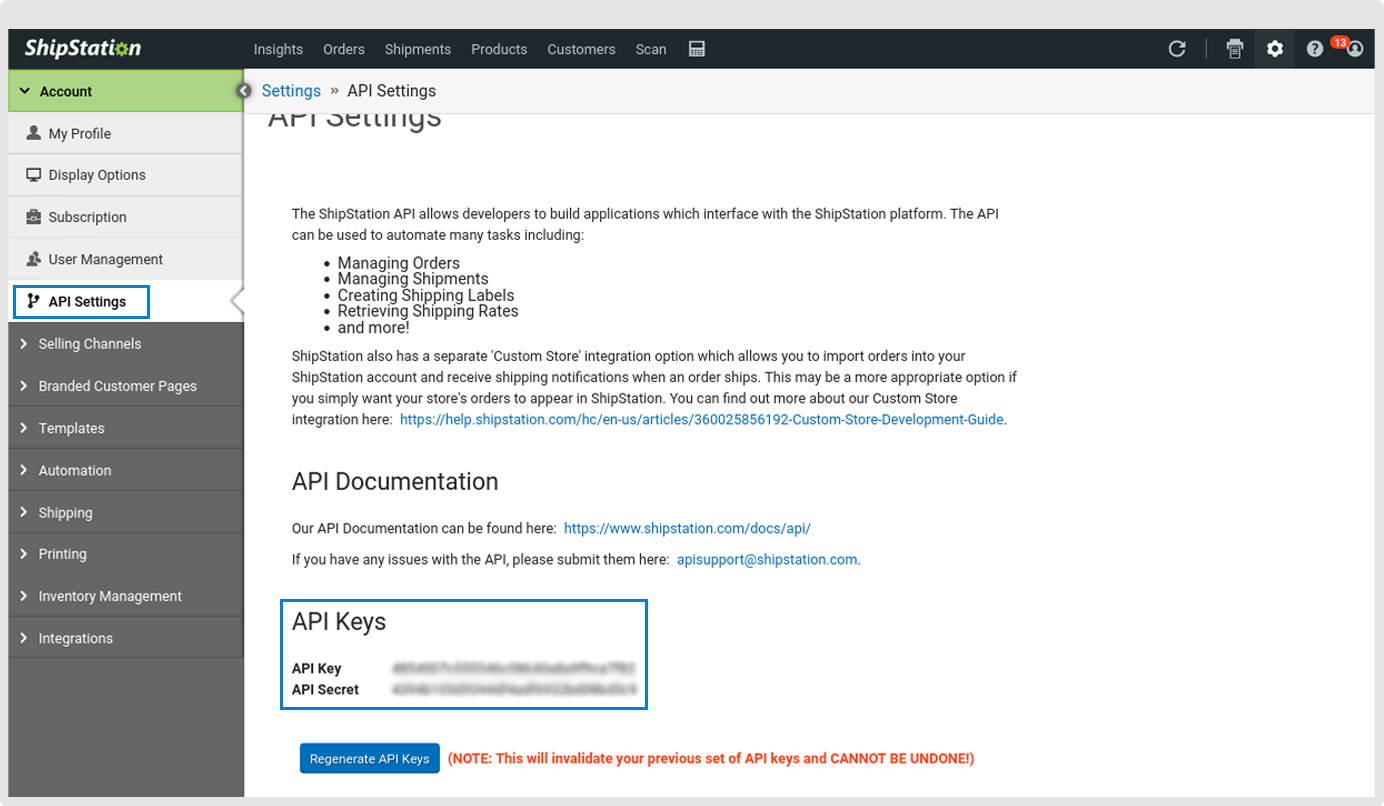
Odoo validates the credential when the user clicks on the “Save” button. If credentials are invalid, Odoo will display an error message and will not create the shipping instance.
You can see the created shipstation instances are listed under Shipstation / Configuration / Shipstation Instance.
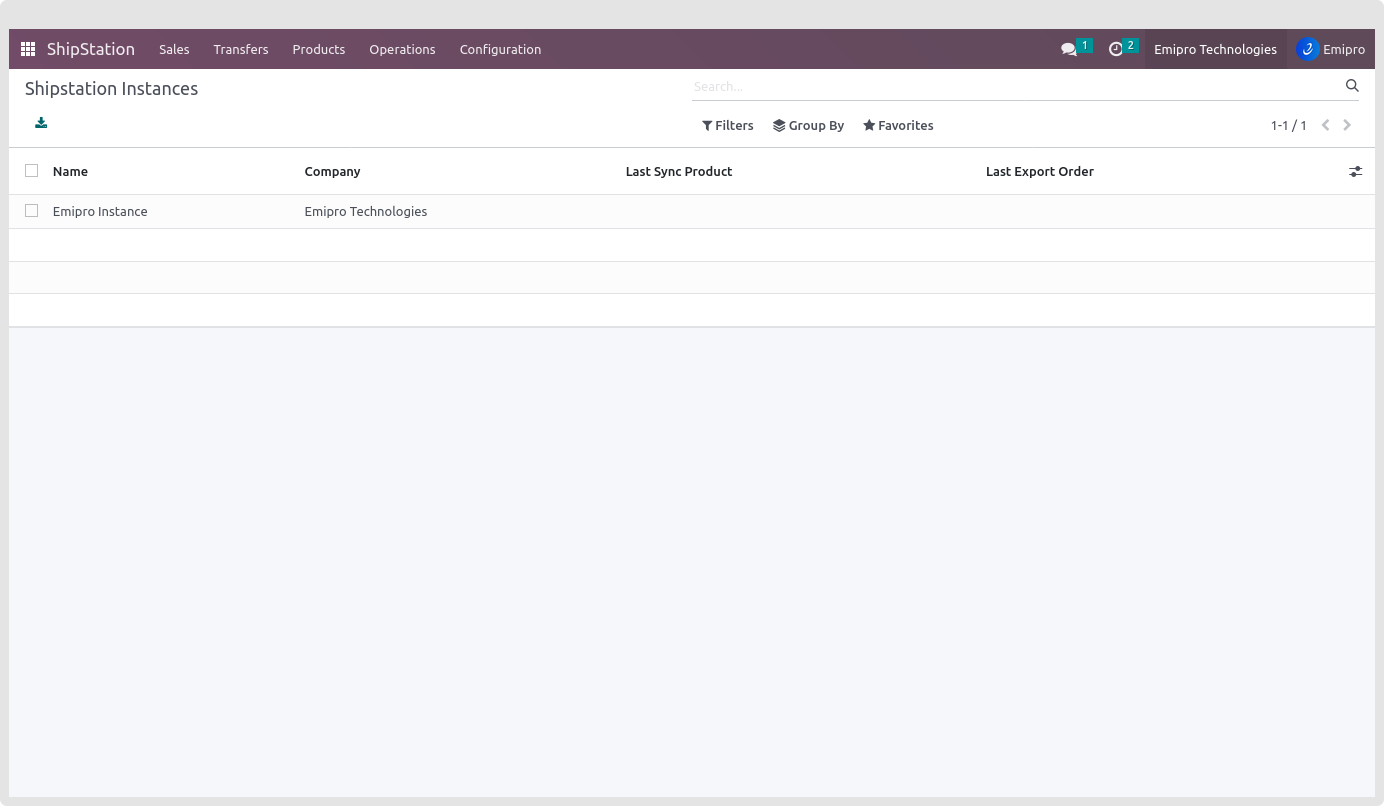
Note: Switch the Shipstation instance mode to production during the production setup. Test mode is only meant to be used in a staging or testing environment.