Export products to shipstation
Open the product variants menu from the inventory application.
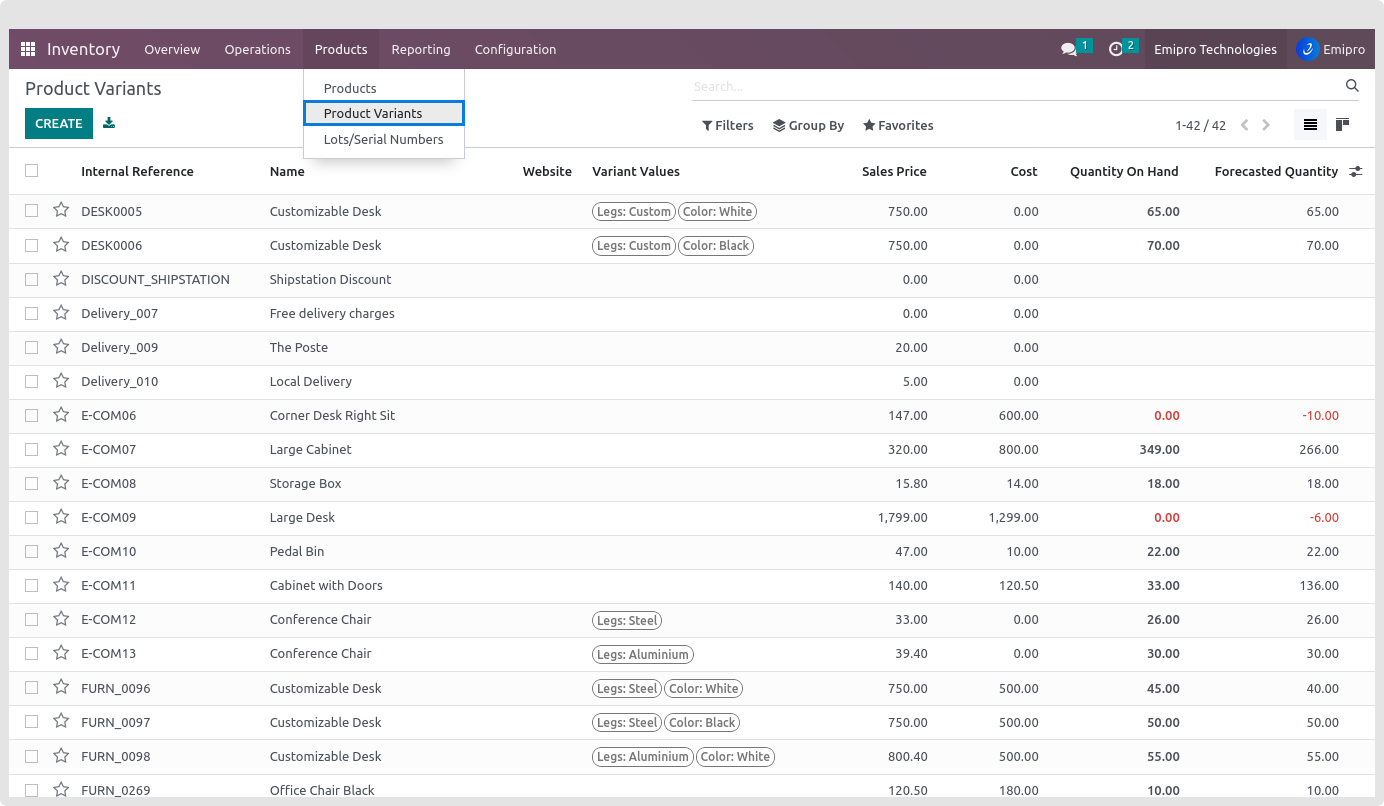
Select the products you want to export to the Shipstation and click the action “Export Products to Shipstation”.
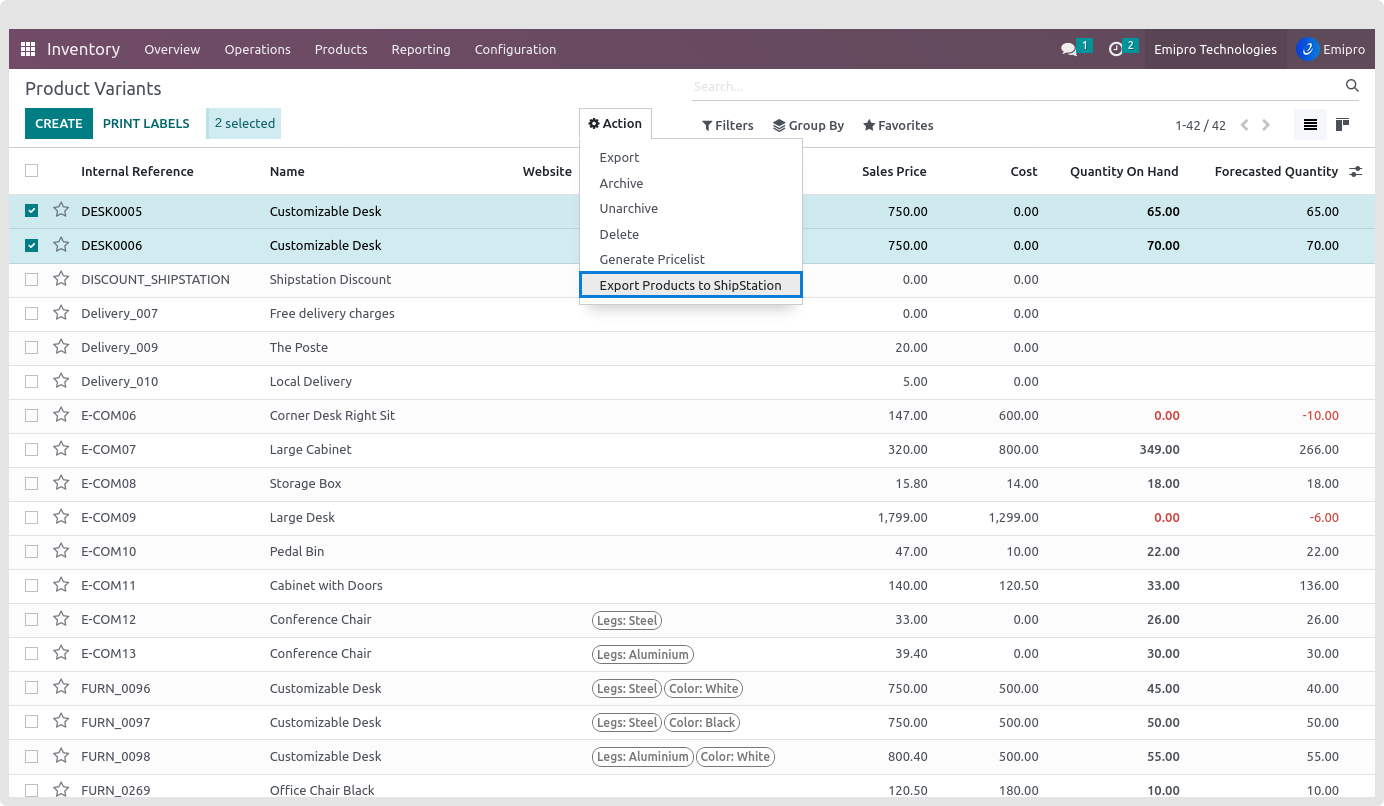
Goto Shipstation operations and select the “Export Product” then click on ”Execute” Button, a file will be downloaded.
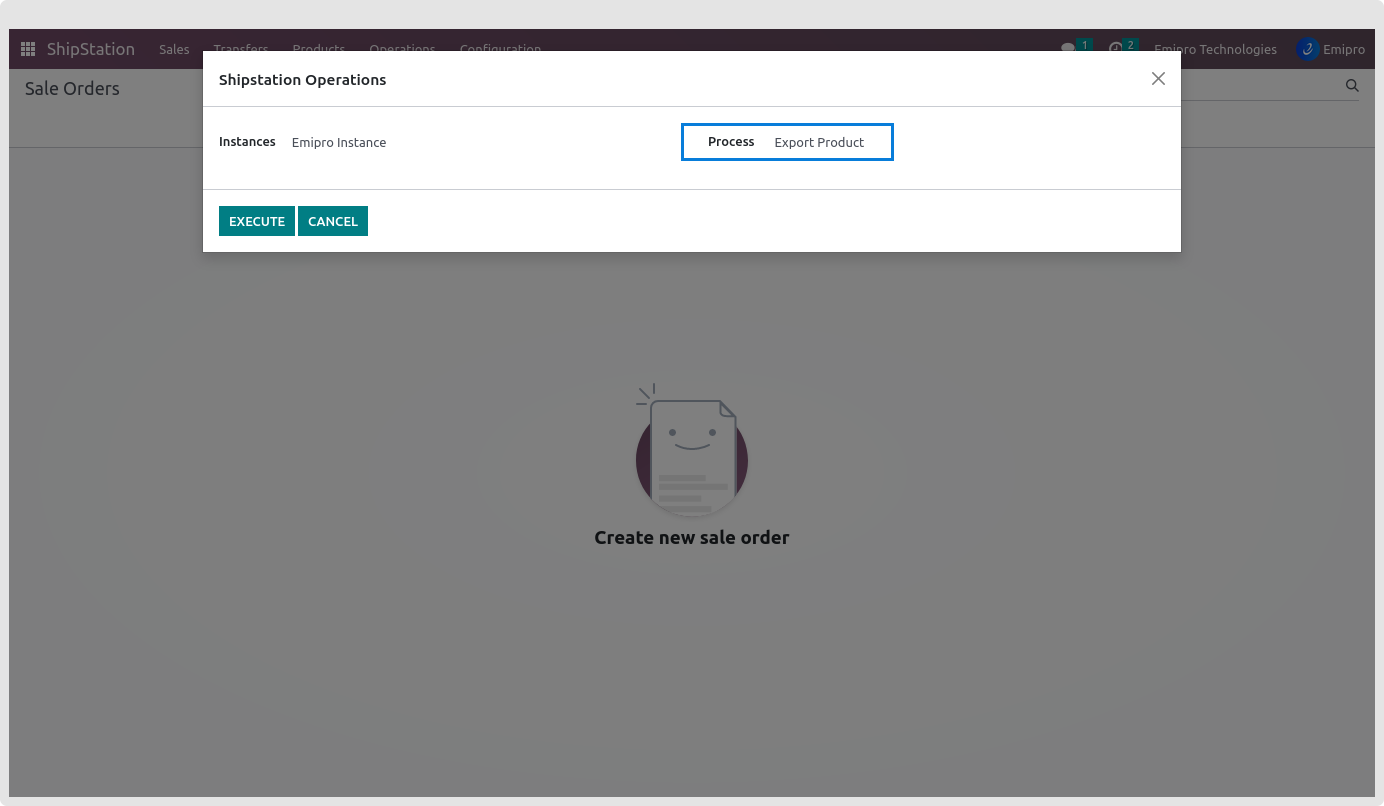
Import the file in shipstation and do the import products operation once again to complete the synchronization.