Free Shipping
- Free shipping is a great way to encourage customers to spend more. For Example, we offer free shipping on orders over 50 Euro.
To enable this feature, please follow these simple steps
Step: 1 Go to Odoo Backend (Enable the developer mode from Setting -> General Settings -> Scroll down until Developer Tools and click on Activate the developer mode, So by clicking on it it will enable that mode). Step: 2 Website -> Configuration -> Websites -> Select the website Step: 3 Select the Theme Clarico Vega tab Step: 4 Locate Free Shipping section and enable the Is Free Shipping and set the Free Shipping Price
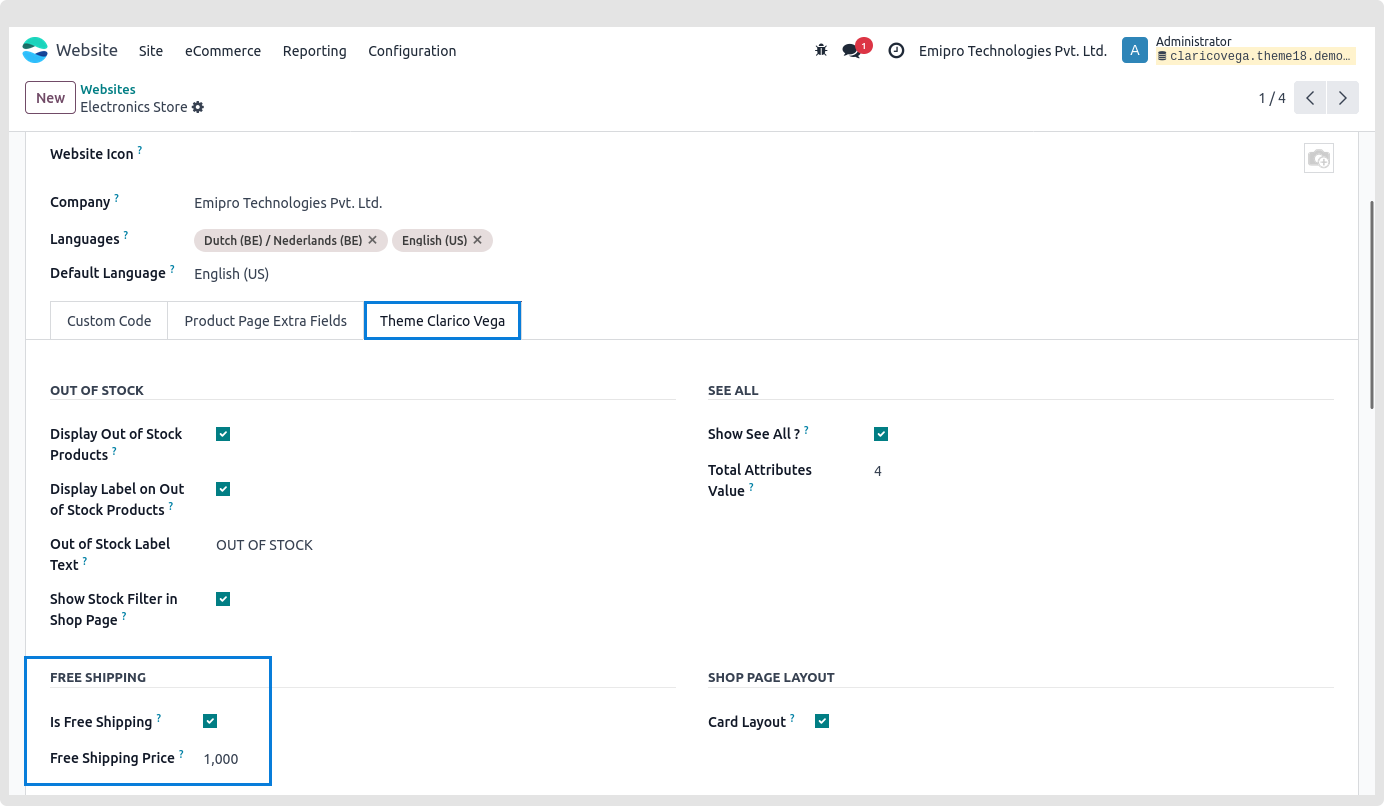
Step: 5 Save changes and verify in frontend
Shopping Cart
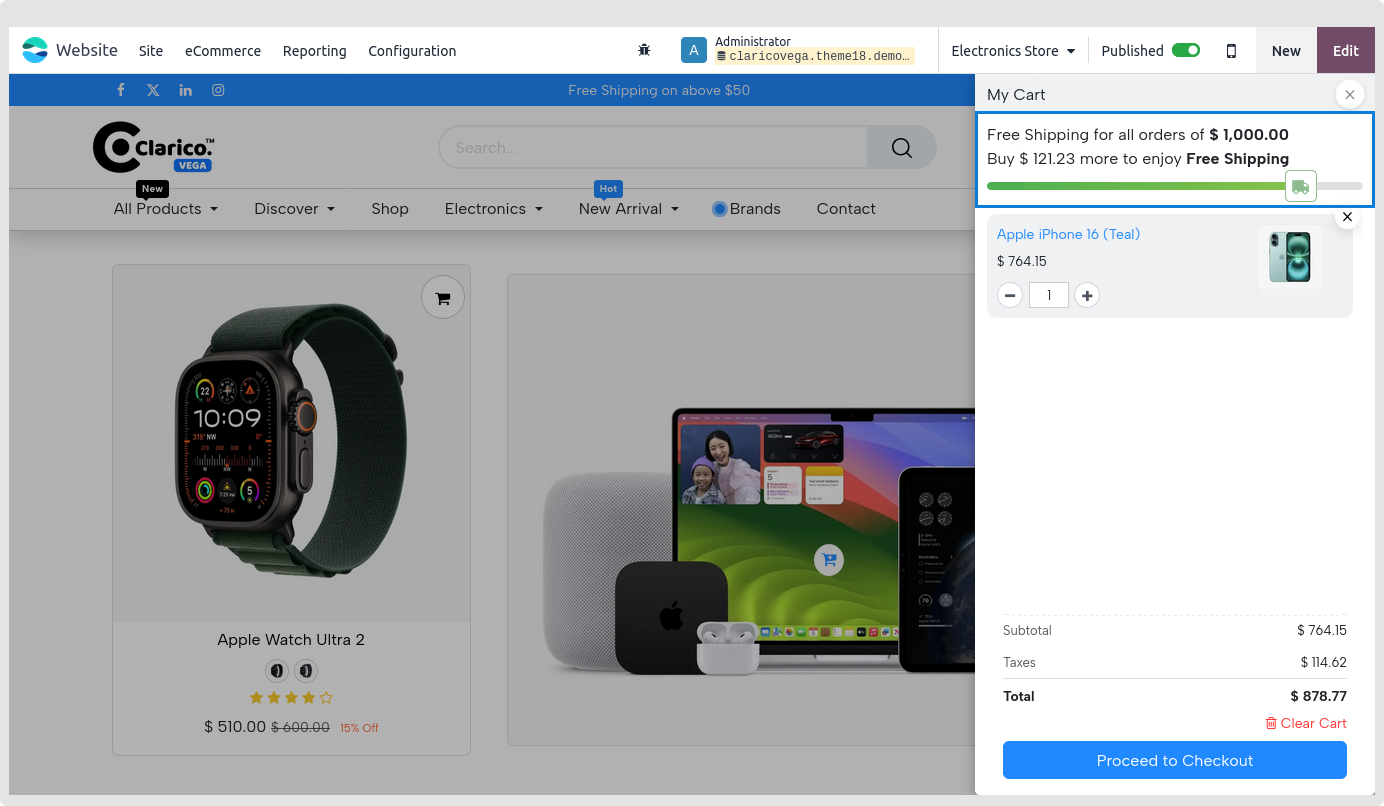
Cart Page
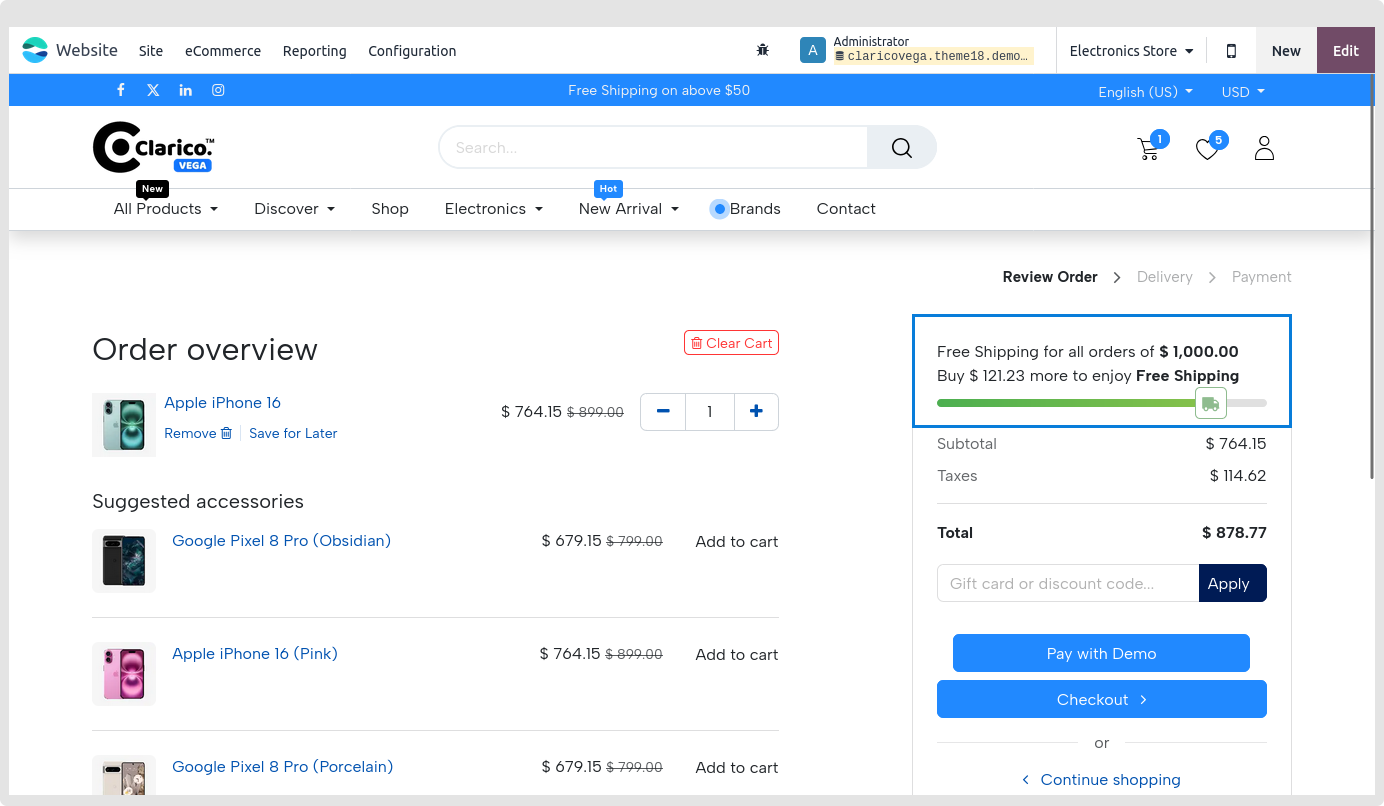
NOTE
This is only being done for show. Therefore, shipping rules must be created dependent on the carrier. None of the rules directly interact with this feature.