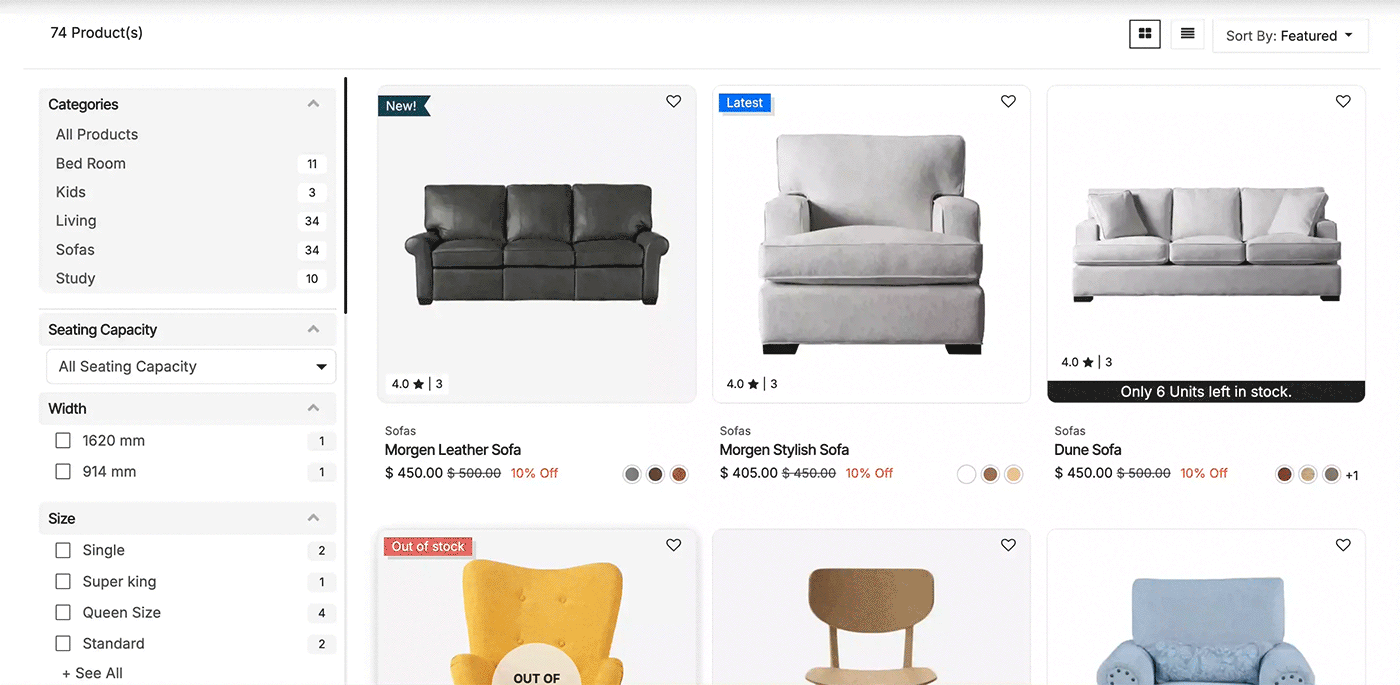Image Flipper
Quickly view an alternate image/video simply by placing mouse over the product image.
- step 1: To add image flipper, navigate to Website > Products > Open any product > Sales tab > Add image in EXTRA PRODUCT MEDIA, only single will displayed as image flip.
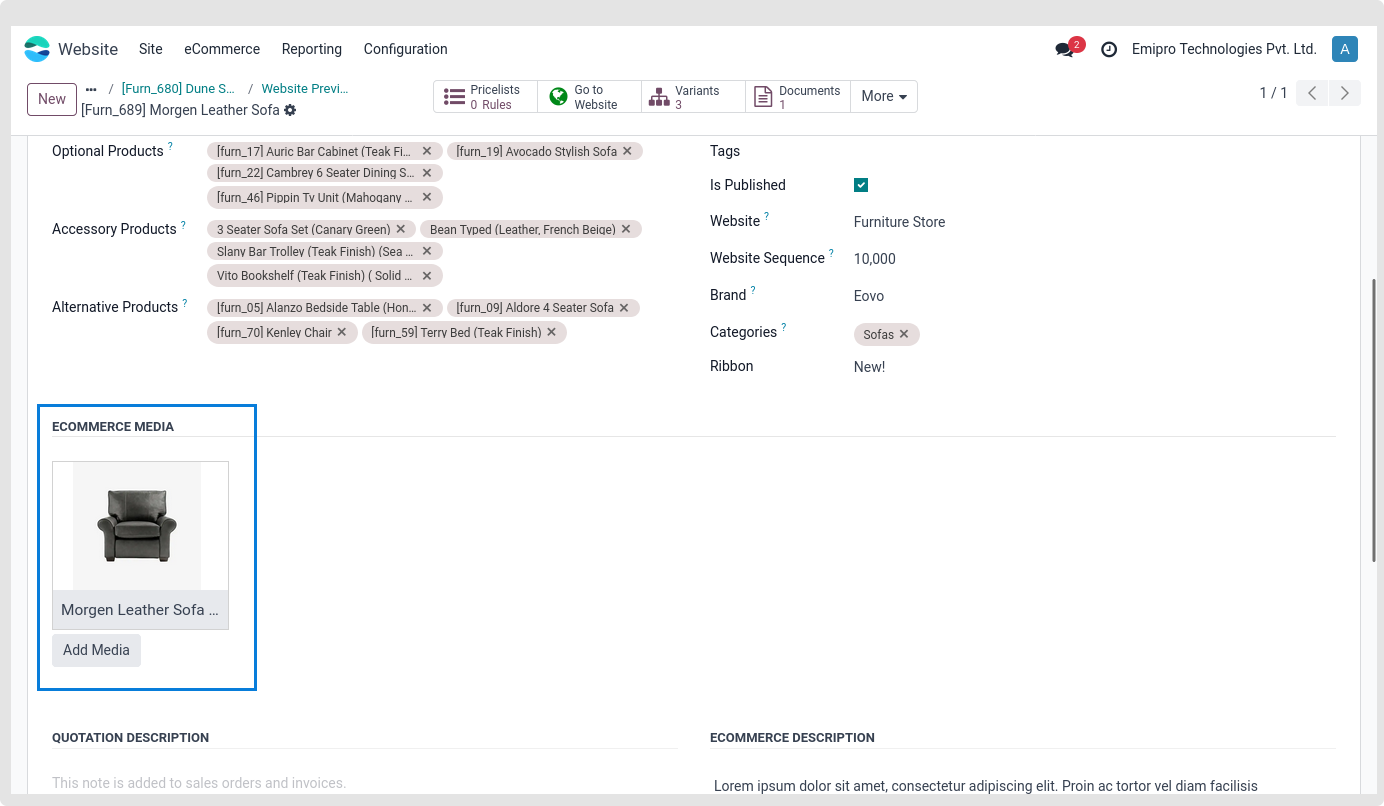
Save modifications and check the front end