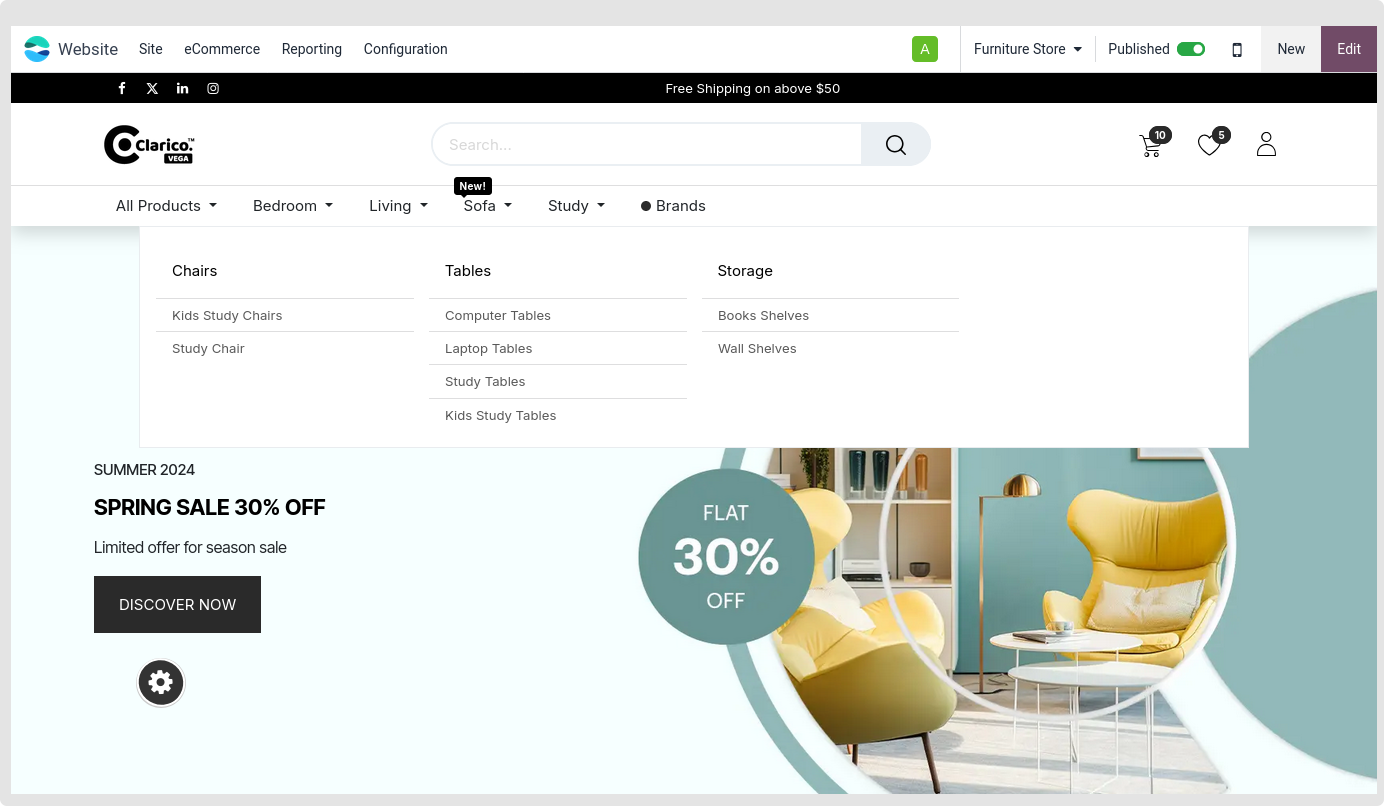Mega Menu
Goto Website -> Site -> Menu Editor then select Add Mega Menu Item to build a mega menu. To construct a mega menu record, it will display a popup.
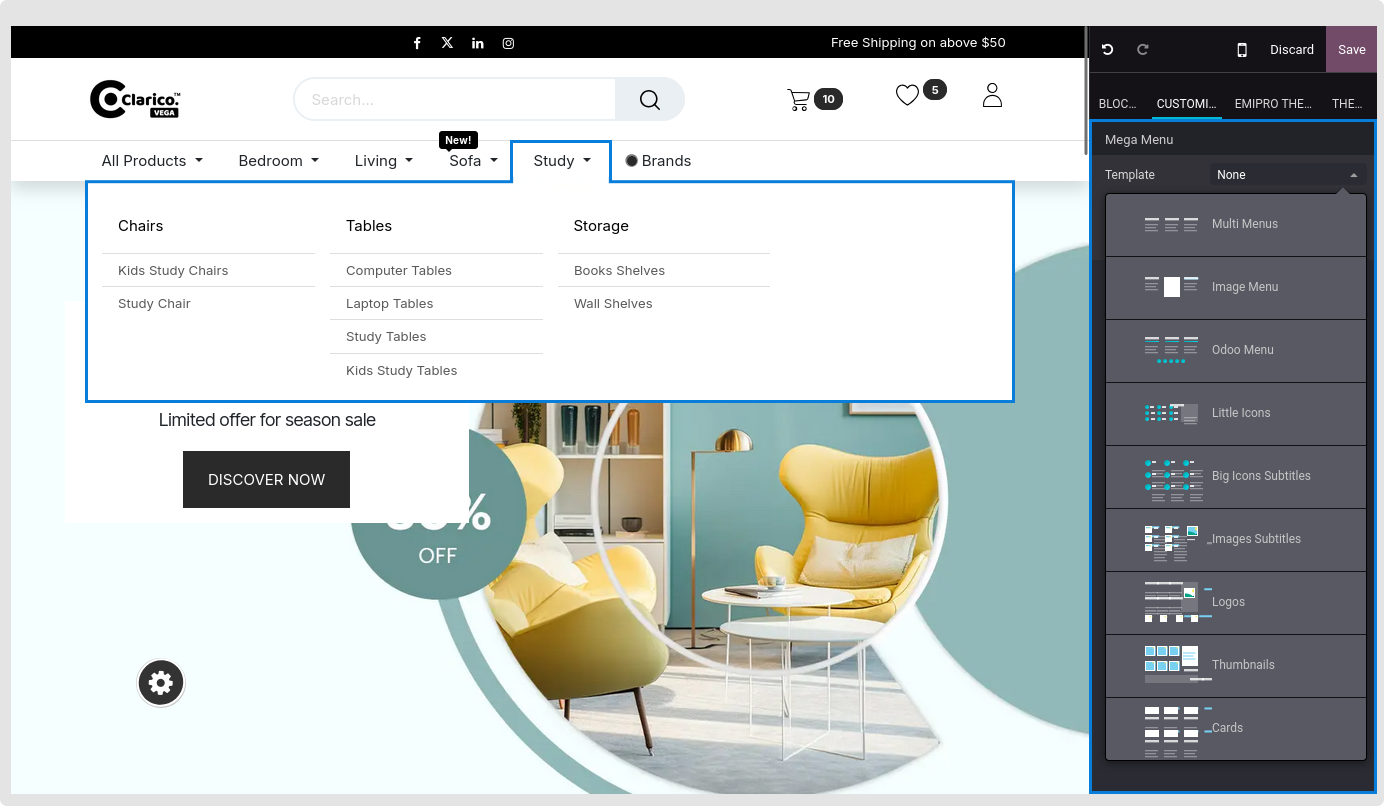
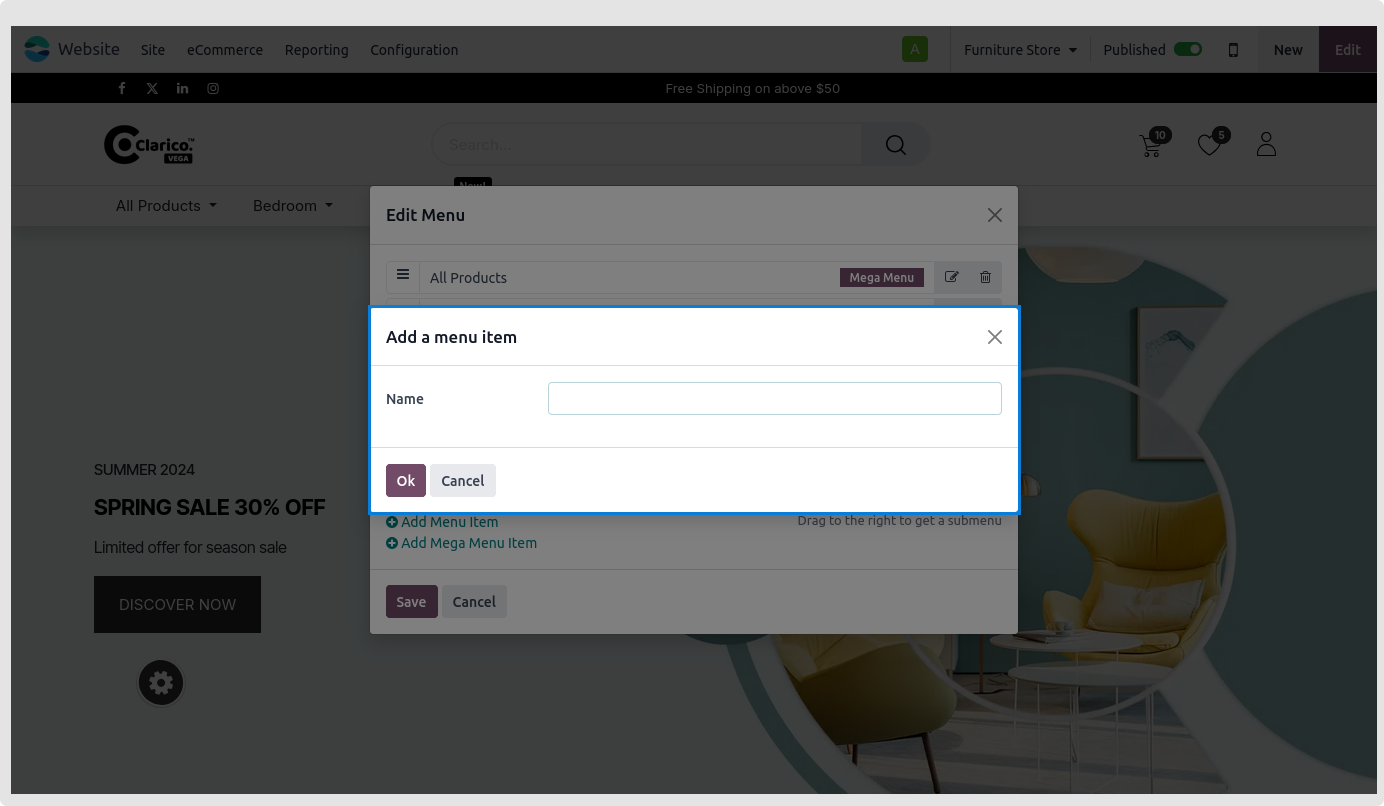
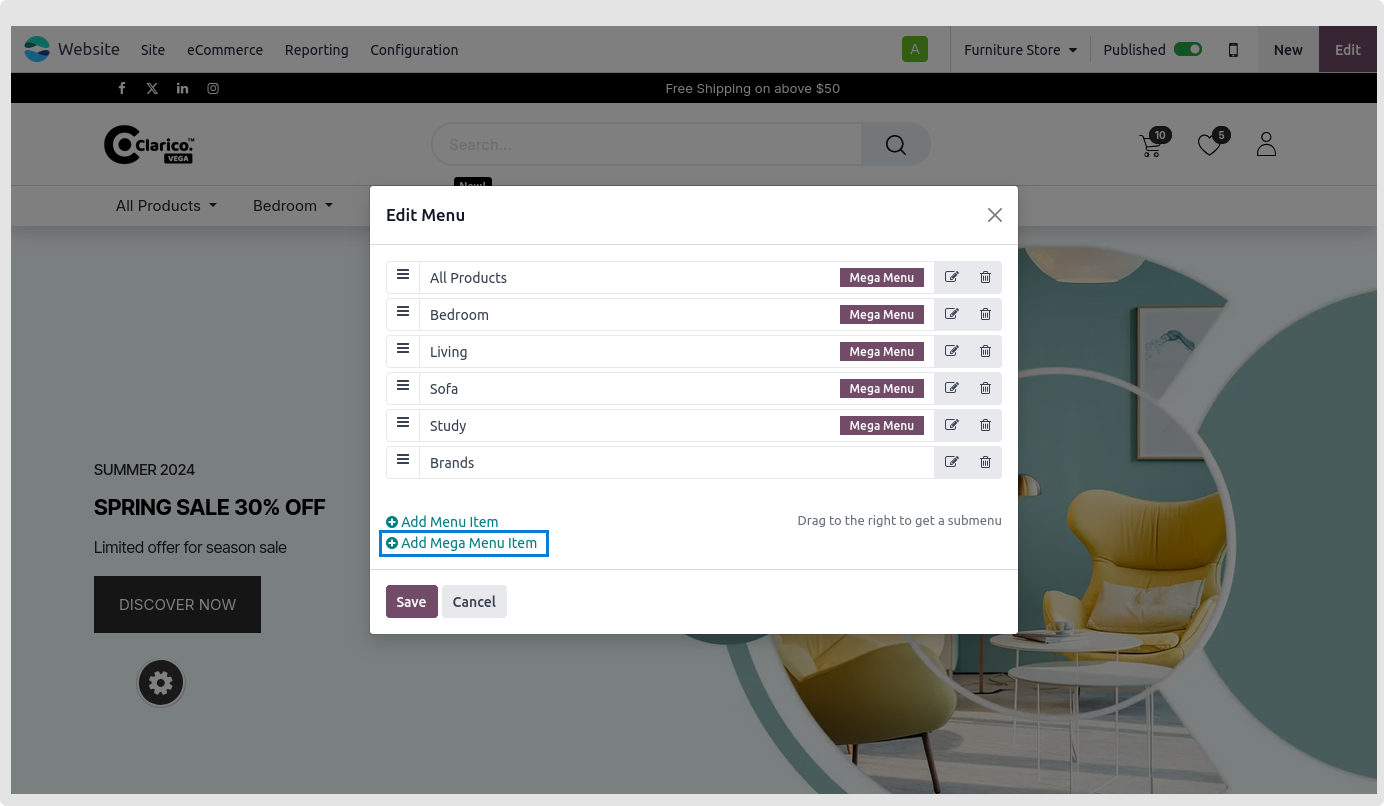
Set the mega menu style:
- Step 1: Open the Website Editor by visiting the page and clicking the edit icon.
- Step 2: Select the mega menu from which you wish to alter the appearance.
- Step 3: As seen in the picture above, check the snippets list located on the left side of the website. Six snippets are given to modify the menu styles.
- Step 4: Drag the desired snippet into the menu and undo the previous style that you had set.