Hotspot
Hotspot offering the ability to display the goods section with many alternatives for adding items straight to the basket. Offer the choice to see the offers in a different window as well.
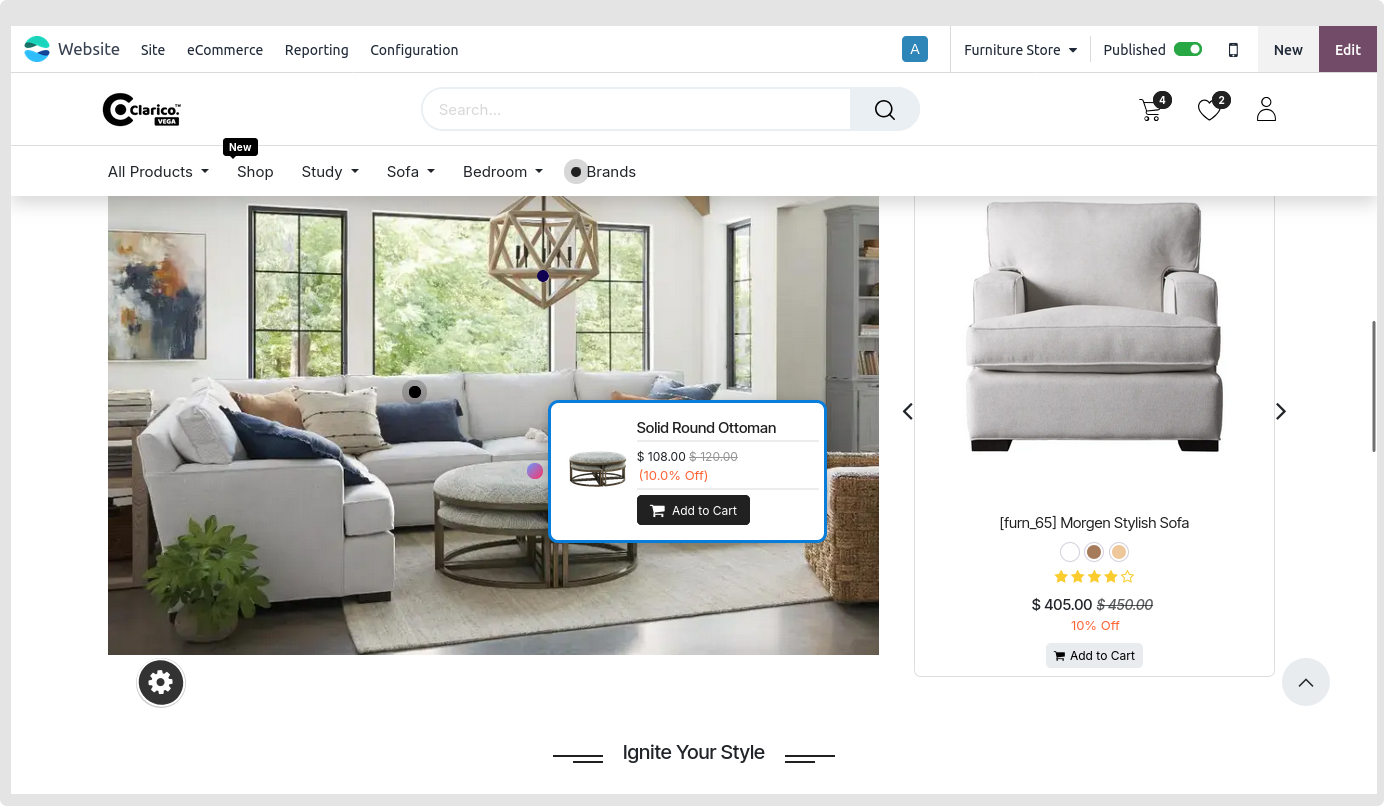
To configure Hotspot - Go to the webpage where you want to configure the Hotspot. Click on the ‘Edit’ button from the top right & drop any below snippets as below:
Dynamic Snippets: - Banner With Product Slider - Product builder with banner Sliders - Style 1 - Style 2 - Full Screen 2
- Select any product image you like for the corresponding excerpt.
- Once you have chosen that picture, go to the Editor settings in the lower right corner and toggle the Hotspot setting to On.
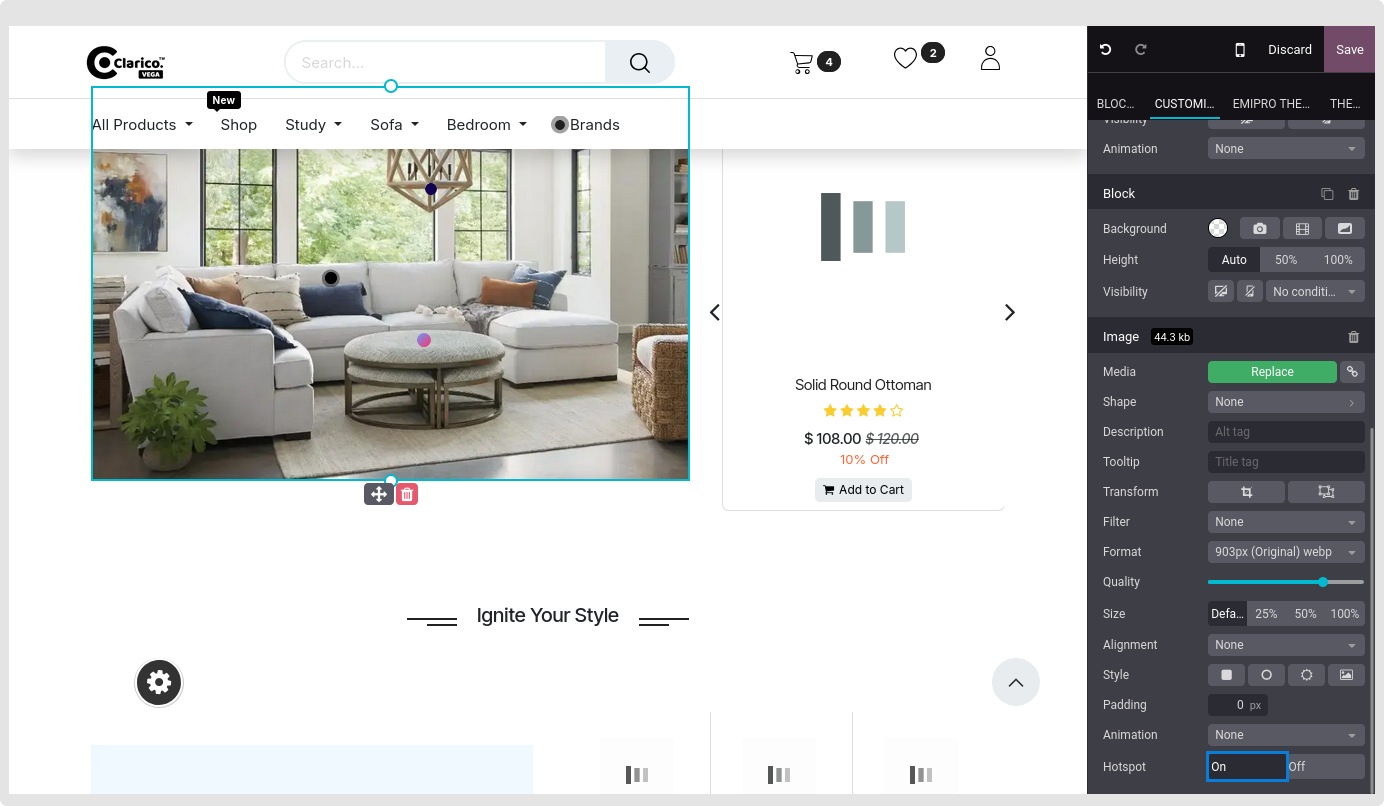
- By selecting Hotspot in the image, you may adjust Hotspot parameters like color, shape, animation, and hotspot action.
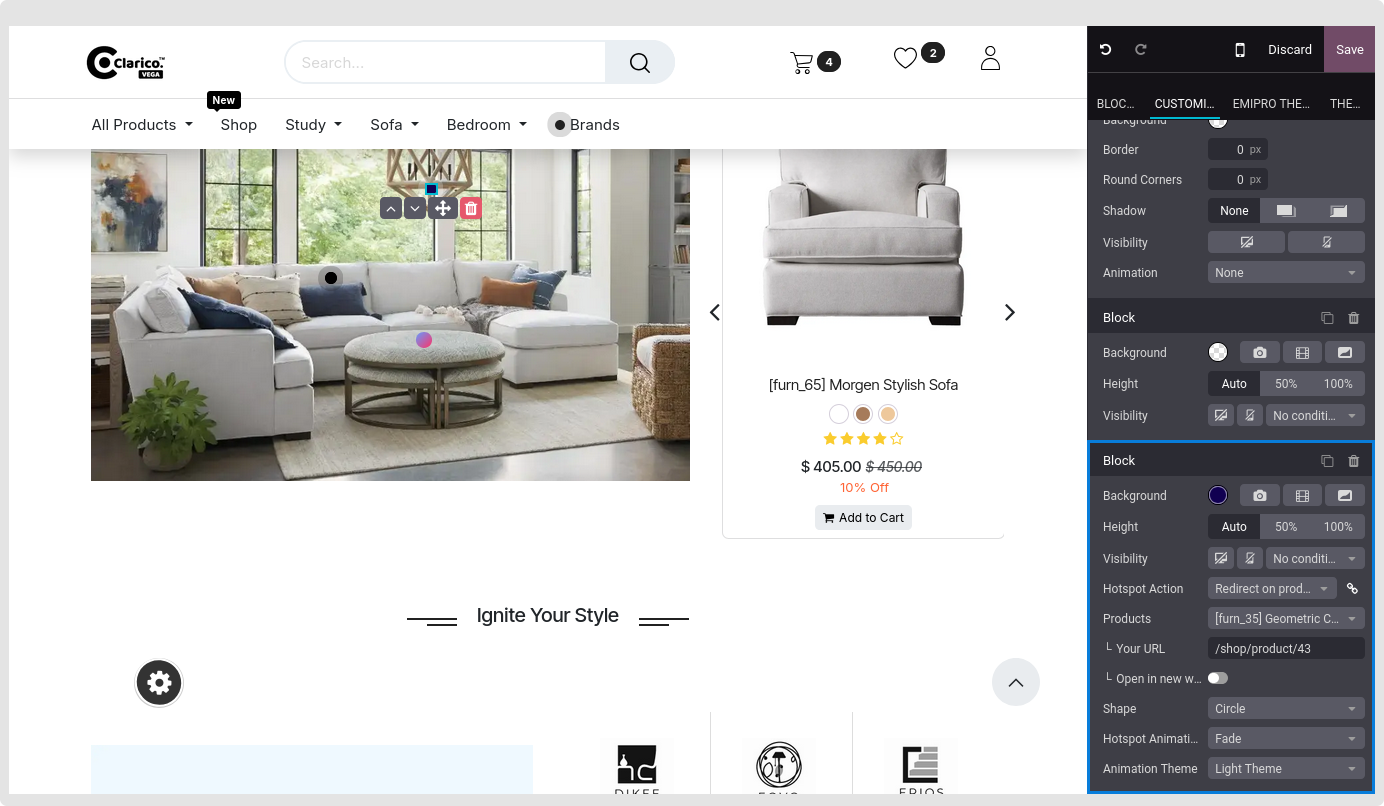
- Hotspot Action Type: Select any hotspot action from the drop-down menu based on your requirements. The following field to set the page URL or product will appear based on the option made.
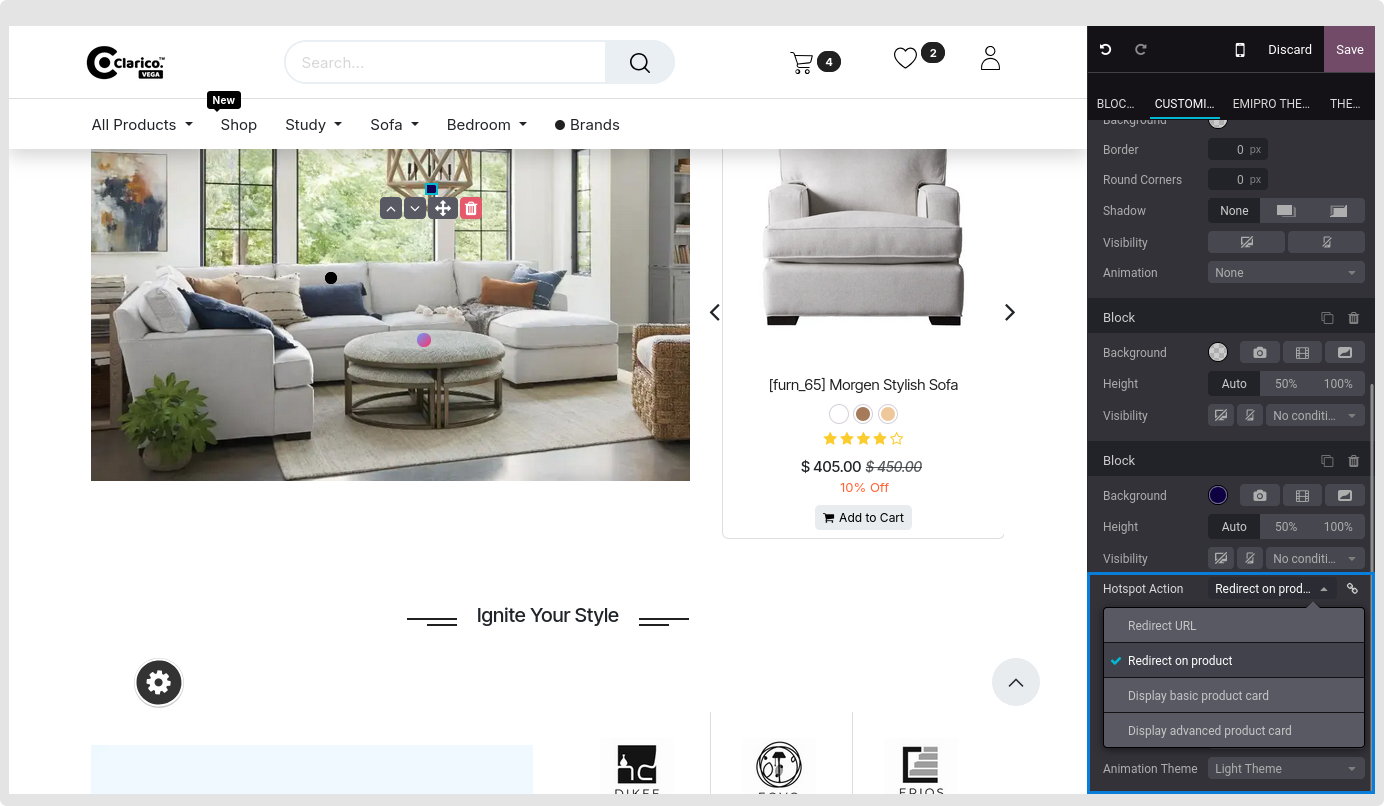
Hotspot Action
- Redirect URL: Your Url, Open in a new window(Toggle button)
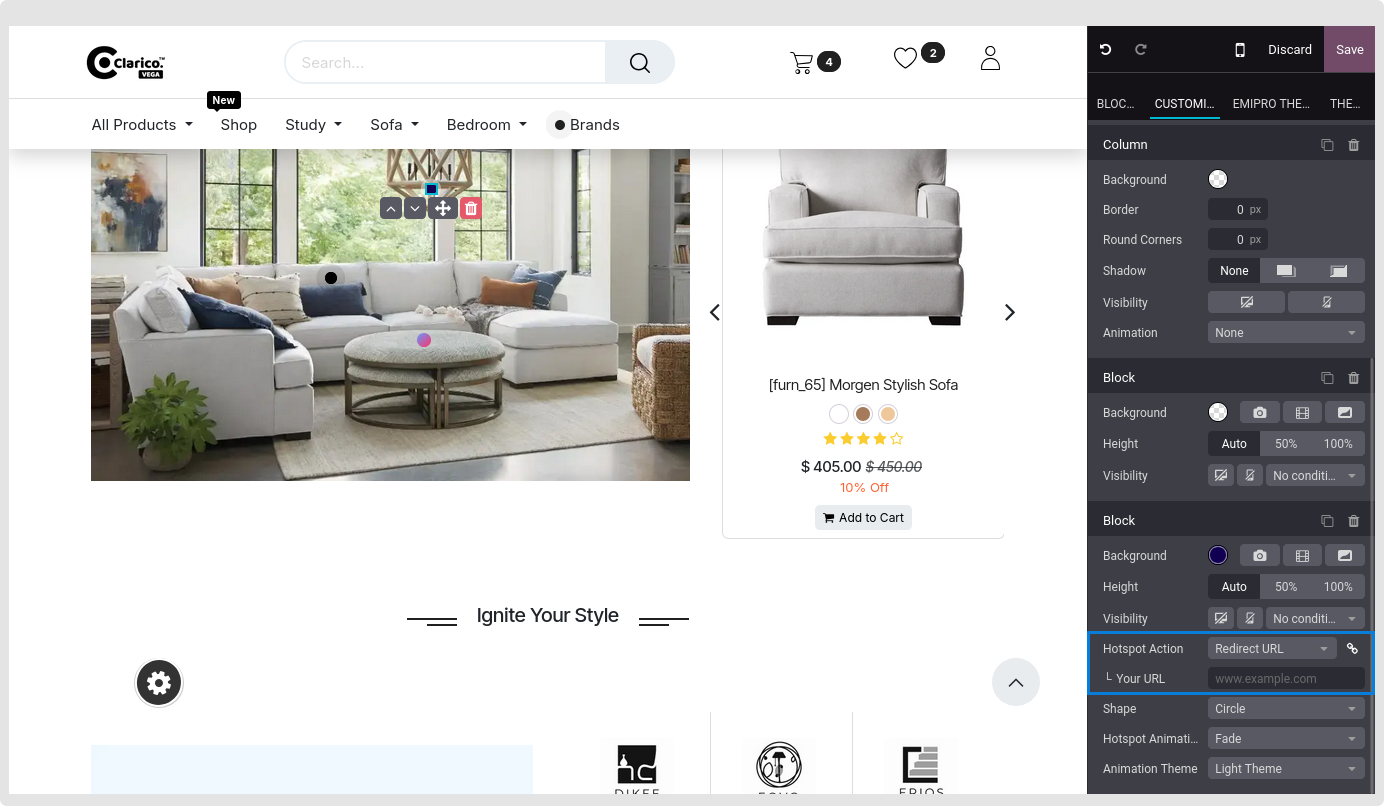
- Redirect on the product: Redirect on the product: Choose any product you want to see on the hotspot and fill in the product URL area below.
- Display basic product card: Any product may be chosen to be shown on the hotspot.
-
Display advanced product card: Any product may be chosen to be shown on the hotspot.
- Hotspot Color: You may choose any colour to display as the hotspot.
- Hotspot Shape: To fit the general style of your theme, set any hotspot form using the Editor settings in the lower right corner.
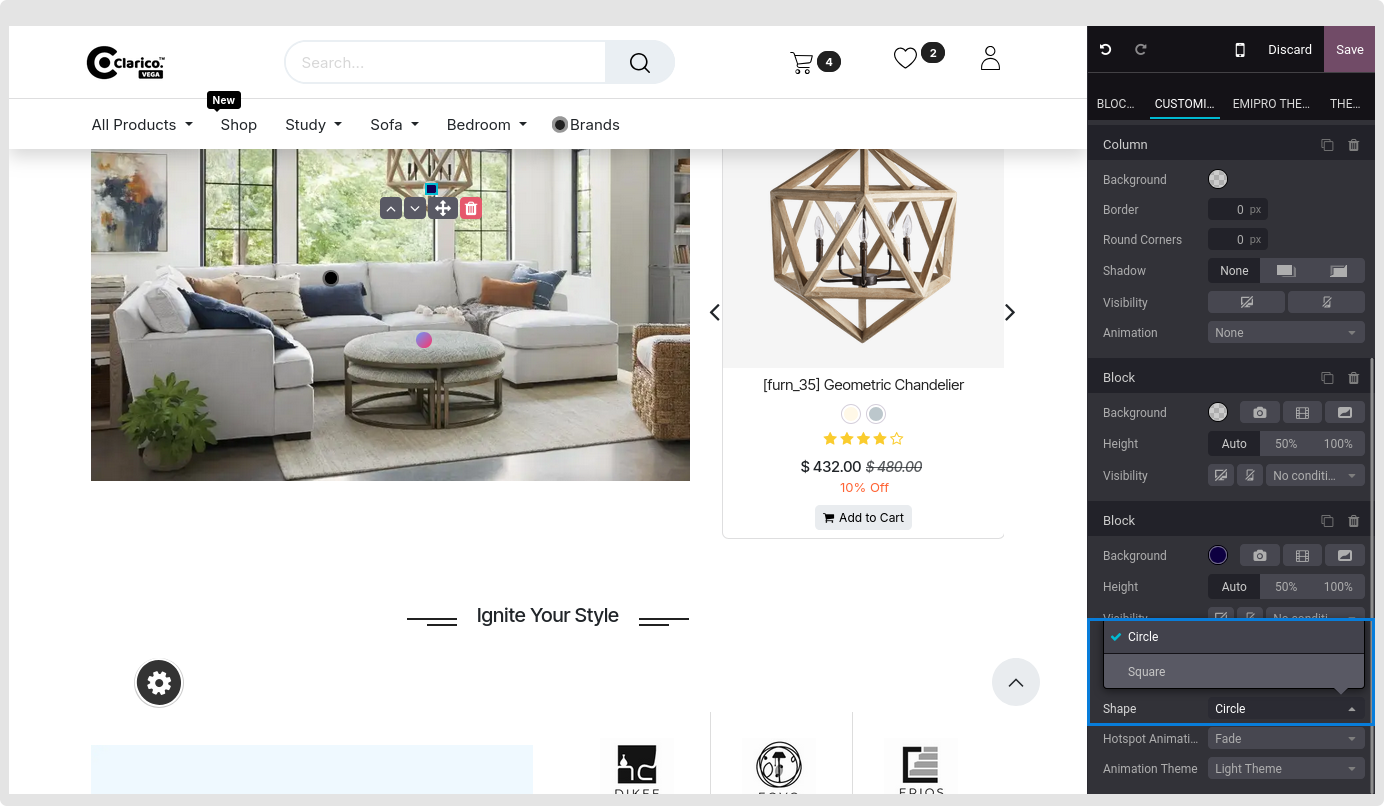
- Hotspot Animation: Select the hotspot animation that blinks or fades.
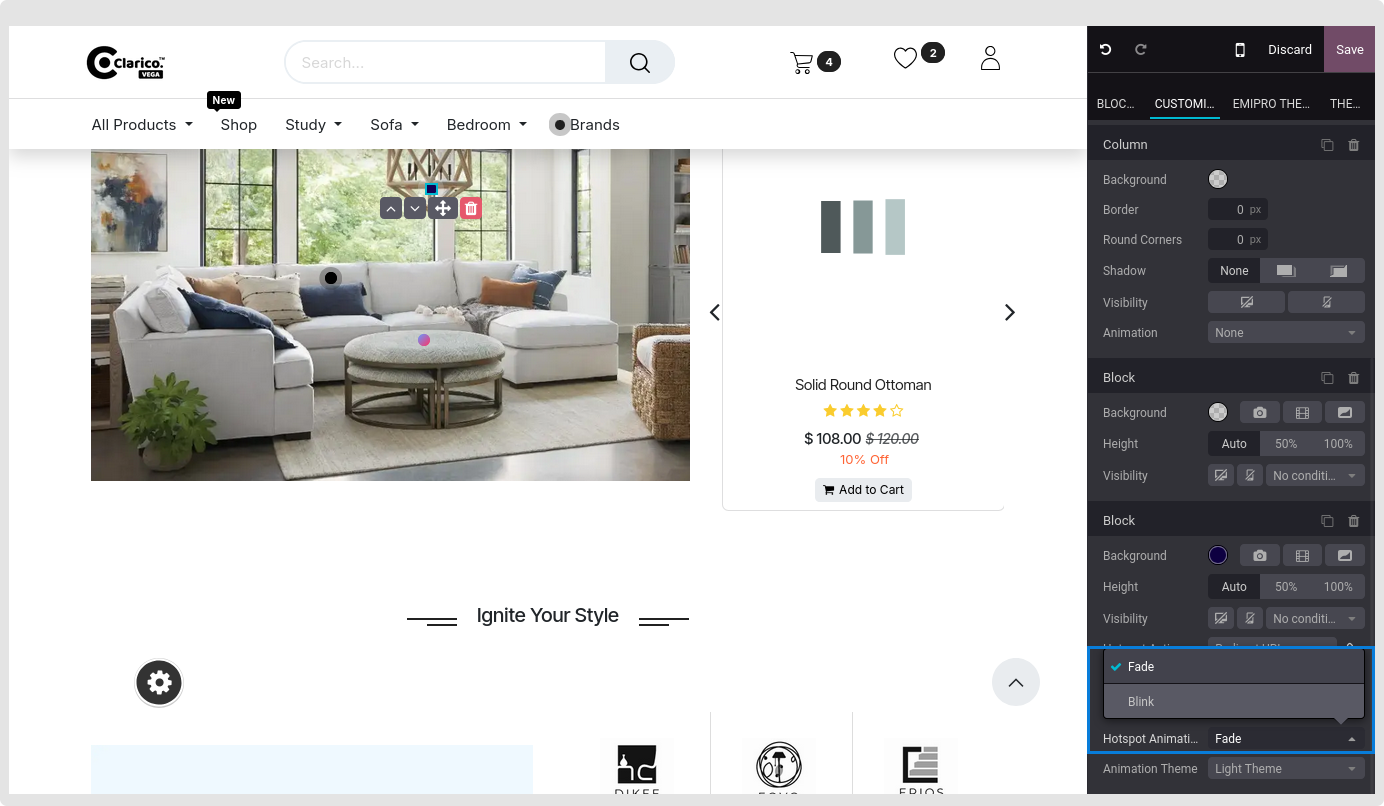
- You have the opportunity to add as many Hotspots as you like depending on your items in the image by clicking the Hotspot and choosing the Duplicate symbol from the Editor choices in the lower right corner.
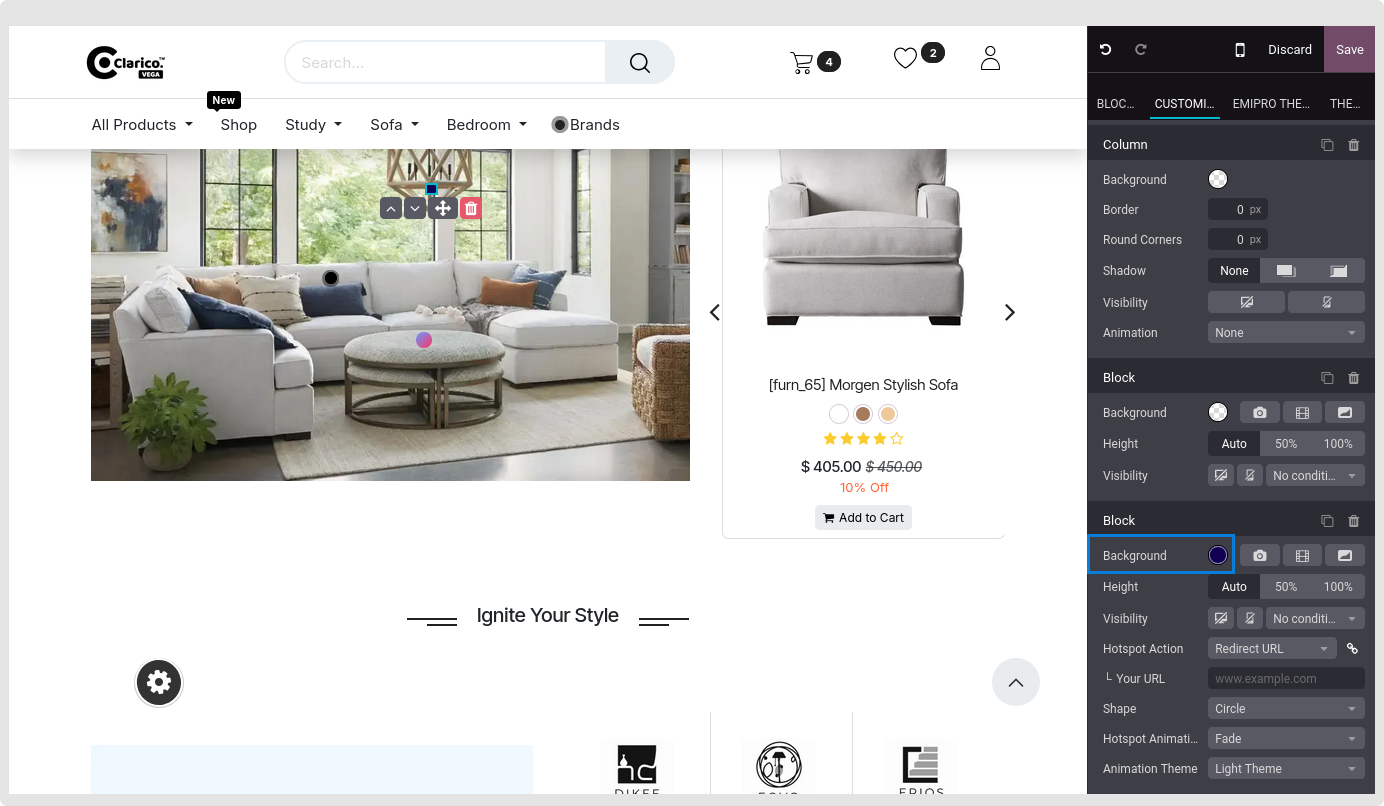
- Anywhere in the image can be the location of a hotspot.
- Finally, click the Save button to save your configuration. An picture will display a hotspot.
The Editor choices will show all of the previously mentioned settings.