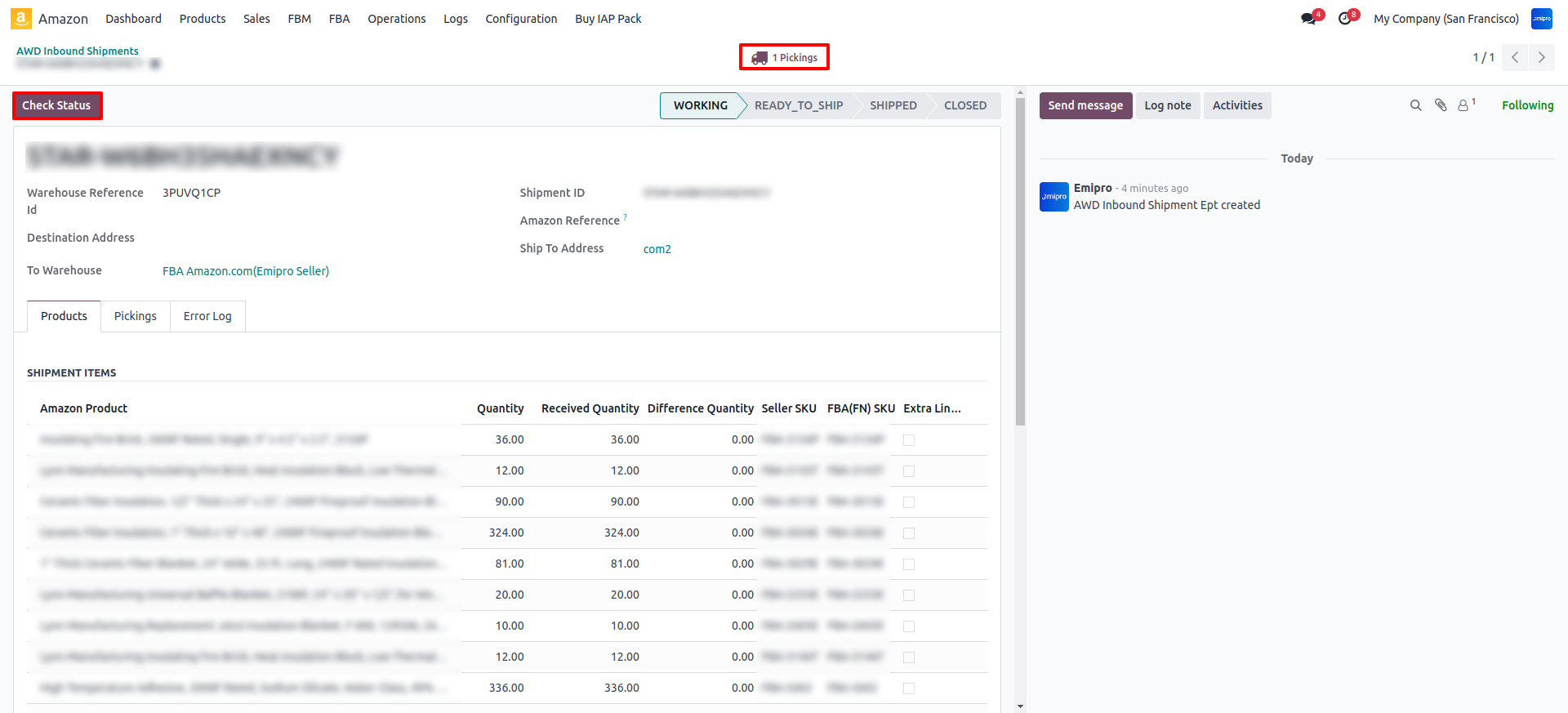Amazon Warehousing and Distribution
- Amazon Warehousing and Distribution (AWD) is a service that allows sellers to store inventory in Amazon’s fulfillment network for bulk storage and automatic distribution to Amazon fulfillment centers. It helps streamline supply chain operations and improve inventory availability.
- The User needs to follow the below-mentioned steps to import the AWD shipment.
Note
The Amazon Warehousing and Distribution (AWD) feature is currently available only in the Amazon US marketplace and is not supported in other regions.
You can check the import using two Way
- Manual Import AWD Inbound Shipment.
- Using the Scheduler.
1. Manual Inbound Shipment:
- User can manually import the AWD Inbound Shipment.By navigating to Amazon → Operation → FBA → Import AWD Inbound Shipment.

- After that User can verify Corresponding Shipment. By navigating to Amazon → FBA → Inbound → AWD Shipments
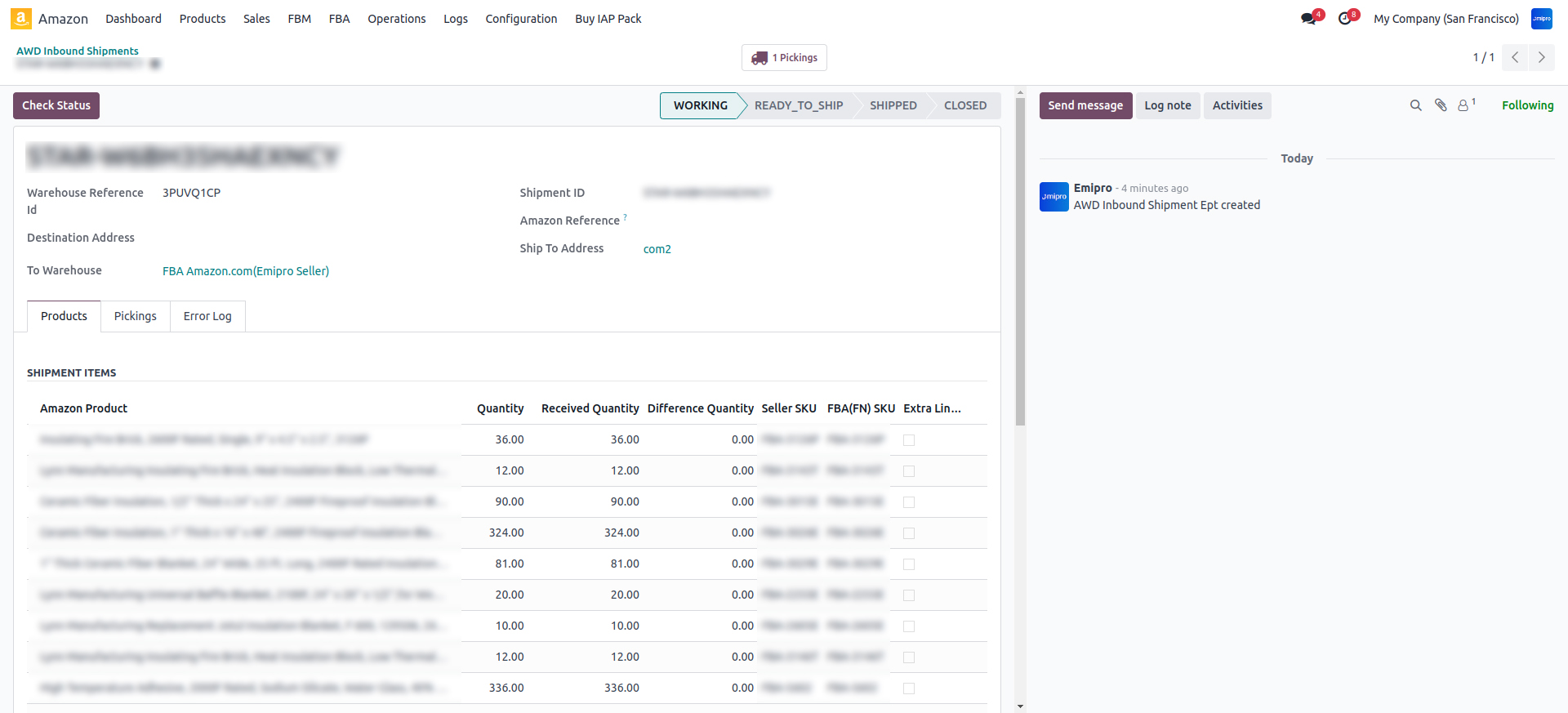
2. Using the Scheduler:
- Activate the Auto Import FBA AWD Shipment ? to automate importing AWD Shipment.
- Upon saving, it will trigger two schedulers: one for importing the AWD shipment and another for processing, Check status for shipment.
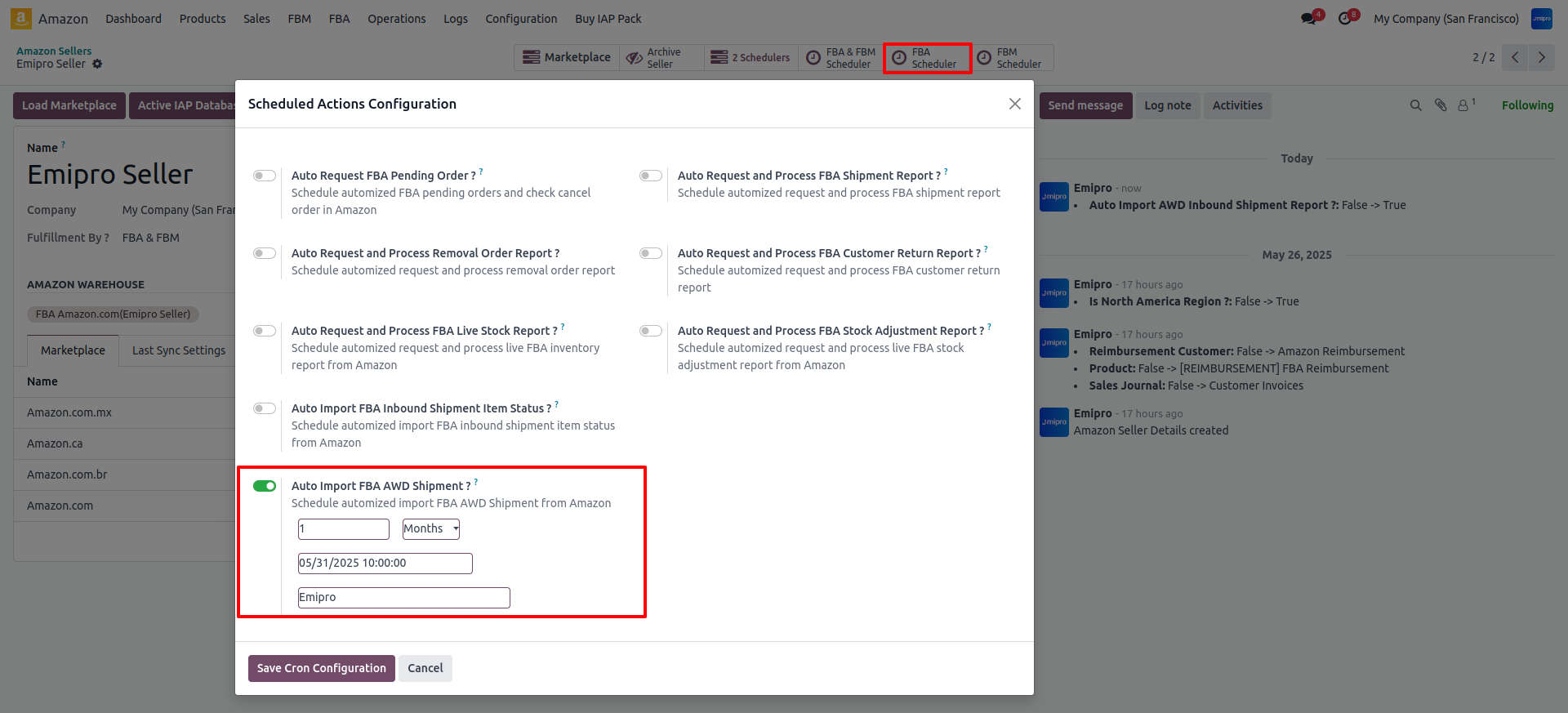
Check Status:
- The process to check status for AWD Shipment is the same as for Inbound Shipment; that is, the user needs to manually validate the OUT picking.
-
For IN picking, the system automatically performs the status check and processes the picking if the scheduler is activated.
- Alternatively, the status check for In picking can be done manually by:
- Going to the shipment, Clicking the CHECK STATUS button.