Inbound Shipment New Plan Flow
- Step 1 : Create inbound shipment plan:
After creating the plan manually or importing a file via XLSX, you just need to click on Create Shipment Plan and Plan will be created in Amazon return Inbound Plan Id same can verified via clicking CHECK STATUS.
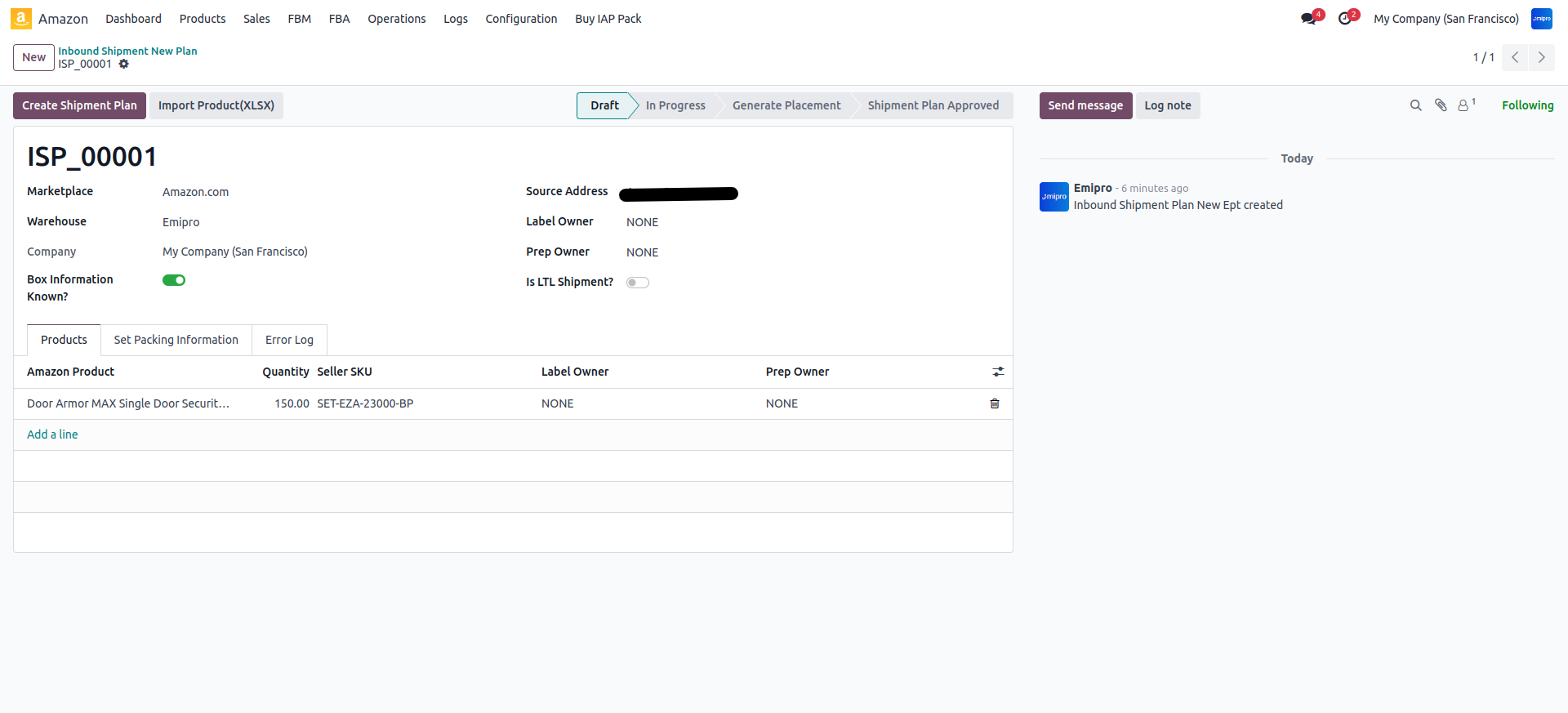
Flow When Box Information Is Not Known
- When the box information is not known, after completing Step 1 (creating the shipment plan), you should proceed to Step 4 and continue with the subsequent operational steps.