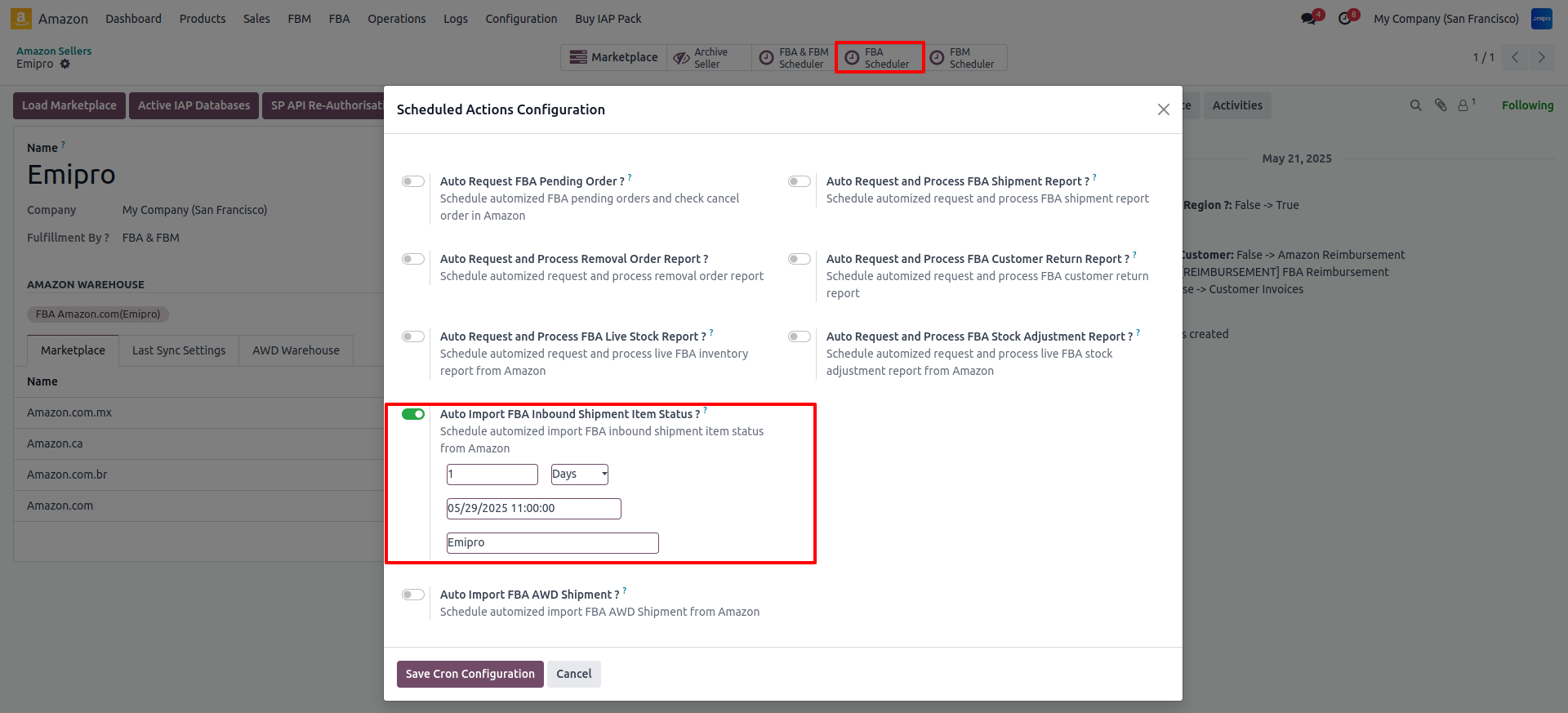Inbound Shipment Report Data
- The seller can import inbound shipments report data from the seller central through the connector. So here the user can also track the mismatch between the Quantity Shipped and Received Sent via corresponding Shipment.
- The User needs to follow the below-mentioned steps to import the inbound shipment repot Data.
You can check the status using two methods
- Manual Inbound Shipment Report Data.
- Using the Scheduler.
1. Manual Inbound Shipment:
- User can manually import the inbound shipment report data. Via Going to inbound shipment Specific record as listed by Menu Section in FBA Section by navigating to Amazon → FBA → Inbound → Inbound Shipments. Here Click on button Get Shipment Report Data
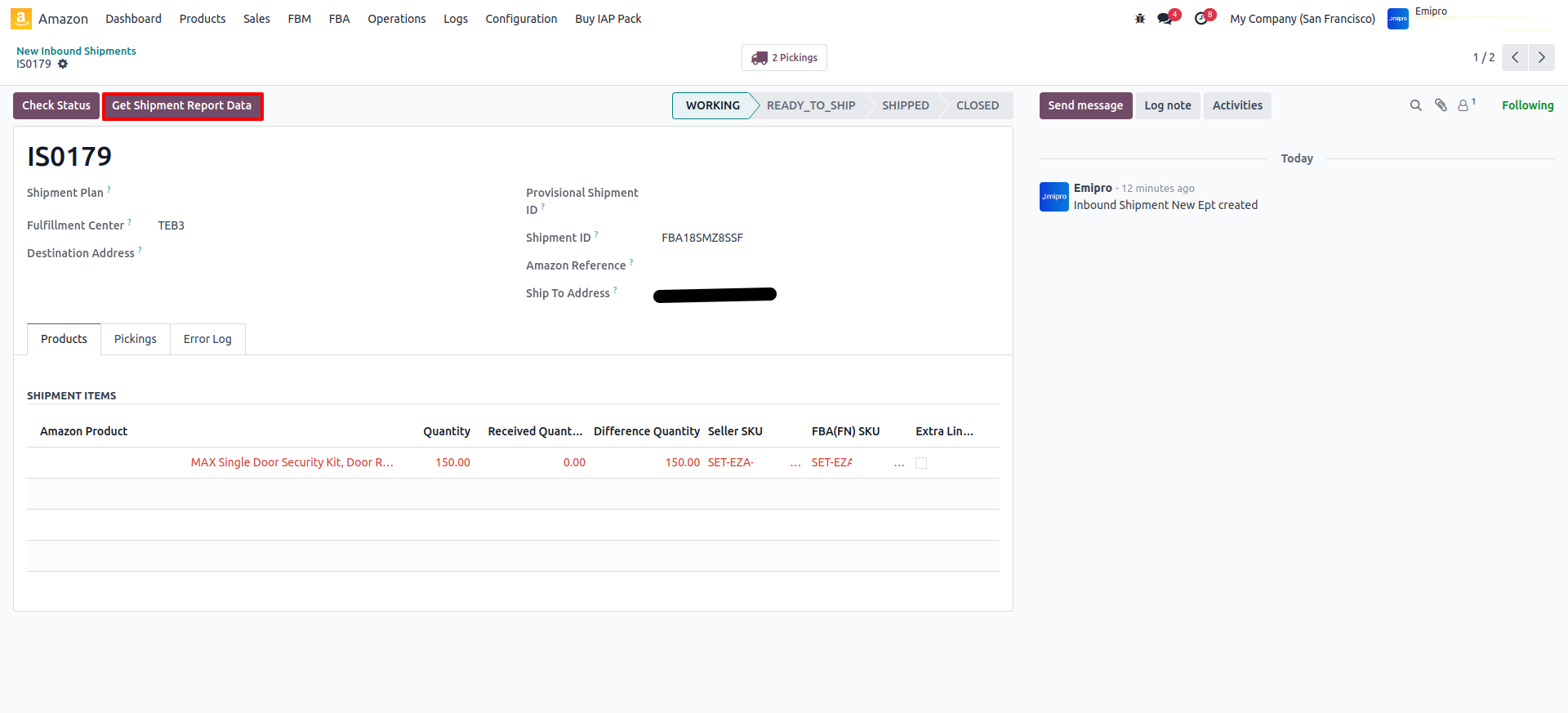
- After that User can verify Corresponding Shipment Report Data Amazon → FBA → Inbound → Inbound Shipment Report Data
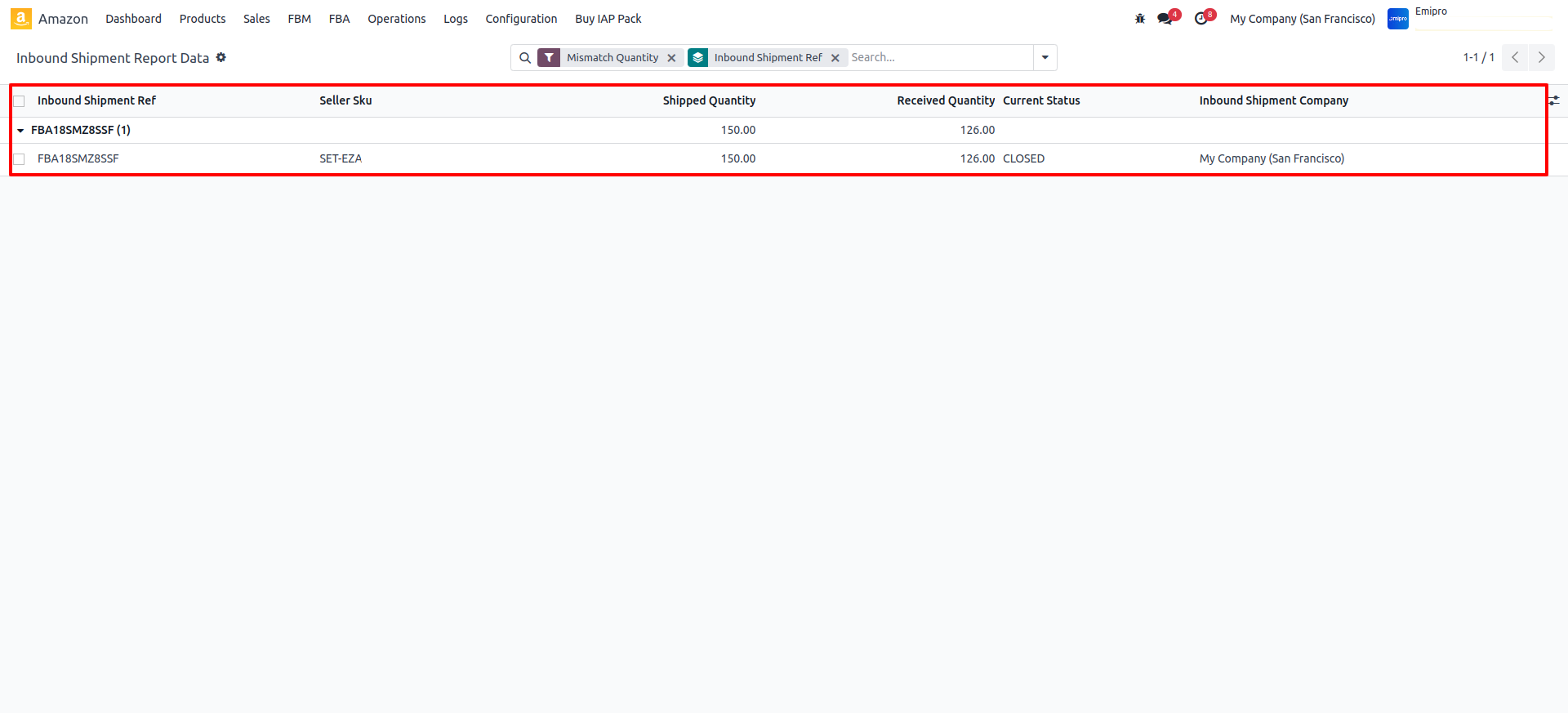
Note
Note: If here seller has already activated the Scheduler for Auto Import FBA Inbound Shipment Item Status ?. This scheduler will auto Import inbound shipment Report Data for it. Does not Need any Explict Action.
2. Using the Scheduler:
- Activate the Auto Import FBA Inbound Shipment Item Status to automate importing Inbound Shipment Report Data.