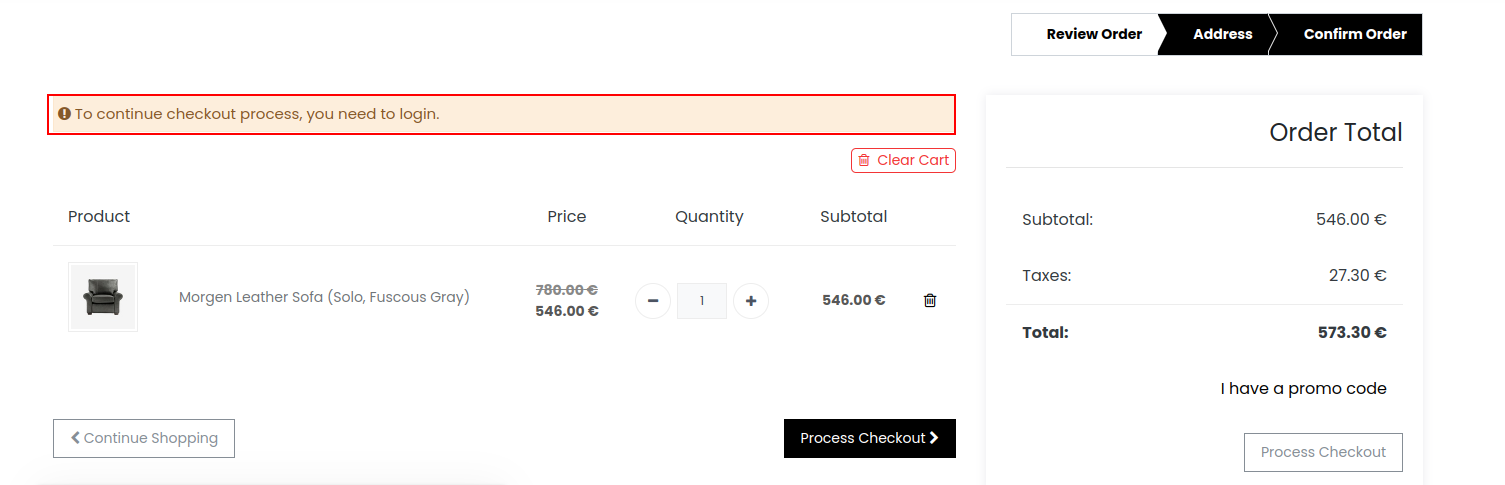Restrict guest user checkout
By default, Odoo allows guest users to complete the checkout process without creating an account but with this feature, you can restrict them to complete the checkout process without login.
-
Step 1: Go to the Website -> Configuration -> Settings
-
Step 2: Select Restrict guest user checkout as shown below screenshot
Note
If a website is not selected while creating a tab, It will be visible for every website in which the theme is installed.
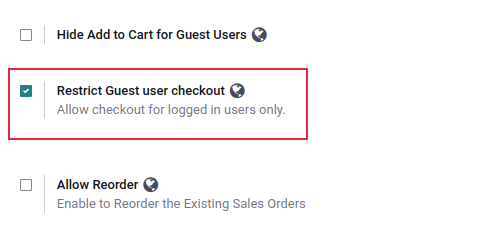
Enabling this feature will redirect the guest user to the login page when they click on process checkout and after completing the log-in/registration process it will be redirected to the checkout page.