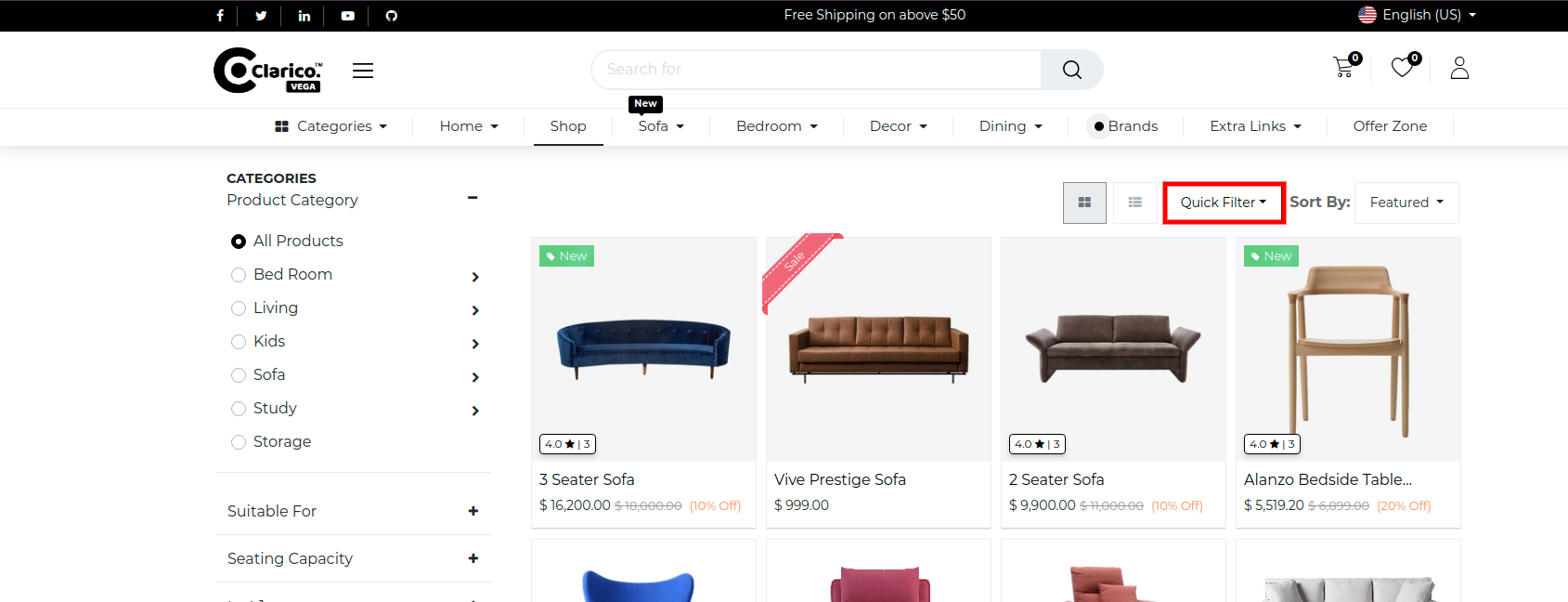Quick Filter
Steps to configure the Quick Filter:
- Step 1: In the admin side, go to Website / Configurations / Attribute and click on any attribute which you want to set as a quick filter.
- Step 2: You can see that there is one selection field like “Quick Filter”. Check this button for setting an attribute as a quick filter and set the website if you want to set this on a particular website.
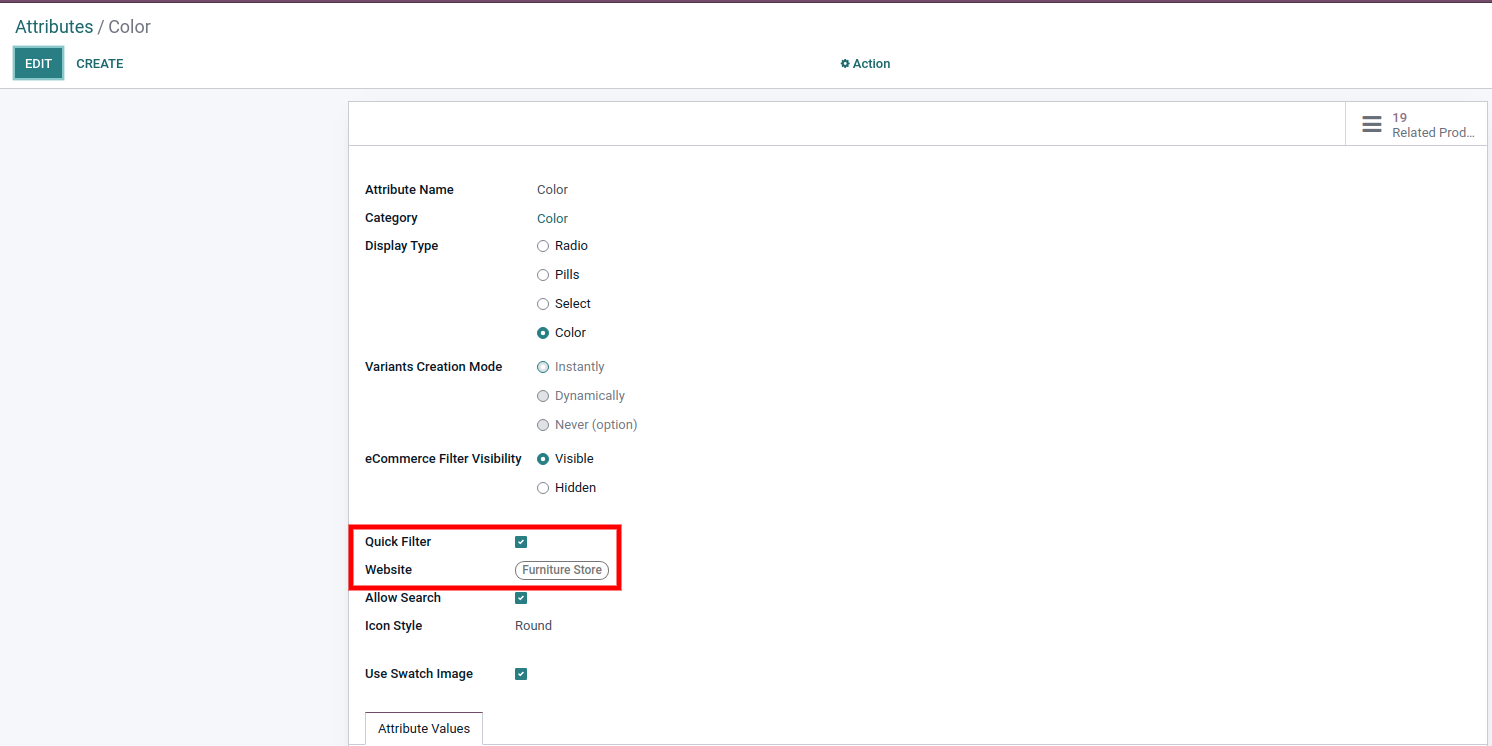
- Step 3: Save your changes and check on the shop page. You can see it at the top right corner. There is one button like Quick Filter. Click on this button. It will show the list of attributes that you configured as a Quick Filter.