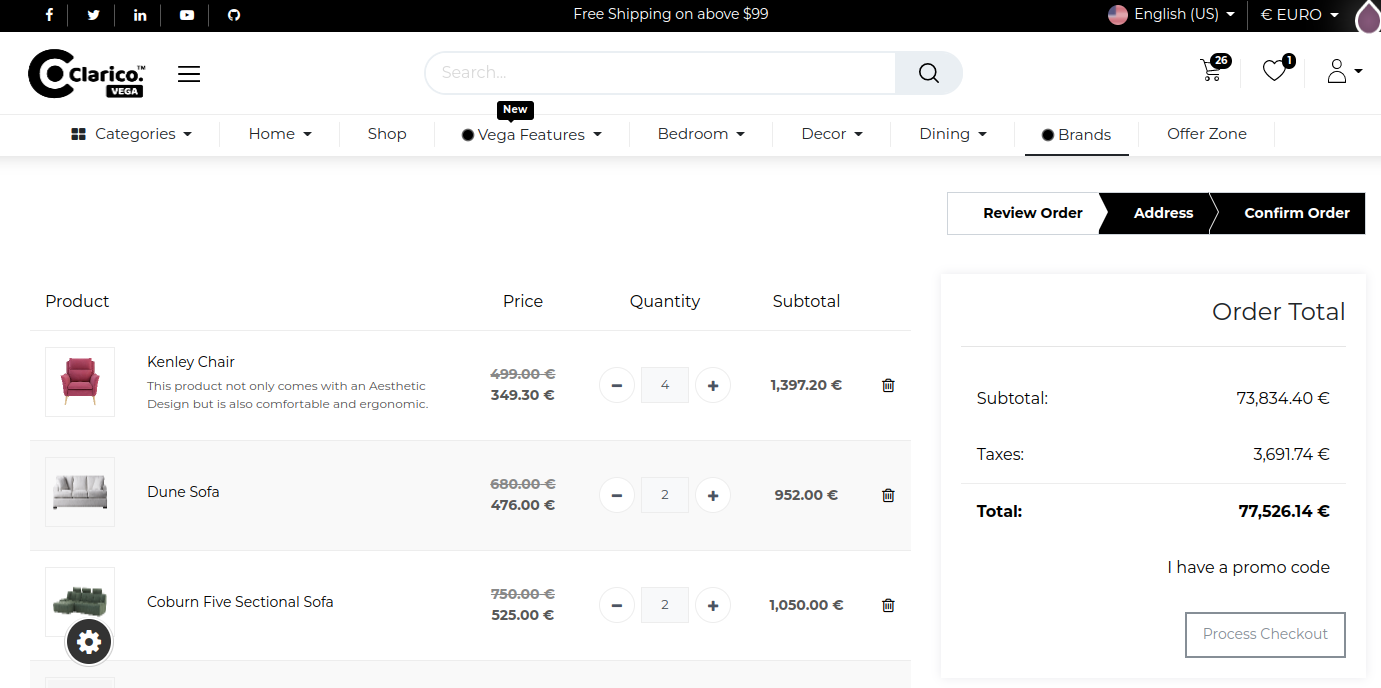Reorder
Using this feature, customers can reorder favourite products based on previous purchases.
- To enable/disable Reorder, Go to website -> Configuration -> Settings -> Emipro Theme Settings Tab
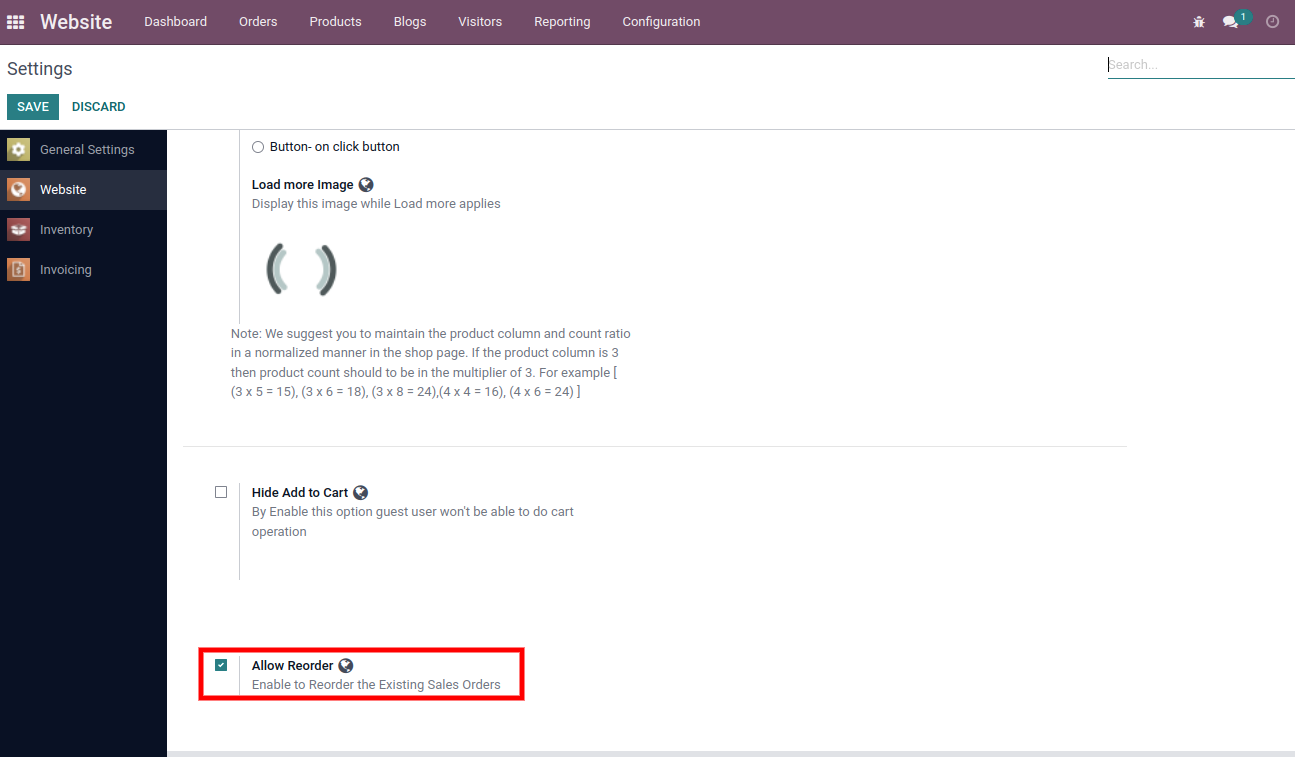
- When this feature is enabled, it will appear in the Sales Order section under My Account -> Sales Order
Order Listing Page
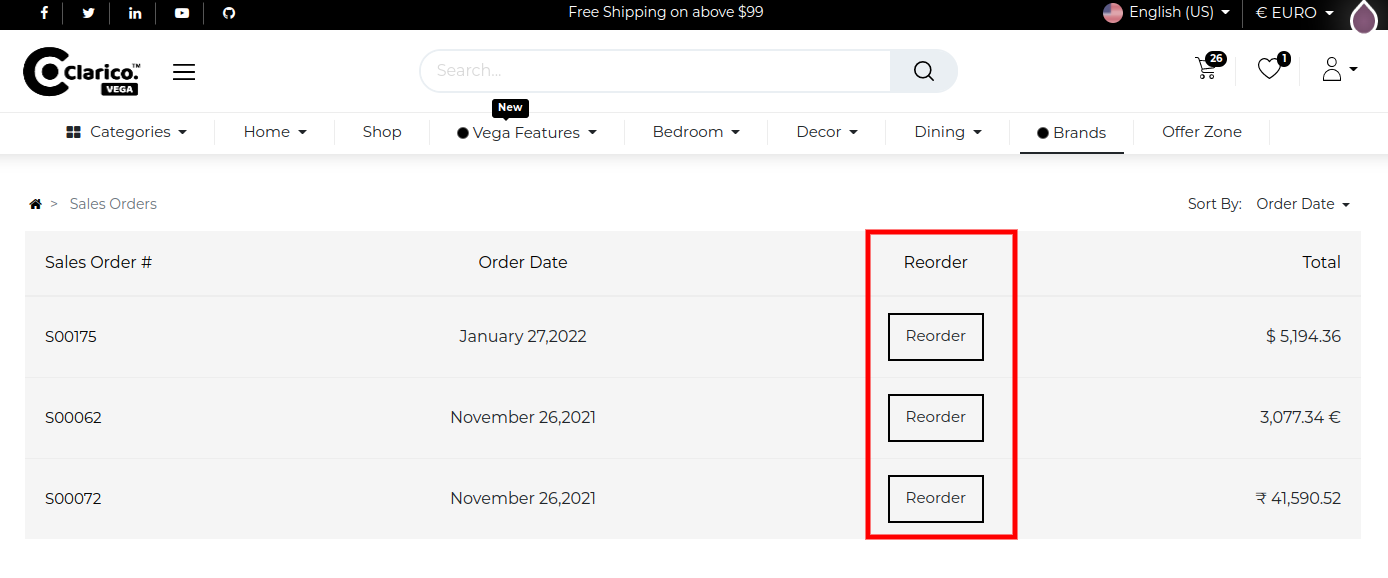
Order Details Page
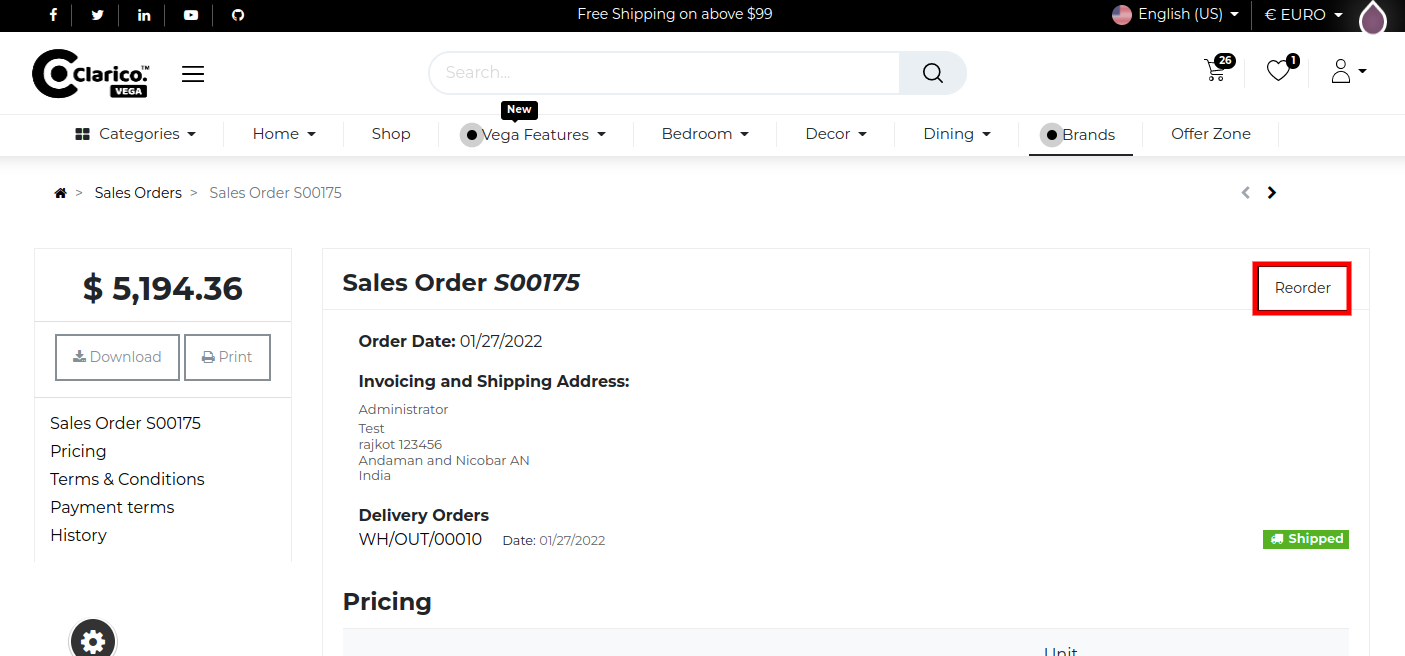
- When the reorder button is clicked, a popup will appear if several items are out of stock, otherwise it will add the items to the cart and redirect the user to the checkout page.