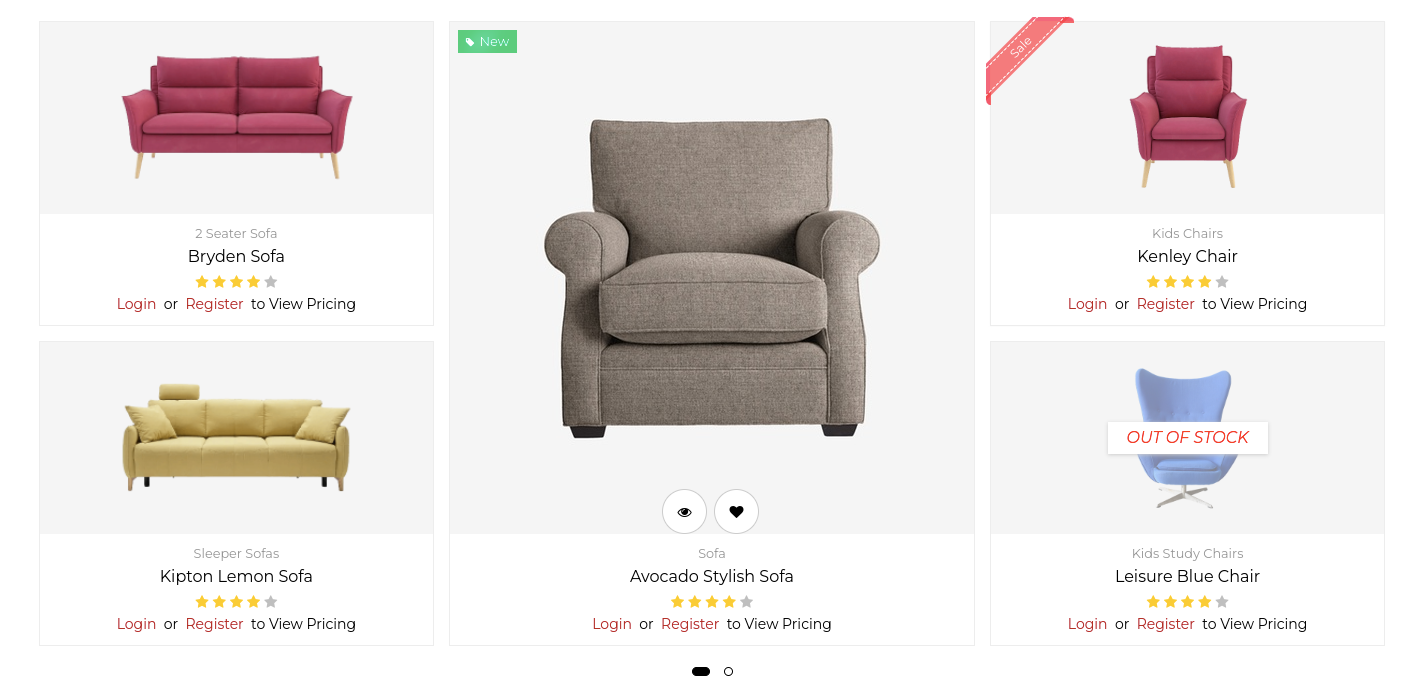Hide Add to Cart button & Price
Hide Price & Add to Cart allows you to control price visibility on any product & category page. You can hide the Price & Add to Cart button for Guest User, website-wise.
- To enable/disable Hide Add to Cart and Price, website -> Configuration -> Settings -> Emipro Theme Settings Tab
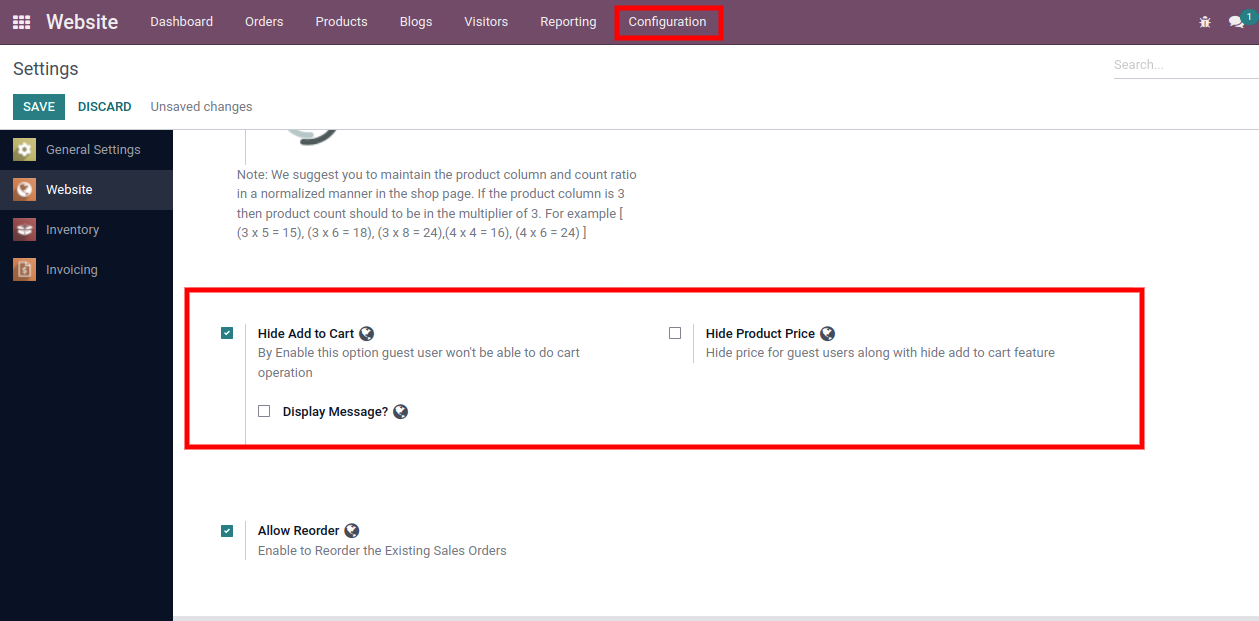
- There are 3 settings, as follows: Hide Add to Cart (B2B)
- By enabling this feature it will hide the Add to cart button from Header, Dynamic Sliders, Shop, Product Page, Wishlist and Compare and Search bar and Search result Page.
- Before
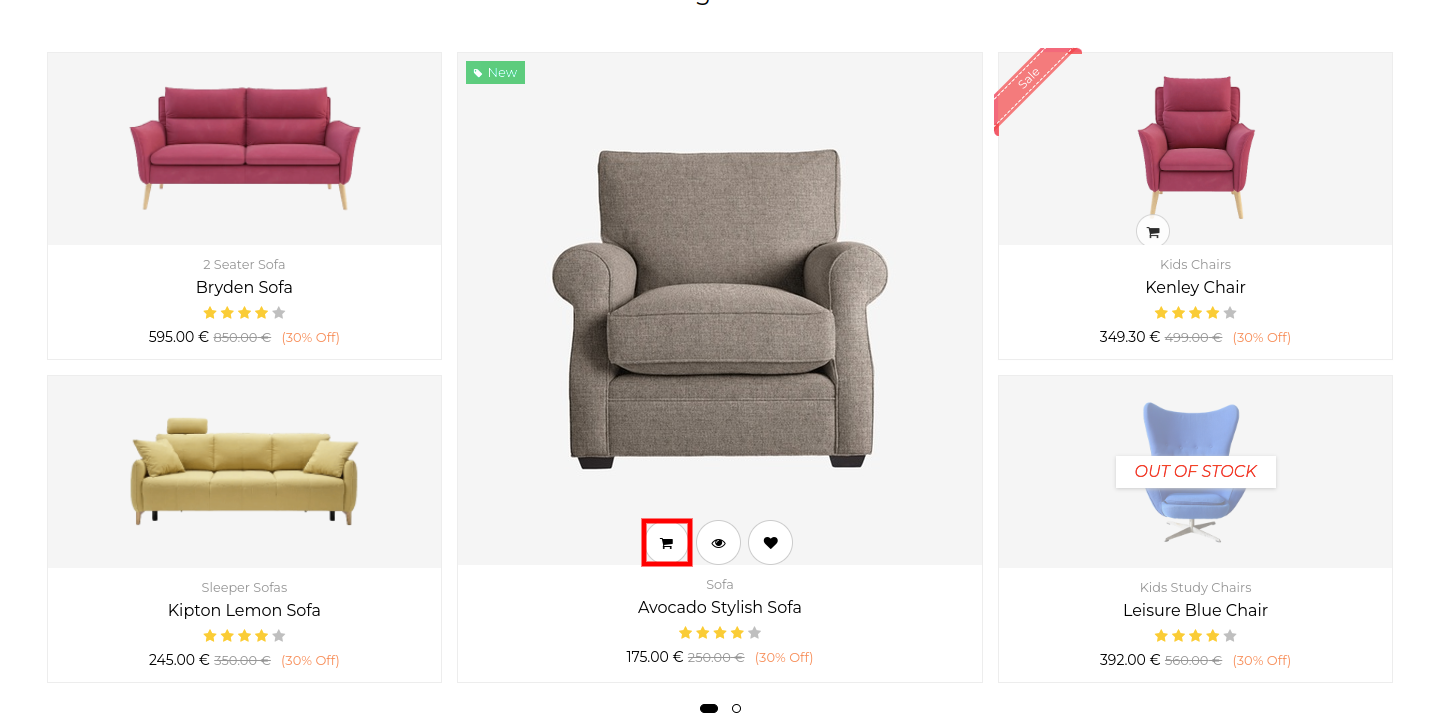
- After
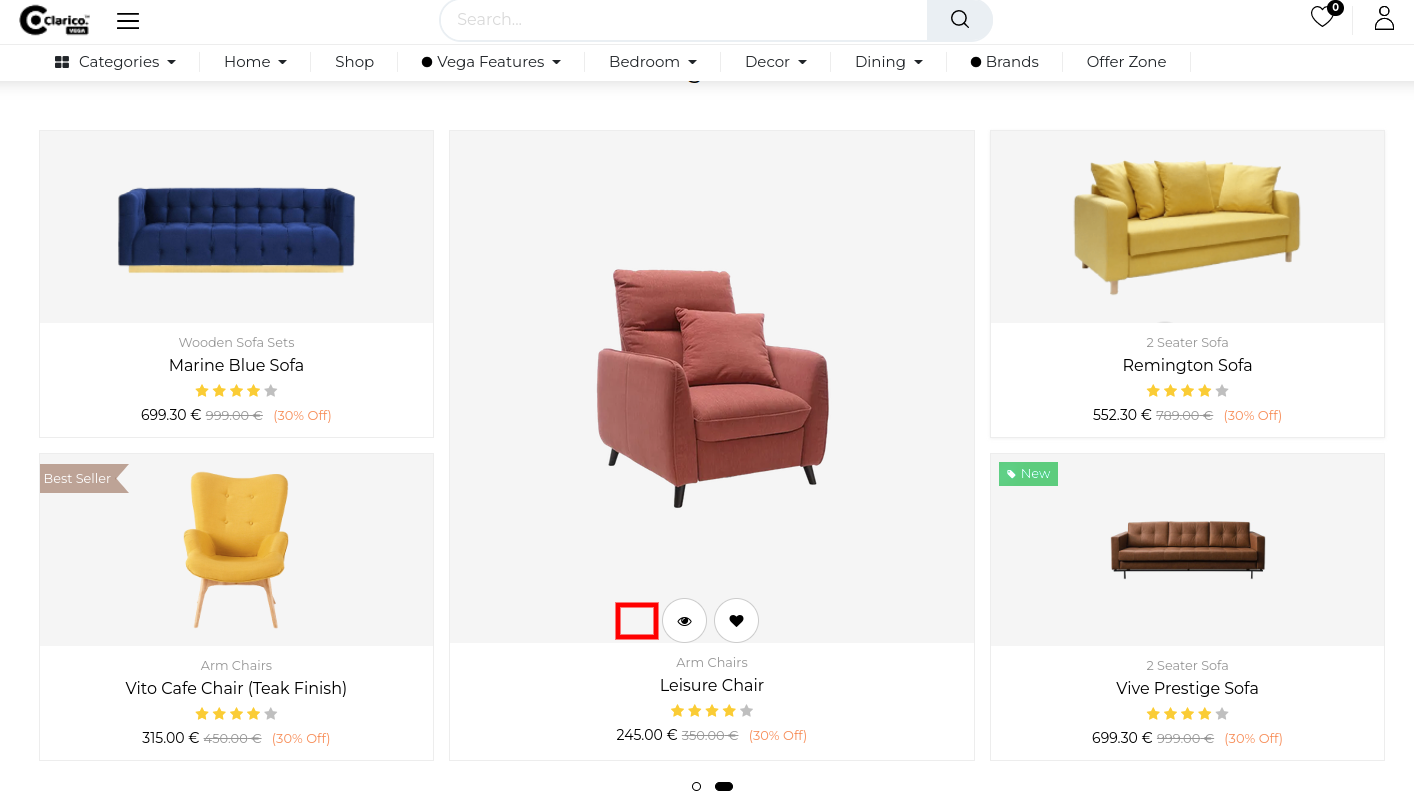
Hide Product Price
-
By enabling this feature it will hide the Price from Header, Dynamic Sliders, Shop, Product Page, Wishlist and Compare and Search bar and Search result Page.
-
Before
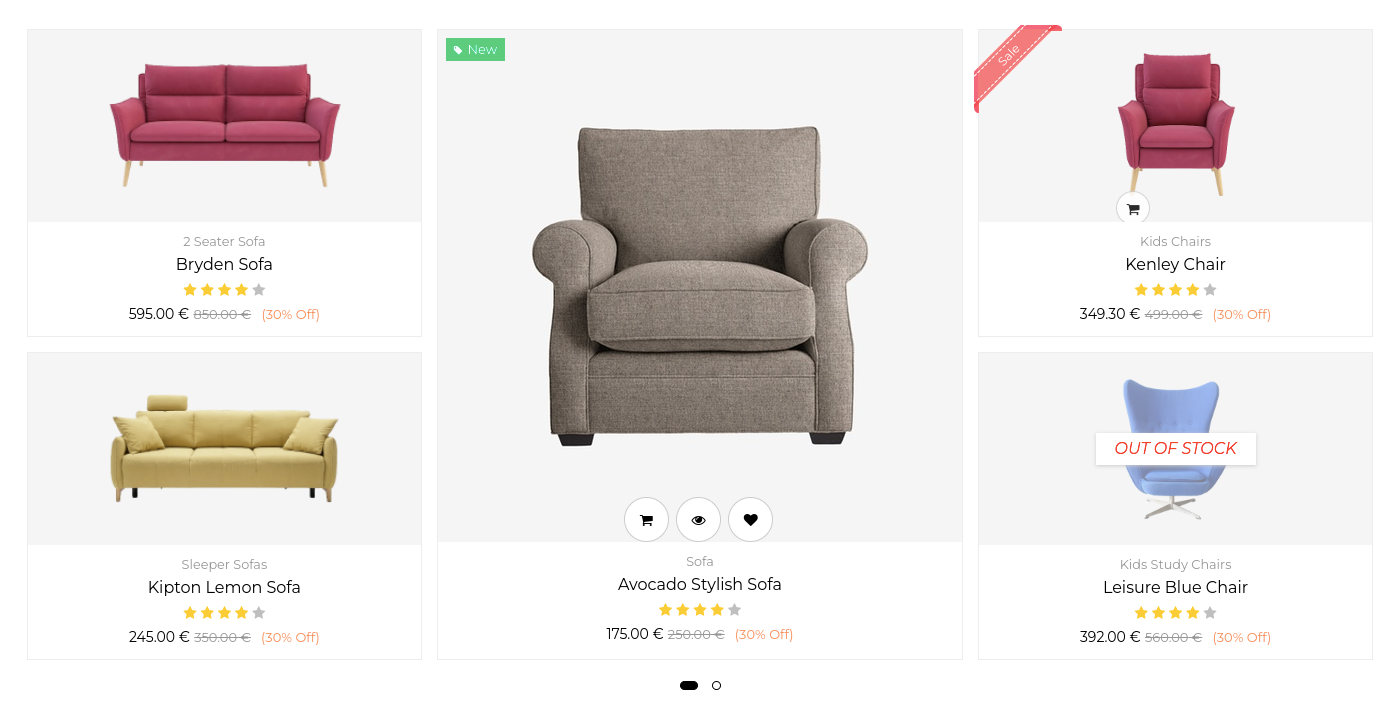
- After
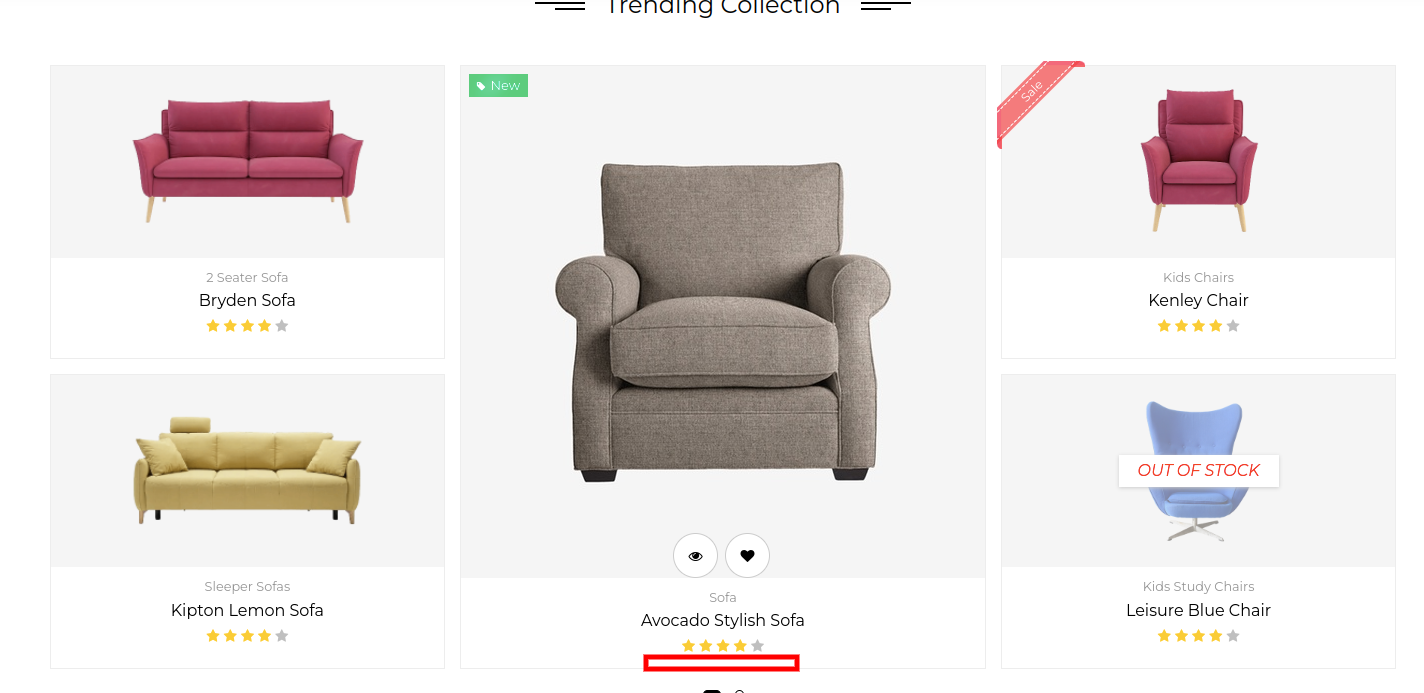
Display message
- This message will display for the Guest user if this option is enabled otherwise there will be no message.
- Before
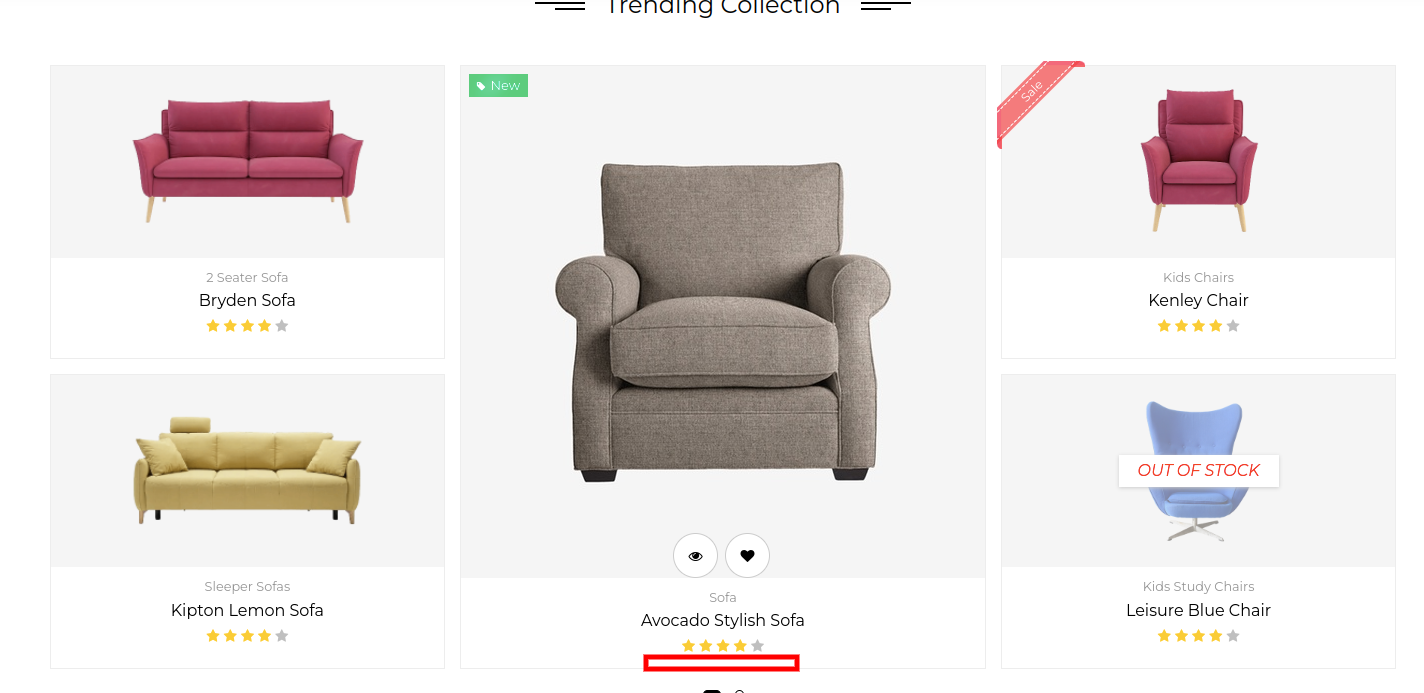
- After