Shop Sidebar Attribute Filters
Display all product attributes on a sidebar, and on the shop page you can display up to six products in one single row.
Steps to configure Shop Sidebar Attribute Filters In Shop Page:
- Step 1: Go Shop Page and then click on the edit button to open the Website Editor.
- Step 2: Click on Clarico Vega Tab and click on the Filter In sidebar from Editor.
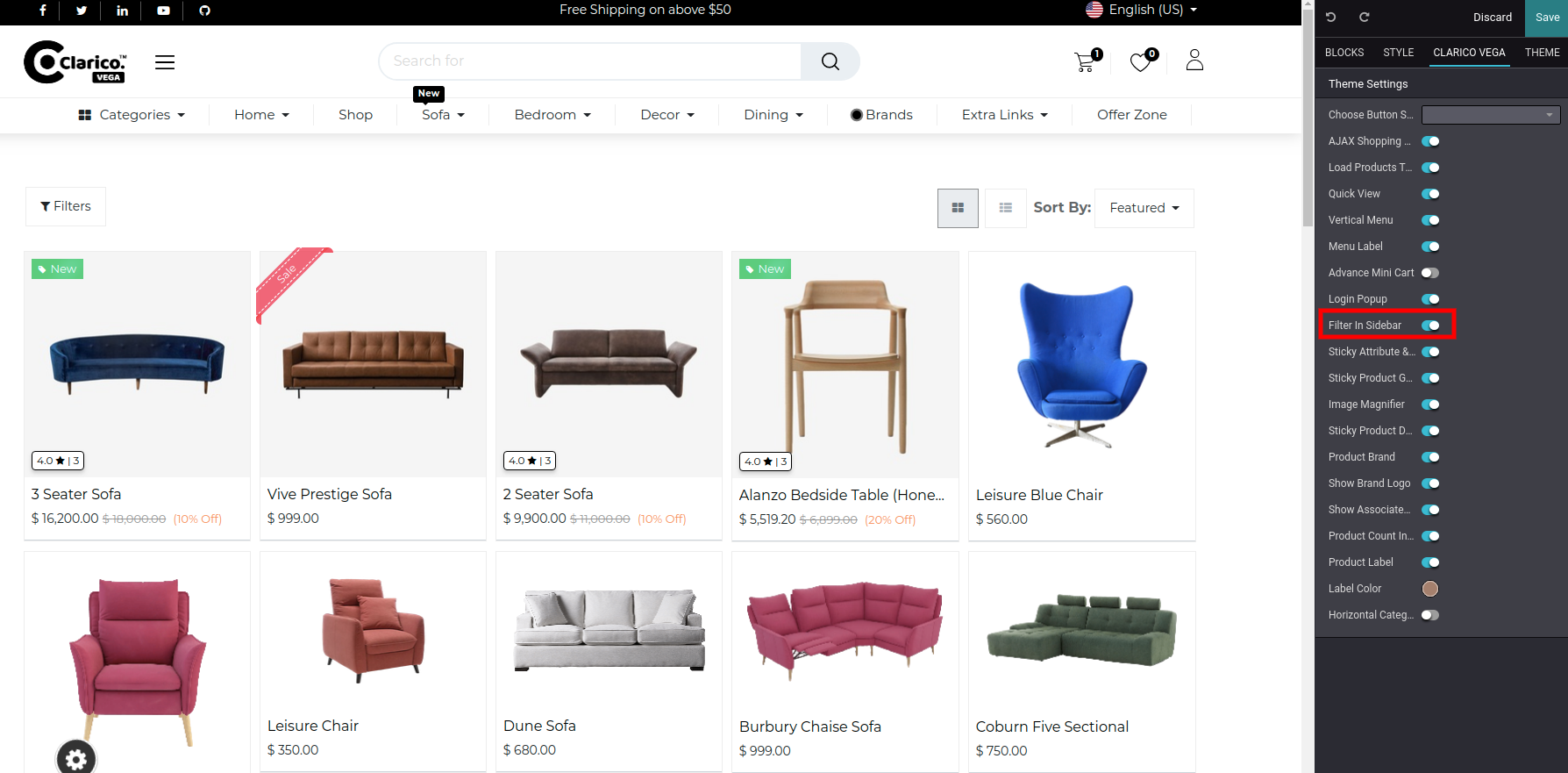
- Step 3: Click on Save and reload the Shop Page, So doing this way you can enable and disable that option.
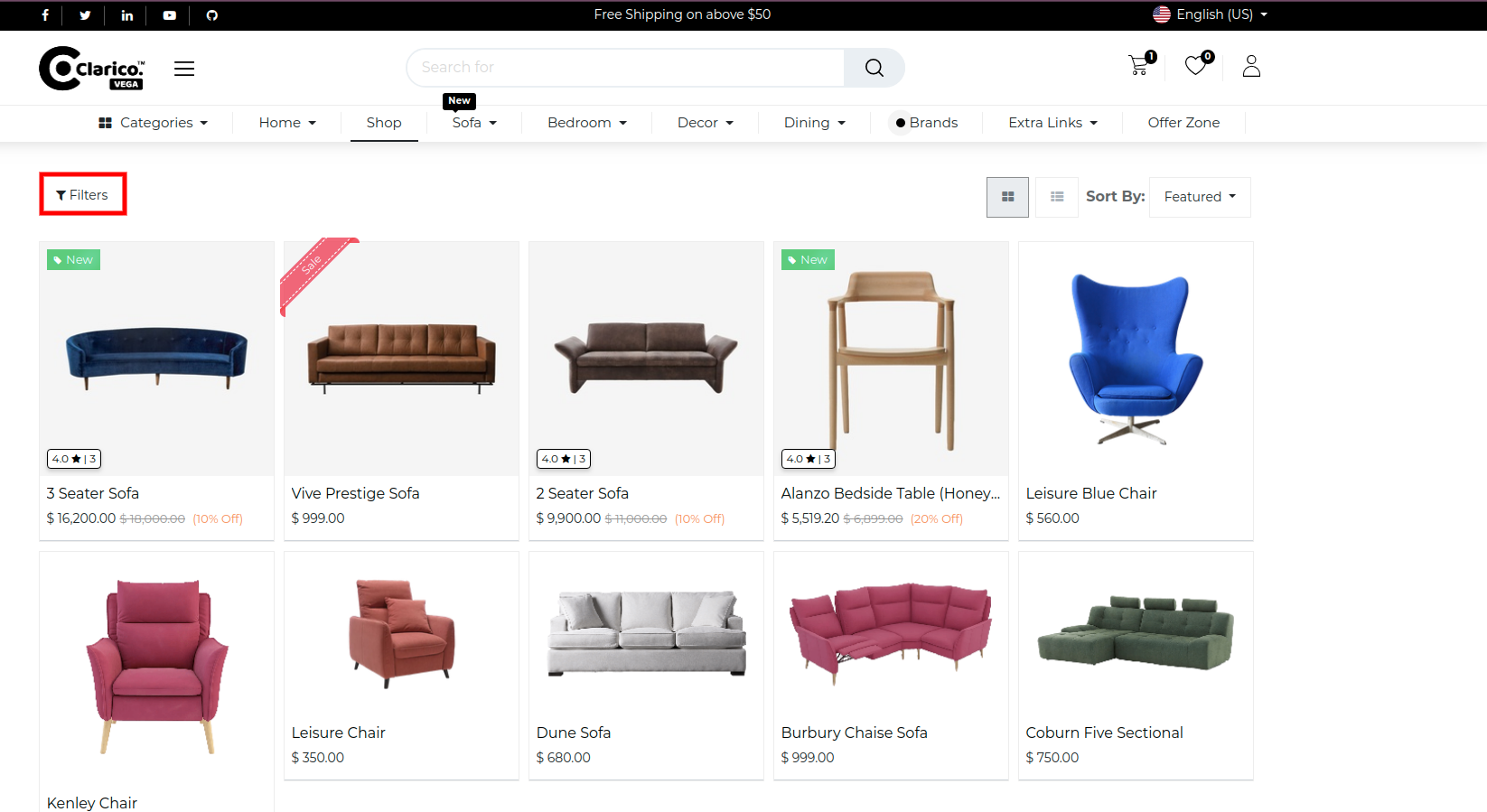
When you click on the Fitler it will look like below.
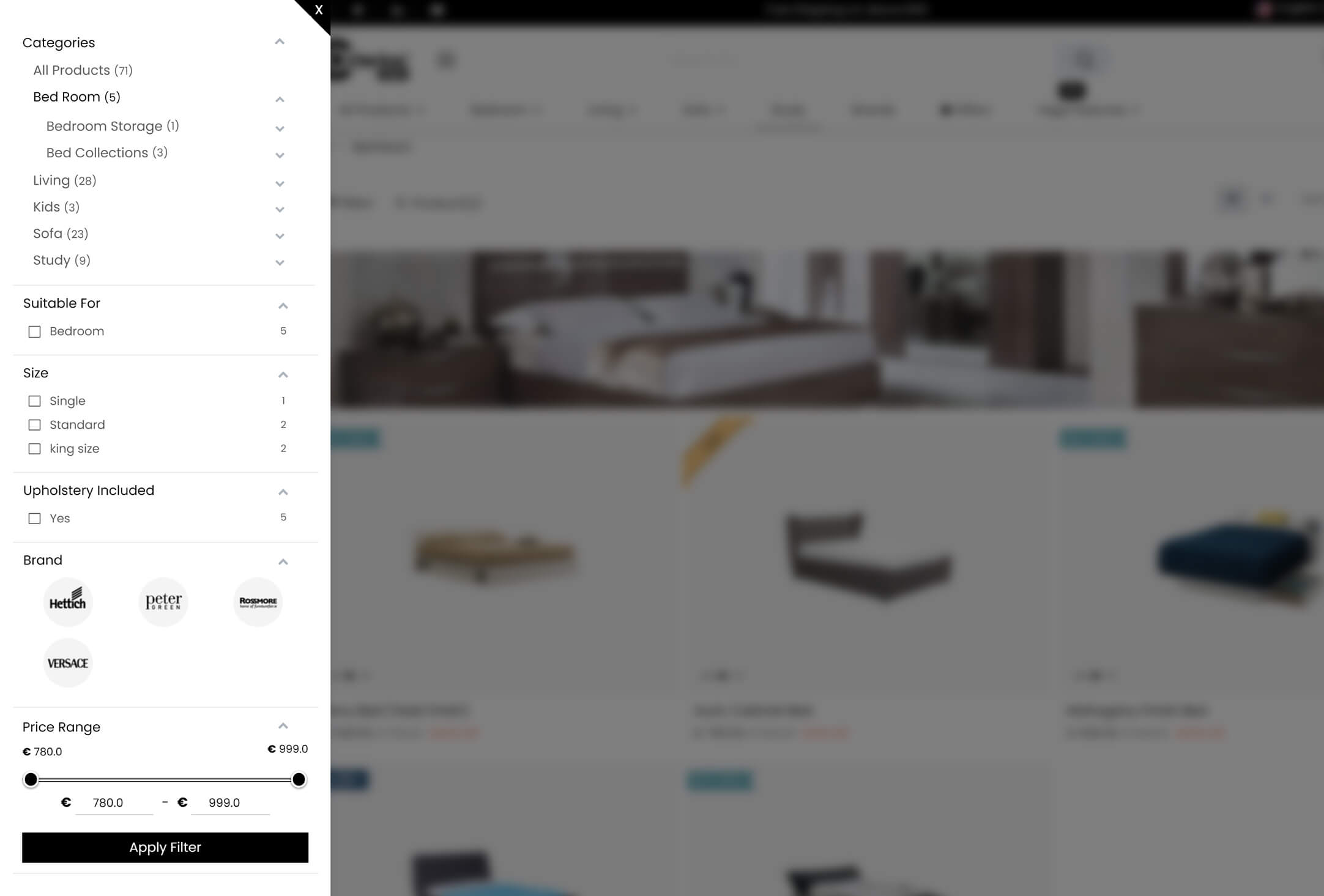
NOTE
It is necessary to disable the sidebar filter in order to use the quick filter.