Highlighted Menu
Sometimes there is a need to highlight a particular menu item. You can highlight a menu by adding a different background color, text color, etc to the particular menu item using custom CSS.
Steps to set the Highlight the menu:
- Step 1: To create a Highlighted Menu, go to a Web Page / Pages / Click on any Menu In which you need to add the Highlighted menu.
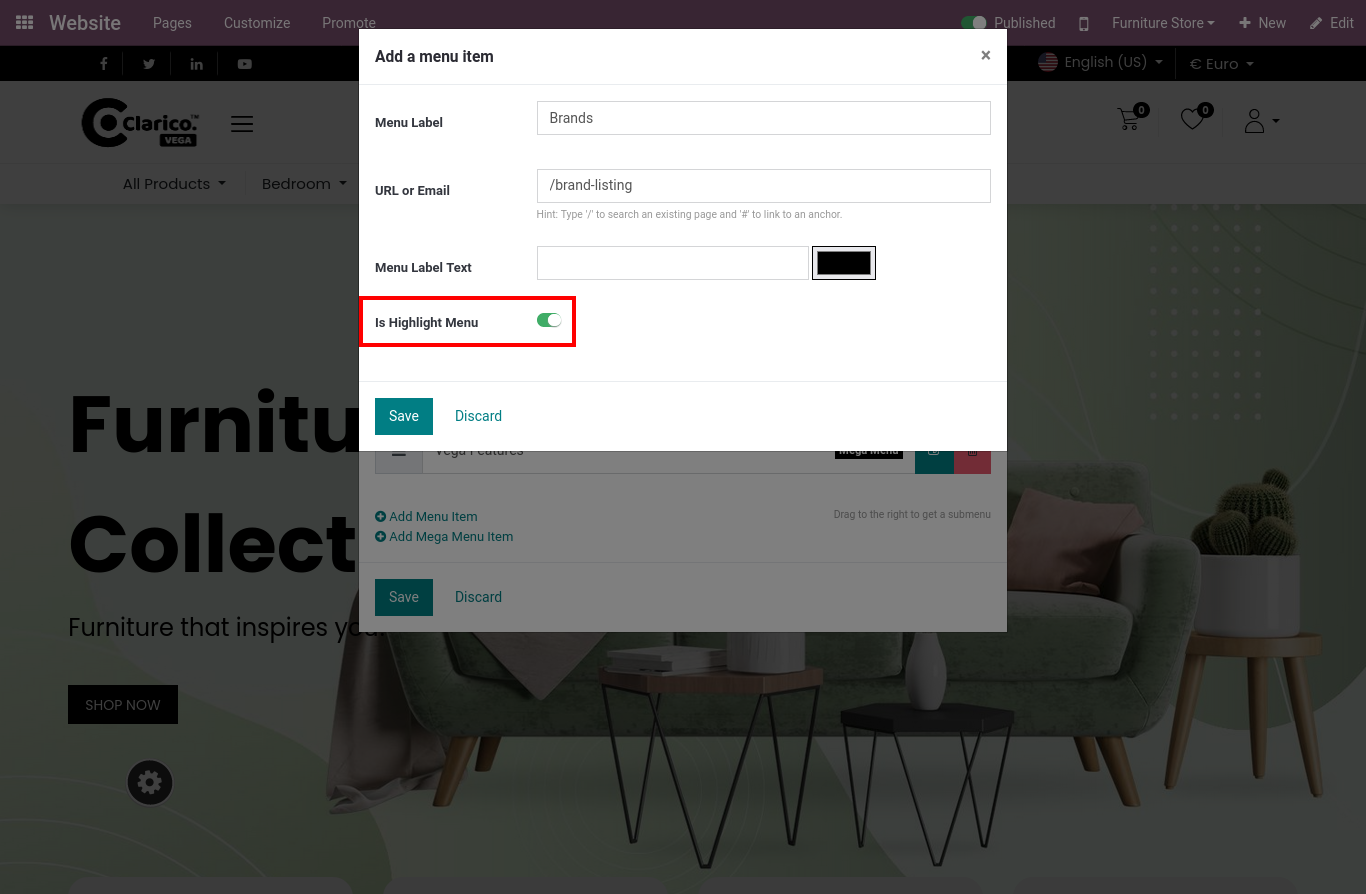
- Step 2: It will show one popup to Add Menu Item In that Just click on the Is Highlight Menu.
By selecting this option it will set a highlighted menu for that menu item.
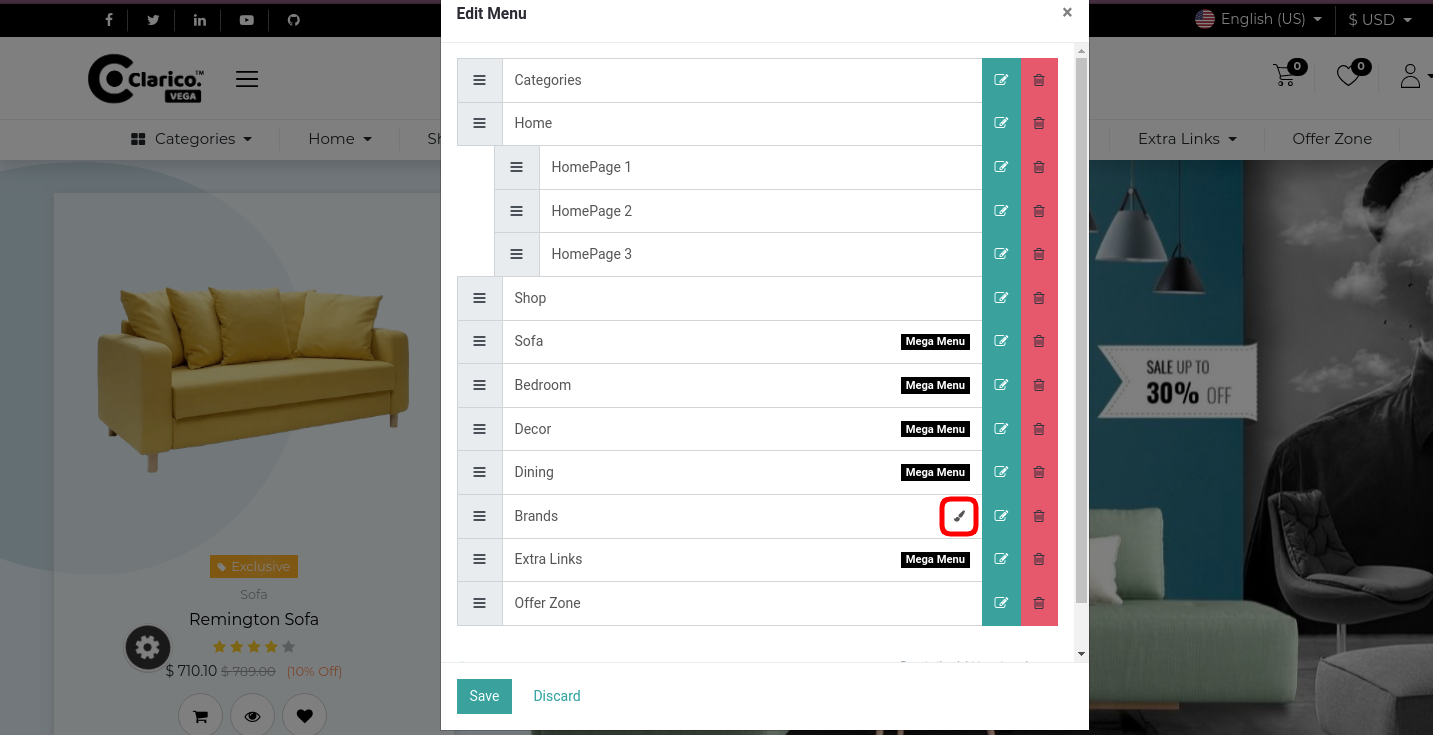
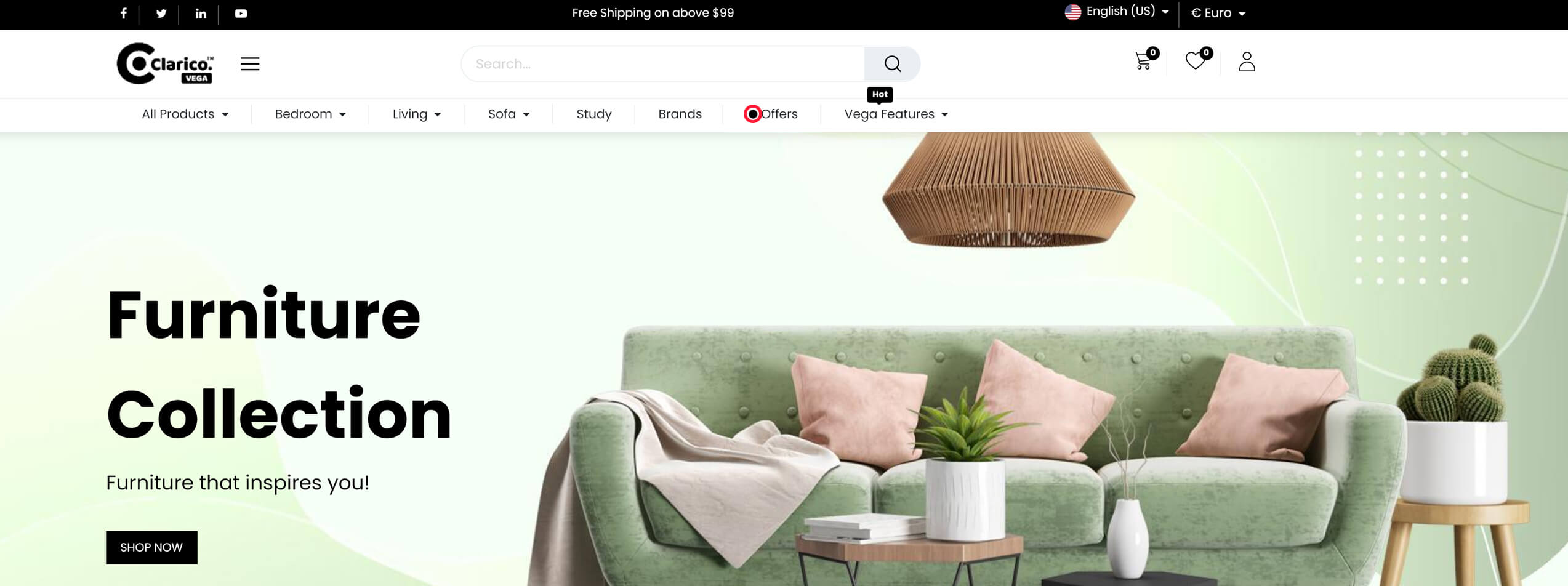
If you wish to remove this Highlighted Menu then please uncheck the Is Highlight Menu.
NOTE
You are able to set Multiple Highlighted Menus and We are using the buddle background color as the Primary color. There is no configuration to change that background.