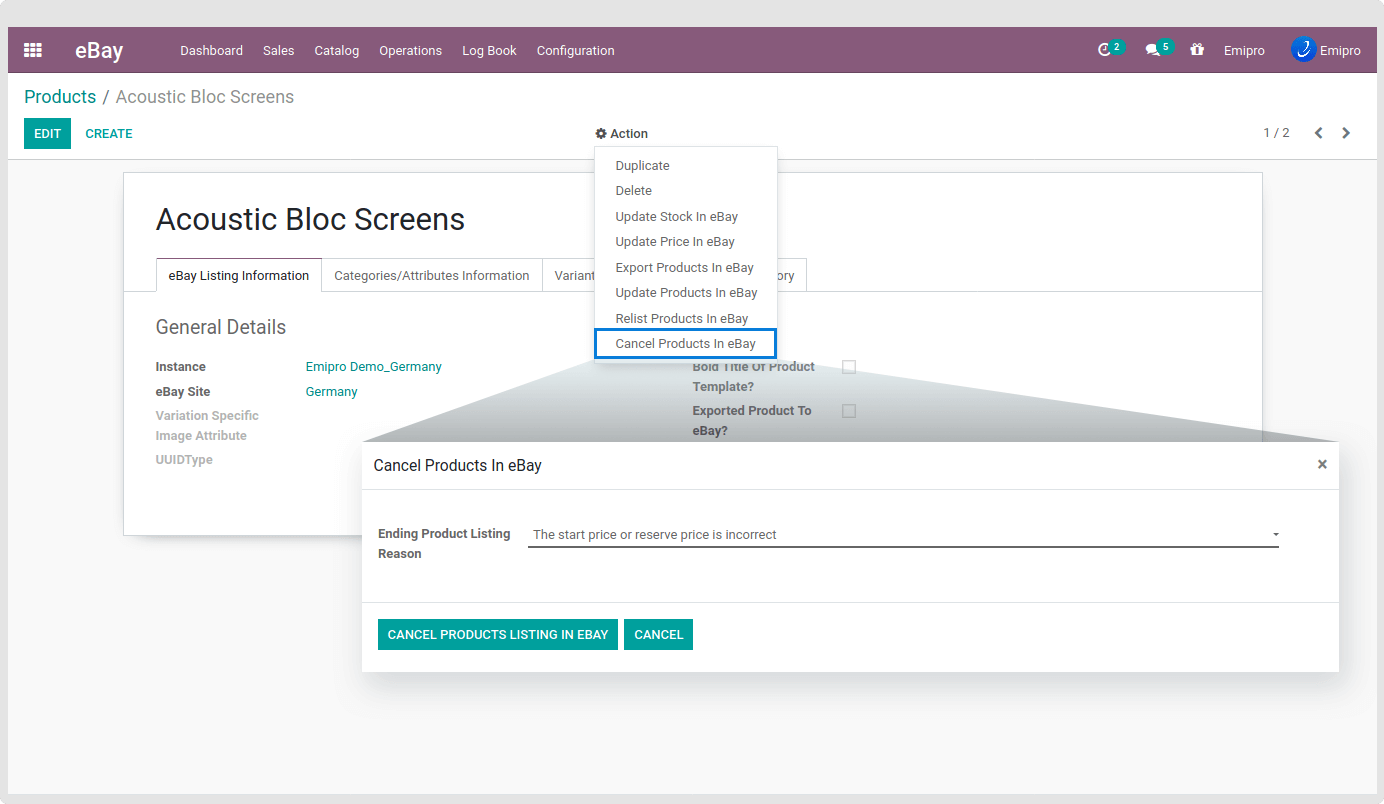Cancel Products in eBay
Use this operation to explicitly End a currently active item listing before it would End as per its criteria.
Normally, Item Listings End when the specified duration has passed, when a Buy It Now option for an Auction is exercised, or (in the case of multi-item fixed price listings) when the last item in the listing has been sold. So, a Cancel listing provides the means for ending the listing before any of these natural conditions occur to end the listing.
There are two restrictions for ending items when it comes to the last 12 hours of a listing. First, if there is a qualified bid, the seller cannot End the item within the last 12 hours of the Auction. Also, if the seller has canceled a bid during the last 12 hours of the listing, the seller cannot end the item early. Please note this attentively.
To finally end the listing (or Cancel Products in eBay), navigate to eBay / Catalog / Products then select the products which you wish to cancel in eBay then click on Action drop-down then click on Cancel Products Listing In eBay to open pop-up after giving the Ending Reason why you want to explicitly cancel products in eBay then click on Cancel Products Listing In eBay button to cancel selected products in eBay.