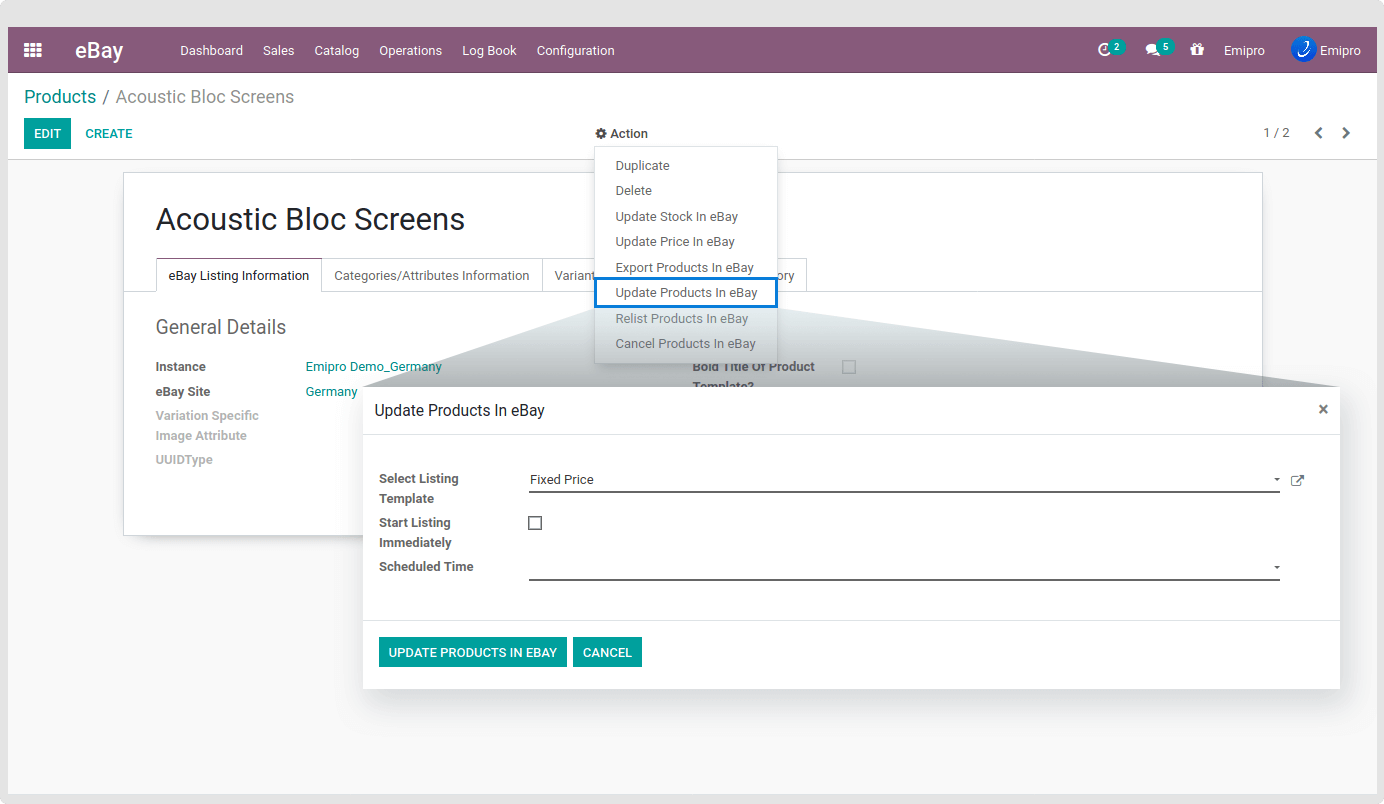Update Products in eBay
This operation is used when you perform necessary changes (Update) in the product information of a currently active listing. Also, this operation is analogous to the Revise (Update) Your Item (RYI) page on the eBay site. The item being revised (Update) must be a currently active listing. Please make sure that a listing that has ended cannot be updated to eBay. A product whose listing is active can only be updated from Odoo to eBay.
Navigate to eBay / Catalog / Products and select products which you want to update on eBay. Click on the Action drop-down then click on Update Products In eBay where you can select the Listing Template and Start Listing Immediately. At last, click on the Update Products In eBay button to update all the products in eBay.
In case of any error, it will create a log at eBay / Log Book / Operation Logs.