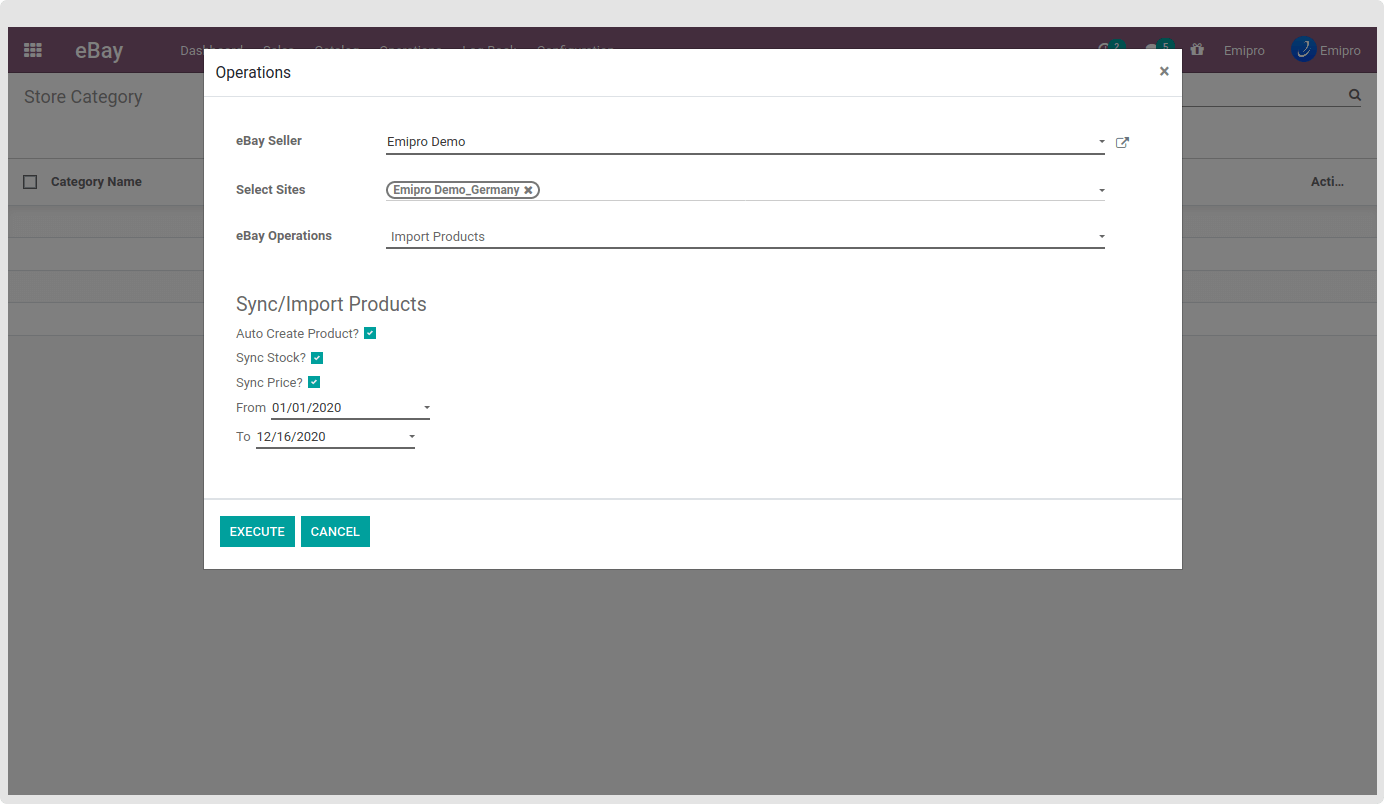Import Products from eBay to Odoo (Active Listing)
Seamless operations between eBay and Odoo will be one of the most important requirements for any seller. To make it efficient, first, we need to set up the product import process from eBay to Odoo.
TIP
Products in Active Listings at eBay will only be imported in Odoo. Products from Ended Listings cannot be imported into Odoo.
Navigate to eBay / Operations and a pop-up will open in which you need to select the eBay Seller, Sites, and select Import Products in the eBay Operations field. As soon as it gets selected, additional options will be visible in the same pop-up.
You need to set specific dates into from date and to date fields. Also, you can synchronize the stock and price from here along with the products.
Subsequently, you can also opt for Auto Create Product? if you want to create a new product in Odoo in case it is not found during this process. It will create the record of a new product in your Odoo while getting imported from eBay. Thus, the new product will be added successfully. Note that this operation is optional.