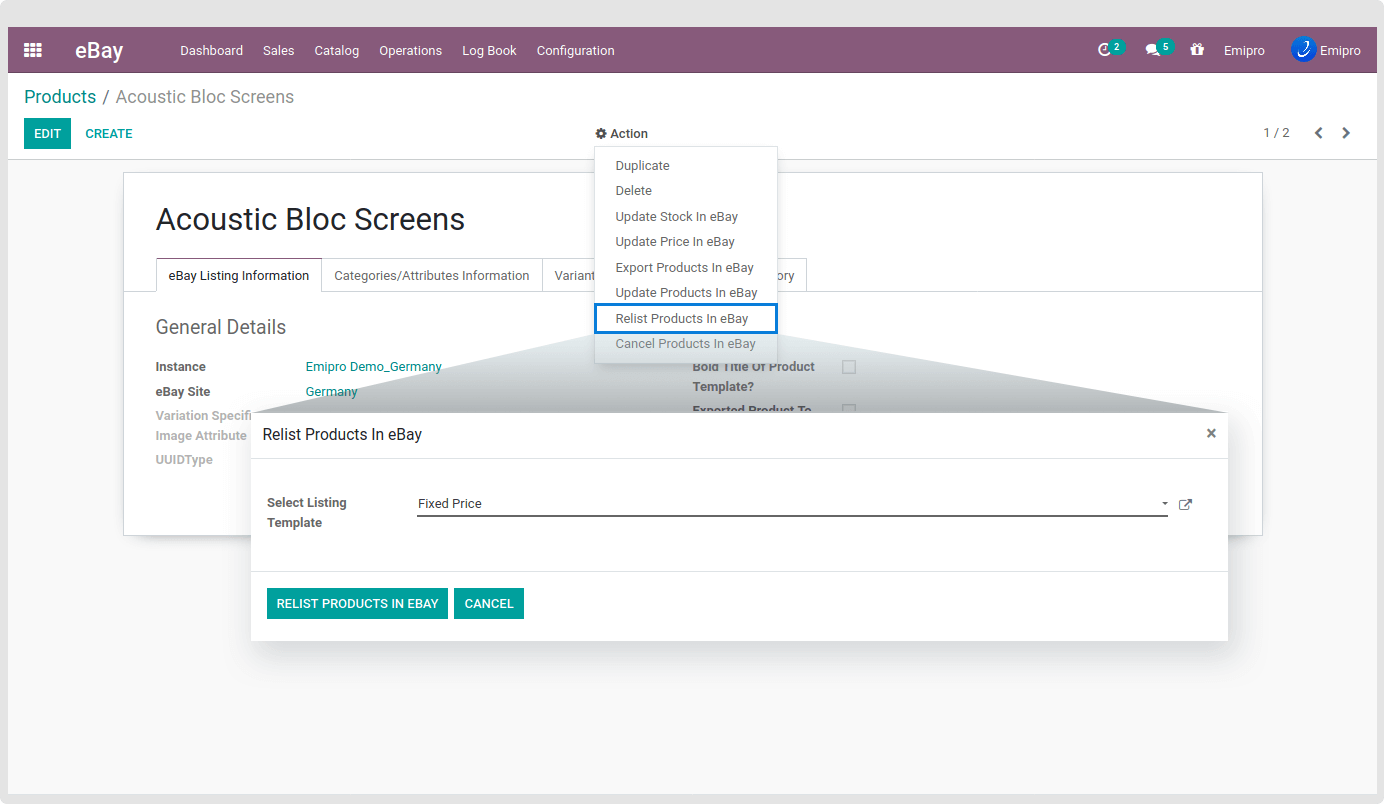Relist Product in eBay
Use this operation to Relist single or multiple auction-style items that have ended. The items may be relisted as they were originally defined. It will be presumed that the original item’s listing must have ended so, in this event the relisting must be done within 90 days of the end of the original listing. Please note these criteria set by eBay itself.
You can Relist Products on eBay from the eBay / Catalog / Products menu. You can select specific products from the list of products after clicking on the Action drop-down. Next, click on the Relist Products In eBay option to open a pop-up then Select Listing Template and then click on to Relist Products In eBay Button to relist selected products in eBay.