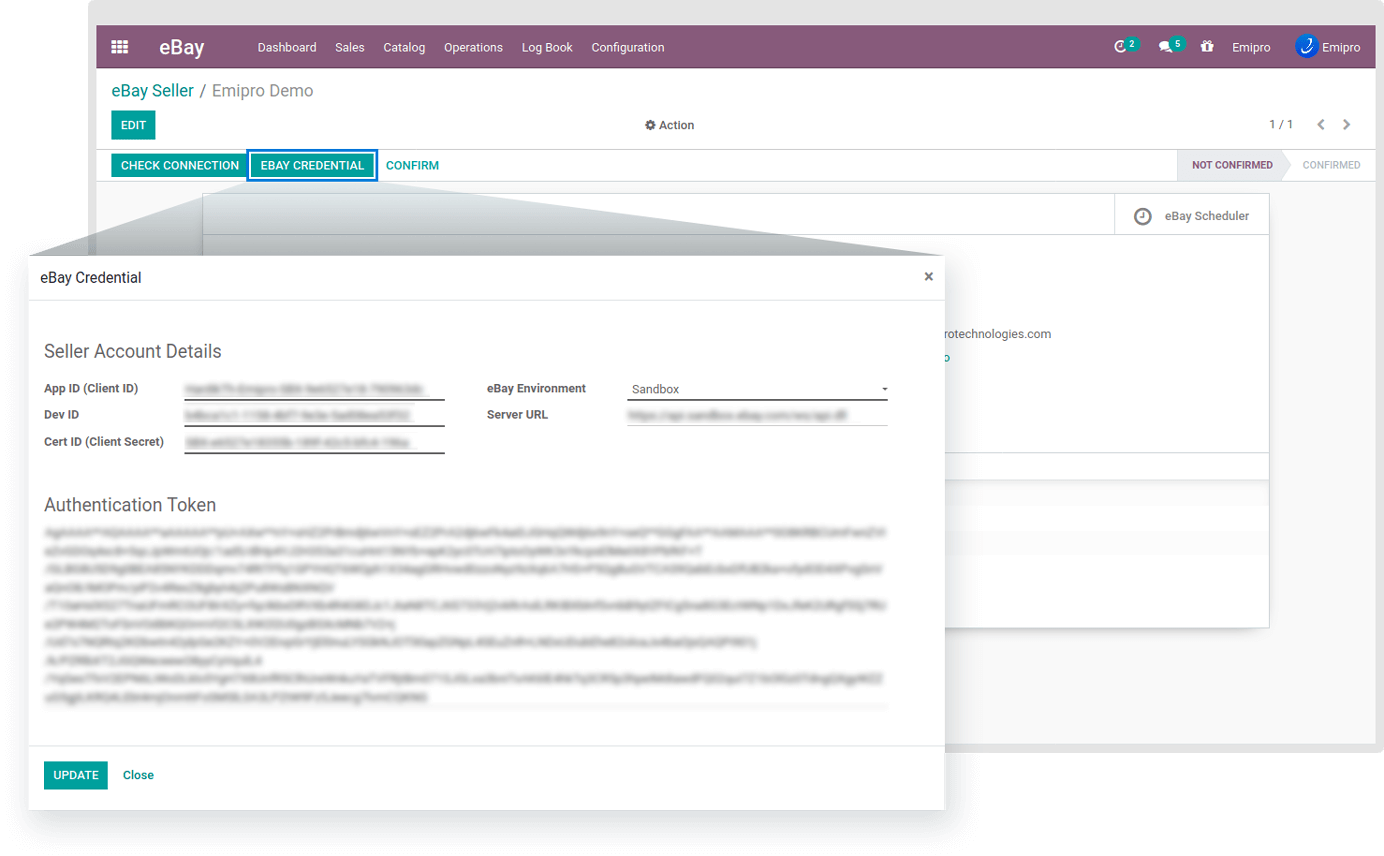Create a new seller
After the installation of this module, the next step is to configure eBay Seller & the necessary settings for the connector under eBay / Configuration / Settings. All the other configured eBay sellers will be visible in the drop-down menu.
Click on the Create New Seller button and enter the required information asked in a new window such as Seller Name, Country, Company, App ID (Client ID), eBay Dev ID, Cert ID (Client Secret), eBay Environment, and Server URL. After entering these, paste the Authentication Token that you acquired from the eBay Seller Portal.
To get the step-by-step guide on how to create Application Keyset and User Token, visit https://www.emiprotechnologies.com/technical_notes/odoo-technical-notes-59/post/how-to-obtain-application-keyset-user-token-for-connecting-ebay-with-odoo-647
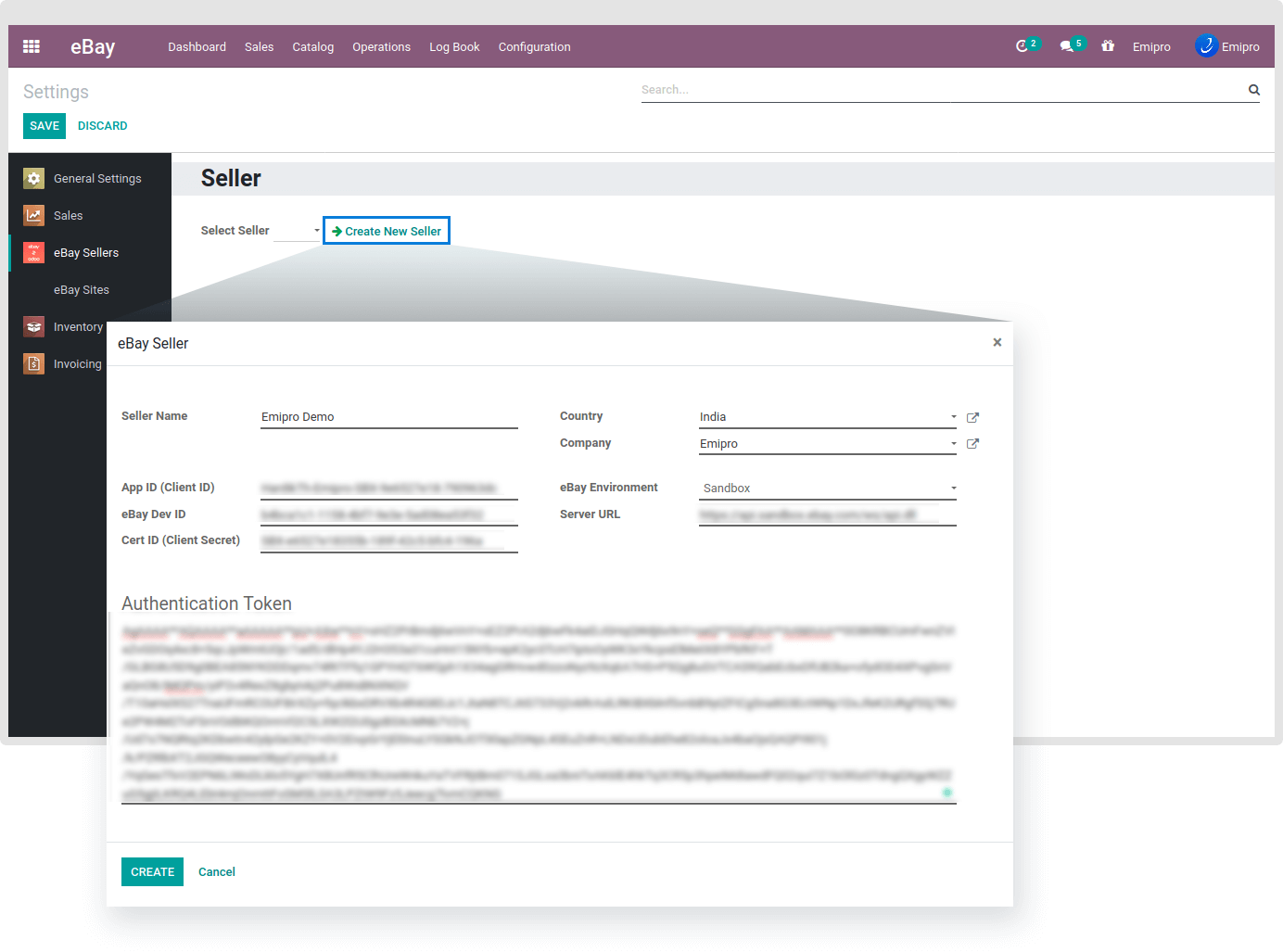
After creating the new seller, you will see that a particular eBay seller is yet to be confirmed. To verify the seller’s connectivity, click on Check Connection before you confirm the seller.
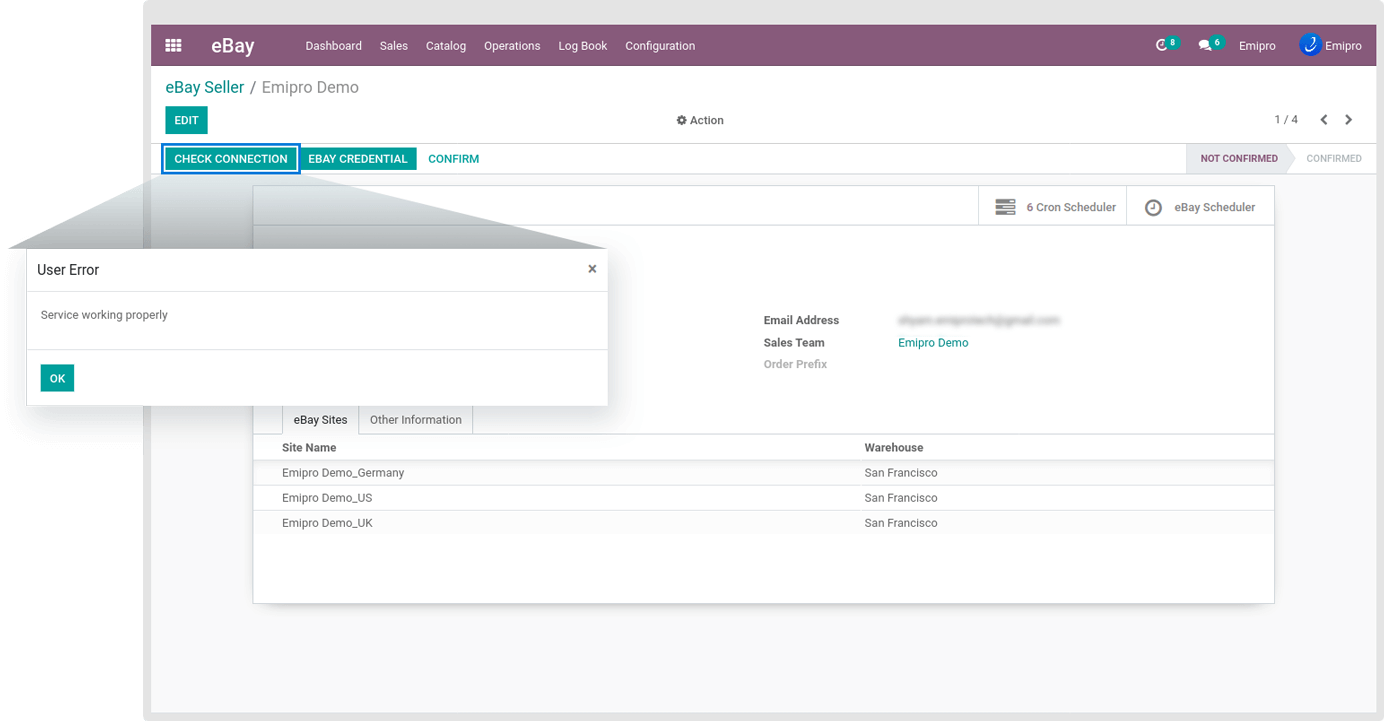
After clicking on eBay Credentials, you can verify/ modify your credentials which were entered at the time of eBay seller creation. After verifying/ modifying credentials, it’s time to confirm the eBay seller. Your eBay seller will be activated after you click the Confirm button.