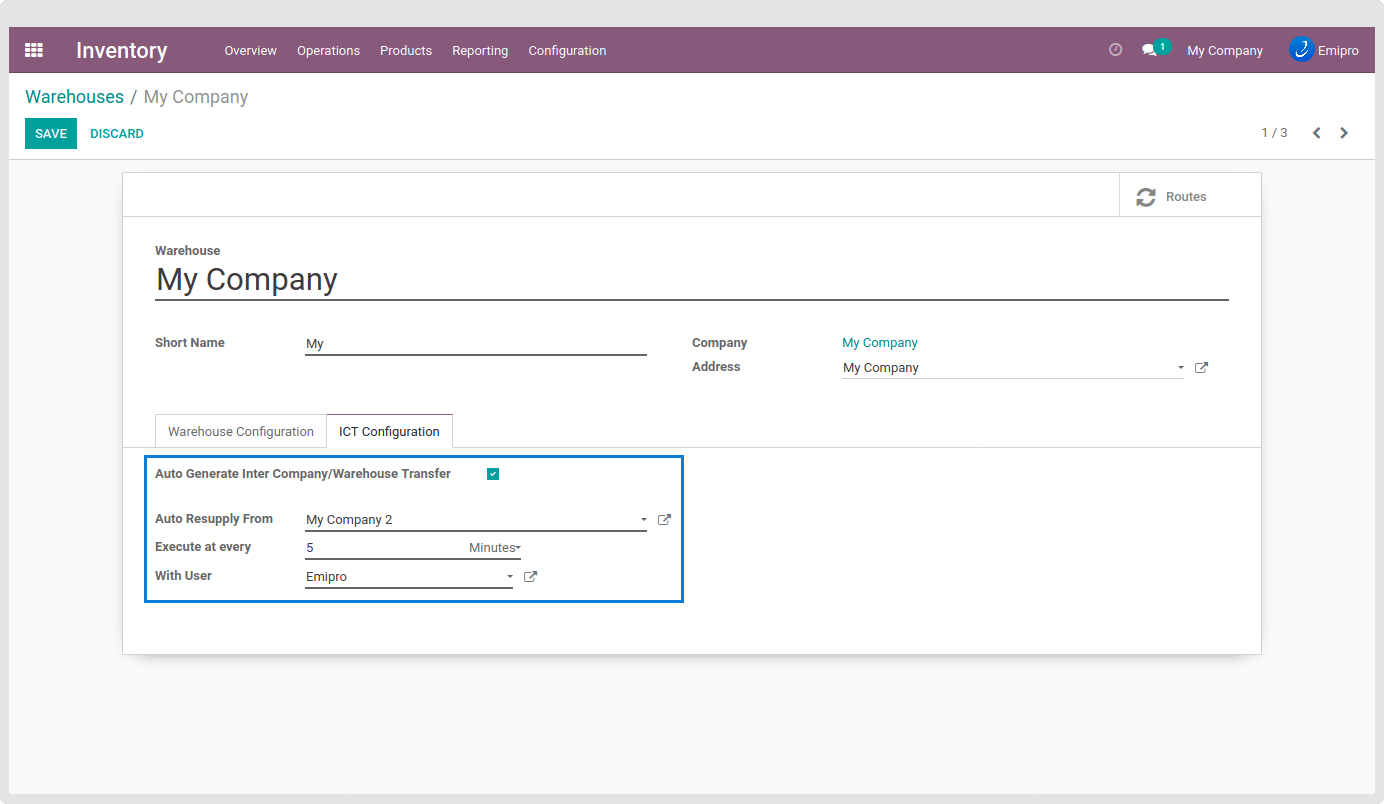Auto Generate ICT or Internal Transfer
This feature is used to restock/replenish stock from other warehouses automatically when there is not enough stock to fulfill a delivery order. You can enable this feature from the Warehouses. We suggest that you should set a default workflow with validate pickings enabled to restock a product automatically. This will enable a scheduled action, which will check at specific intervals for waiting Sale order deliveries and generates ICT or Internal Transfer based on the Resupply Warehouse.
Go to Inventory / Configuration / Warehouses. Open a warehouse record and open the ICT Configuration tab to enable the feature.
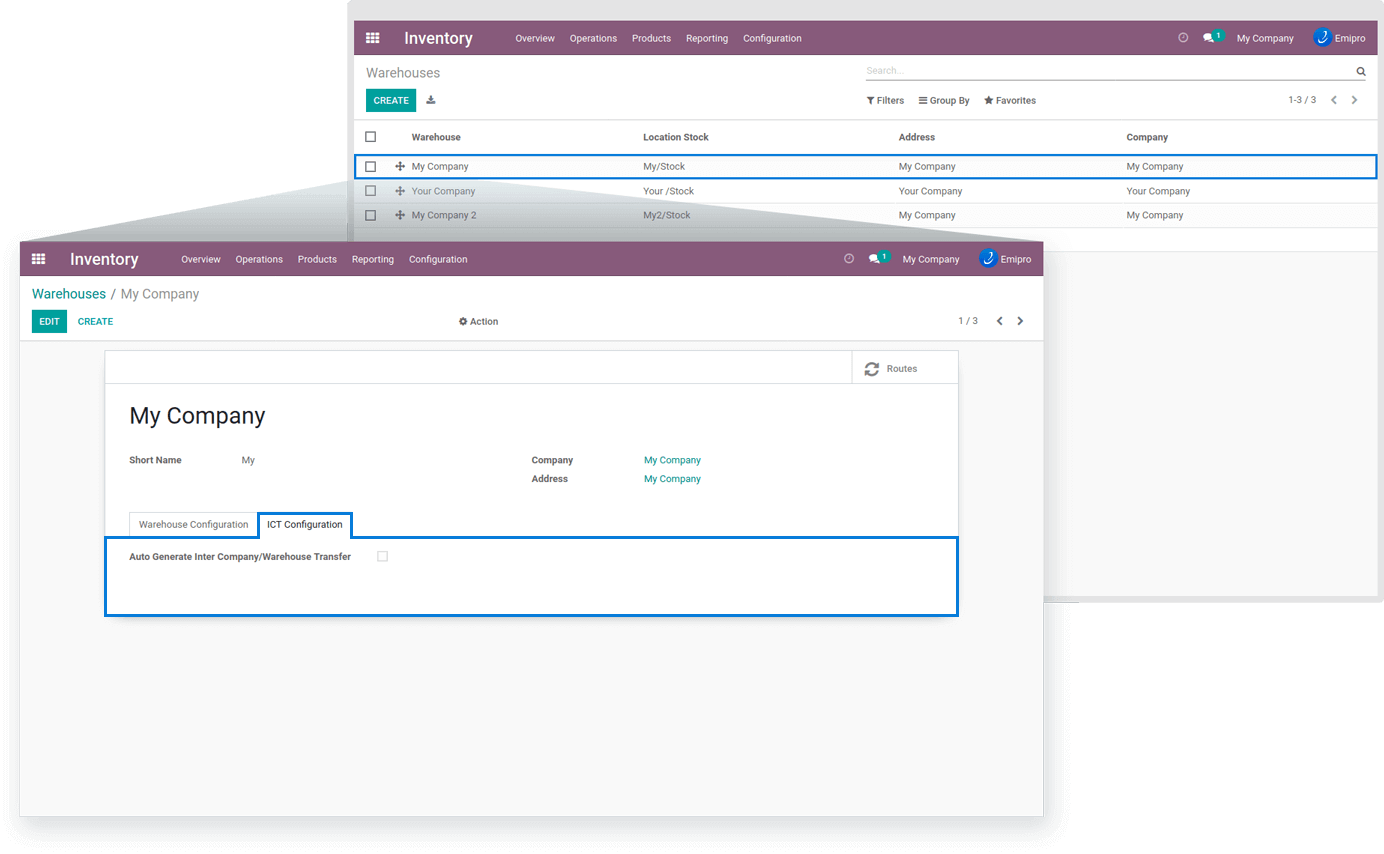
You have to set the Resupply Warehouse, Interval time, and User to execute the scheduled action. The Resupply warehouse will be set in the “From Warehouse” field in ICT/Internal Transfer. The auto-generated ICT/Internal Transfer will be processed as per the Default auto Workflow.