Reverse ICT
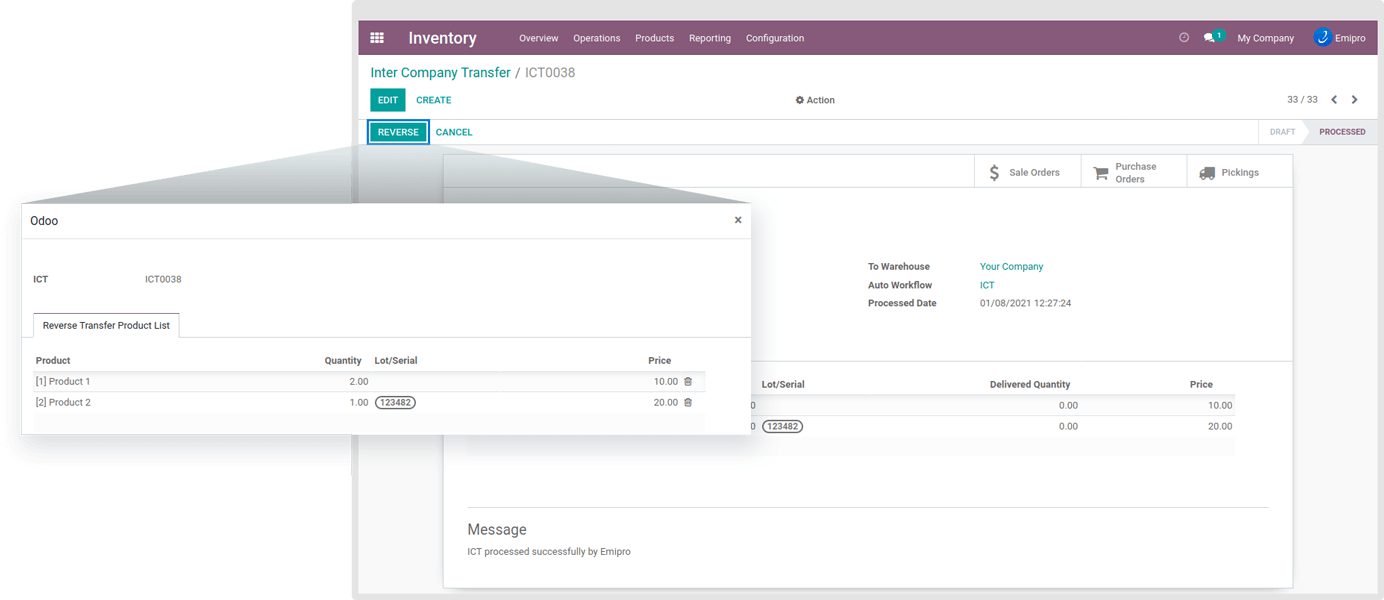
From the same window, a Reverse ICT can be generated. Click on the Reverse button and a new window will pop-up which will show a list of delivered products with its details. You can modify the quantity for reversing it partially.
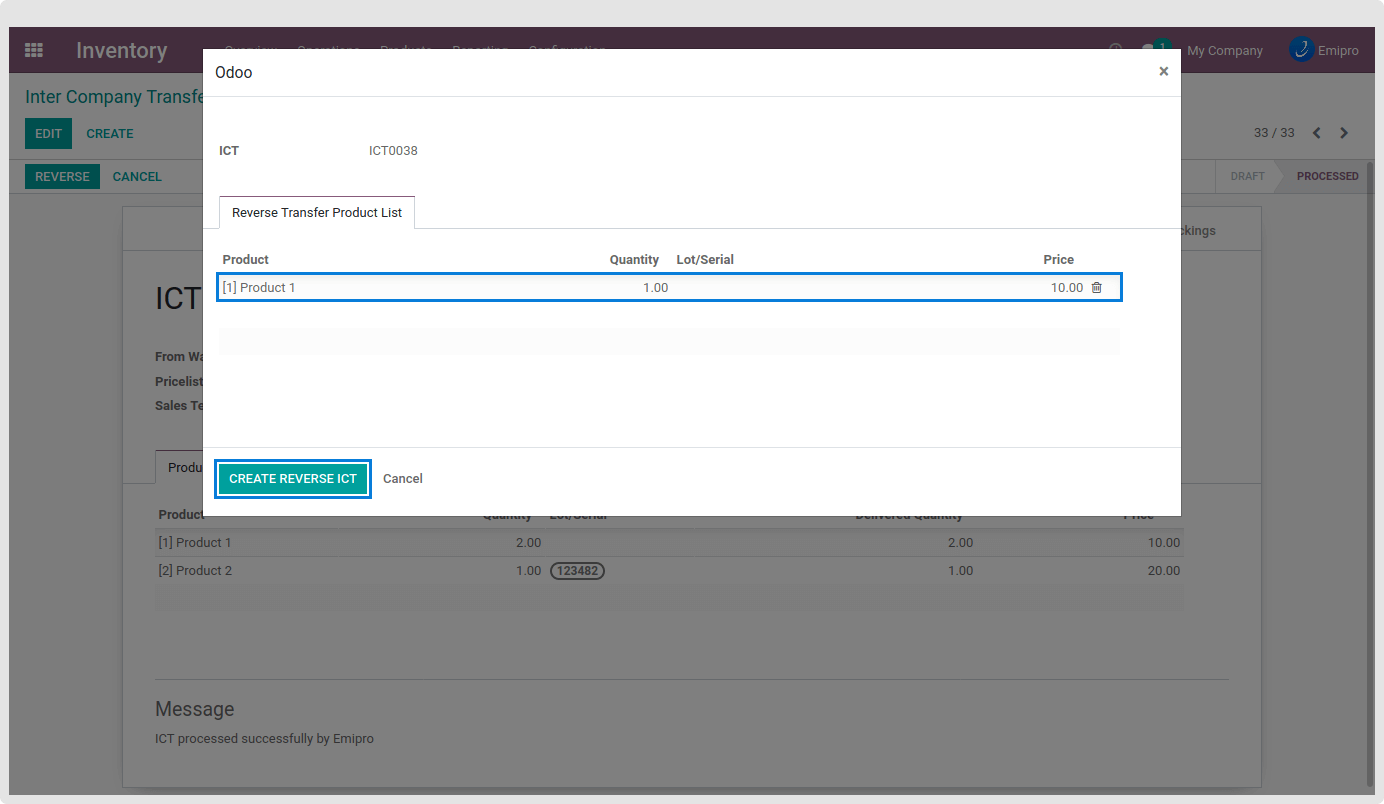
Click on Create Reverse ICT and you will be redirected to Reverse ICT.
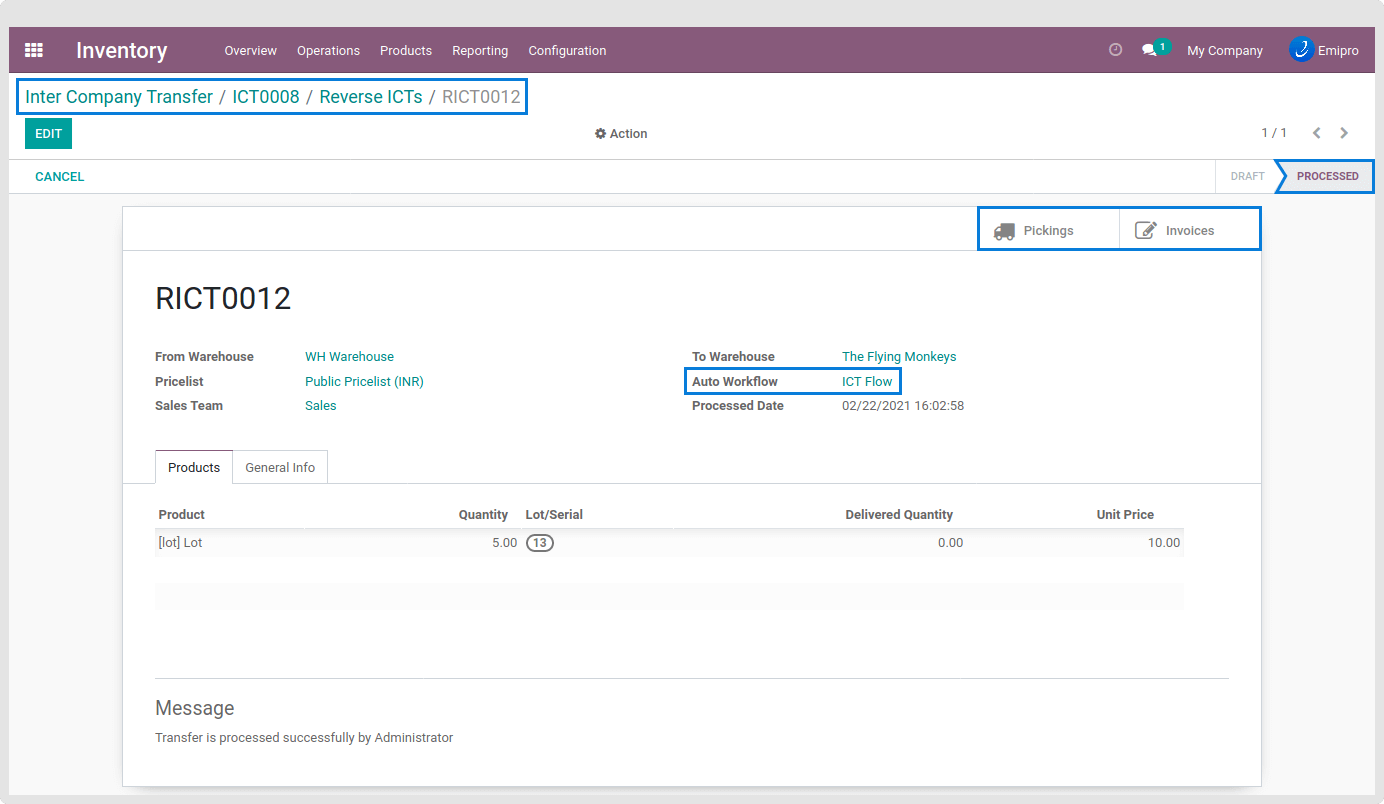
NOTE
- If the Validate Transfers option is enabled in Workflow for Reverse, then the Reverse ICT will be automatically processed as the Workflow’s Reverse transfer configuration.
- If the backorder is generated for ICT and then validated manually, then you have to reverse the ICT separately. Please generate the Reverse ICT separately for back-ordered products.