Inter Warehouse Transfer
Go to Inventory / Operations / Internal Transfer. From here, you can create a new record and also find already created records.
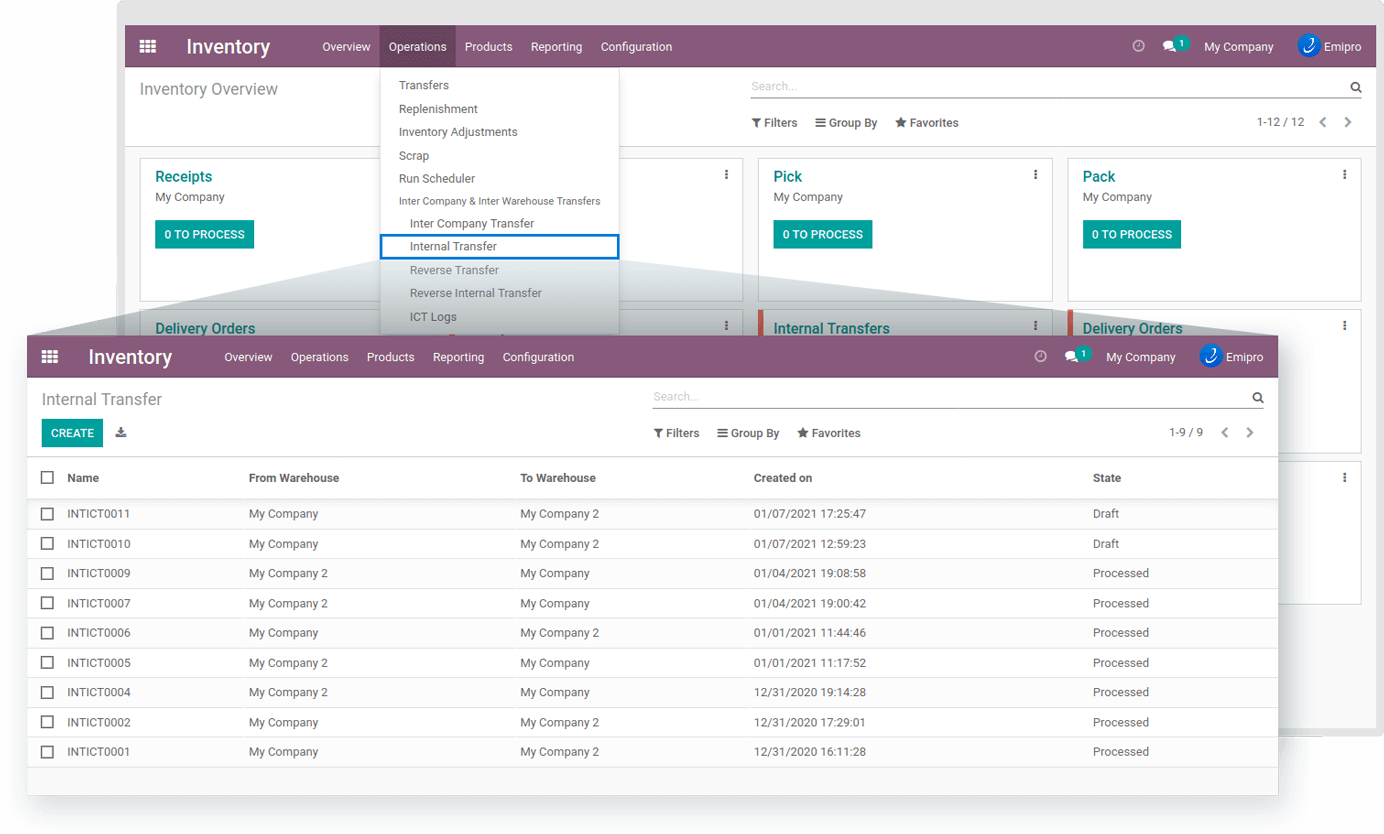
Here you have to set the same fields as ICT, only the Warehouses will have the same Company.
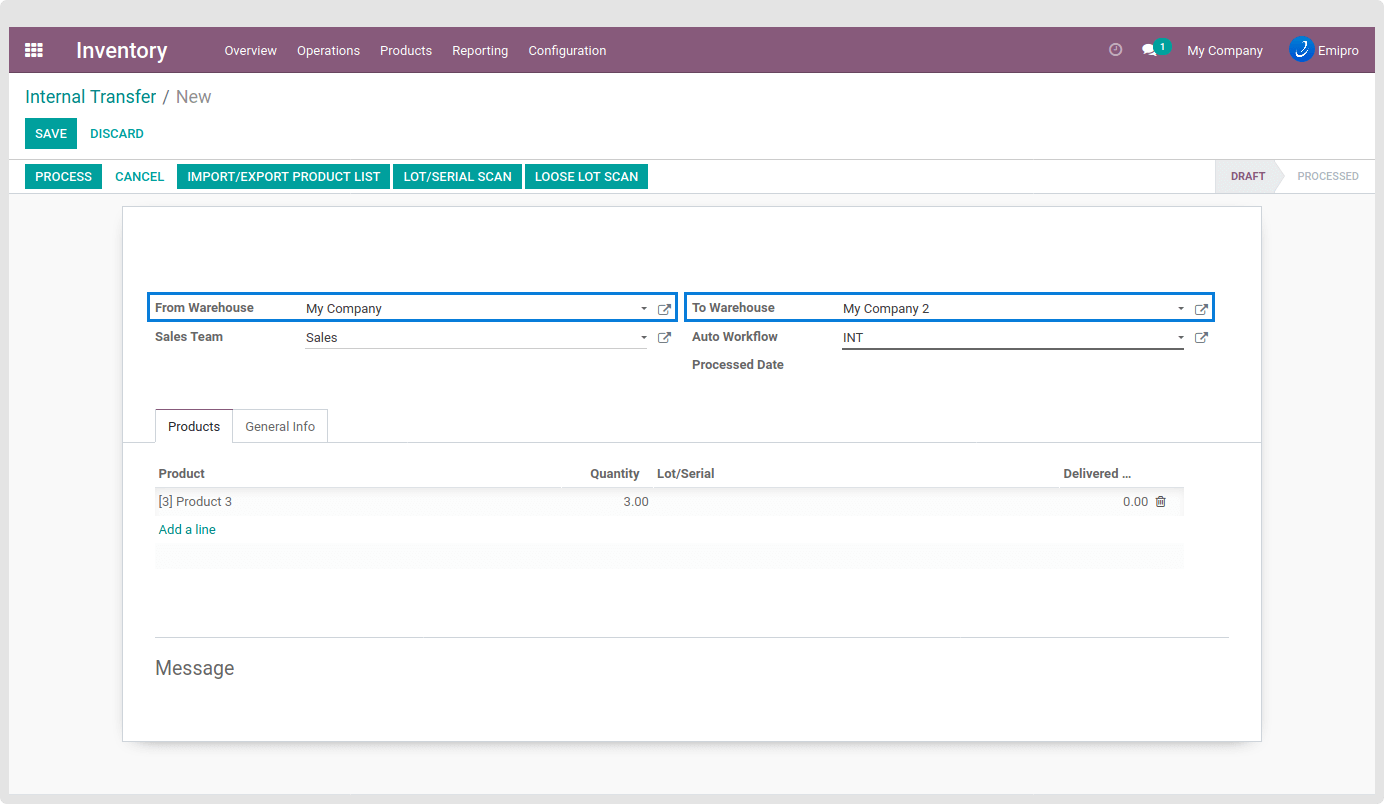
After creating a new Internal Transfer, click on the Process button, ‘Pickings’ will be generated for the source and destination warehouses.
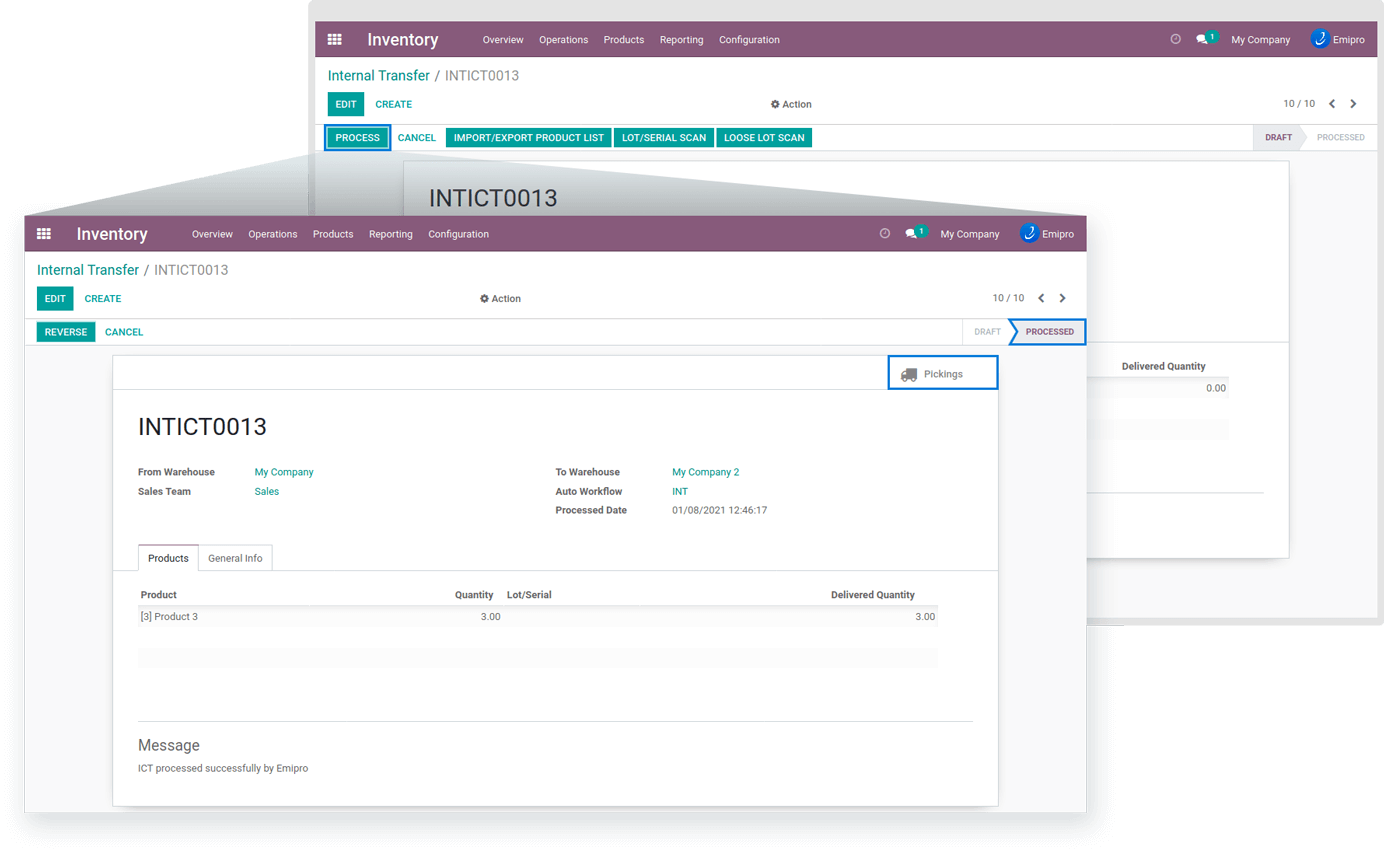
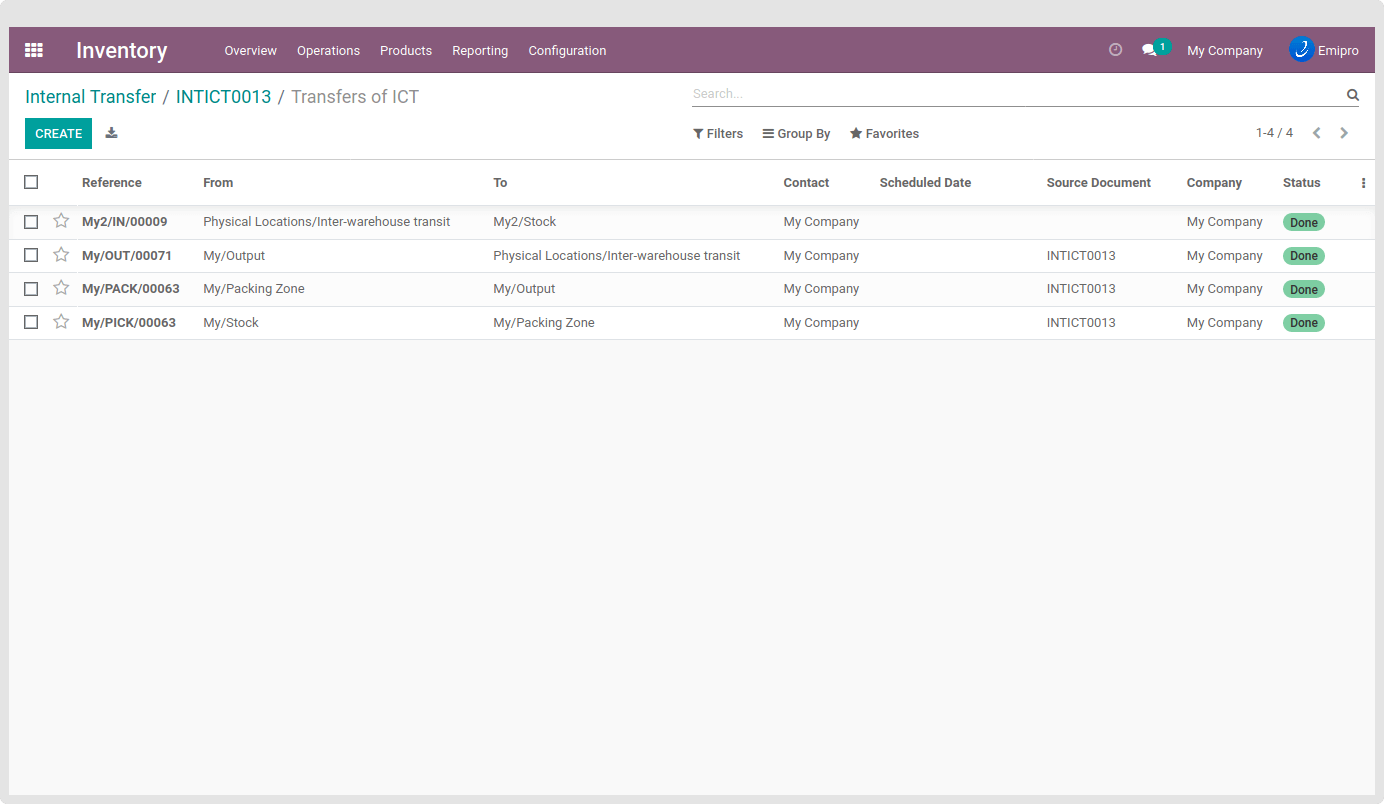
By navigating to the Pickings wizard, a user can see the status of pickings from both the warehouses and can further process it.
If incoming and outgoing shipments in the warehouse are set to Multi steps, the pickings will be generated as per that configuration.