User Configuration
After successfully setting up the user, set the proper user rights to avoid the process issue while carrying out transfers. You can give a user access rights as Manger or User of Inter-Company Transfer.
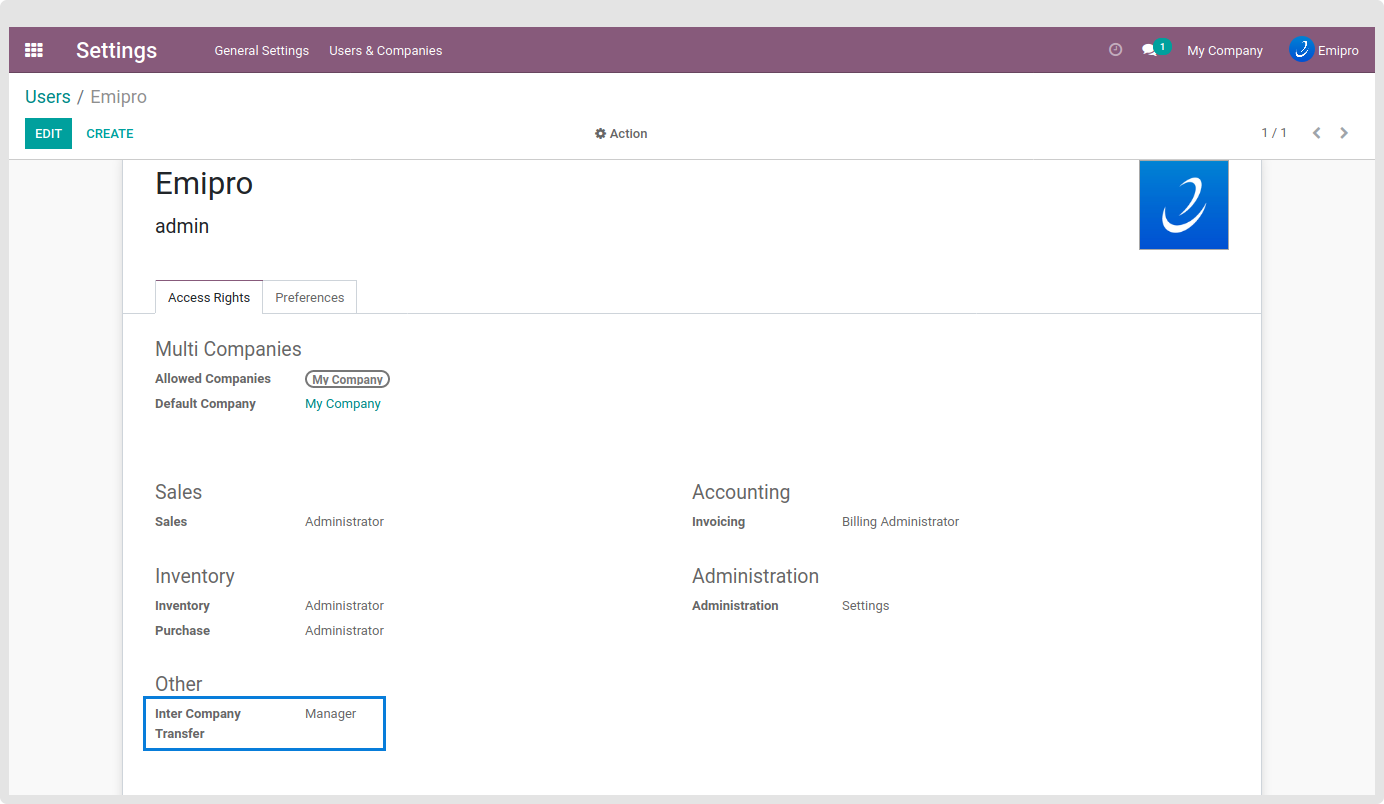
[Settings / Users & Companies / Users]
-> Inter-Company Manager
When a user is given access rights of Inter-Company Manager, the user needs to have rights of Admin for Sales, Purchase, and Inventory.
However, if any user does not have any of these rights and is given the ICT Manager rights, all other rights will be assigned to the User by default.
- Inter-Company Manager will be able to see all the Menus.
- Inter-Company Manager can create, update, read and delete any records.
-> Inter-Company User
When a user is given access rights of Inter-Company User, the user needs to have rights of User for Sales, Purchase, and Inventory.
In this case also, if any user does not have any of these rights and is given the ICT User rights, all other rights will be assigned to the User by default.
- Inter-Company Users will be able to see all the Menus.
- Inter-Company Users can create, update, and read any records, but do not have the right to delete records.