Add Products via Scanning the Lot/Serial numbers
You can add products in ICT by scanning the Lot/Serial Numbers. To use this functionality, there are 2 buttons in the status bar of Form View: Lot/Serial Scan and Loose Lot Scan. When you want to transfer a lot partially to another company/warehouse, you need to click the Loose Lot Scan button.
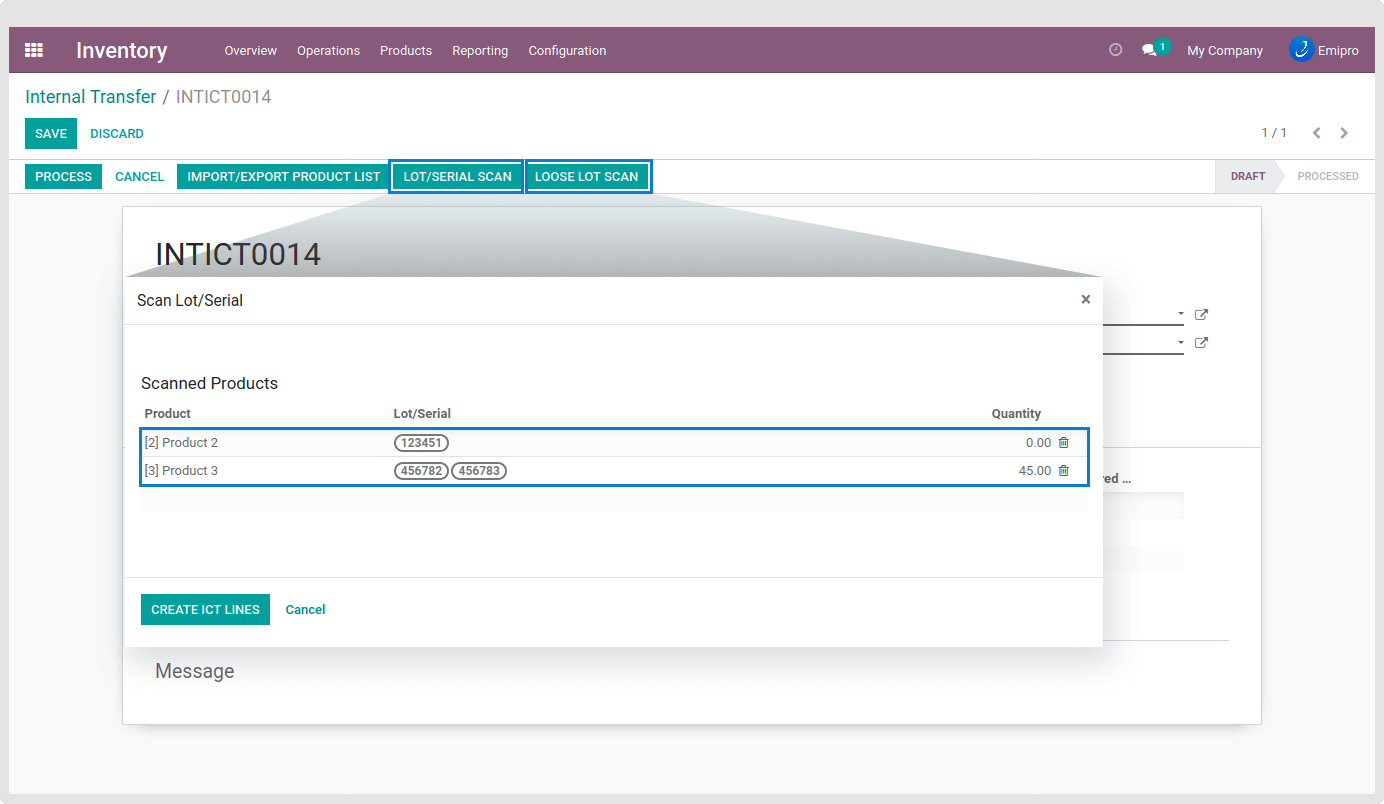
When the Lot/Serial is scanned, the related product will be added in the lines with the available quantity of that Lot/Serial.
The Quantity will be only editable in Loose Lot Scan, otherwise, it will be considered as whole Lot Transfer.
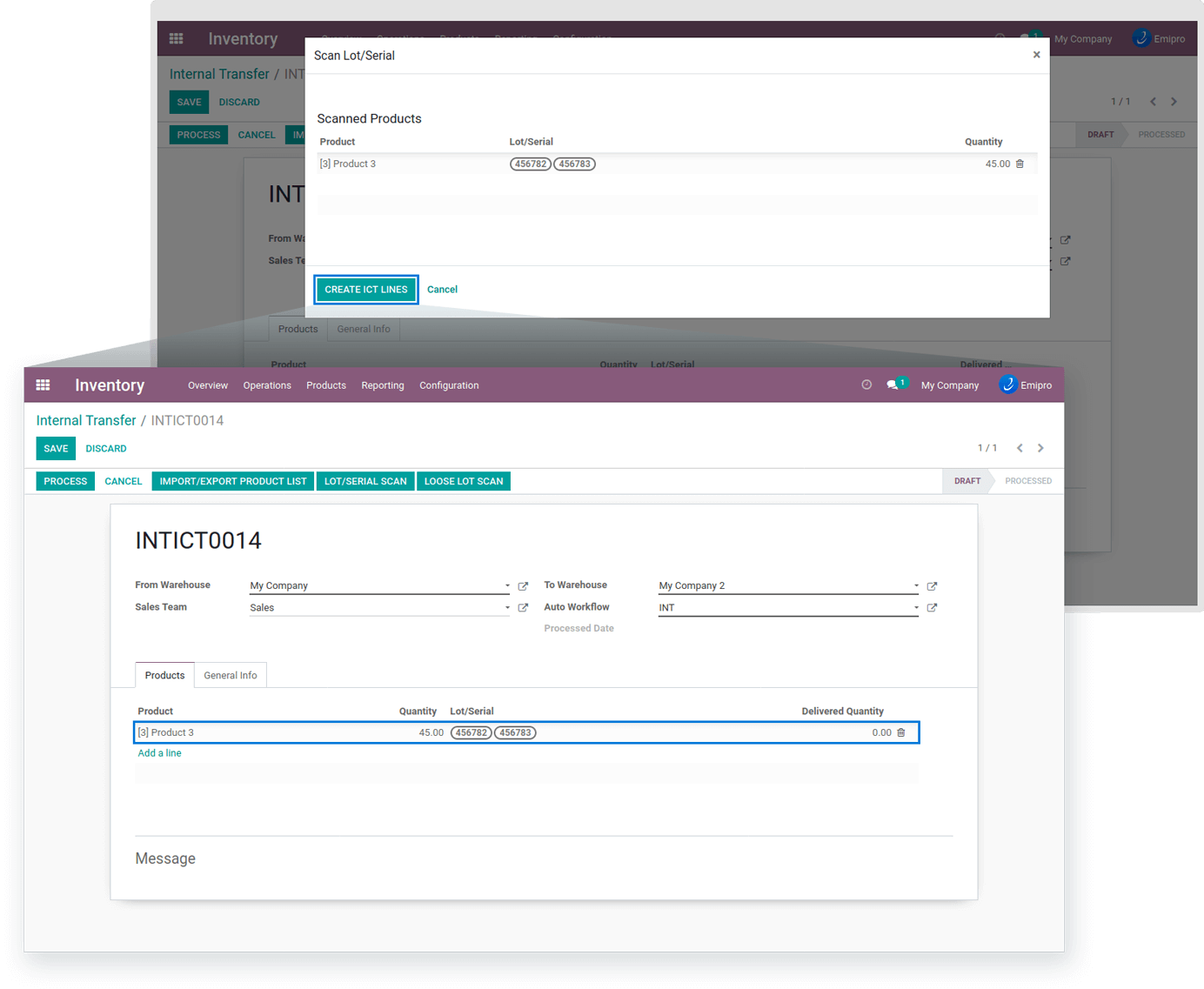
Click on the Create ICT Lines button and the scanned products will be added to your Transfer.