Inter-Company Transfer
Go to Inventory / Operations / Inter-Company Transfer. From here, you can create an ICT record and also find already created ICT records.
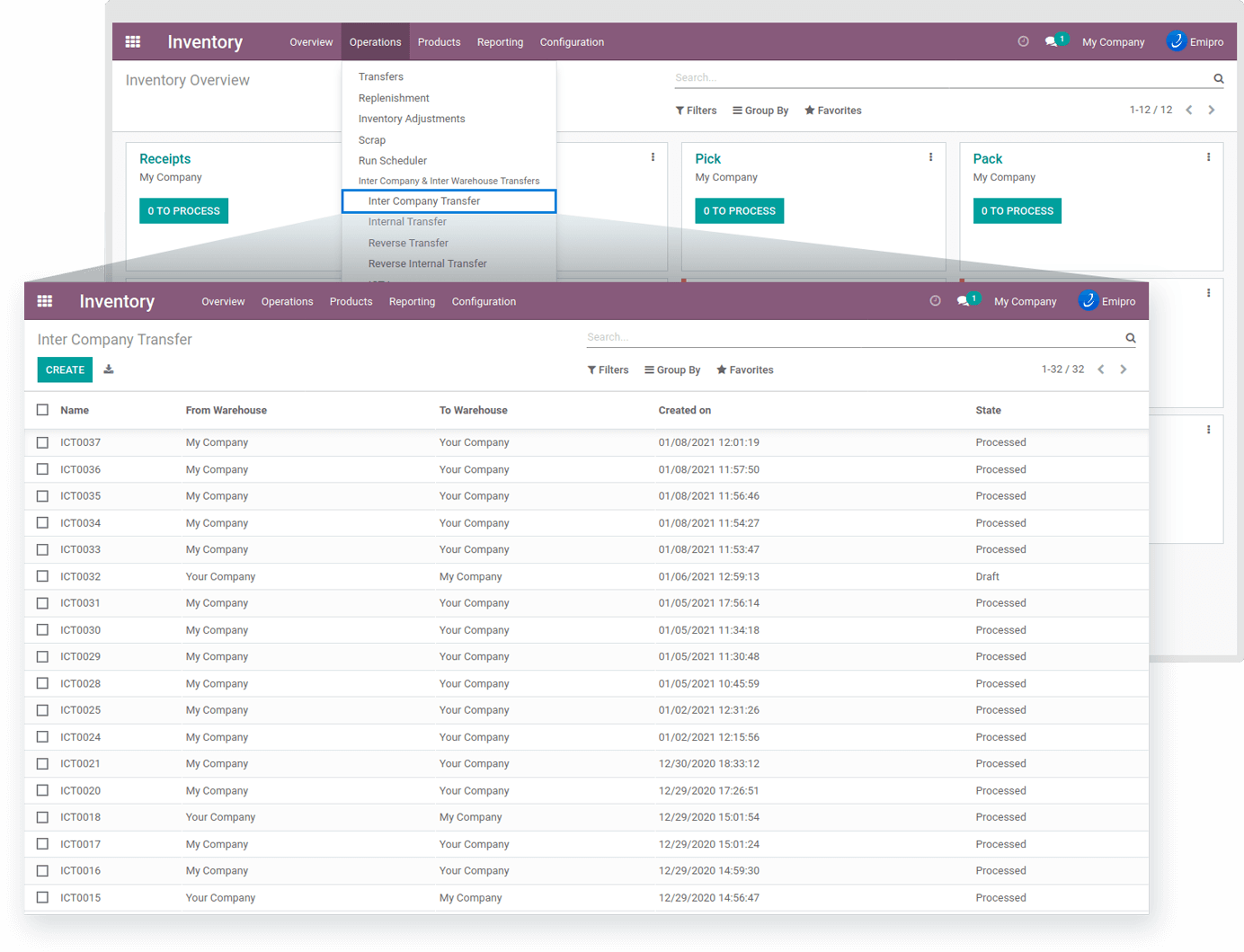
You will need to set the From Warehouse To Warehouse and Products. The Pricelist, Auto Workflow, and Sales Team could be set automatically, but if not then you need to set it manually.
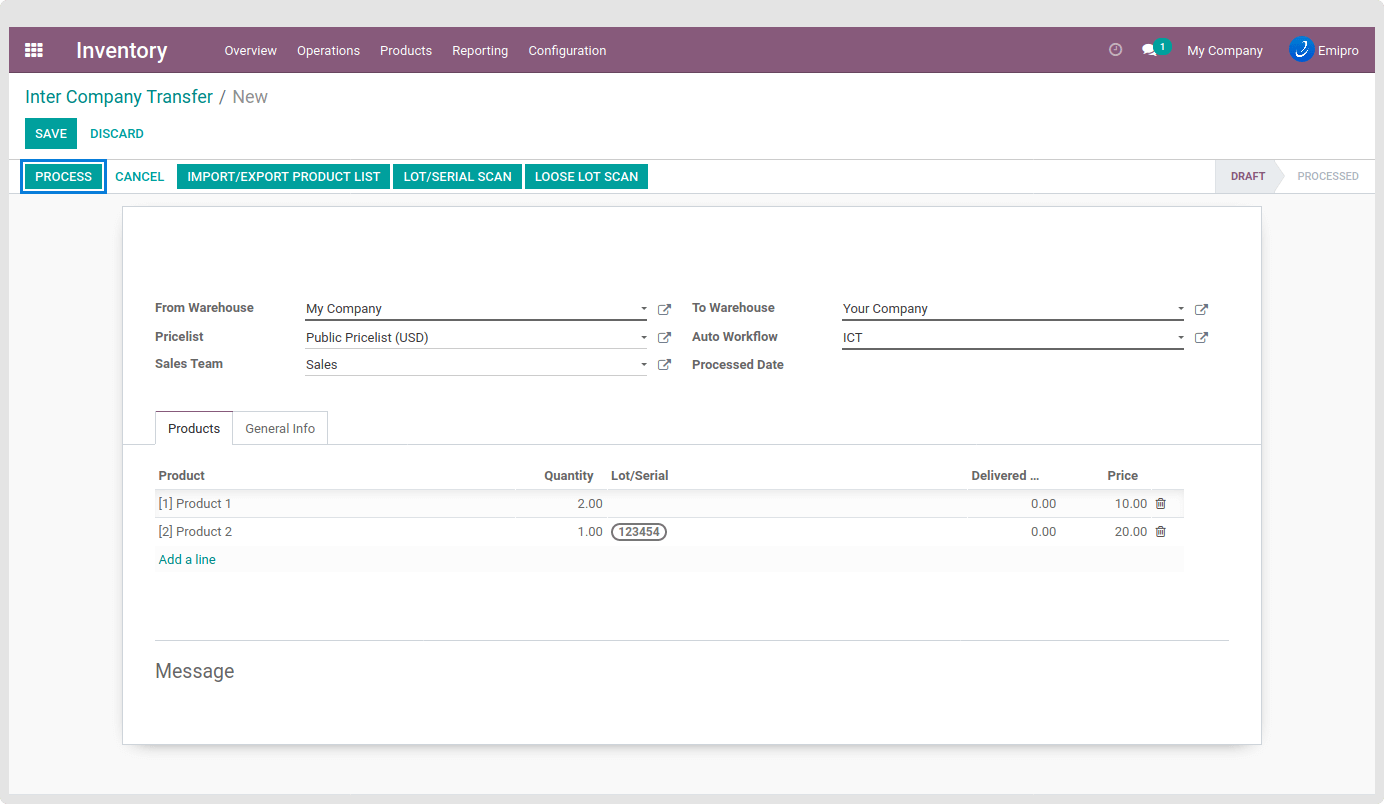
You can also add products by importing them via CSV or XLS file or via scanning the Lot/Serial by using the buttons in the status bar. Please refer to the Add Products via File or Lot/Serial Scanning.
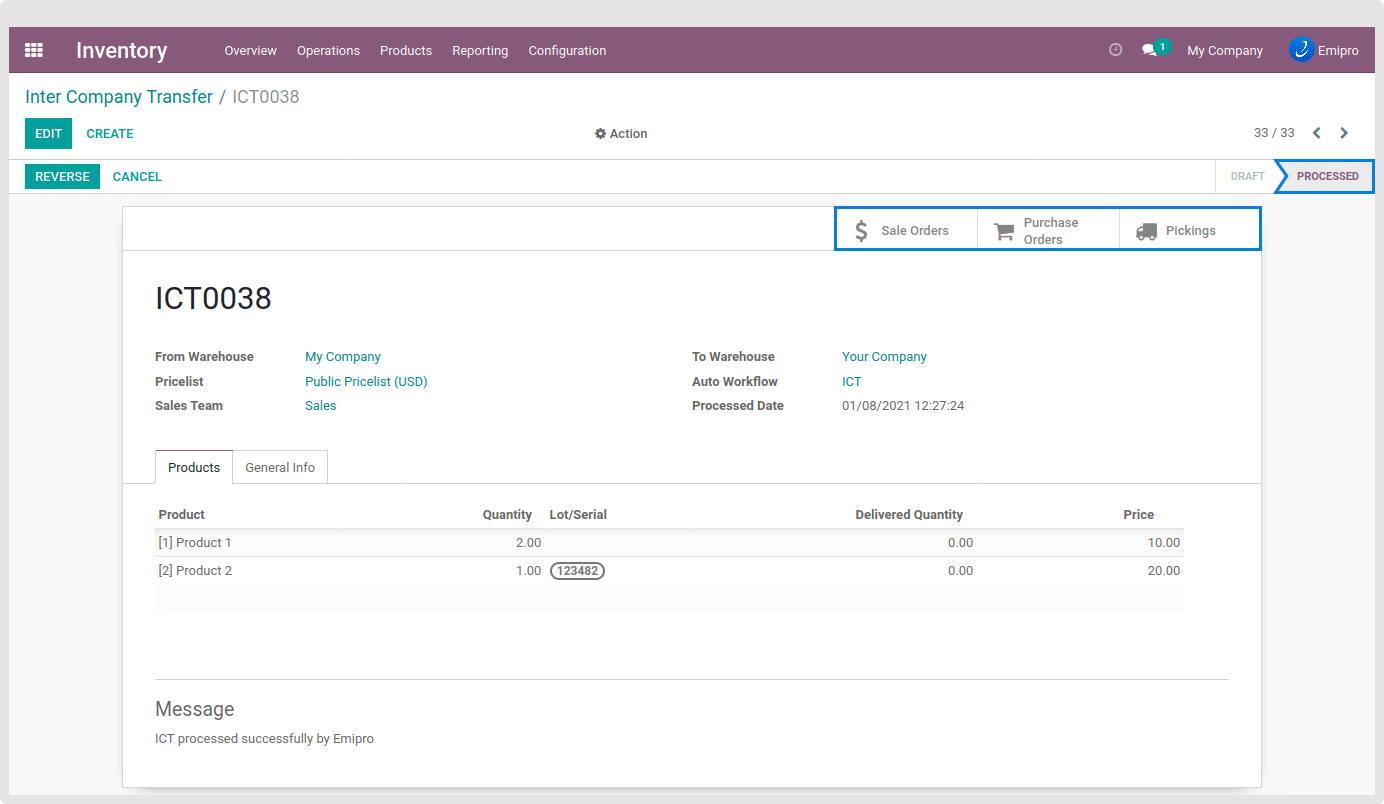
Once the Process button is clicked, an ICT will be processed. You can see the Sales Order, Purchase Order, Pickings, and Invoices are generated as per Workflow configuration, for which buttons are visible on top.