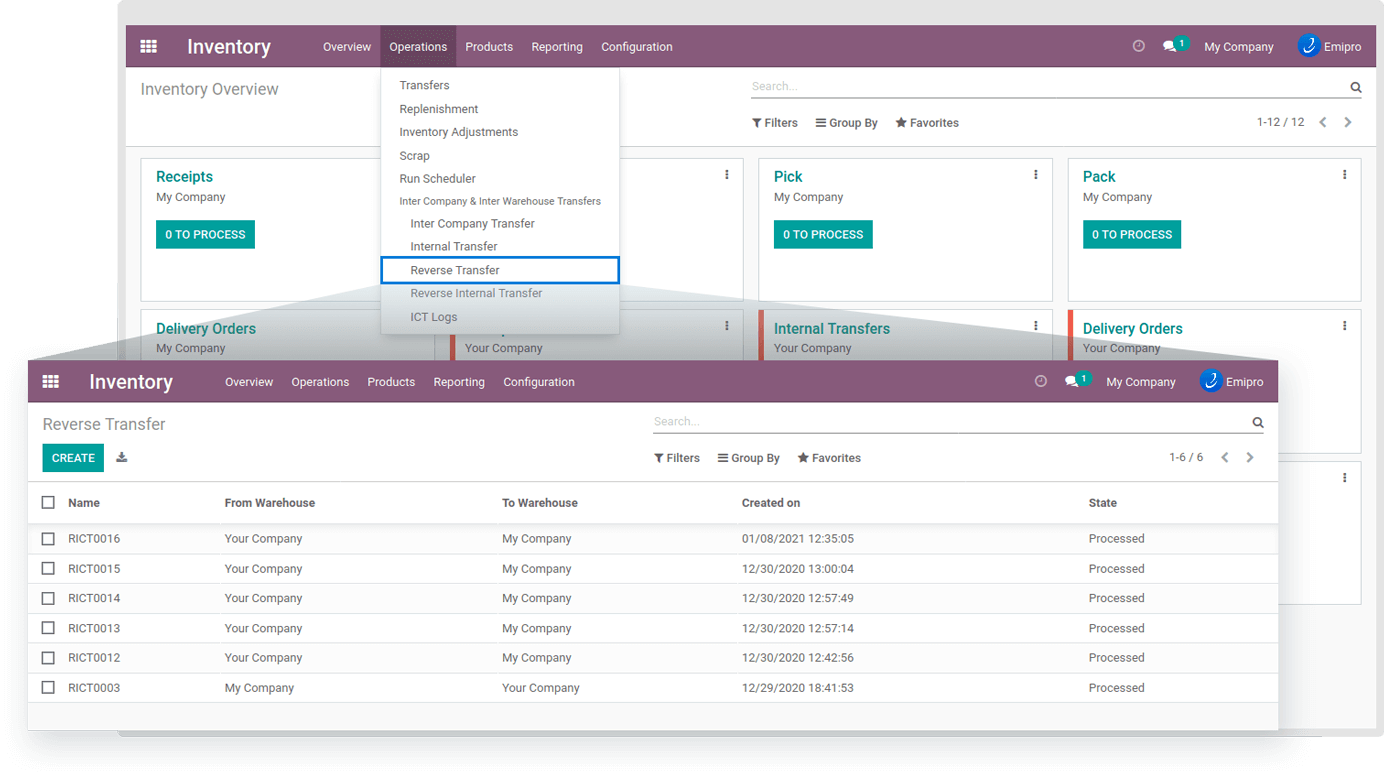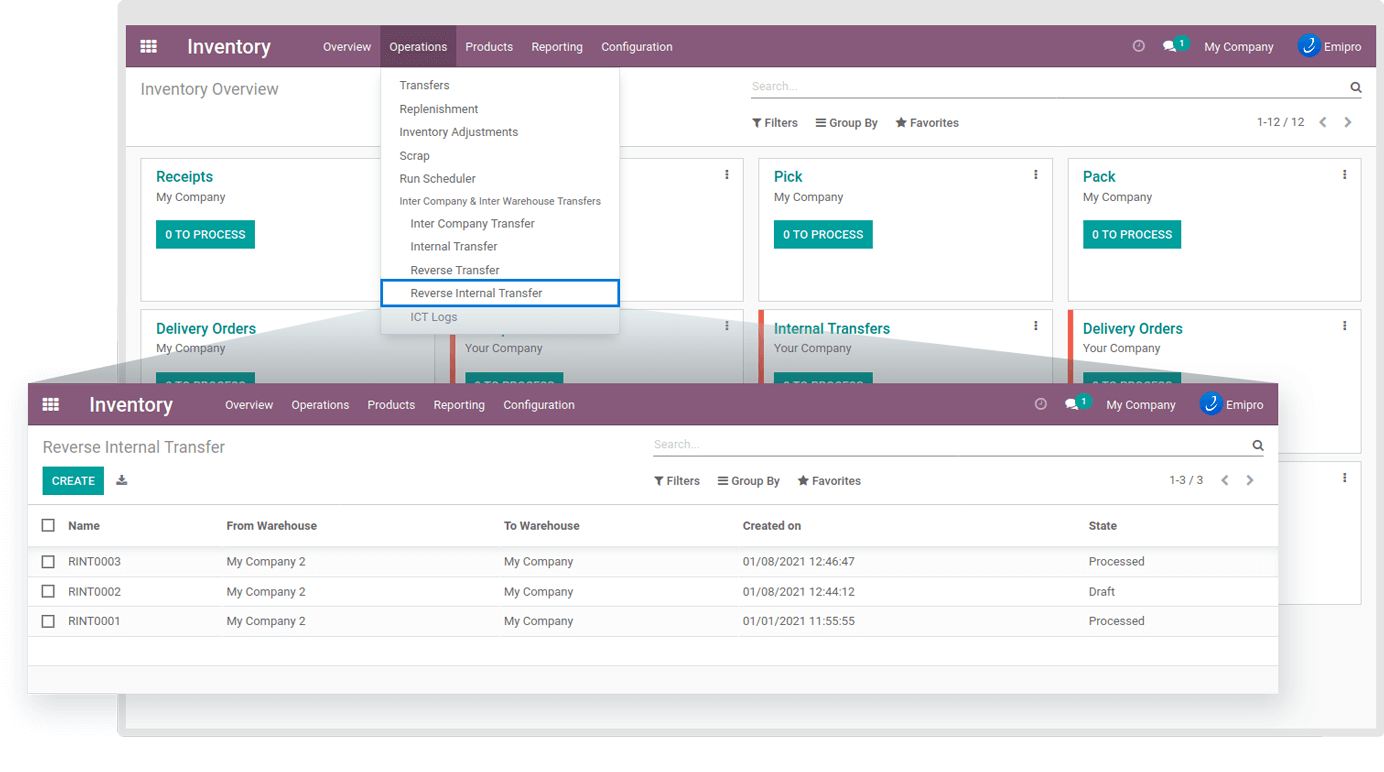Reverse Internal Transfer
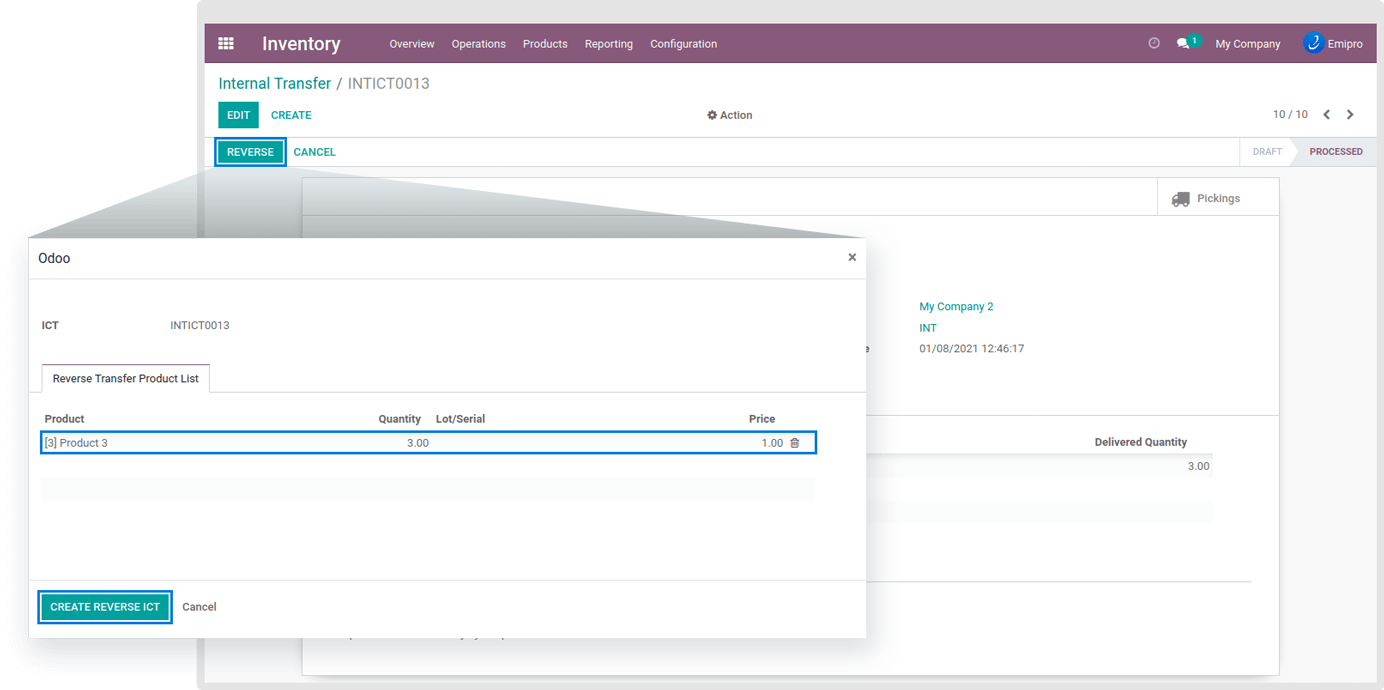
Now, to carry out Reverse Internal Transfer, click on the Reverse button. A new wizard will show all the products & their details and modify the details if needed.
Click on the Create Reverse ICT button, you will be redirected to Reverse Transfer, here it will be in draft state.
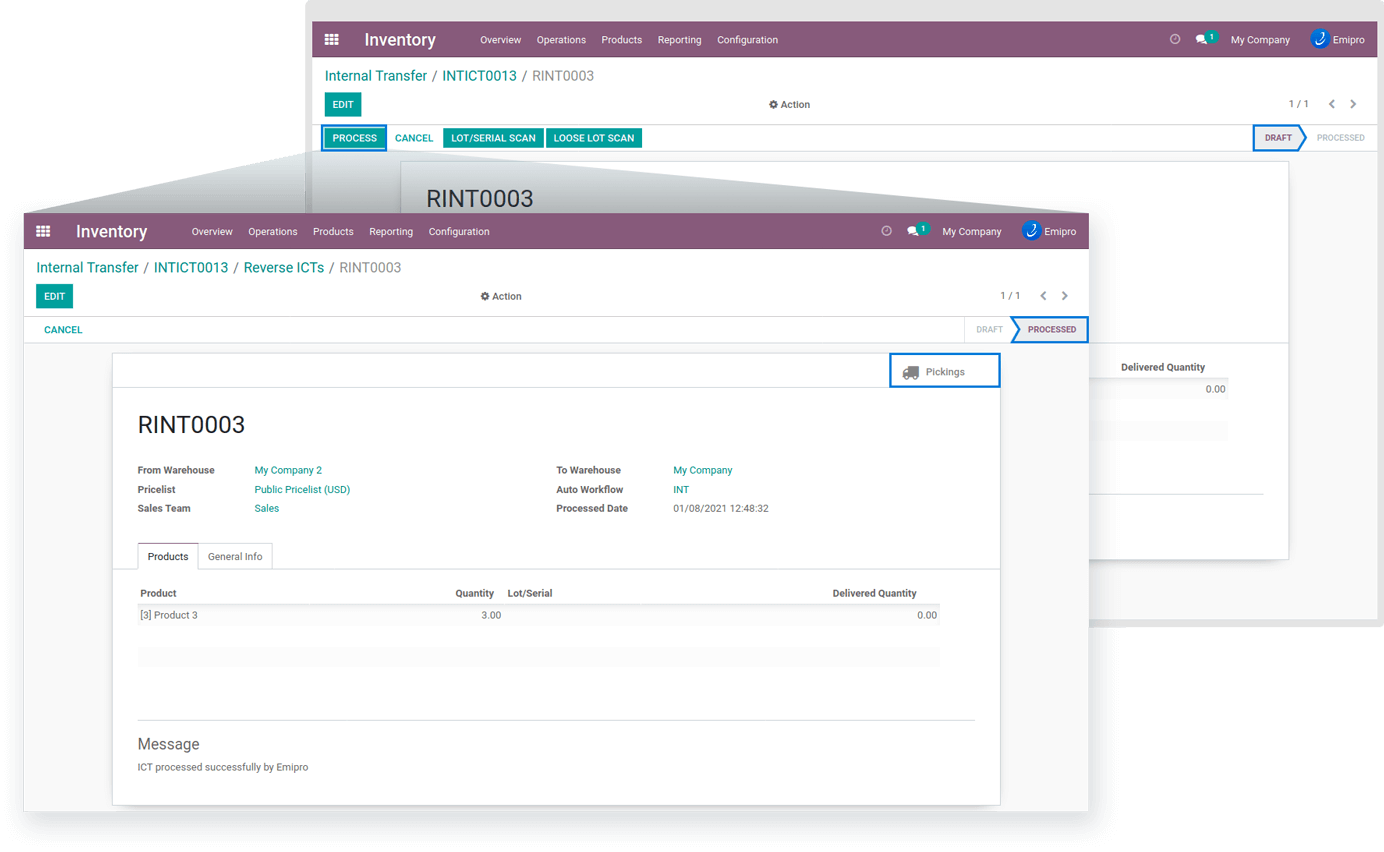
Click on the Process button to process the reverse transfer and generate pickings which can be seen at the top and can be seen by clicking on the button.
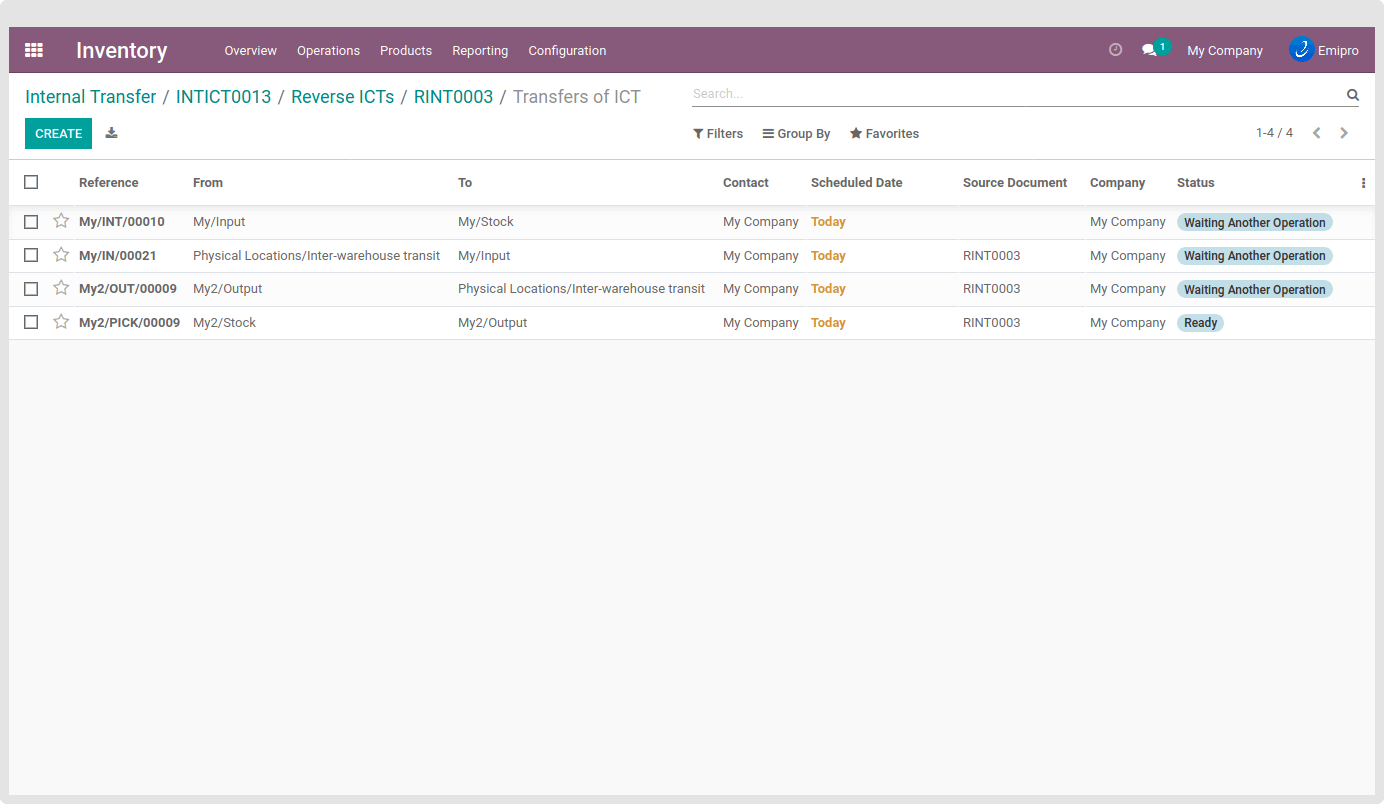
You can check existing Reverse ICT and Internal Transfers from Inventory / Operations / Reverse Transfer / Reverse Internal Transfer.